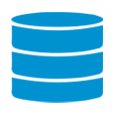
How to Transfer Data from One Android Phone to Another
Every year, Sony company will unveil its latest flagship Android smartphone, which boastsa host of brilliant features such as a stunning 4K HDR display, advanced Motion Eye camera technology and an attractive glass design.
Get ready to switch to the new Sony Xperia phone from your old HTC Android phone? The need to transfer data is more relevant today. As long as data transfer is concerned, the call logs are the things whose transition is not possible through Bluetooth. Bluetooth can do migration. It enables you to move photos, songs, but not call history. In case of suffering data lost, it is necessary to take a proper transition of your call logs from HTC phone to Sony Xperia smartphone.
There are a lot applications that handles it but Phone Transfer does it quickly and does it well. It not only allows you to move over all your call logs between HTC and Sony Xperia, it can also copy your other data like contacts, calendar, text messages, photos, music, videos, apps between any kinds of Android phones. Moving content from iOS to Android is supported as well. In addition, Phone Transfer gives you ability to backup your stuff to the computer, and retrieve it back to your device.
Step 1: Use USB cables to connect your both devices to computer
Launch Phone Transfer on your computer and then you will see a window as follows.
There are four modules you can choose from to accomplish different tasks, for the purpose of this article, we select Phone to Phone Transfer to proceed.

You then hook up your Sony Xperia XZ Premium and HTC phone with your computer via USB cables and enable USB Debugging on both devices. Once the connection is set up, you can easily change the positions of the two Android handsets by pressing the Flip button in the middle of them.

Step 2: Select Call Logs from HTC Android Smartphone
When connection is complete, the tool will scan analyze your source HTC Android phone and finally return a list of transferrable files on the center pane, as image demonstrated below. To move call logs from your old HTC phone to the new Sony Xperia, you should check box next to Call Logs and other options if needed. Usually, you just need to remove the marks which you are not going to transfer because the tool will help to select all the content by default.

Step 3: Export Call Logs to Sony Xperia XZ Premium
Now, it's time to click the Start Copy button beneath the content list to begin copying all your call logs to Sony Xperia XZ Premium from HTC. When the progress bar is 100% filled, your target phone has got a full copy of the contact records.
Please don't disconnect both devices during the process to avoid transfer interruption.

Congratulations, you have successfully migrated call logs between two Android smartphones. You can try to move other data on other platforms whenever.