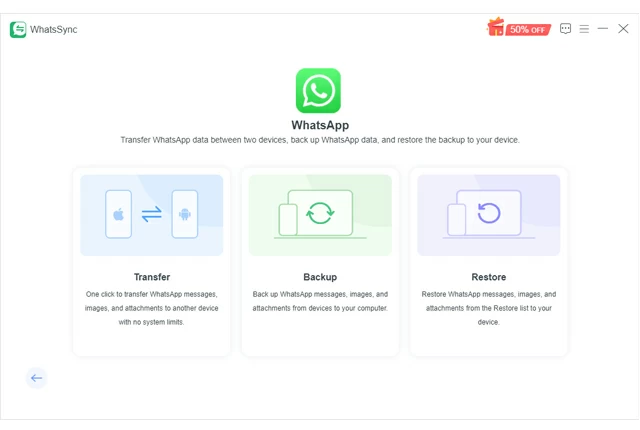Full of Great Features

The WhatsApp content on your previous phone or tablet will be encrypted first and then transferred to your new device in a secure way. No one can get access to your encrypted data.

Depending on the specific devices you have and your preference, you can choose between connecting your devices to computer with a cable or wirelessly transferring data via a Wi-Fi.

WhatsApp Transfer lets users of both Android and iPhone devices seamlessly transfer WhatsApp data. No matter what phone model you are using, it's a perfect tool for you to make a switch or upgrade incredibly user-friendly.

WhatsApp Transfer comes with a simple and easy-to-use interface and guides users through the process step by step. Even you aren't very tech-savvy, you can quickly complete your WhatsApp transition task.

It features a comprehensive data transfer, allowing users to move all your data on WhatsApp from your old device to your new device for integrity, including text messages, videos, audios, photos, and documents.