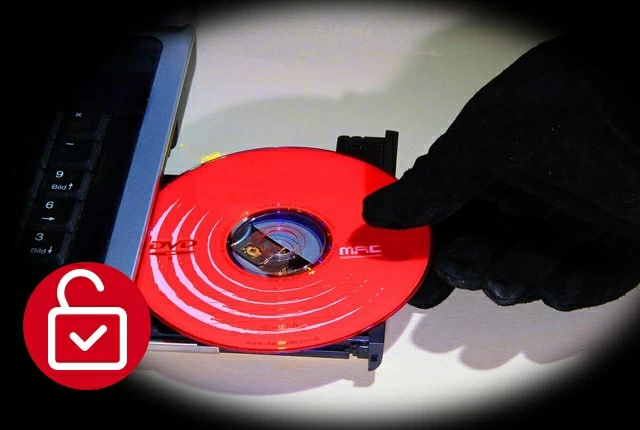The software doesn't just stop at doing things mentioned above, it also gives you full control over the whole conversion settings and offers some useful options to enhance the output results.

Ready Presets Available for Popular Devices
Blu-ray Converter integrates a ton of device-orient presets to choose from, so this is ideal for beginners who wants to play the video on a device without fiddling with any possible settings.

Full Control over the Video Quality
It has options to tweak the video & audio codec, resolution, video size, bit rate, aspect ratio, frame rate. And you can create custom profiles to easily save and recall particular groups of settings.

Customize Subtitles and Audio Tracks
You can rip any title and chapter of your choice on Blu-ray, re-arrange the order of titles you need to rip; and keep any wanted subtitles, tracks and meta information, and remove the rest as you like.

User-friendly Video Editing Features
It can seamlessly merge selected Blu-ray titles and chapters into a large file; split one into several parts; trim the video, crop to remove the back margins and unwanted parts, and apply effects for the video.