
Lost Call Logs on LG Phone. How Can I Get Back
In digital life, there's nothing scares you more than losing data that's on the Samsung Galaxy J7 device. For instance, perhaps you deleted contacts and messages accidentally; or maybe you no longer view the missed calls in the Recent call list; or at worst, all photos and videos in Gallery are disappeared... No matter how awful the situations you're in, here're a couple of different ways that you can take to recover data on Samsung J7 (Prime) device quickly and safely.
Before we get started, it's important to stress one thing in particular: nearly all data that has been deleted or missing are recoverable, assuming that you haven't written any new files to the phone memory since then. Plus, there's also a good chance to get back deleted data files to Galaxy J7 provided you have been making sure the files are backed up to computer or a cloud service.
Retrieving Lost Files on Samsung J7 (Prime) via Samsung Cloud
The chance is that you could restore data files on Samsung Galaxy J7 and get them back onto apps where they were in, respectively—unless you did back up the files before they're lost via Samsung Cloud. Go through the steps on how you can do the data restoration on J7 (Prime, 2018, 2017, 2016, Pro, Max, NxT, etc.)

Samsung J7 Data Recovery Software
Whether you've lost files from internal memory or SIM card in Samsung Galaxy J7, Android Data Recovery can handle the data recovery in an impressively quick and straightforward manner. This applies for all Samsung J7 series phone: J7 2018, J7 Prime, J7 Prime 2, J7 Star, J7 2017, J7 2016, J7 Refine, J7 Pro, J7 Max, etc.
The intelligent tool does an excellent job of making the process of recovering files from Samsung J7 (Prime) trivially simple, holding your hand with a wizard-driven interface. You can opt to get back entire data, or retrieve files based on the type: photos & videos, contacts, audio, text messages, WhatsApp messages & attachments, documents, etc. This is a nice way of interacting with the Samsung J7 contents and controlling what you should get recovered.
Get job done: Recovering deleted files on Galaxy J7 memory or SD card
First download Android Data Recovery to anywhere on computer and install it. Don't forget, do not save anything to the J7 device during the process.



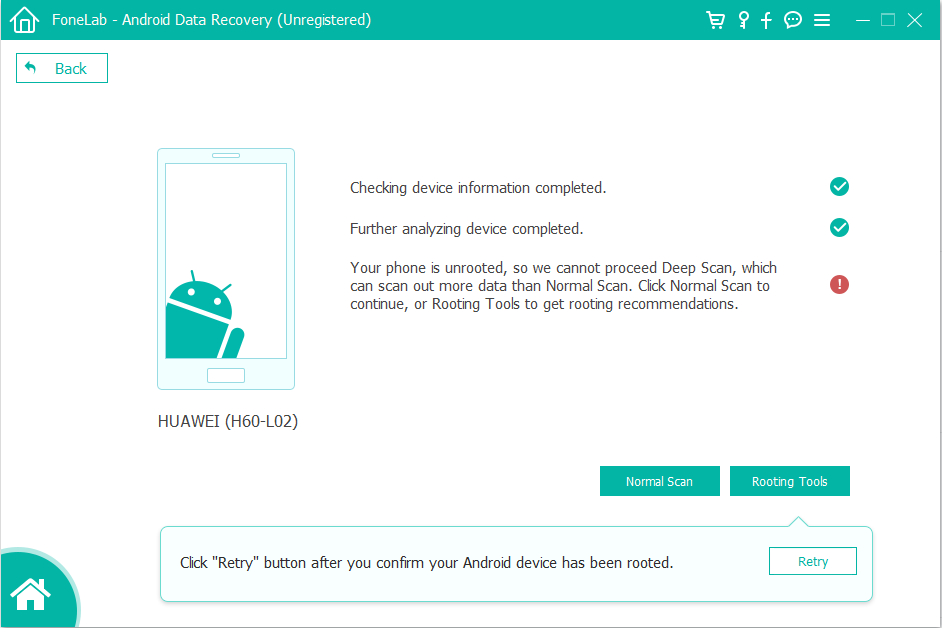

Retrieve Samsung J7 Deleted Data via Other Online Services
Besides the stock Samsung Cloud, you can be likely to make use of Google Drive, Dropbox, OneDrive or other cloud storage services for the matter of backup and restoration. Unless the deleted files are kept backed up, you have better chance of getting back data to Samsung Galaxy J7 Prime, saving to the original location.
SM-J737U, SM-J737T, SM-J737V, SM-J737A, SM-J737P, SM-J727T, SM-J727U, SM-J710F, SM-J710MN, SM-J7108, SM-J710K, SM-J710H, SM-J730F, SM-J730FM, SM-S727VL, SM-J730K