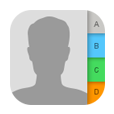
Restoring Deleted Contacts from Google Pixel Phone
Let's say you are a LG Android user, you know how frequently you're using your LG phone to take the photos, whether for the purpose of memorizing a unforgettable party, capturing the touching moment of a wedding, keeping the PPT for study, or retaining some other impressive scenes.
With so many precious pictures you store in the LG phone, accidentally deleting some of them may get you into a trap. But when it happens, don't worry, there is still hope to find back the deleted photos on your LG phone.
Before we jump into the how-to, the first and the most crucial thing you should bear in mind is — stop using your device. The fact is that when you deleted a photo on LG smartphone, it still sits in the old space and marked as "free". If you continue working with the phone and add new files to it, it will increase the chance of overwriting the deleted photo.
Option 1: Use LG photo recovery software
While multitude of LG phone photos recovery programs online can do the trick, Android Data Recovery provides an extremely straightforward way to restore the deleted pictures from a LG Android phone. It's easy to use and can find many types of data (photos, messages, contacts, videos, audios, documents, etc) you had deleted on your LG Android phone. It also provides you with a preview option to inspect the content before making a full recovery.
Here is the quick guide on how to recover the accidentally deleted or lost pictures from LG smartphone. First of all, download the program by clicking the given link above and install it on your either PC or Mac machine.
Tutorial: How to Recover Deleted Pictures from LG Phone
Step 1: Run Android Data Recovery and Connect the LG Phone
Once open up this software on your machine, you'll get a nice clear interface showed as the screenshot below. There are 3 modes for different kind of tasks you can choose from. To recover deleted pictures from LG phone memory (SD card included), select the "Android Data Recovery" mode to move on.

Next, use a USB cable to build a connection between your LG Android phone and the computer.
Step 2: Enable USB debugging on your LG handset
Once connected, a new window will pop up asking you to enable USB debugging mode on the LG device. Please follow the instructions on-screen until you successfully turn on the USB debugging mode on your LG phone.
You can also refer to our article about how to enable USB Debugging mode on Android.

Step 3: Choose Gallery and Pictures Library to scan for deleted files
After the USB debugging mode is turned on, the program will bring up a next window, asking you to choose which types of data you want it to search for. The options listed on the screen are all available, you can choose a few or all of them.
If you just want to retrieve lost photos from the LG smartphone, you should click the "Gallery" and "Picture Library" options on the screen, and hit the Next button to continue.

Step 4: Root the LG handset to get permission (important!)
At this stage, you'll have to root your LG phone to get full access to the data on the device.
To do so, hit the Rooting Tools button at the bottom and this will lead you into an external website which provides a root tool named KingoRoot as the recommendation by default. Download it and install on the computer and let it root your phone. This should finish in a fast manner.
For more details, go to our post on "How to root and unroot an Android device" for reference.
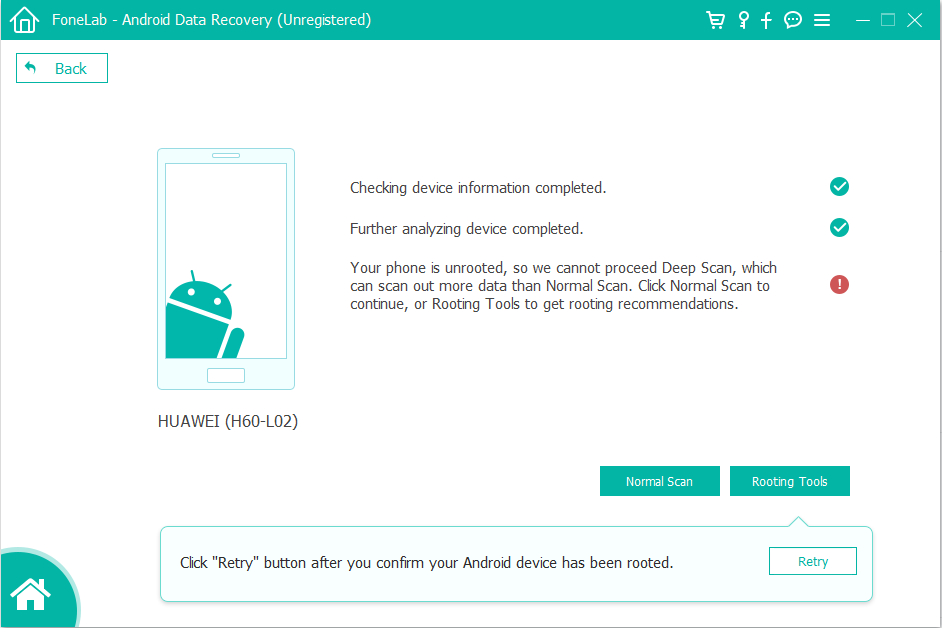
Once rooted successfully, this LG photos recovery software will start deeply scanning your device. Typically, it will have your process completed around 15-20 minutes.
Step 5: Preview the deleted photos on your device
When scanning is done, the program will show you all files it found on the screen. They are sorted by different of data types. You can have a preview of any of them.
To save you time, this program enables the extra control — just list the deleted files on the screen by clicking the filter "Only display the deleted item(s)" on the top middle place of the screen.

Step 6: Start recovering photos from LG phone
Now, select the pictures you wish to restore from the LG phone by clicking the boxes under each photo thumbnail and then press the Recover button at the lower right corner of the screen. A new dialog box pops up, asking you to select a location to save your retrieved photos.

After you've specify a directory, click the Recover button again. In less than a minute you have recovered the selected LG photos.
Done!
Your lost LG photos are now recovered and sit on the folder in your computer. You can have a check of them and transfer them back to your LG smartphone via a supplied USB cable. Alternatively, you can do this by resorting to a media management application like iTransfer.
Option 2: Retrieve deleted photos within 7 days in Gallery trash
LG Mobile helps you keep deleted photos into a Trash album for 7 days from the date of deletion, after which they are removed from your device permanently. This is a useful feature if you want to recover photos that you deleted accidentally. Here is how to do.

Your deleted pictures should appear in Gallery on LG phone again now.
Option 3: Recover photos from SD Card on LG phone
For those who saved photos taken with LG phone to the SD card, there's another solution for getting back your photos to LG device. That's where Data Recovery comes in. It is a professional-grade file recovery program that mainly focuses on recovering files from computer hard drive and portable storage device like flash drives, USB drives, SD memory card, cameras, etc. It includes deep and quick scans modes, giving you flexibility to scan and recover your files from loss.
The full process of recovering deleted photos from SD card on LG android phone is quite simple, you just insert the SD memory card to computer, launch the program, scan it and then ready to recover the found photos.
How Can I Transfer All My Songs from an iPhone to a LG Phone
How to Recover Deleted Photos from iPhone XR
Retrieve Data on Samsung Galaxy S9 (Plus)
Supported LG models: LG Stylo 5, LG Aristo 3+, LG V50 ThinQ, LG G8 ThinQ, LG V40 ThinQ, LG G7 ThinQ, LG V35 ThinQ, V30, G6, V20 (AT&T, T-mobile, Sprint, LRA, Unlocked, U.S. Cellular, in Titan, Verizon Wireless), LG G5 (ACG), LG G4, G3, LG Stylo 2 Plus, LG K7, LG Tribute, LG X power, LG K10, LG Escape, LG Stylo, LG Classic, LG Rebel, LG Treasure, LG X style, LG Premier, LG Stylo, LG K3, LG Tribute, LG K7, LG K8, LG Optimus Zone, LG G4, LG Phoenix, LG Tribute, LG Wine, LG V10, Nexus 5X, LG Spree, etc.