
How to Play Blu-ray on MacBook
See more about: All-in-one Blu-ray Converter to Convert Blu-ray & DVD to .mp4 Fles, and Convert between Videos
Nowadays, if you still have a large DVD collection on your shelves, there are more options than just popping the disc into a standalone DVD player to enjoy the movies. DVD ripping software programs like those included here can play a huge role in accomplishing this. By ripping DVD to MP4 file or other file formats, you can get a digital copy and watch the movie on your computer, smartphone and any portable multimedia device without inserting the disc. Here are the best 10 programs we've picked up to help you rip a DVD to .mp4 files for Mac and PC.
What's the best DVD to mp4 Converter?
DVD Ripper software provides you with a great way to decrypt the disc and save the movie as a MP4 file that you can then enjoy anywhere-access. You no longer need to be sitting on your sofa to play disc through a DVD player.
If you don't yet have the software for DVD ripping to MP4 video file, you should seriously consider one. So, what the best software for converting DVD to mp4 on Mac and Windows? The answer depends on a number of factors. It may depend on the kinds of digital file formats you want to output, the functions you want to include in the program; it may also depend on the your comfort level with usage of the program in general.
The article below will help you get detailed information about the top 10 DVD to MP4 converters that you can use to rip the DVD disc. Some of them are free and cross-platform that work well on both Mac and Windows computers.
1. VLC
If you're in the market for a DVD ripping tool to rip DVD into MP4 free, there are many options to choose from. VLC from VideoLan team remains one of the most popular and arguably best free DVD ripper available for both Windows and Mac platform. The free, open source software isn't just capable of playing just about any media files you throw at it, it also offers an impressive tool to digitize your DVD collection and save the disc content to MP4 (H.264, MPEG-4) video file.
To rip a DVD to a MP4 file with VLC, open VLC on your computer, go to Media > Convert / Save, click on the Disc tab, select your DVD drive location from Disc Selection, click Convert / Save. In the new opening dialog, select Video - H.264 + MP3 (MP4) under Profile drop-down menu, select the destination and filename, and finally click Start to rip the DVD.
Tip: If you find yourself running into an error after attempting to rip the disc to MP4, you may want to select the "No disc menus" option (see image below).

Supported platform: Mac, Windows, Linux.
Pros:
Cons:
2. Tipard DVD Ripper
You won't find a better overall DVD converter program than the full-featured Tipard DVD Ripper, especially for the performance and ease of use. It can remove the DVD encryption automatically and convert the disc content to multiple types of digital video file in a quick way. This DVD to MP4 converter has a lightning-quick conversion speed, The output video quality is excellent, and the resulting file is supported on a variety of devices.
In addition, Tipard DVD Ripper comes with pre-defined profiles that is optimized for mobile device you want to play, as well as basic options for editing within an easy-to-use interface. For advanced users, you can even make a tweak of the conversion settings to suit your need.
Supported Output File Formats:
MP4, MOV, WMV, MKV, AVI, ASF,DV, WebM, M4V, XVID, VOB, MPG, DAT, DPG, 3GP, 3G2, RMVB, TS, AMV, MTV, etc.
MP3, AAC, AC3, FLAC, ALAC(Apple Lossless), WAV, WMA, M4A, AIFF, AMR, OGG, AU, MKA, etc.
If you're looking for a tool that can rip a DVD to MP4 without limitation, Tipard DVD Ripper is the best one.
Steps to convert DVD to MP4 format:
1. Insert the Disc into the DVD drive, launch Tipard DVD Ripper.
2. Click Load Disc, and select the drive location where mounts your disc.
3. Select MP4 and particulars you'd like to use for the rip under Profile.
4. Click Convert button at the bottom right.
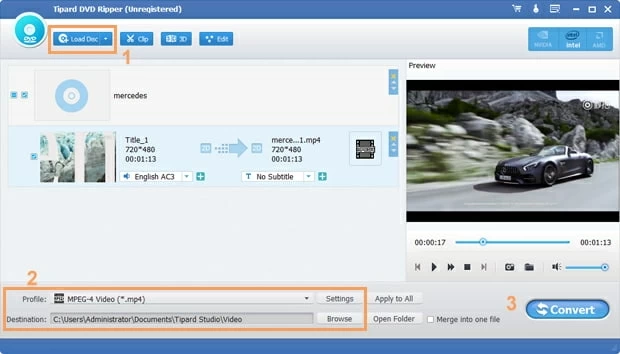
Supported platform: Mac, Windows
Pros:
Cons:
3. Handbrake
Handbrake is another good free application that converts DVD to MP4 for free on Mac or Windows. It is highly rated for its converting capabilities for both DVD and common video files. Handbrake only rips DVD that isn't copy protected. You can, however, download and install a free DVD playback library called libdvdcss on your Windows or Mac machine to read your encrypted DVD and rip it to HDD.
Supported Output Formats:
Allows for ripping DVD to MP4, MKV, and WebM for free
To convert a DVD to MP4 video on your computer using Handbrake, follow these steps:
1. Launch Handbrake, insert your DVD into disc optical drive.
2. Click Open Source, navigate to your DVD drive and choose the longest title (main movie).
3. Select MP4 under Format menu. select other settings such as audio track, video codec, quality, sample rate, bitrate, subtitle, etc.
4. Check all your settings and click Start Encode to begin rip the DVD.

Supported platform: Windows, Mac
Pros:
Cons:
4. MakeMKV
It's not possible if you want to do DVD to MP4 ripping with MakeMKV in a straightforward way, but nonetheless it's still one of the best free DVD converters in the market. As the name states, MakeMKV can extract the main movie from the disc and convert into a single MKV file. You can then use any free file converter program (Handbrake, for example) to convert the MKV file and produce a smaller MP4 file.
MKV is pretty good at ripping DVD and Blu-ray collection, and it decrypts any copy protection on the disc. For those who are looking for a free way to rip Blurays and DVD's to MP4 files, the combination of MakeMKV and Handbrake is always the go-to choice.
MakeMKV to rip a DVD:
1. Put the DVD you want to rip into the disc drive
2. Open Makemkv.
3. Click File > Open disc, select the disk that's listed.
4. Click MakeMKV.
When you get a MKV file from DVD, simply drag the file into Handbrake to convert into MP4 file.

Supported platform: Windows, Mac
Pros:
Cons:
5. DVDFab HD Decrypter
This program aims to rip your DVD free and extract the full content or individual titles from the disc to save onto your computer with their original formats. DVDFab HD Decrypter won't convert the content to any common digital format. It is just a DVD ripping component. So, if you want to get the DVD ripped to MP4, you need to upgrade to the full DVDFab suite ($54.99) or take something like Handbrake to convert the Video_TS folder you saved before.
To rip DVD with DVDFab HD Decrypter:
1. Insert DVD disc into DVD drive, and run DVDFab HD Decrypter.
2. Click Main Movie.
3. Set output options including selecting longest title, removing all audio tracks except the main track, specifying a location for saving ripped DVD.
4. Click Start to wait ripping DVD to complete.

Supported platform: Windows
Pros:
Cons:
6. XMedia Recode
Xmedia Recode is a free DVD to MP4 ripper that can load DVD files from a disc, folder, or ISO image and rip them to a long list of video formats, including MP4, AVI, M4V, WMV, MKV, WebM, MOV, MPG. It doesn't come with any extra bundleware and simple to use for average person. There are lots of the extra options in the settings to fine tune a conversion.
It is also a great utility for Blu-ray, video, and audio file conversion.
One big drawback of Xmedia Recode is it only converts from unprotected DVD to MP4 file. If you wish to use XMedia Recode to rip a commercial DVD you must first remove the protection on the disc with a decrypter and copy the DVD movie to your hard drive on computer.
Xmedia Recode runs on Windows only.

Pros:
Cons:
7. AnyDVD HD
Slysoft AnyDVD HD is a Windows based program that supports not only ripping DVD material but also decrypting Blu-ray and UHD Blu-ray media. It automatically enable read access of the movie contained in the DVD or Blu-ray as soon as the disc is inserted into the optical drive, making disc unrestricted and region-free.
Unfortunately, although it allows decryption of DVD on the fly, you won't make a DVD to MP4 conversion in the program directly. You still need the aid of file converter application to finish it.

Pros:
Cons:
8. Freemake
Freemake is a simple to use and free DVD Ripper software for Windows. It rips your home-made DVD and converts movies to various of formats such as AVI, MP4, MKV, MOV, M4V, WMV, MP3 or FLAC. You can also pick a preset profile which designed for used on Apple, Android, video sharing sites if you don't know what file type to choose.
Many advanced options are also available in this free DVD converter to MP4, so you can change the conversion settings to your like before start the DVD rip.
Freemake Video Converter is also capable of converting common video files from one format to another, and extract audio tracks from a video.

Pros:
Cons:
9. MediaCoder
MediaCoder is a DVD ripper and video converter that's a great choice if you don't really have a tool at the moment, but need to convert the disc movie to MP4 file. The interface isn't straightforward enough to begin with, you will take a few time to get used of it.
MediaCoder only handles home-made disc. To convert a encrypted DVD to MP4, you will want to copy the DVD movie to HDD on your computer as one file first with a decrypter.
Supported Output Formats:
MP4, Matroska, AVI, WebM, Quicktime/MOV, H.264/AVC, Windows Media Video, H.265/HEVC, RealMedia, MPEG4, XviD, DivX, MP3, ALAC, MJPEG, FLAC, PCM, AC-3, WMA, etc.

Supported platform: Windows
Pros:
Cons:
10. WinXDVD DVD Ripper
WinXDVD DVD Ripper has a lot of useful, built-in options for converting from a DVD to a MP4 file, along with basic editing utilities for enhancing the new minted video.
The application also ships with device-specific presets that are useful for portable playback. Before converting the disc, you can change the video codec, adjust video resolution, add subtitles, choose a different frame rate, and more.
The program supports both protected and unprotected DVD, DVD folder, ISO image as input.

Supported platform: Windows, Mac
Pros:
Cons:
FAQs About DVD Ripping to MP4 on Windows and Mac
Can windows media player rip DVD to .mp4?
Unlike CDs, you can't convert DVDs to MP4 using Windows Media Player. When you insert a DVD into the disc drive, there isn't "Rip DVD" button appearing on top next to the "Create playlist" option. To get a MP4 file from DVD, you need to use a dedicated DVD ripping program to copy files from the disc to HDD on your computer.
How can I rip DVD to MP4 on Mac?
Ripping a DVD to MP4 format on a Mac can be a great way to organize your movie collection. Fortunately, there're plenty of Mac DVD ripper software programs designed for converting DVDs for Mac. Popular options included VLC, Tipard DVD Ripper, MakeMKV + Handbrake.
Since Apple itself has made a removal of DVD drives from its computers, you will need to get an external USB optical drive connected to the machine before a DVD conversion.
Is converting DVD to mp4 legal?
That depends on what country you're living on. In the US, rip a copy of a DVD is almost always illegal in a technical sense, even if you're ripping your legitimately purchased content for personal use. However, as long as you don't share the file online or send to other people, you're likely not going to be fined or jailed.
See: Is It Legal to Rip a DVD That I Own?