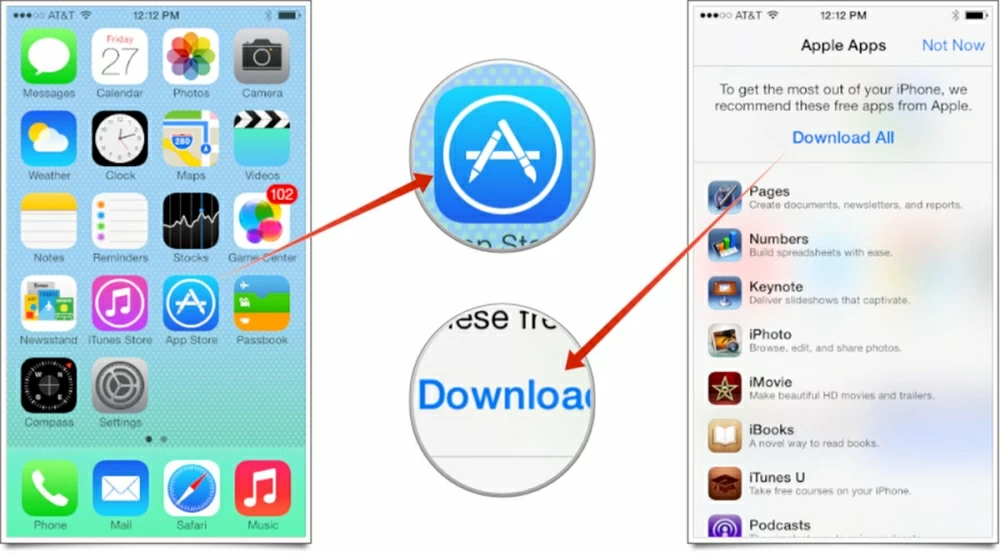Fail to Transfer Media Files using iTunes?
iTunes App Store boasts a staggering number of applications, which makes Apple running neck and neck with its competitor Google. The App Store on iTunes kept track of the apps that users have downloaded and sorted them by categories. However, with the new version of iTunes 12.7 being released, iTunes has been designed to focus on music, movies, TV shows, podcast, etc. Now, the App Store section has been removed from the latest version of iTunes, which means you are no longer able to buy and download apps from iTunes and transfer them to your iOS devices when you perform a one-way synchronization.


A brilliant one-stop solution to bridge the gap across iTunes, iOS, Android and Mac/ PC, letting you transfer content including music from computer to iOS & Android device and vice versa seamlessly. Flexible management options, ID3 music tages fix, iTunes library rebuilt, and more.
So you need to download the apps directly from the App Store on your iOS devices from now on. The same goes for ringtones which can be downloaded on Sounds Settings on iOS devices. If you have multiple iOS devices, then you have to download or update apps to each device individually. For any of you who previously depended on iTunes to sync apps, go to App Store on iPhone/ iPad to redownload them without using your computer.