
Windows 7 Password Reset on Dell Computer
Do you fail to remember your Windows 7 password? Here’s how to enable reset disk and commands to help you hack or reset any user account password without login.
3 effective ways of hacking your Windows 7 password:

You guys might find it a lot useful when hacking a windows 7 system password.
Generally speaking, your Windows 7 computer's located admin/local password should lay on the login screen and play a role that protects your privacy against infringement from spying eyes. Who would've thought that you might forget your laptop's password one day?
Rather than going for installing a new Windows on your device and losing all the data it contains, there is still a way to hack Windows 7 password. Let's get started on how to do that.
Forgetting your computer password can be one big mistake, but this can be easily tracked with the reset disk method. Lucky for you, if you remember the disk where the password key would be present, this can surely be the simplest of methods to bypass Windows 7 login password.
1. When you are on the login page, write any incorrect password in the provided space and hit "Enter." You will see a pop-up with the message "The user name or password is incorrect" appearing on the screen. Click on "OK" to revert back to the password screen.

Click Reset password to enter the next page.
2. You can now see the "Reset Password" option just below the password space. Click the option and initiate the bypass process.
3. With a new window open on your front, click "Next" to start the process. On the next screen, select the reset disk from the drop-down menu and proceed to "Next."

Remember to choose the movable disk you insert into the computer.
4. The wizard scans the inserted disk, from where you'll be prompted to type a new password. Once done, click "Next" to successfully change the password.

Once you finished the password reset, you must put the disk in a safe place.
The above will not give you the desired results if you are not aware of the reset disk that was used to create the password. With it being the case, there is another more effective way that you can easily hack into your Windows 7 account and become the admin without even logging in.
Although this method is complex and requires a clear knowledge of technology, it can still provide you with fruitful results. To know more about this, let's look into the detailed steps:
Start your computer and hit F8 continuously until it goes into the boot screen instead of the Windows start-up option. Choose the option of "Start Windows normally" and turn it off immediately. Turn the computer on and find yourselves on the boot screen again.

Click Repair Your Computer to execute the password recovery.
You will have two options in your front. Click on the "Launch Startup Repair (recommended)" option, and lead to scanning issues on the computer. The wizard will ask you to restore the computer to default settings, for which you need to click on "Cancel."
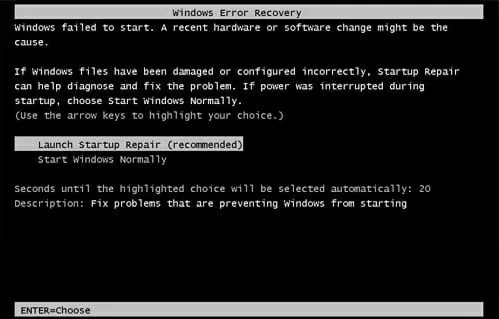
The system has recommended a way that is rather easier.
You have to wait for 20 minutes to get the details of the error report. Click on "View problem details" and scroll down to its bottom to obtain the link starting with "X:…."
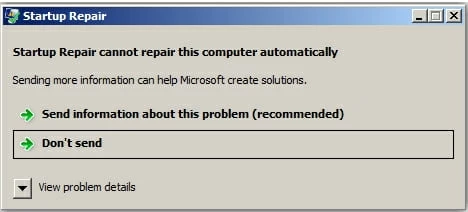
You don't need to send the problem to Microsoft as it's an interior repairing process.
As you click on it, the notepad of your computer will open up, in which you need to scoll down and select the last one. Navigate to the "File" tab and click "Open" to browse a file. Proceed to the Windows drive and find the "Windows" folder. Proceed to the "System32" folder on the next screen and set the "File Type" to "All Files" in the available options.
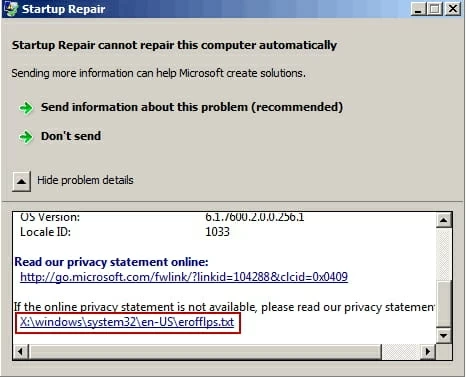
After you click here, you will find the File on the upper left.
You need to search a file under the name of "sethc" and rename it to something else. Search for 'cmd' in the same folder and makes it copy. Rename the copy as 'sethc.'
Restart the PC after closing everything and proceed to the login screen. After hitting Shift 5 times, the cmd pops up. Type in the command of "net user administrator /active:yes" to activate the default administrator account. Or you can simply type in your forgotten account name and password in the command line.

Your password has been changed when you see the command completed successfully.
While these conventional methods can be extremely tiring and complex to cover, it will be worth trying a simpler method, Windows Password Reset tool, to hack the admin or any local user account of Windows 7. It comes up to the rescue when you forgot your Windows password and helps you in overriding or blanking the password without hassle.
The methods that we usually go through to break Windows password leads to a loss of data, which is not acceptable. To avoid this, Appgeeker provides you with the best possible scenario.
Step 1:Burning program on a blank disc to create a reset disk
Insert a blank DVD/CD or USB drive into a preferred computer you can access. Download and install the program on your computer. Once done, launch it and select "USB device" or "CD/DVD" as the media type for burning the program.

Step 2: Booting the locked computer from the created disk
Insert the disk created in your locked Windows 7 PC or laptop. To boot your computer from it, you have to change the bootable order when you start the computer.
Here is a guide for almost all the computer brands, which will allow you to finish it easily:
Step 3: Reset Windows password
Then your Windows will boot from the selected disc, which will locate and enlist the user accounts automatically. Select the locked admin account and hit 'Reset.'
Finally, unplug the reset disk before you log in to Windows 7 with the new password.

Conclusion
Whenever you forget the password to your Windows 7 computer, you do not need to go for methods that would make you lose all your data. There are several methods available that can save you from this mess. Using the methods that we've mentioned above, you can easily bypass the locked Windows 7 password in no time.