
The 13 Best Streaming Video Recorders
Discover the 12 top screen recorders with unlimited time! Pick the one that best fits your needs and start recording your screen without time limits today.
There're times when you need to record screen for a long time. For example, you may need to record a Zoom meeting, capture live stream online, or a 3-hour film. But it can be frustrating to find that the screen recorder you are using just cuts you off mid-recording. To prevent this scenario, you'll need a screen recorder with no time limitation.
Tip: Looking for highly efficient and easy-to-use software to capture your screen without a time limit? Try the AppGeeker Screen Recorder. It helps you record your screen with ease and never worry about time limits.

Use one of our top no time limit screen recorders to capture your screen for an unlimited time.
In this article, we've reviewed the top screen recorders no time limit available currently, considering the price, recording time, and editing feature, etc. And we've made a list of the best 12 free screen recorders without time limit, so you can easily find the preferred one for your needs. Check it out:
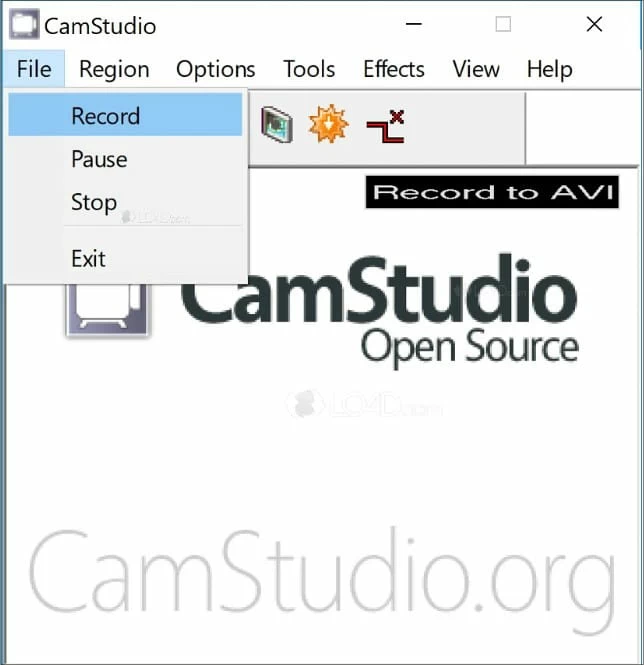
For Windows users who need to record screen for a long period of time, Camstudio could be a choice well worth considering. It's a completely free screen recorder for PC without time limit, allowing you to screen record on Windows 10 computer with audio for a long time as you desire.
Better still, you can add annotations to your long recordings like text, arrow, or share and so on, which makes your videos clearer and more understandable. You can also customize the effects for your Mouse cursor.
Price: Free
Compatibility: Windows
Video formats supported: AVI & SWF
Reasons to choose it:
Drawbacks:
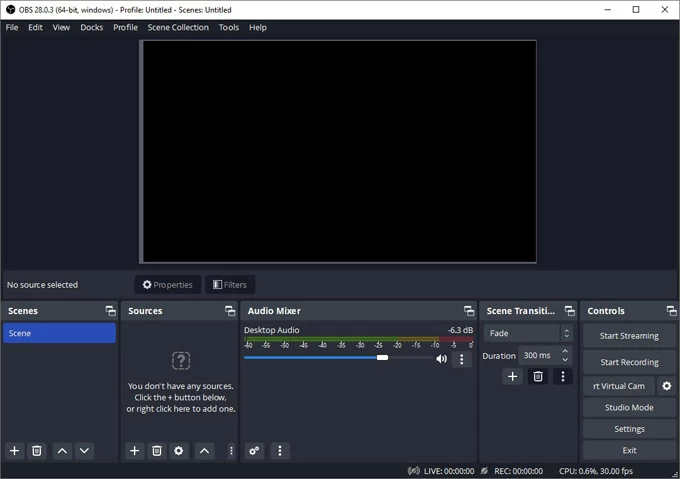
Many gamers and streamers may be familiar with the free and open-source software, OBS Studio. It's an expert and practical screen and audio recorder without time limitation that are popular over years. With this software, you can screen record as long as you need without any interruptions or restrictions.
Moreover, different sources like webcam, system audio, external sounds, and gameplay window are all available for you to record, whether you are using a PC or a Mac. For example, you can easily record desktop audio with OBS on a Windows computer.
Price: Free
Compatibility: Windows, macOS and Linux
Video formats supported: MKV, FLV, MP4, MOV, TS, M3U8
Reasons to choose it:
Drawbacks:
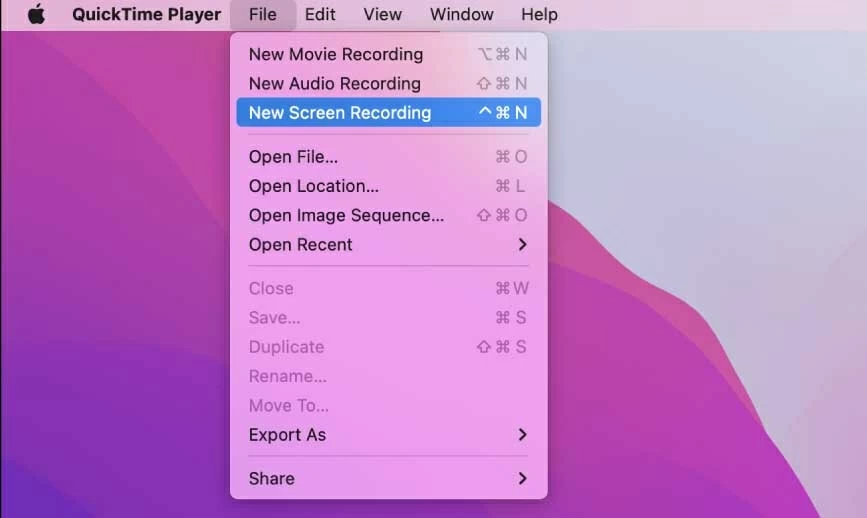
If you are a macOS user, it's probably that you have used QuickTime Player to capture your Mac screen. It's a built-in media player as well as a screen recorder with no time limitation for macOS system, so you don't need to bother yourself downloading and installing the software.
Via QuickTime Player, you can record screen with audio on your Mac for an unlimited time. And after recording, you can also do simple trimming to your recorded videos.
Price: Free
Compatibility: macOS
Video formats supported: MOV
Reasons to choose it:
Drawback:
Compatible with both Windows and macOS, the AppGeeker Screen Recorder enables you to screen record for unlimited time with no lag. No matter if you want to record a short video, or capture long-time screen, this unlimited-time screen recording program can help you get the job well done. Even if you're just a novice, you can easily capture your screen as long time as you want on its streamlined interface.
And it has another impressive feature, which is the ability to record audio from your computer, microphone, or both simultaneously. This makes it easy to add voiceover narration or capture system sounds for software demos or gameplay footage. What's more, you can even decide when the long recording starts and ends automatically by setting scheduled recording tasks.

Price: Free version, $39/year for Standard version, $62.45 for lifetime Pro version
Compatibility: Windows & macOS
Video formats supported: MP4, WMV, GIF, MOV, F4V, MPEG-TS, WebM
Reasons to choose it:
Drawback:
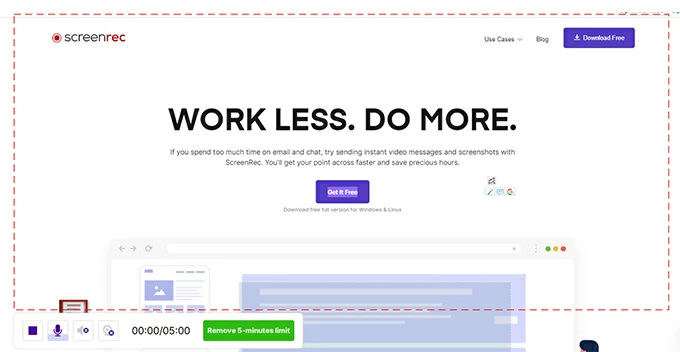
ScreenRec is a free screen recorder software that allows you to capture high-quality recordings without any time limits. It has a unique feature called "private link sharing," allowing you to share your recordings with others securely. Instead of sending recorded videos through email or a file, you can simply generate a private link that can be accessed only by those you've authorized. This can be especially useful for sensitive recordings.
Price: Free
Compatibility: Windows, Linux, and macOS
Video formats supported: MP4
Reasons to choose it:
Drawbacks:
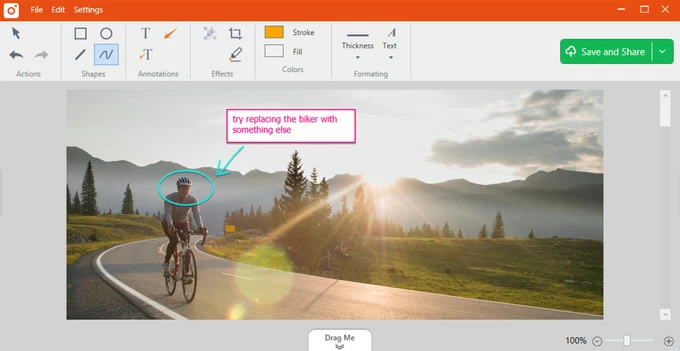
TinyTake is a feature-packed screen recording software that includes a variety of useful tools for creating and sharing long recordings. In addition to its unlimited recording time and custom recording areas, TinyTake features a built-in video editor with trimming, splitting, and merging capabilities, allowing you to simply edit your recordings before sharing them. Plus, with its easy sharing options, TinyTake is a great choice for collaboration and remote work.
Price:
Compatibility: Windows and macOS
Video formats supported: MP4 / H264
Reasons to choose it:
Drawbacks:

VLC is a versatile media player that's well-known for its ability to play virtually any media format. However, it also has a lesser-known feature: screen recording. With VLC, you can capture your screen with ease, without any time limits or watermarks.
Price: Free
Compatibility: Windows, Mac and Linux
Video formats supported: All
Reasons to choose it:
Drawbacks:
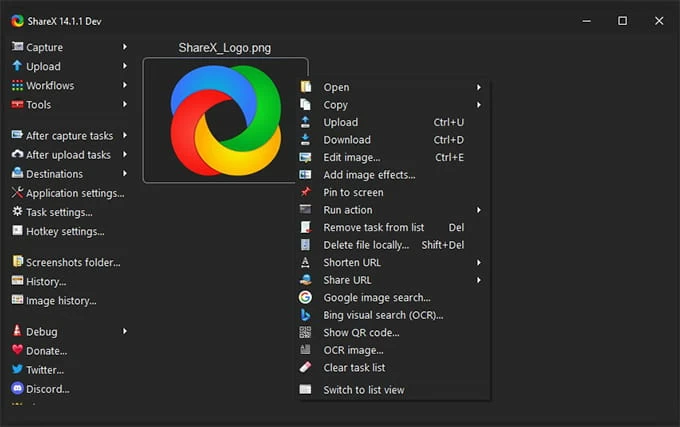
ShareX is a powerful screenshot tool and screen recorder for Windows with no time limit. It's a popular choice for anyone who needs to capture and share image and video quickly and easily.
With ShareX, you have a wide range of recording options, including selecting recording region and audio, using annotation tools and video editing features, etc. You can also customize the hotkeys to record screen despite the time.
However, you may feel confused when using this screen recorder with no recording time limit if you are a beginner, since its interface is not that user-friendly and attractive.
Price: Free
Compatibility: Windows
Video format supported: GIF
Reasons to choose it:
Drawbacks:
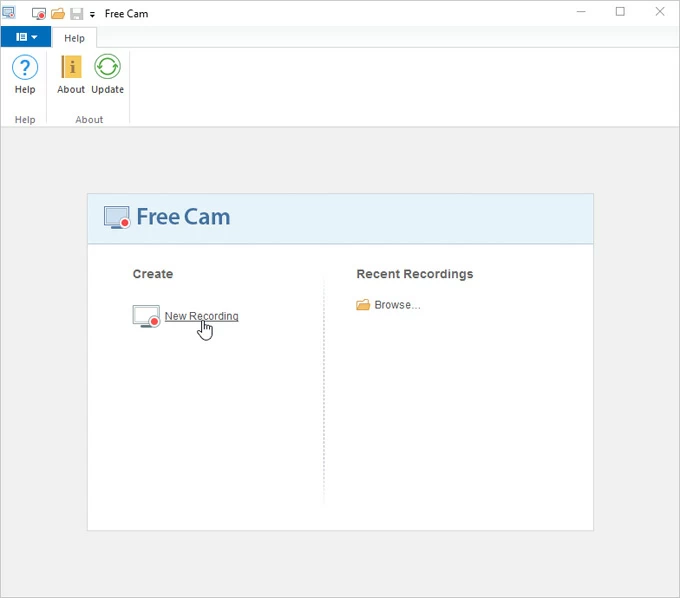
If you're looking for a free and easy-to-use screen recording software without time limitations, then Free Cam is definitely worth checking out. With no watermarks, time limits, or ads, it's a great option for anyone who needs to record their screen for an extended period of time.
Moreover, it allows you to record screen with webcam, audio from computer or microphone simultaneously or respectively. And it also has other practical features, such as polishing the audio in recording and removing background noise.
Price: Free for basic version, $227/year for Pro version
Compatibility: Windows 10 / 8 / 7
Video formats supported: WMV for free version, MP4 for Pro version
Reasons to choose it:
Drawbacks:
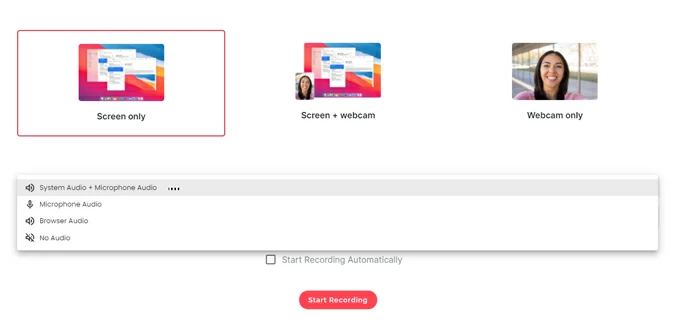
ScreenApp is another excellent unlimited time screen recording software. One of its key features is to record screen with webcam and different sounds for a desired long period of time. You can opt for record webcam only, too. Besides, it offers simple editing functions like trimming, helping you to delete unwanted part of your recordings.
Price: Free version, $4.99/month for premium version
Compatibility: Web-based
Video format supported: WebM
Reasons to choose it:
Drawback:
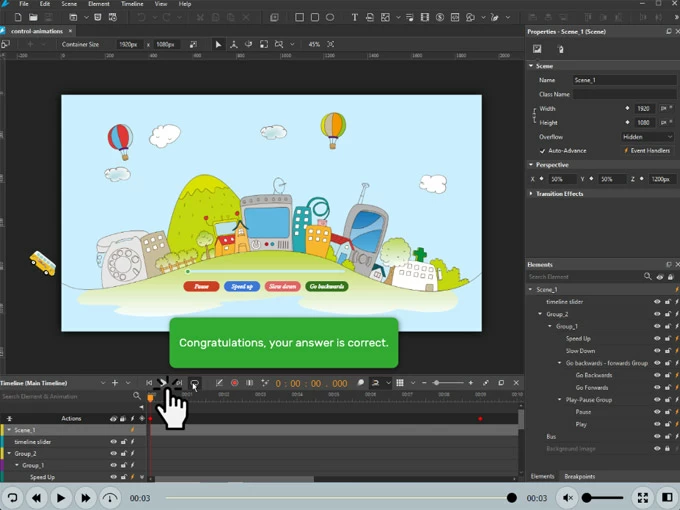
ActivePresenter is one of the best free screen recorders without time limit available online. Thanks to its rich features and simple interface, it allows its users to create long-period recordings for professional-grade videos, eLearning courses, and software simulations without worrying about time restrictions.
Price: Free
Compatibility: Windows and macOS
Video formats supported: MP4, AVI, WMV, WebM, and MKV
Reasons to choose it:
Drawback:
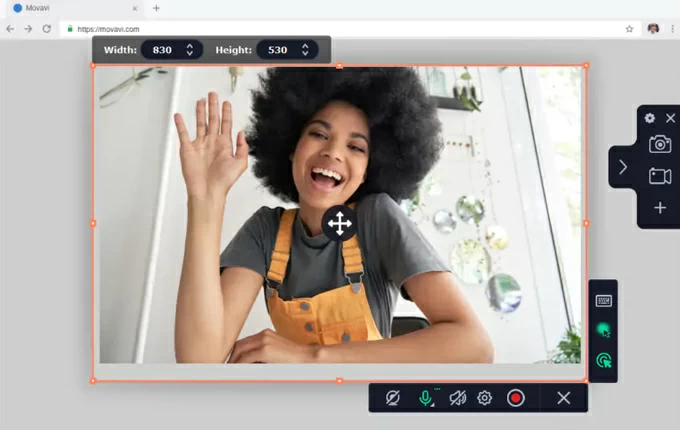
Movavi Screen Recorder is another amazing software to capture computer screen without any time limitations. Featured versatile recording functions like options for video and sounds recording, it can mostly satisfy your different recording needs.
Whether you're an educator, or YouTube content creator, you can screen record with audio and webcam with ease using Movavi Screen Recorder.
Price:
Compatibility: Windows and macOS
Video formats supported: MP4, AVI, MOV, MKV, GIF
Reasons to choose it:
Drawbacks:
1. Which screen recorder without limited time is completely free?
Screen recorders like Camstudio, ShareX and VLC are all zero-cost. Any of them can help you record your screen with no time limit.
However, some of them don't have editing tools. If you want an all-in-one recording program to record screen for a long time and make editing after the recording, you can resort to intuitive and expert software, the AppGeeker Screen Recorder.
2. How to select a screen recorder without a time limit?
You should consider these factors when choosing no-time-limit recording software:
3. What is a free screen recorder with no time limit and watermark?
OBS Studio lets you capture screen with no time limits as well as watermark. As long as your computer has enough storage space for your large recordings, you can make a long screen recording as needed.