
How to Capture Clips on Windows PC
This post outlines the tips and tricks about recording a snap without Snapchat letting the sender know on your desktop or mobile device - for proper purposes.
Whether you're a sender or a receiver, it's worth knowing how to screen record on Snapchat and save the snaps in high quality.
If you're used to taking screenshot or recording Snapchat, you've already known the Snapchat's screen recording/ screenshot notification system. Whenever someone is screen recording the snaps on the platform, Snapchat gives a notification to the creator saying "[someone] SCREEN RECORDED CHAT!" on the in-app chat screen, and displays double-crossed arrows labelled "Screen Recording just now" under the contact in the chat list.

You can screen record Snapchat video easily, and it's also worth tweaking settings to ensure a snap sender wouldn't be notified.
Although Snapchat discourages users from saving or recording stories and snaps without consent, it's potentially possible to avoid triggering its notification mechanism while the screen recording is taking place. So, if you've been wondering how do you record a Snapchat without them knowing, then this article is for you. You'll learn everything about taking Snapchat recording with the inbuilt screen recording app on iOS or Android devices, or with the flexible AppGeeker Screen Recorder for Windows/ MacOS machines.
Jump to:
By default, Snapchat app does not have a built-in screen recorder for recording snaps and stories. However, you can attempt a snap record using your phone's native recording features, or using the third-party Snapchat recorder for Windows or Mac.
The only caveat is that, Snapchat implements the direct warning systems to notify users that a screen recording was taken. This is intended to enforce the intent of not retaining others privately messaged snaps.
In case your phone is locked or you're not in the Snapchat, you'll still get a push notification showing that the receiver screen recorded stories and your chats are being saved.
If you're someone who wants to screen record snapchat without notification being sent to the other person, there're also workarounds for this. Recording Snapchat video is not illegal, and the validity is mostly depending on how you use the video you captured. Just image taking a video of the copyrighted snap or chat and spread the content without sender knowing - It's horrible.
To block Snapchat from notifying someone that you captured Snapchat video, below are several essential tips you need to know before you start recording your screen:
1. Switch on Airplane Mode on your phone
Turning on Airplane Mode to isolate your phone from the Internet is a wise practice. It disables all wireless connection on the device, including Wi-Fi and Cellular Data, so you can effectively avoid the Snapchat app from sending notification to the other person that you've screen recorded the snap.
To get the job done, open Snapchat and load the Snapchat stories that you're going to record, then go to turn on Airplane mode, and then use your phone's screen recorder to kick off a recording on Snapchat without others knowing. When the screen recording is done, return to turn off Airplane Mode.
2. Turn off Wi-Fi network connection on your phone
Another way to prevent "[someone] SCREEN RECORDED CHAT!" alert from being sent is to disable Wi-Fi network, as well as cellular data connection for Snapchat.
Be sure that you have to record a Snapchat story in 24 hours after viewing, after which the chats will be deleted automatically.
3. Employ a screen recorder
With your phone disconnected from the Internet, Snapchat will not be able to send the screen-capture notification to the author of the snap you recorded.
All you need to do is apply a reliable Snapchat screen recording app to record high-resolution, high quality video from your Snapchat app.
iOS 11's Screen Recording feature is where you can use to screen record Snapchat story on iOS devices, and best of all, it's free. This allows you to quickly record the screen of your iPhone or iPad without download any other third-party screen recorder app from App Store.
The integrated screen recording app runs smoothly, and once you tap the Record icon from Control Center, all Snapchat are being screen recorded and the videos are in Photos app.
Enable Screen Recording in Settings. In iOS 14 (or iPadOS 14) or later, open Settings, select Control Center, then scroll down to Screen Recording and tap "+" icon next to it.
Follow these steps to screen record on Snapchat without connecting to network and getting notified:
1. Open Control Center by swiping down from the upper-right corner of your screen (iPhone X or later), or by swiping up from the bottom edge (iPhone SE or earlier.)
2. Tap the Record button - the gray dot, to begin recording your screen.
3. Navigate to the snap or story you want to record in Snapchat.
4. Once your snaps have been recorded, return Control Center and tap the Record button again to end your recording.
The recorded Snapchat video is saved in Photos app by default. Open Photos and check if your video show up in your album.

If you're an Android user, you can do this directly with the preinstalled Android screen recorder Snapchat on your device. Make sure you disconnect the phone from the Internet if you don't want Snapchat to deliver sender or creator a notification of screen recording.
After your recording is complete, you'll find it in whatever your phone's default Gallery is.
Recording a snap without them knowing isn't just limited to mobile devices. You can do so on your PC or Mac too. Need to know how to screen record someone's Snapchat story without sending a notification on your computer? Continue to read.
The ability to record your Snapchats on computer is helpful in many situations. Perhaps you love to view the snap or story on the www.snapchat.com, or you need to save the content to the desktop. Whatever the reason, the third-party AppGeeker Screen Recorder is your best bet, thanks to its long list of powerful, versatile features.
This Mac- and PC-compatible app grants access to a wide variety of screen-capture tools. You can record your computer's screen activities, gameplay and webcam feed, mirror your phone's screen to your computer and record the video, record audio files, or take screenshots. In addition, the screen recording software lets you save your Snapchat story as an HD video with high quality visual and audio content.
Regarding how to screen record snap without them knowing, the utility cares this and will not trigger the screen-record notification warning you of such a recording action in Snapchat had taken place. So download the tool and install it on your computer, and then complete making a video of a snap or Snapchat story on Windows/ Mac.
1. Sign into your Snapchat account and browse to the snap or story you wish to record.
2. With AppGeeker Screen Recorder open on your PC or Mac, select Video Recorder tab.

3. Select the recording area. To record the entire screen of Snapchat site, click "Full" and the whole screen will be framed automatically. If you need to record only the chat window, use the "Custom" option and draw a box around the portion of the screen.
To get the snap audio captured, enable the toggle for "System Sound" or "Microphone" as you please.
For additional settings like save folder, video and audio quality, video file format, click the small "gear" icon to access Preferences window to make you changes.

4. Hit REC button to start recording your screen without informing the creator. When a countdown timer appears, go to play the Snap or Story on the Snapchat window.

5. Once done, click the red Stop button to terminate the Snapchat screen record. You can now preview your recorded snaps file, edit it, and then save it onto your desktop.
![]()
Arming yourself with screen recorders for Snapchat is by far the easiest way to record and save video on Snapchat without them knowing - though you can try less-straightforward methods below.
Option 1. Mirror your phone to a PC and record on Snapchat story via video recording software
Obviously, this involves two programs: a screen-mirroring app for mobile and a screen recorder software for a PC or Mac. To save your time, cost and ease the process, you could try AppGeeker Screen Recorder. It comes integrated screen mirroring and screen recording into one single app, and guides you through the process of recording your phone's mirrored Snapchat screen on the computer and capturing the video.
To do the screen recordings on an iPhone for instance, click Phone Recorder toolkit and then choose iOS Recorder. Connect your iPhone to the computer, then open Control Center to select Screen Mirroring, and then tap the Screen Recorder to pair with it. When your phone's display is mirrored on the computer, follow the on-screen instructions to get your snaps recorded without letting sender realising.
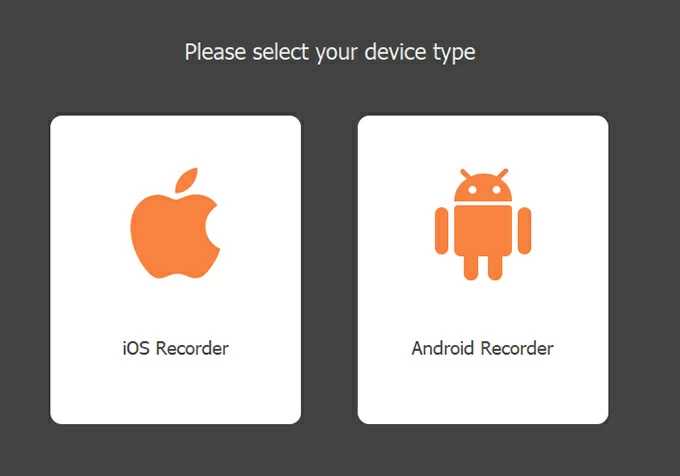
Option 2. Use another phone or camera to record the snap
If you are not concerned about the quality of the recorded video, you can use this method. Similarly, there's no longer a notification sending to indicate that you have screen-captured the snap.
You need another phone or camera to screen record from Snapchat, and save the video with low- quality footages and sound effects.
Option 3. Create a fake Snapchat account - not recommended
This only works for the public Snapchat stories, and remember not to use the fake Snapchat to exploit anyone.
Snapchat will prompt the person who post the snaps or Snapchat stories if screen recordings were taken, but it will not show your identity.
Does Snapchat notify creator when a screen recording is happening?
Yes. When someone screen records or takes a screenshot of snaps, stories, photos, videos, chat, Snapchat will notify the creator of what you did.
There are a few solutions to bypass the Snapchat video-capture notifications, but owing to the privacy, you'd better get the permission from the creator before recording a Snapchat snap.
Does Snapchat's Screen Recording notification work for the receiver?
Screen recording notification on Snapchat works for both senders and receivers. When either party screen records the Snapchats, the alert should appear on both mobile phones warning them of such activities taking place. You will see '[someone] screen recorded chat' message on the screen.