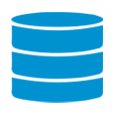
How to Recover Data on iPhone
SUMMARY: The new iPhone 12 and iPhone 12 Pro missing SMS texts bug is driving users insane. Although Apple has yet to release a fix, you could at least try regular troubleshooting methods to handle missing SMS messages in group chats on iPhone 12 (Pro) to facilitate the conversation.
According to Apple Discussions thread and Reddit post, owners switching to iPhone 12 or 12 Pro have complained on a lot of issues in SMS group texts using the stock iMessages app, especially when they are part of a group chat with a mix of iPhone users and Android users:
A USEFUL TIP: Missing messages at random bug is not limited to the brand new iPhone 12 Pro, iPhone 12 or any particular model, and this already could be a problem since iPhone 5 and 5S. Some users reported that the issue is possibly caused by iOS 14, 14.1, 14.2 beta - the iterations of iOS 14 update was released to address a number of problems, but unfortunately, the issue with missing SMS group messages that's been around a long time is still hanging on.
How to Fix iPhone 12 Missing SMS Text Issue
Follow along and we'll focus troubleshooting efforts on fixing missing texts bug on iPhone 12, 12 Pro (and any other iPhone models) that is plaguing users. If you find iPhone delete text messages, or the message conversations disappear from inbox, skip to 3rd-party SMS Recovery Software to execute a restoration.
1. Force restart
If you've been struggling with the missing Text/ SMS messages error after upgrading iPhone 12, 12 Pro, try a force restart. It's amazing how the "turning it off and then back on again" mantra remedy the issue of a smartphone.
On iPhone 12, 12 Pro, 11, XR, XS, X, 8:
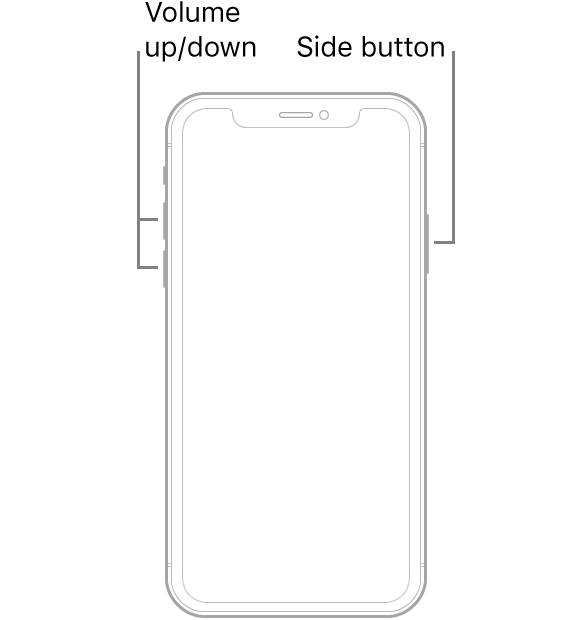
On iPhone 7 and 7 Plus:
On iPhone 6s and earlier phones:
2. Check your network connection
It's also possible that your cellular network connection is unavailable that make your brand new iPhone 12 (Pro) unable to receive or send an SMS messages in the group thread from Android users. To send a message as iMessages or MMS, you need a Wi-Fi connection or cellular data.
Check and turn off and back on the cellular data plan and Wi-Fi, the let your phone scan and connect to the network all over again.
3. Reset network settings
Sometimes, deleting every single text in the group conversation and resetting network settings should work out when the iPhone 12 (Pro) quits receiving texts from many Android users. To restoring network settings and clear out the connectivity problems:
This will reset cellular setting, VPN and APN settings and Wi-Fi networks and passwords.
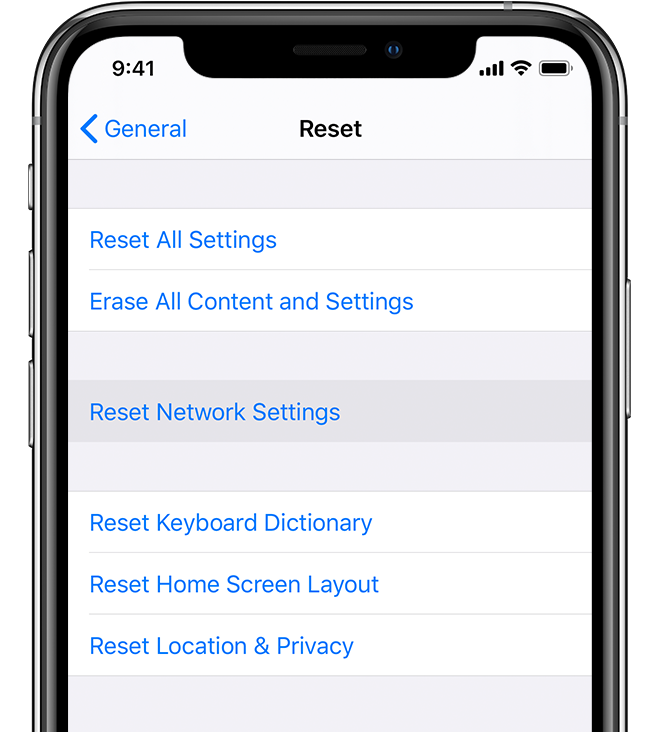
4. Check for carrier settings update
Carriers settings updates will improve your iPhone to work with cellular networks. This is useful if you insert a new SIM card into your phone. Most of time, you should be automatically prompted when any update is available.
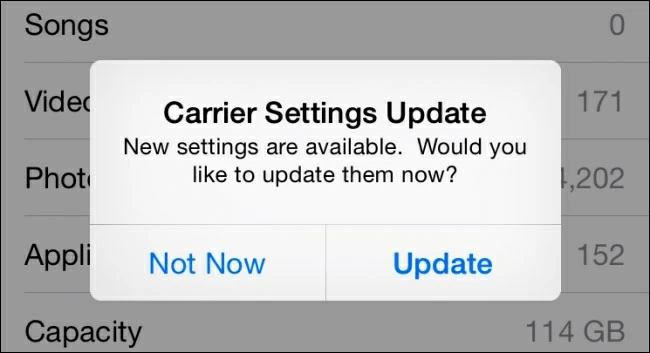
5. Turn off 5G
The new iPhone 12 Mini, iPhone 12, iPhone 12 Pro and iPhone 12 Pro Max are capable of using 5G network, if your carrier has 5G coverage. The fact is that 5G signal is not fast and stable yet, and thus your device may refuse to send messages. The feasible way to solve this is turning off 5G mode in the Cellular Data Option:
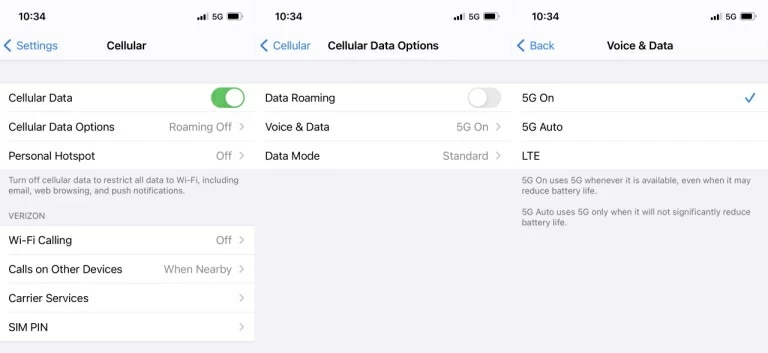
6. Turn off and on 'iMessages' in Messages Settings
The next thing to try is turning off iMessages in messages settings and turning it back on, followed by reboot the new iPhone 12 or 12 Pro.

If you're trying to send group MMS messages, do the "turn it off and on" for MMS Messaging option. This is also a useful trick when you can't send or get the messages on your device after upgrading to iPhone 12 (Pro).
7. Check iCloud Messages Sync
Similar to toggling off and on the iMessages, turning off iCloud for Messages and on again also resets the messages settings and help fix any iPhone 12 (Pro) missing text messages problem.

8. Make sure 12 or 12 Pro has enough space to receive image and videos
In the case you're having issue with the texts and photos or images not coming through in a group text with iPhone and non-Apple phones, it's likely that your iPhone, not limited to the iPhone 12 (Pro) is clogged up.
So try to delete old conversation thread and reboot the device to see if the new iPhone 12 or iPhone 12 Pro missing SMS glitches is solved or not. If deleting the message group thread only works for a short period and the text messaging issue comes back, continue with the next option.
Related: How to recover data from unbootable MacBook
9. Contact Carrier
Most users have been struggling with the issue of missing random group texts on the iPhone 12 or iPhone 12 Pro with Verizon, AT&T or other carriers. It seems to be acknowledged that MMS and SMS delivery is handled by the cellular carrier, and there should hopefully be a way it can address the "Messages Send Failure" or iPhone 12 Pro not getting texts in SMS threads.
So get corrected by calling your individual carriers to see if the widespread new iPhone 12 or iOS 14.1 missing messages from SMS group chat issue solved.
10. 3rd-party SMS Recovery Software
The above seven options are the effective solutions to the missing random texts from group messages as soon as upgraded to iPhone 12 Pro based on the iPhone issue and carrier issue. Ultimately, the iMessages or the MMS, SMS messages in green bubbles go missing from iPhone 12 (Pro) inbox, and this could happen due to various reasons, including accidental deletions, a software update, a restart, and more unexpected scenarios.
Don't lose hope, though, there's a third-party program that scans your messages inbox for any piece of disappeared texts you've sent or received. iOS Data Recovery is out there to resolve the messaging issues and get back the text messages on iPhone 12 or any other iPhone model.
Main Features:
Workaround:
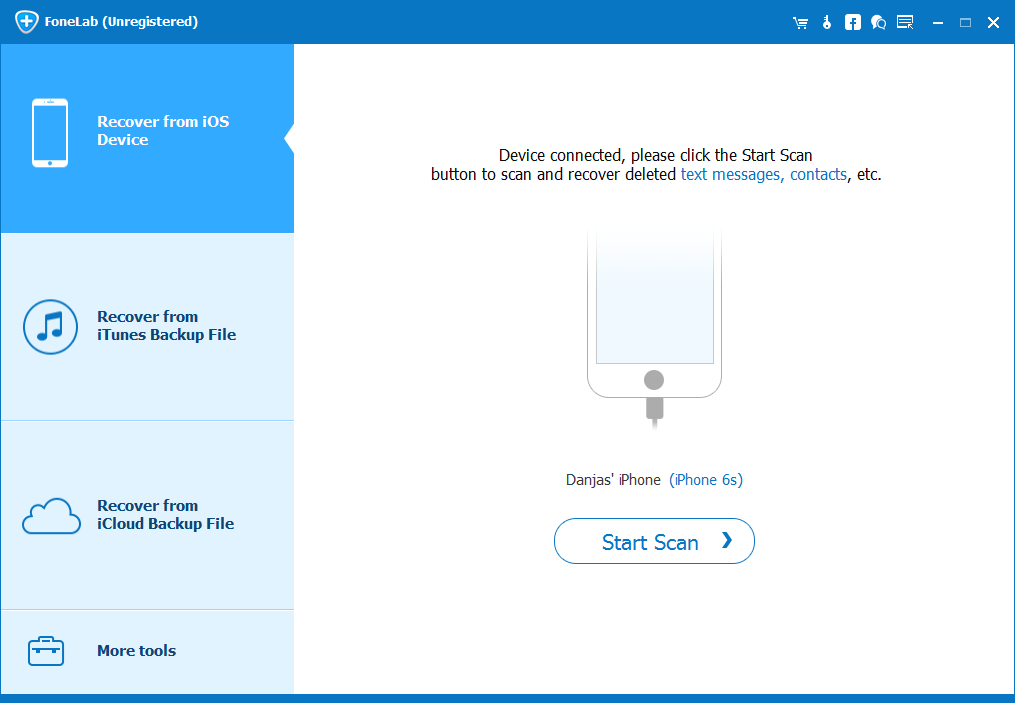
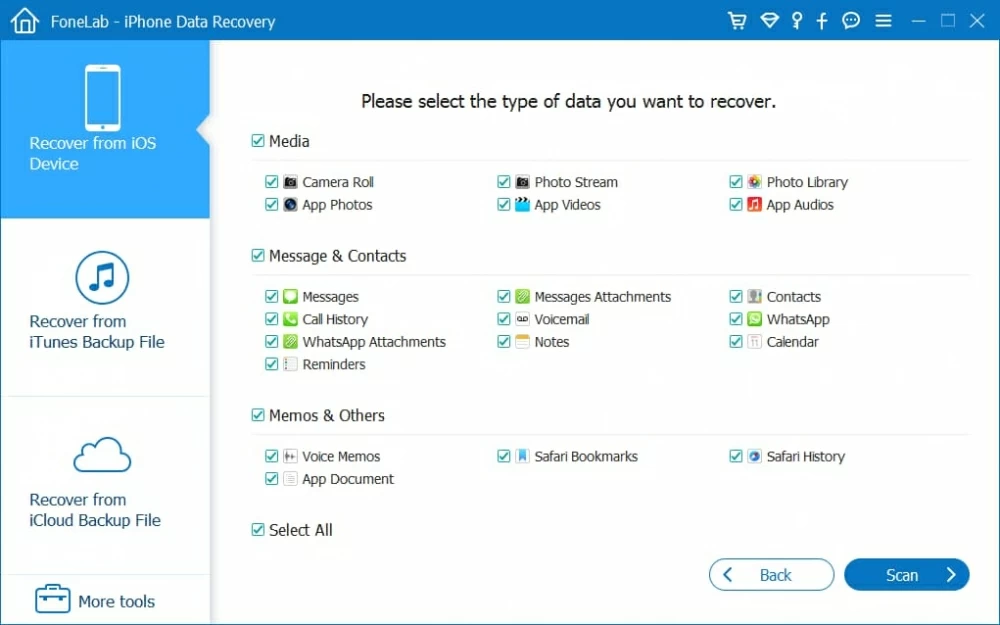
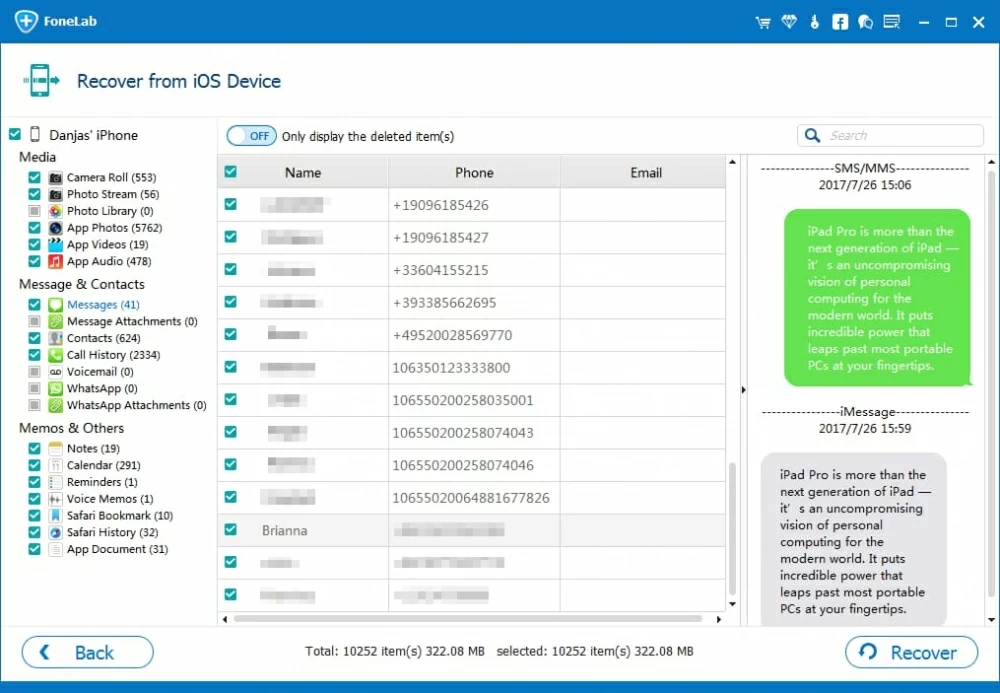
With any luck, you should able to recover iPhone messages you're missing or disappeared. If all else fails, though, take the device to Apple to see if they could tell you why iPhone 12 and iPhone 12 Pro dropped SMS in group threads as well as the major bug preventing your device from receiving text message conversation.