
How Can I Copy All SMS Messages from Samsung to iPhone
I need the call logs back but to my great dismay I can't find call logs older than 2 months. Very disappointed. Is there any way to retrieve lost call logs on OnePlus device? Thanks a lot!
We all know how it feels to return an important call, only to find that some call logs containing that crucial one are disappeared on your OnePlus. This could happen because of an incautious deletion, an OS upgrade or the exhaustive Android default entries for call logs which means whenever you have a new call log, the oldest one gets deleted automatically. Whatever the real cause of your call history loss case is, there are always a few solutions to help you out.
In this guide, we'll show you how to recover call logs on OnePlus phone. So, let's start fixing your device right now.
Option 1. Retrieve call history from OnePlus Switch backup
OnePlus Switch app offers you an easy way to back up and restore data stored on OnePlus. If you've ever backed your device up with the app before you lose call logs, they should be still in there waiting, it won't go away. You can quickly restore backup in OnePlus Switch and get back call logs to OnePlus.
Restore a backup

Option 2. Recover call logs from OnePlus internal memory
What if we don't have a backup copy but need to get OnePlus phone calls recovery sorely? That doesn't matter. The web is full of third-party software applications that can be immensely helpful in letting you scan and recover call history from OnePlus memory. Among them, Android Data Recovery is our favorite.
It is pretty easy to use and very efficient for the recovery of various of data files, including call logs, contacts, photos, texts, videos, documents from a mass of Android services and attached SD card. The whole process is quite simple and straightforward.
To retrieve call logs from OnePlus storage, please go through the procedures below:
Step 1: Connect your OnePlus to computer
Connect your phone to your either Mac or Windows using a USB cable.
Open the program on your machine, its main interface will open as shown below.

Click on "Android Data Recovery" tab, and then enable USB debugging mode on your device when prompts to ensure the full connection between your mobile and PC.

Step 2: Select "Call Logs" to scan
On the next window that opens, you will want to select what types of data to scan.
To get missing phone calls from OnePlus, here we tick "Call Logs" option and press the button Next to continue.

Step 3: Have OnePlus rooted for a deep scan
The program will start searching for deleted call records on your device.
For a more complete scan, it will ask for a rooting permission. All you need to do is click on the "Rooting Tools" button to install a root gadget KingoRoot and then let it root your device.
See more: How to safely Root and Unroot an Android Device.
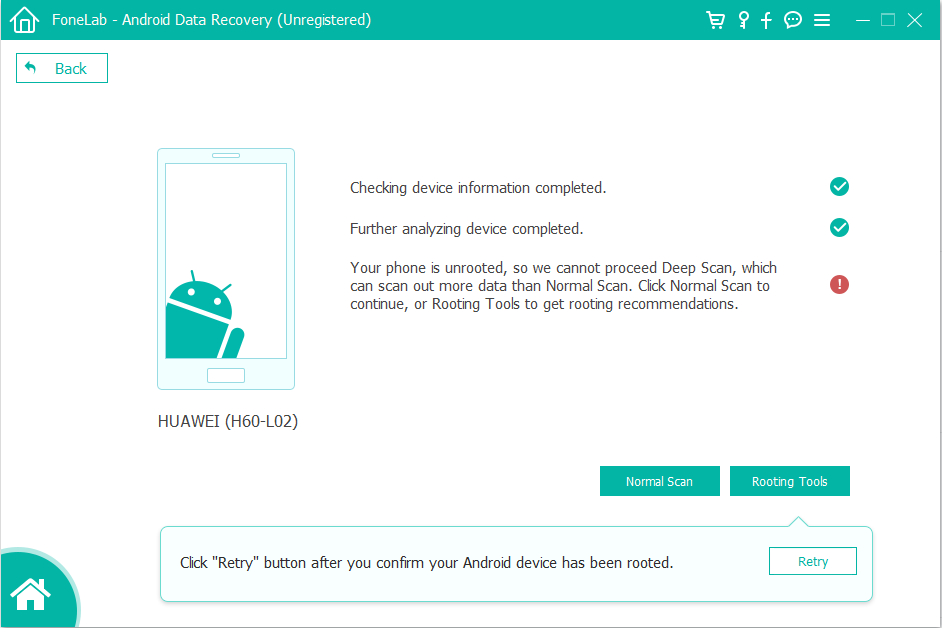
Once rooted, it will take times to scan the device's memory deeply. Please be patient.
Step 4: Preview and recover lost call logs from OnePlus
Once done, you should now get an overview window that allows you to have a preview on the call history. Details of phone calls, such as name, phone number, date, type and duration are revealed in plain sight.
Next, check the boxes near names to select call history you want back, then hit Recover button.

When a dialog opens, select a path in your computer to save the recovered call logs. After that, click the Recover button again and let the program do its things.
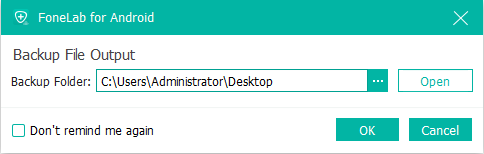
Finished! The call history will be restored and saved on your PC as HTML file.
Option 3. Recover lost call logs with Google Drive
For those who love using Google Drive to store important data, you may have synced your OnePlus call history with Google Drive before losing them. If that's the case, you're able to retrieve call history on OnePlus by restoring backup in Google Drive. we're glad to walk you through the steps to do it.
Option 4. Use SMS Backup & Restore to get call logs
Restoring lost call history on OnePlus device using SMS Backup & Restore is another possible way to go. SMS Backup & Restore is a good and free app that helps Android users to back up both messages and call logs. If you happen to install the app on your OnePlus and enabled Phone calls option under Back up now section, you can restore your call logs quickly.

That're the ways on how you can recover OnePlus call logs. Good luck!