
How to Recover Data You Deleted on an iPhone 6s
Sometimes, there is a need to take the iPad's songs to OnePlus so that we can enjoy them wherever we go without having to take two devices with ourselves. If you just got a premium OnePlus Android smartphone, it makes sense to copy the Songs stored on your iPad to your OnePlus phone.
As far as the ability to transfer and organize music on iPad is concerned, the honor goes to iTunes as it gives you full control over what's on iPad. However, Apple set up restrictions to sync iPad with other non-iOS devices, so any attempts to transfer songs from iPad to OnePlus Android directly will amount to nothing. Well, it doesn't mean it is out of the question.
In truth, there are dozens of applications that can accomplish the task, but for the sake of simplicity and easy-to-use features, we prefer to use a tool named Phone Transfer. With a simple and neat layout, it can quickly copy all sorts of your iPad media files, including songs to OnePlus smartphone. It also allows you to move other stuff like text messages, photos, videos and calendars in one go.
Here's how to do.
Step 1: Run Phone Transfer on the computer
Run it after installation and its main interface like the screenshot pops up. You have four tabs to choose from, out of which the tabs labeled "Phone to Phone Transfer" is our choice for this case.

A new window opens, requiring you to connect the two devices to the computer. After do that, enable USB debugging mode on your OnePlus phone and Tap trust on iPad. This way, the program will detect these two equipments and show them on the screen.

Step 2: Select anything you want to move over
If you click on the Flip button, you will switch the places of the two devices. Here, we set iPad as source and OnePlus as destination.
Right in the middle section of the window, you're presented with a list of data files which you can choose for transfer. If you transfer only tracks from iPad over to OnePlus device and nothing more, just mark the "Music" type.
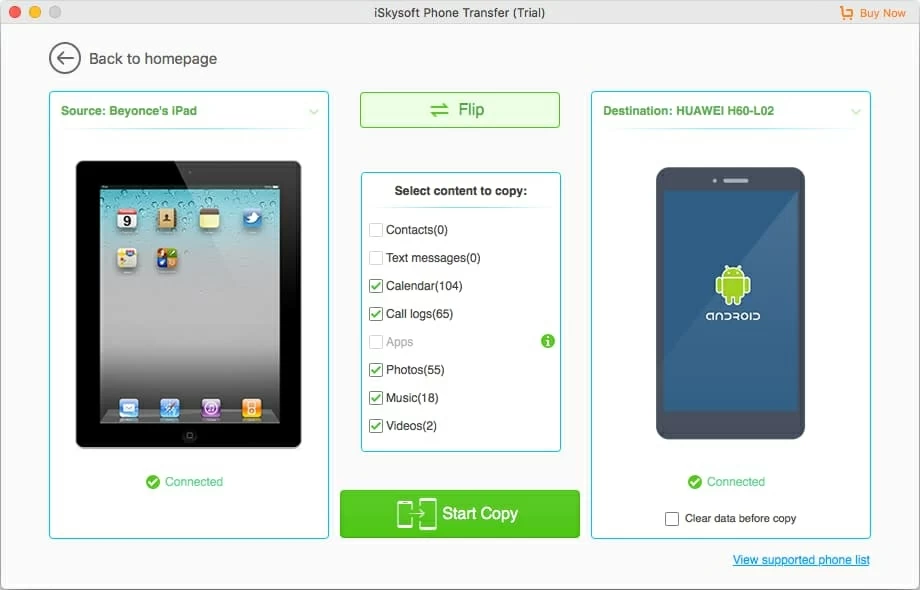
Step 3: Copy iPad songs to OnePlus
Now, simply click the Start Copy button at the bottom to get down to the business of migrating songs to OnePlus Android phone from your iPad. It will take a few minutes for the transfer to complete. Be patient.
