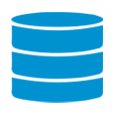
How to Transfer Samsung Galaxy Data to iPhone
Like other tablet devices, iPad is usually counted as a great music player. There are many ways to get your beloved songs onto iPad for pleasure. For example, you can download the songs from the pre-installed music app or sync the songs saved on the computer to iPad via iTunes. If you have songs on Huawei device that you would like to move to iPad, then this post may help you a lot.
It may seem impossible to pair Android with iOS and transfer music from Huawei to iPad easily, especially Apple adopts walled-garden strategy to limit external access to its devices' data. However, don't let the stereotype stop you from getting your favorite Huawei music onto iPad. Actually, many kinds of third-party applications are able to break though such barriers so that Huawei and iPad can coexist in harmony for music transfer.
We trust Phone Transfer with fulfilling this task for its premium features it provides. It helps you with an easy transfer of your favorite songs from Huawei to iPad. It allows you to move everything ranging from contacts, text messages, calendars to music, photos and videos. On top of that, the program enables you to back up the data on computer and quickly restore it whenever you want.
By following three simple steps, you can effortlessly copy tracks from Huawei over to iPad. First of all, download the right version for your computer and install it.
Step 1: Select phone transfer mode
Launch the program and choose the mode named "Phone to Phone Transfer" from the main interface.

Plug the two devices into the computer using USB cables. Then, enable USB debugging mode on the Huawei phone. At the same time On iPad, you will be prompted to trust this computer by tapping trust on the home screen.

Step 2: Select Music to transfer
Once the connection is successful, you will spot the two devices displaying on both sides of the screen.
The program will start scanning the Huawei smartphone and finally return a list of data files in the middle pane of the screen.
To move songs from old Huawei to new iPad, tick off the "Music" option in the list.
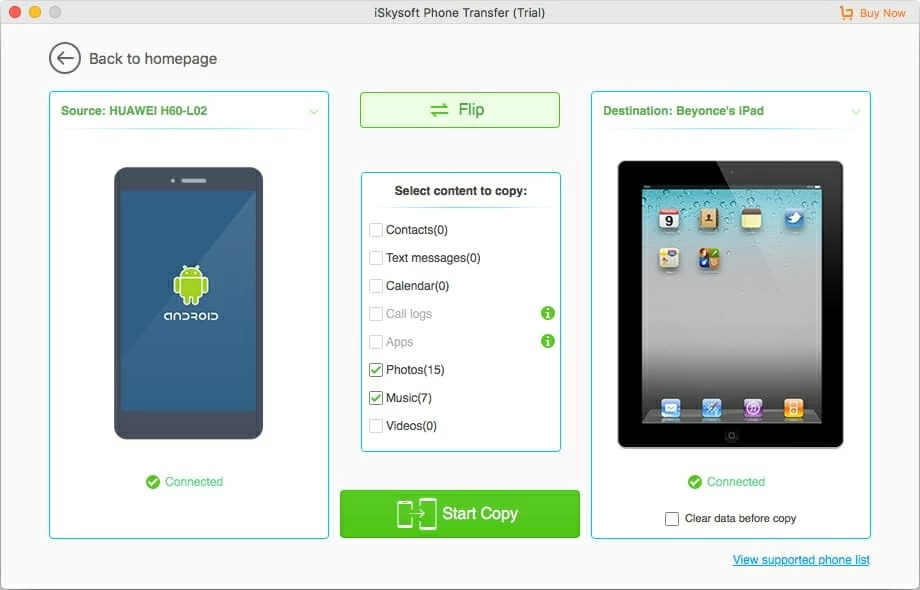
Step 3: Start transfer process
Hit the Start Copy button situated at the bottom-center place. The program begins moving your songs from the Huawei to the iPad (Mini, Pro, Air). A pop-up window will appear showing you the status of the transfer progress.
That's it!

Hot: iOS Data Recovery takes your data seriously and can recover the lost content from iOS devices (iPad, iPhone) including contacts, messages, photos, call logs, etc.
How to Recover Lost Data from an iPad Air or Mini Quickly
How to Transfer Music from the LG Phone to the iPhone
How to Transfer Huawei Messages to an New iPhone 12
Supported Huawei models: P40 Pro, P40, P40 Pro+, Mate 40, Mate 30, Mate 30 Pro, Mate XS, P30 Pro, P30, nova 7, nova 5T, P smart, Y9a, Y7a, Y8p, P20 Pro, P20, P20 lite, P10, Mate 20 Pro, Mate 20, Mate 20 RS, Mate 10, P9, P9 Plus, P9 lite, and more.