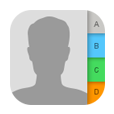
How Do I Recover Contacts on Android
Your Samsung Galaxy S20 deleted old text messages and there's no way to get the messages back? Maybe not! Here's how to recover deleted texts from S20, S20+, or S20 Ultra.
Some texts messages on your Samsung S20/S20+/S20 Ultra are significant, especially the ones you send with your family and best friends. In some cases, you may accidentally delete the texts and they disappear from your Samsung phone; or your device automatically deletes the oldest messages as the number of texts has reached the upper limit but a few texts still matter to you. So, can you retrieve deleted texts from Samsung Galaxy S20, S20+, or S20 Ultra, and how do you recover the texts?
Can I retrieve deleted texts from Samsung S20/ S20+/ S20 Ultra?
Yes, but you'll need to follow the advice: immediately discontinue using your Samsung S20/ S20+/ S20 Ultra. Right now. After the messages are deleted by mistake or by accident, they don't vanish into the air but they just are saved in a hidden place on your Samsung smartphone. However, if you keep using your phone, the texts will be overwritten and they can't be recoverable.
One more thing to notice is the fact that if you don't have a backup you can only recover messages from the internal memory of Samsung S20/ S20+/ S20 Ultra. A third-party Android Data Recovery tool is needed.
Now follow our step-by-step guide on how to retrieve deleted messages on Samsung S20, S20+, and S20 Ultra and you can put them in a safe place lest messages loss issue occurs again.
Jump to:
How to recover deleted text messages from Samsung Cloud
Having a backup of your text messages on your Samsung phone or other devices always save yourself the headache and stress when texts have disappeared miraculously. There is a built-in cloud backup service on Samsung, named Samsung Cloud, which offers 5GB free storage space for every Samsung account.
When the maximum number of the free space has been exceeded, consider buy more additional space or delete some backed-up data.
If you have turned on its sync feature in Settings, it will automatically back up your Samsung messages in Wi-Fi condition, and you then don't have to do anything. And it's extremely easy to restore deleted texts from Samsung Cloud.

Should you've backed up numerous of texts, it will take a long time to restore. Never mind, put away your Samsung and do something else.
How to retrieve deleted messages from Samsung Smart Switch
There's another option to restore deleted text messages from Samsung Galaxy S20/S20+/S20 Ultra: get back the messages from Samsung Smart Switch. But this should only be done in a situation where you've backed up the Samsung data to Samsung Smart Switch.
In fact, Samsung Smart Switch is the same as Samsung Cloud, which can be used as a backup solution. However, you should use its PC or Mac version due to the fact that the desktop version lets you back up, restore, and outlook sync your messages, photos, music, videos, notes and more while its mobile version only allows you to transfer data to any other Samsung Galaxy devices.
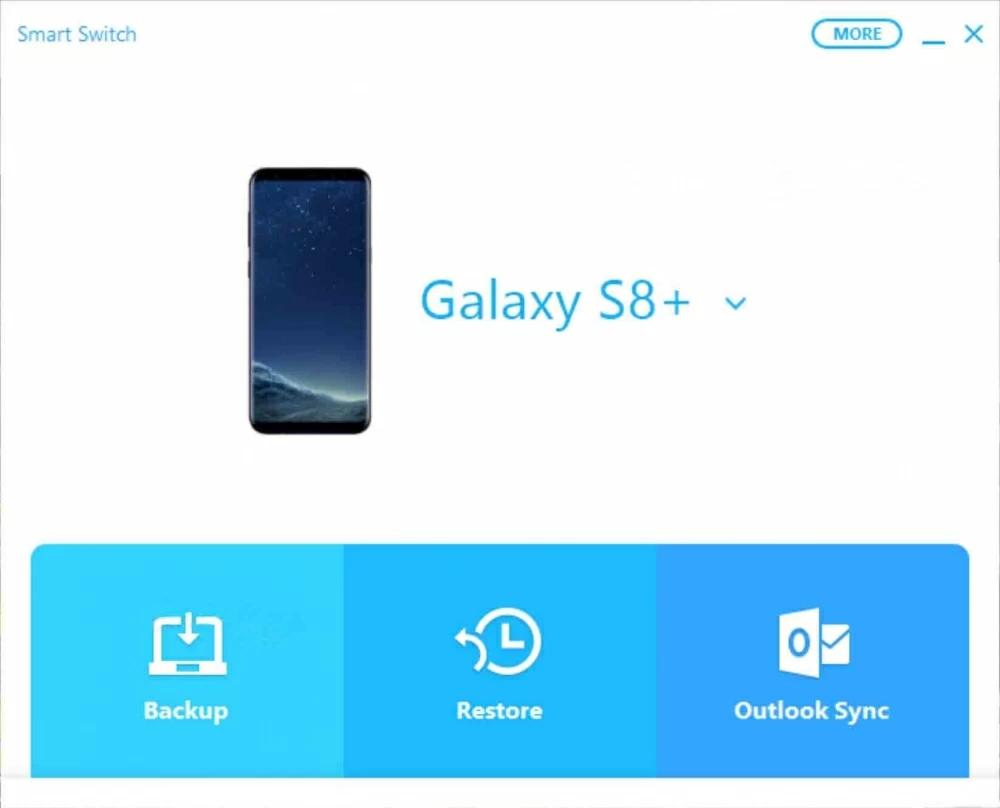
How to recover deleted messages from Samsung S20/S20+/S20 Ultra with 3rd-party software
From time to time, we hear that some individuals lose their messages on the Samsung phone and the worst thing is they don't back up the phone data to the cloud backup solutions or local computer. You're one of them? Pity you. But don't sweat it. In the absence of backup, the most feasible way is recovering the deleted text messages from Samsung S20, S20 Plus, and S20 Ultra memory using Android Data Recovery program - a reliable and immensely powerful Samsung data recovery solution.
1. Perform a quick and deep scan on your Samsung phone internal memory to scan much more deleted messages, and other data.
2. Allow you to preview the data on your device and selectively recover any types of files or any items as you will.
3. Recover the data files (messages, photos, videos, music, contacts, call logs, documents, etc.) with one click.
4. Come with a clean, intuitive, sleek user interface so users don't need know-how.
Warning: Without backup and data being written over, the probability of recovering the deleted messages is very slim. Again, stop using your Samsung S20/S20+/S20 Ultra.
Here's how to undelete text messages on your Samsung device:

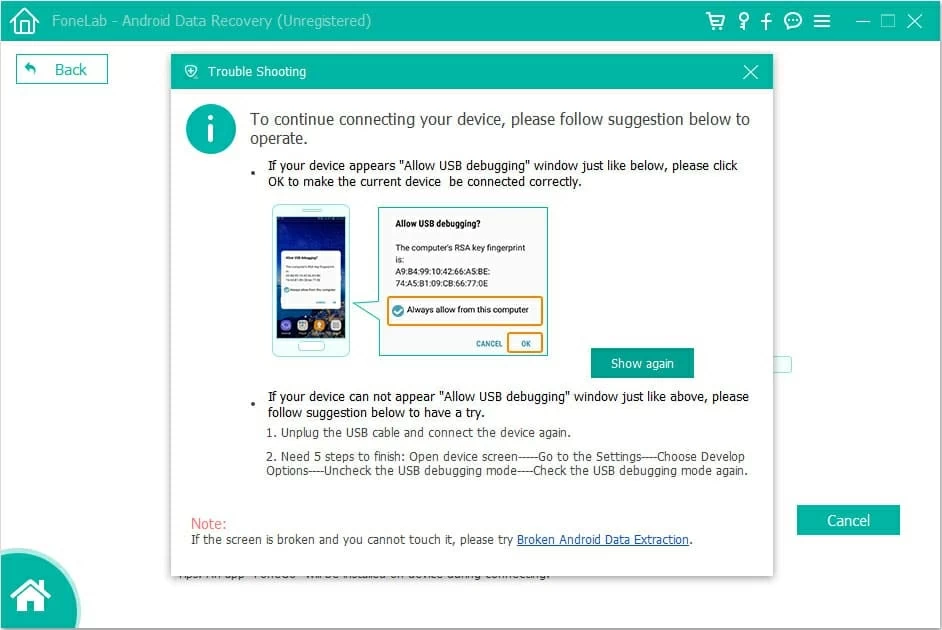

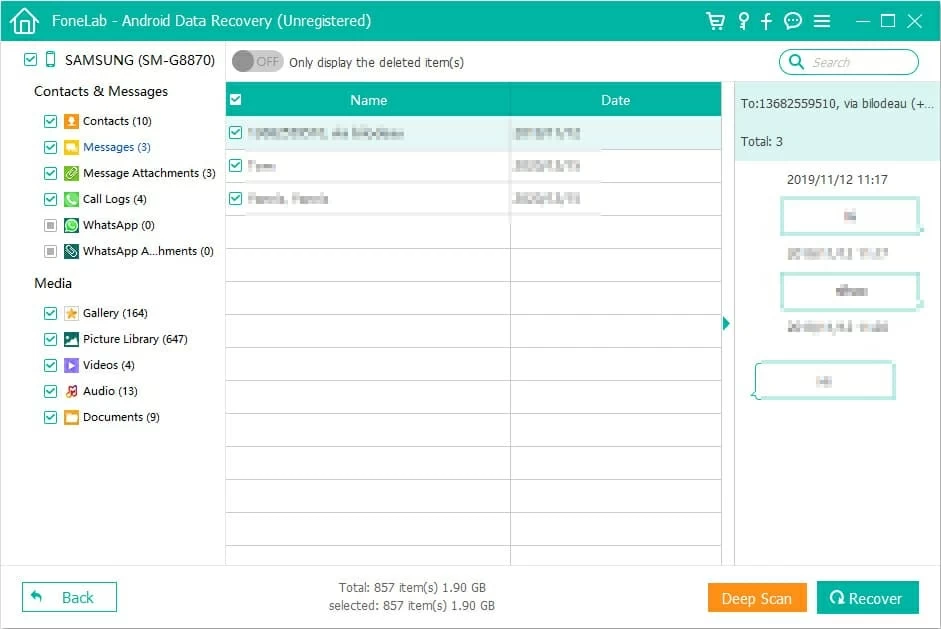
READ: How to Root and Unroot an Android Device.
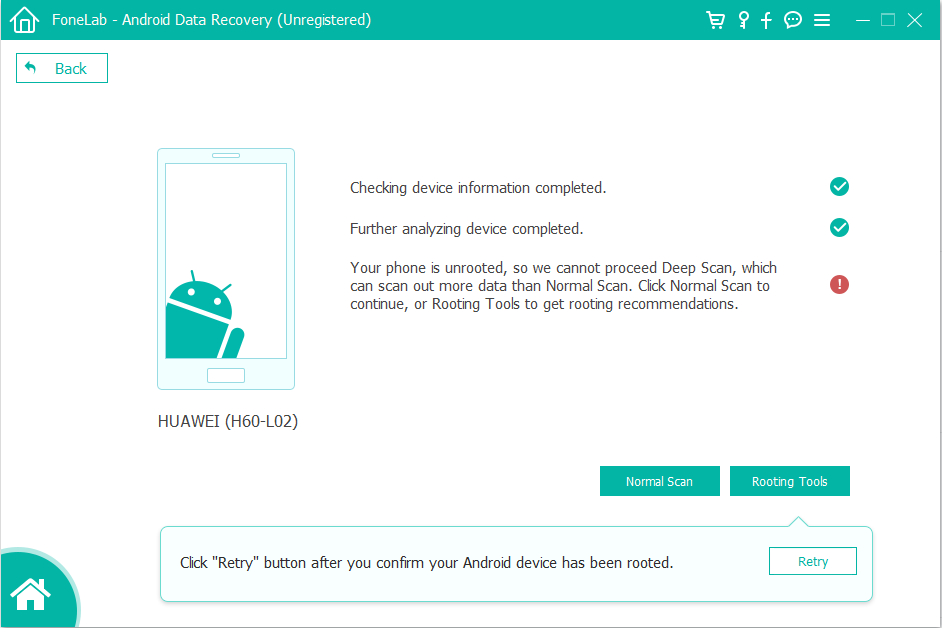
Short steps to get back deleted messages on your Samsung S20/S20+/S20 Ultra device:
1. Plug your phone to computer and launch the application.
2. Hit Android Data Recovery tab in the left side.
3. Click on Next after you choose the file types.
4. Select the specific items you want to recover, and click on Recover. Optional: choose to deep scan your Samsung phone.
Android Data Recovery includes other perks, such as the ability to back up Android devices in the local computer. To avoid data loss again, you can use the tool to back up your Samsung and restore from the backup when you need.
Ask for the help of Service Provider
There is another way maybe you don't know. That's retrieving the deleted text messages from service providers. Some service providers like AT&T, T- mobile, or Verizon will keep the messages for several months, so you can go to the official website of your service provider, and select the messages section to find the deleted messages. If you can't find them, you can turn to customer support.
But be warned: Phone carrier or service provider keeps the messages by law, so it's not easy to access the texts unless you're willing to fork over for that messages on your device.
Related:
What to Know
1. Why did the messages disappear from Samsung S20/S20+/S20 Ultra?
There're lots of reasons for this issue. Perhaps you do an accidental deletion of the messages, perhaps your device deletes the messages because no storage space left, perhaps your SD card is corrupted, or perhaps after a new update some data mysteriously disappear. Whatever the reason, this article is for you to recover the missing texts.
2. How to find deleted messages on Samsung Galaxy S20/S20+/S20 Ultra?
After you unwittingly deleted the messages or the text messages lost or disappear for some reason, you can't see and find the lost texts on your phone as they're saved in a hidden place. Thus, you can only restore them back from the backup or retrieve them from phone's internal memory.
3. How to prevent your messages from being lost again?
To achieve this, the best way is to make a full backup for your Android device. Whether the cloud backup tools or computer, they are good places to store your data.
Conclusion
That's all about how to recover deleted text messages from Samsung Galaxy S20/S20+/S20 Ultra. Hope you can get back those precious texts with the help of the article.
Good luck.