
Recover Android WhatsApp Messages
As one of the widest communication social media, data loss like messages, photos of WhatsApp will bring great trouble to both Android and iPhone users.
"Today I was exploring one of WhatsApp chats to look into some past photos, but I realized that they are no longer available there. So, does anyone know how I can recover deleted WhatsApp photos from Android."
Quick glance about recovering Android deleted WhatsApp photos:

Various test-and-tried methods are provided to save lost WhatsApp photos.
WhatsApp stands as the world's most widely used messaging app. Whether it is about talking to family and friends, conducting business conversations, or sharing files with others, WhatsApp is the most common medium for all. However, just like any other data, WhatsApp photos are also vulnerable to data loss threats, such as accidental deletion, factory reset, OS upgrade issues, system corruption, etc. So, the important question here is how to recover deleted WhatsApp photos from Android.
Well, when you witness that your WhatsApp photos are deleted, then it is ok to experience frustrating first thoughts that your photos are gone forever. Nevertheless, that's not the case mostly. There are plenty of options available today to restore deleted WhatsApp photos from Android. In this article, you will learn about the four best options you can try out right away to get deleted WhatsApp photos back. So, let's jump right to it!
Table of Contents
WhatsApp stores all the data locally on your Android phone, which implies that every photo you receive gets downloaded to your device memory. So, even if the WhatsApp photos are not currently showing in the chat, there are very high chances that you can access them from your phone's Photo Gallery.
Go to the Gallery from your Android phone and then go to the WhatsApp images album. There you can look for the photos that are deleted from your WhatsApp. However, if you still don't find the photos there, then it implies that they are deleted from your phone and now you have to use other options to retrieve deleted WhatsApp photos from Android.

Once you are sure that your deleted WhatsApp photos are also deleted from the Photos app, then the next easiest option is to ask others to send those deleted WhatsApp photos.
Whether you had a group chat or individual chat, the phone of the other party has also stored photos in its phone storage. So, if that person still has access to those WhatsApp photos, then he/she could select all those photos from the chat and forward them to you.
This way, you will instantly get your deleted WhatsApp photos back on Android by just asking for quick assistance from the other party. If that's not possible, then the WhatsApp backup option comes into action.
WhatsApp offers a built-in feature of backing up the chats, including photo files on Google Drive. If you have enabled this option to make regular backups, then recovering deleted WhatsApp messages on your Android is simple.
However, you can only restore WhatsApp backup when you are setting up WhatsApp after a fresh installation. It implies that you have to delete and reinstall WhatsApp, and then restore the backup.

This way, you can easily access back deleted WhatsApp photos using the backup, while the only issue with this approach is that it requires a fresh WhatsApp app installation to restore data. So, the recent-most chats that were not backed up will be completely gone through this process. In case there's another data loss, we suggest you to back up current WhatsApp data before recovering.
The above methods are a promising way to retrieve deleted WhatsApp photos from Android, but what if you haven't made any WhatsApp backup in the past? Or what if the backup files don't contain those deleted photos? This is exactly where Android Data Recovery tool comes into action.
Android Data Recovery is an intelligently designed tool that assists Android users in recovering WhatsApp photos, WhatsApp messages, texts, and other types of data from many scenarios even if there's no backup. It supports a wide range of Android devices, such as Samsung, Sony, Pixel, etc.
Follow the below steps to use Android Data Recovery to get deleted WhatsApp photos back from Android:
Install and launch Android Data Recovery on your computer. From the home screen, click the "Android Data Recovery" option. Afterward, connect your Android phone with the computer.

Enable USB debugging mode on your Android phone by following the on-screen instructions.

Pick the data type you want to recover. For your case, tick the "WhatsApp" checkbox and then click "Next". Before scanning, you should root your device first.

Preview and select the deleted WhatsApp photos you want to recover. Once done, click the "Recover" button and store the photos in any desired location on your computer.
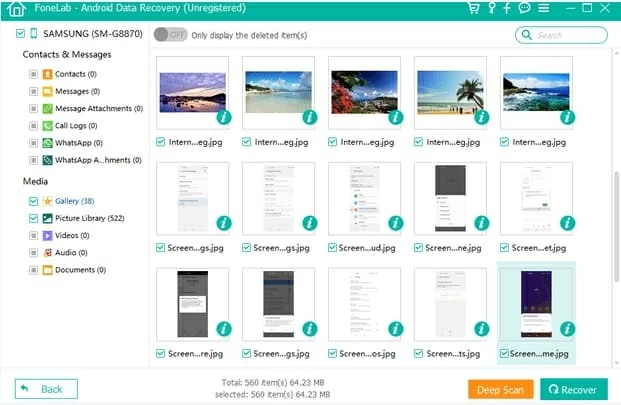
This way, you can easily, instantly, and efficiently preview and selectively get deleted WhatsApp photos back to Android without any other data loss.
Bottom Line
It can be a frustrating situation to know that your WhatsApp photos got deleted due to any reason, but they are recoverable in most cases and that's what this article tried to discuss. If you are sure that WhatsApp photos are permanently deleted without backup, Android Data Recovery tool is your ideal recovery option. Its intuitive interface, quick thorough scanning, and smart recovery make WhatsApp photos recovery an overall efficient process.