
Fix Text Messages Disappeared from Android Phone
Losing data on Android isn't the end of the world. Grab your device and take advantage of the best Android data recovery software to recover the files, call logs, messages, contacts, photos, videos, etc. in phone memory or SD card.
Ove the course of using you Android phone, you're appreciated the convenience of digital storage for saving tons of data for safekeeping and easy access. If you find yourself delete data from Android smartphone internal storage by mistake - say a few months' worth of videos, or find yourself be in the data loss with different scenarios like rooting errors, SD card issues, system crash, software update issues, factory reset, left with no backup in place, etc., know that there's great chance to recover the data with the right Android data recovery tool.
Which software worth downloading? Which service requires no root of the Android device? You have not one, but several, to choose from, considering the factors like ease of use, supported types of files (recovery ability), OS compatibility, and supported storage medium (internal memory, SD card). Each developer is constantly improving the software performance so you can expect it to recover lost data from Android phones. We've highlighted 9 best of the best software for data recovery and compared them with each other.
Why Android data recovery is possible and how it works?
In general, accessing SD card or internal storage of Android phone is given to the data recovery software, and installing that to recover deleted Android files is a good idea in case of being overwritten by something else. But how could it do this?
A little lesson on how data deleted from Android works: When an important file gets deleted, it doesn't go anywhere - it's sitting in the file system, and marked as deleted, rather than active. Any data you save since that point of the deletion or loss could store to that empty space where that file used to be, and this is what we called a file overwrite. Often, continuing the use of device can result in potential overwrite and data loss, then the recovery of data on Android is pretty impossible.
Most software for Android data recovery tends to give you hassle-free experience when rescuing your files in the phone, regardless of whichever kind of data it is and which model or Android version you own - find the lost data, place the recoverable files into one slick window, and finally, recover them into readable formats within minutes. You don't need to dig through the data yourself anymore, and the fact is, you cannot find the data that you deleted as it is hidden in the database, unless and until you employ the recovery software.
Basically, data recovery for Android processes in a similar way. It's totally a connect-scan-recover process to get back your lost data.
Why rooting is necessary for Android data recovery?
Some Android users prefer a recovery solution to recover deleted data from Android phone without root. Or others may be confused once a while whether to root. This is not a new question, but still bothering people.
Rooting Android is a process of removing barriers, opens up administrator type of privileges on the phone and gaining access to the files in the system directory that you cannot find in a non-rooted device. This will void your phone's warranty and make your phone bricked (nearly zero chance), but it's completely worth it when you lost important data and need to get it back.
Data recovery for Android require rooting phone. Once the file was deleted, the entry in the system has been changed and only root can access it. However, the file recovery software won't overwrite any data on your rooted device, instead it simply helps you find that lost data. Although some of programs claim that it doesn't root your phone, it just displays the data that is already on the device followed by scanning.
The best data recovery software for Android phones and tablets
Look no further than the nine can't-miss apps on this list, if you're ready to recover data from Android phone: Samsung, LG, OnePlus, ZTE, Huawei, Google Pixel, Motorola, Sony, etc.
1. Android Data Recovery
A neat wizard walkthrough to easily recover data in Android memory and SD card
Android Data Recovery is the must-have, very best data recovery software for Android phone and tablet. Recovering data with it is as easy as deleting a file, thanks to its wizard-style interface.
With the ability to retrieve data which are accidentally deleted or lost following virus attacks, deletion, OS crash, rooting issue, and more, the software can recover a few different types of files: photos, videos, audio files, WhatsApp messages & attachments, contacts, call logs, messages & attachments and documents. So whatever you lost, it stands a high succeed rate of getting it back.
The software introduces a smooth, accurate scan mechanics to make it effectively to find the lost or deleted files, whether they're on the internal storage of Android, or the attached SD card. Run Android Data Recovery software tool as quickly as possible after the data loss has occurred and it will be able to recover just about everything, even if you don't have any backup - the disaster happens now and then and regular backup should be created regularly. You can also tell it restore the one(s) you want - you're allow to preview the data before recovery.
As a one-stop toolkit, Android Data Recovery features with Broken Android Data Extraction and Android Data Backup & Restore, just waiting for you to explore.

How to recover data from an Android phone?
For the comprehensive guide, visit: How to use Android Data Recovery software to recover data.
2. EaseUs MobiSave for Android
"All of my data in internal memory and SD card disappeared." Take it easy. With EaseUs MobiSave for Android, you can easily recover the data in a few clicks.
The utility is compatible with all Android devices like the well-known Huawei, Samsung, Sony, LG, ZTE, and more, and available on both Windows and macOS platform, so you have don't have to worry about the compatibility issue. The software comes with many features to be truly useful for a data recovery.
It scans the phone memory and the memory card (if you have one) and finds the lost files. What makes this data recovery service impressive is that the user interface is structured and all data is sorted into different categories. You can quickly locate the data you want to recover. It can restore different types of files like precious photos and videos from gallery, important contacts and message threads, etc. from most cases of data loss.

3. Wondershare dr.fone for Android
You may hear about dr.fone, more or less. It boasts itself as the world's first data recovery service for Android and has been specialized in working for various scenarios of data loss for more than 8 years:
The software should work only if the USB debugging mode is already enabled on the Android phone to make a successful physical connection. Otherwise it won't detect your device.
One of the best features that dr.fone come with is the preview function. You can preview each single file once the scan is completed, and then choose just the deleted one to recover. The professional software will then run the recovery and export data in multiple formats.

4. DiskDrill Data Recovery
Android data recovery has been made possible and simpler by using DiskDrill. It's an excellent data recovery tool not only because of the capabilities but also the user-friendly interface that's painless to use. Either a beginner or an experienced user can handle with it.
It's designed to recover data from Android phone, basically from the internal memory or the SD card. Personal information like contacts, SMS messages, call history, etc. as well as the media files like gallery pictures, videos, audio files can be recovered in a seamless way, without touching your device.
A note from its site: Disk Drill for windows is not yet able to recognize Android device, instead, Disk Drill for Mac provides full support for Android data recovery. It's such a pity for users owning a Windows computer.

5. FonePaw
If you forget or fail to back up your Android device and face with losing data, you're not alone. FonePaw Android Data Recovery could salvage you and recover deleted files from internal storage and SD card. It can recover contacts along with phone numbers, email and profile name, messages together with chat history, phone number and sent & received date, call logs with contact name, call type, call duration, and phone number, WhatsApp messages and attachments, photos in Gallery or from other sources, audio as well as documents.
It supports more than 6000 Android devices from older software version to the newer one. With the backup and restore function, you can easily extract data from a broken Android phone. But make sure you have the existing backup beforehand.

6. Tenorshare UltData for Android
UltData is one of the most professional data recovery services for good reason. The software equipped with smart scan option, meaning that you can choose which types of files you'd like to find instead of triggering a full scan. Supported types of data including text messages, pictures, contacts, call log history, WhatsApp messages, WhatsApp attachments, and more. This saves time if you just deleted an important file on Android device and realized the deletion right away.
The software is easy to use and to restore lost data from Android phones, you just connect your phone to the computer, run a scan, choose certain files and recover them instantly. Turning on USB debugging mode and rooting the phone is required for a data recovery process.
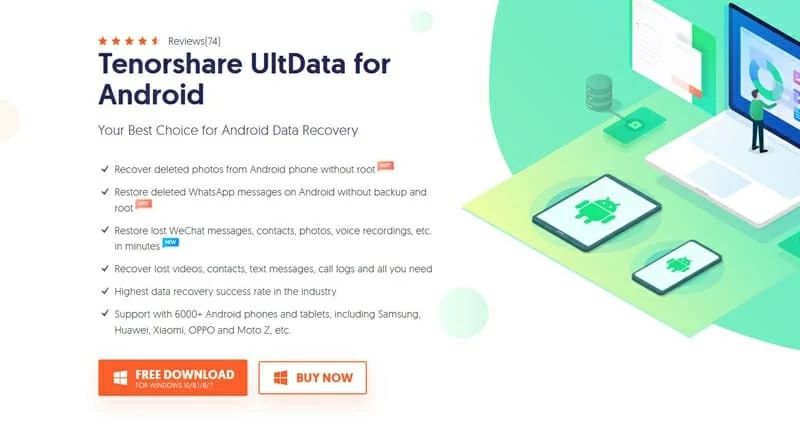
7. Minitool Mobile Recovery for Android
Developed by Minitool, Mobile Recovery for Android Free is another popular software for finding and recovering lost Android data in an effortless manner. It's a flexible provider that will retrieve data from the internal storage memory and memory card inserted in the devices.
It can recover file on various smartphones and tablets without backup, taking care of the existing data, sensitive information and security. Viewing the deleted data is easy and there's an option for "Only display deleted item(s)" available to narrow the scan results.
The software works on Windows XP, Vista, 7, 8, 10, and macOS Catalina, Big Sur and later, as well as the earlier versions.

8. DiskDigger Photo Recovery
DiskDigger is an Android app that can be downloaded from Google Play Store. It's a superb and free video and photo recovery program. If you want to recover more types of files in addition to the photos and videos, you need to use DiskDigger Pro - it's not free.
Talking about recovering photos and videos from Android, DiskDigger works fine and is capable of searching for the recoverable data quickly. You need to root your device to scan the device's memory for any lost data, while the app recovers the photos on an unrooted Android by searching your cache and thumbnails.

9. Undeleter Recover Files & Data
Undeleter Recover Files & Data is another Android file recover app out there for hunting lost or deleted data. It's capable of recovering the files from SD card and internal storage on rooted devices, with the following extensions: BMP, JPEG/JPG, PNG, MNG, JNG, GIF, MP4, AVI, MKV, MP3, OGG, OGM, WAV, FLAC, AMR, MP4A, PDF, SXD, SXI, SXC, SXW, ODT, ODG, ODS, ODP, DOCX, XLSX, PPTX, ZIP, JAR, APK, EPUB.
Similar to the DiskDigger, Undeleter will perform well on a rooted Android phone. Without root, the app finds the images from cache and ads thumbnails.
The bad thing is that the software is bundled with ads, but you can purchase the unlocker to remove that and enjoy a smooth data recovery experience.

In the end, all of this boils down to one thing: you lose your data, and you should be able to get it back with any of data recovery tool for Android, as you please. All tools are safe.
How to Recover Data from Lost Android Phone
If you had any doubts regarding extracting data from the lost Android device, look no further than Google's backup and restore function (Most utilities mentioned above requires the phone and the connection to computer.) You need a backup before losing the device; or else everything along with the phone are gone for good.
Back up data & settings to Google account:
Make sure you've backed up your Android prior to the loss of phone, or the deletion of data.
Restore backed-up data & settings:
When you get a new Android phone and add your Google account, the data has been backed up previously should be restore to the device automatically. There's an 'Automatic restore' option.
Tip: For further reference, I would really suggest backing up your data to cloud services or a computer in case the phone gets stolen, crashes or dies, and the data gets deleted, disappeared for no reason. Don't miss: How to back up your Android device
How to Recover Data from Android Phone with Broken Screen
Whether you can get back data from a broken Android phone depends on how terrible a condition it's in. If the phone buttons are missing, the screen is totally broken and the USB debugging is off, you need to send it to a technician to repair the screen in the first place. Then grab the data recovery software to recover the data from the phone.
Alternative, you can take advantage of the "Broken Android Data Extraction" mode built into Android Data Recovery program to extract data from your broken device. It can also perform data recovery from a dead, frozen Android. Try and see if it works!