
A Simple Guide on Retrieving Photos from Lost iPhone
If you deleted contacts accidentally and don't have backup in iTunes or iCloud, don't panic, here will give you the answer on how to restore contacts to iPhone without a backup.

You still have a chance to retrieve deleted phone numbers on iPhone without backup.
The iPhone Contacts app not only saves the phone numbers of your friends and family, but also records their private information. But sometimes when you clean up your iPhone, you might accidentally delete some important contacts; or you use a new Apple ID on iPhone, causing all your original contacts to disappear. And what's even more unfortunate is that your contacts haven't been backed up in iTunes or iCloud. You may be anxious whether you can get deleted contacts back on iPhone without backup.
Take it easy, it is still possible to recover iPhone contacts without a backup. Keep reading and this post will show you how to restore contacts to iPhone without backup. Now, let's go through the solutions.
With iTunes or iCloud backup, you can indeed restore lost contacts to your iPhone easily. In fact, deleted contacts wait in the iPhone memory to be overwritten instead of disappearing forever. You can get back permanently deleted contacts on iPhone when no new data occupies the space. But without the backup archive available, you can only take the help of the professional data recovery tools, like iPhone Data Recovery, to restore contacts to an iPhone without backup.
iOS Data Recovery can recover your deleted data from your iPhone memory, iTunes backup and iCloud. With its deep scanning ability, it can find your deleted contacts in iPhone memory and let you selectively restore the contact list to iPhone. Not only that, it can also recover lost photos, messages, notes, iMessages, call history, etc. on your iPhone 15/14/13/12/11.
Here's how to retrieve deleted contacts on iPhone without iCloud or iTunes backup:
Step 1: Choose "Recover from iOS Device" mode
After downloading and launching the software on your computer, use the USB data cable to plug the iPhone into computer and navigate to the Recover from iOS Device option on the main page.
Then, click Start Scan to perform a full scan of your iPhone's hard drive for lost contacts.
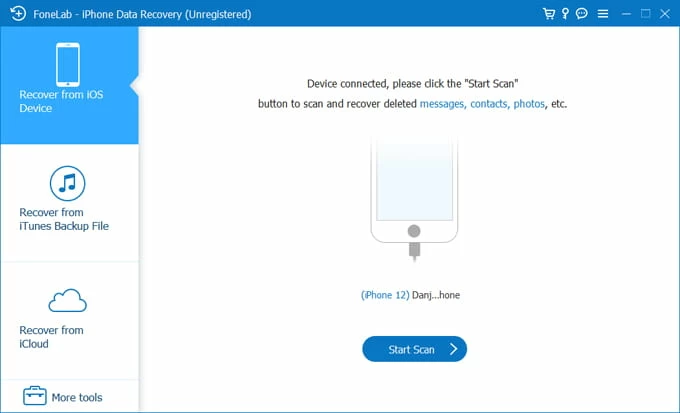
Step 2: Scan and preview the deleted contacts
Once the software has finished scanning and analyzing your iPhone, the data will be categorized as shown below. Locate the Contacts option under the Message & Contacts section. Then you can preview all the phone numbers and other specific information from your iPhone in the right panel.
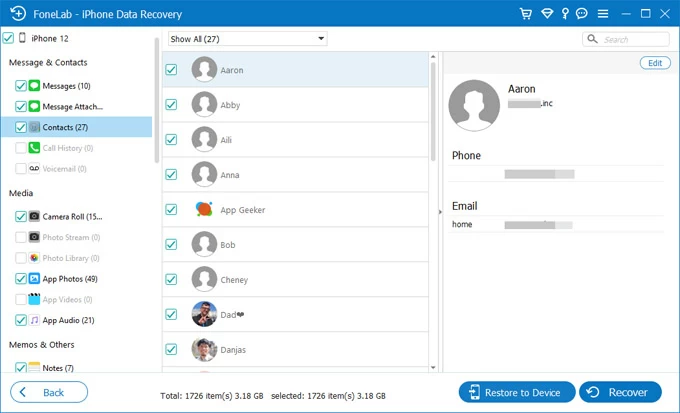
If you only want to check deleted contacts, filter them by selecting Show Deleted Only from the drop-down menu in the upper left corner.
Step 3: Select deleted iPhone contacts to recover
Select what contact you want to restore from iPhone. To select all deleted contacts, put a checkmark next to the "Contacts" category on the left sidebar. To choose individual contact, simply check each one on the middle pane.
Step 4: Begin restoring iPhone contacts without backup
After selecting, click Restore to Device in the lower right corner to recover contacts to iPhone's Contacts app directly. Or you want to retrieve these contacts to computer as a backup, click the Recover button, and then choose a location on the computer to save the recovered contacts.
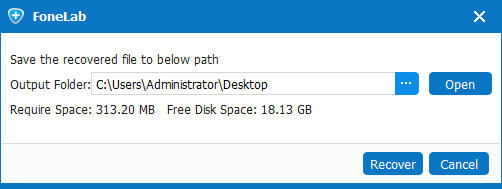
Now that you finally specify the destination directory, press the Recover button again to begin recover contacts from iPhone without backup. The resulting files will then be immediately saved as HTML or CSV file to your chosen path.
Hold onto your iPhone for years and plan to switch to Android platform? Great. If you want to take all contacts with you check out our another article on how to migrate contacts from iPhone to Android instantly for an easy way to finish it.
Watch Video Guide: How to Get Contacts Back on iPhone without Backup
If you simply don't have a backup that can be restored from iCloud, you have other options to retrieve deleted phone numbers on iPhone without iCloud.
If you are using Windows PC or Mac with macOS Mojave or earlier, with available backup in iTunes, you can recover lost phone numbers to iPhone from iTunes backup.
However, using iTunes to restore contacts to iPhone will replace the existing content on iPhone, resulting in the loss of other data. But if the disappeared phone numbers are crucial to you, this method is worth a try!
1. Connect the computer to the iPhone using a USB cable and trust the computer.
2. Open iTunes and click the device icon in the upper left corner.
3. Click Restore Backup in the Summary section.
4. Select the right backup to restore. Make sure the backup you choose includes your lost contacts.
5. Hit Restore to confirm.

Tip: If you want to preview the contents of iTunes backup and only get back the disappeared contacts to iPhone, iPhone Data Transfer can meet your requirements.
Related read: How to view contacts from iTunes backup
If you created a backup in Finder in advance on Mac with macOS Catalina or later before the contacts were lost, Finder can also help you retrieve deleted contacts to iPhone without iCloud backup.

In addition to iTunes or Finder backup, if you are used to using other cloud services, such as Google Cloud or Dropbox, you can also check if there are available backups in related apps or websites to restore deleted contacts to iPhone without backup in iCloud, maybe you will get a surprise.
1. Can I recover my deleted contacts without backup?
It is indeed very limiting to restore data to iPhone without backup. But thankfully, deleted data will not disappear completely immediately, but are allocated to a hidden space in iPhone memory, waiting for new data to overwrite the space.
Therefore, you can resort to third-party data recovery tools, such as iOS Data Recovery, to deeply scan your iPhone and find those deleted phone numbers, so that you can restore them to iPhone without iTunes or iCloud backup.
2. How to restore contacts on iPhone from iCloud
If you turn on iCloud Contacts on iPhone, your contacts will be uploaded to iCloud for synchronization and archiving. You can visit iCloud.com website to restore contacts from iCloud to iPhone.
3. How to retrieve deleted contacts on iPhone without computer
If you don't have a computer around, make sure you have an iCloud backup covering your deleted contacts, then you can recover lost contacts on iPhone without computer. But its premise is that you need to reset your iPhone.
To reset your iPhone to factory settings, you should go to Settings > General > Reset > Erase All Content and Settings. Then follow the onscreen instructions to set up your iPhone. When you come to Apps & Data step, choose Restore from iCloud Backup to get back your lost contacts.