
How to Encode MPEG (.mpg) Video Files to VOB on Mac
I have some video files in .mpg format in my media collection and now I want to convert them to a .mov format so that I can copy them into iMovie for editing? Is there a .mov conversion tool that I can use to do this? How can I convert mpg file to mov file?
Sometimes you may be very frustrating about how to convert MPG to MOV on Mac/ PC (or QuickTime MOV to MPEG/MPG), and the fact is that Mac platform actually doesn't support MPG video files. You cannot use MPG on pre-install Apple's Media Player- QuickTime or other Apple iDevices like iTunes, Final Cut Pro, Apple TV, iPad etc, neither. So to overcome the problems mentioned above, you need the help of a media converter to get a Mac-readable format. Here we suggest Video Converter for Mac, which enables you to convert to and from a variety of video formats without quality loss, including converting MPEG/MPG files to QuickTime format with mov extension.
As a versatile application, Video Converter for Mac handles all popular types of video formats that use for different devices you have, and works on audio conversion for those who just want to get audio file out from a video. It converts MPEG to (ProRes) MOV and other media formats such as MP4, AVI, MKV, H.264 and more, and it supports the reverse conversion of QuickTime .mov file to MPEG/MPG and other type of formats.
In addition, it has options to change conversion settings for a better quality of exported file. Handy video editor is built in to give control of editing the MPG/MPEG movies prior to conversion, such as crop, trim, watermark, merge/split, effects, rotation, etc. If you are working on a Windows computer, please refer to its counterpart - Video Converter for Windows.
Step 1: Import MPG videos
Click "Add File" button on the top side to open the file browser window and pick your MPG video files. You can also drag-and-drop files to the interface of this .mpg to .mov Mac application.
Tips: You can add multiple files to the queue and convert them all at one time.
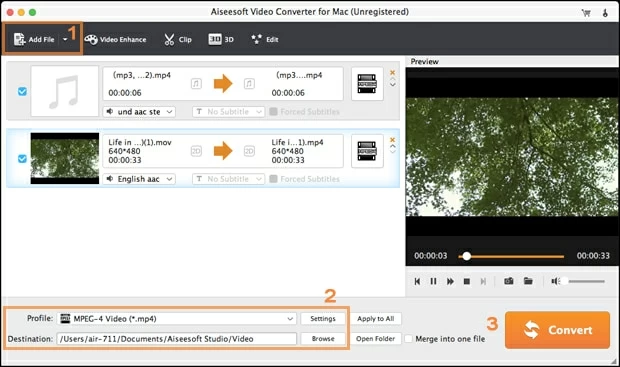
Step 2: Set MOV as the output format
Here, you need to choose what you want the output to be. Click "Profile" drop-down list, and then select MOV in General Video as output file format, or HD MOV under HD Video category (assuming your source files are HD MPEG).

The MPG to MOV converter comes with several pre-configured presets (iPhone, iPad, iPod Touch, tablets, tablets, smartphones, portable media players, etc.) for users who want things to "just work".

Edit MPEG (MPG) files before the conversion: (optional)
If you want a detailed explanation what the built-in editor does please click here.
Step 3: Begin encoding MPG to MOV video for Mac
Click the "Convert"' button on the bottom of the screen to start MPG to MOV conversion process in Mac OS X. The progress will be monitored under the files name with two blue progress bars indicating the current and total conversion progress. The amount of time it takes will vary based on your system's hardware and the quality settings you selected.

More Related to MPEG to MOV Conversion