
How to Convert Videos from MTS to MP4 in Mac
MTS is the file extension for the Advanced Video Codec High Definition, or AVCHD, video file type. Many camcorder manufacturers like Sony and Panasonic use this codec and the .mts file extension for the footage captured on their high definition camcorders. It really lets you down that MTS files can't work with many video programs and editing software. If you would like to use an MTS file in a program that does not have the ability to read the file, you will first need to run it through a third-party software that can read it and convert it to a standard video file type, such as MPEG. It means a MTS to MPEG converter is required.
There's lots of conversion software out there, here we take Video Converter for Mac as example, a nice little program that can encode various video types into several other formats. There's a lot more you can do with it, for instance, convert video from one type to another (of course including converting MTS to MPEG), take snapshots of your favorite MTS videos, Merge, clip and split files , batch processing and multi-threading. With optimized interface, this program only requires you to do few simple clicks.
If you want to convert MTS to MPEG on Windows, please try Video Converter for Windows here.
Step 1: Load MTS/M2TS files
The moment the program launched, click "Add File" icon to select as many MTS files as you want. you can also directly drag-and-drop files into project area of this MTS converter.
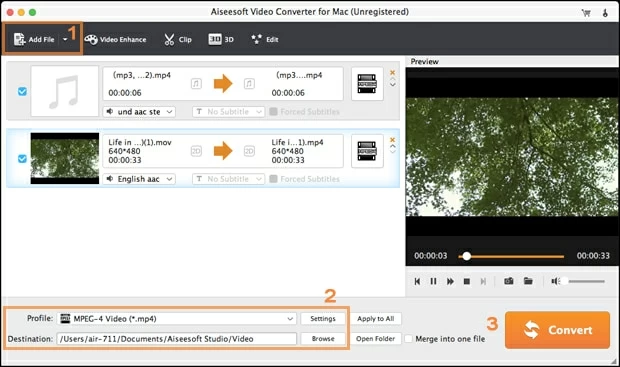
Step 2: Set exported format to MPEG
Now, go and click "Profile" drop-down menu, and then choose MPEG-2 Video (*.mpg) as output format under "General Video" category.

If you want to get full control over the video, you can manually modify the encode options through "Settings" - video quality, bit rate, channel, codec, etc. The default options usually do the trick.
In the "Destination" box, you need to tell this MTS to MPEG converter where you want to save your MPEG file. Make sure you save it somewhere easy to remember.
If you want to convert some of your MTS videos into a format that your portable media devices like iPhone, Galaxy S(x), PSP can playback, you can use the MTS to MPEG converter's preset options listed on the left side, which will simplify the output parameter setting for you.
Step 3: Start conversion
Lastly, when you are ready to convert, hit the "Convert" button to start converting video files from MTS to MPEG format on Mac with this MTS video converter. The conversion process might take a while shown on a progress bar, depending on the length of the MTS file you imported from the camcorder.
Notice, you can click the "Pause" or "Stop" button to halt the whole conversion if you've done something wrong.

The bottom Line
Video Converter is a wonderful program. It allows you to input any type of file in it, and output for almost all formats you want in no effort. It includes useful features without being overwhelming and enables to convert files with a few simple clicks.
More Related to MTS to MPEG (.mpg) Conversion