
How to Get Photos from Locked iPhone
Despite the "it just works" perception of Apple devices, it's surprisingly common for users to experience bugs and glitches that cause an iPhone to restart randomly. Every now and again, or at random times throughout the day, the iPhone restarts on its own - It's pretty fast, showing the black screen and then Apple logo, and it becomes usable again (Or in the worse cases, the loop continues with Face ID totally unresponsive.). The random restarts issue can occur on iPhone 11-Series or later, X-Series, 8 (Plus), 7 (Plus), 6-Series, SE, 5S, etc. and various iPads. If this unfortunately bothers you, try the solutions below.
Here are effective troubleshooting methods you can grab to resolve the issue with iPhone restarting randomly, whether this happens after update, when first setting it up right out of the box, while charging, or during backup & restore. Note: Instructions in the article apply to all iPhone models with different operating systems (iOS 13 or above, iOS 12, etc.).
Tip: The article runs through all possible ways to fix the random restarting problem on iPhone. In case your iPhone is stuck in a restart loop - it's continuously restarting and becomes totally unusable, check this guide we've covered before.
What might be causing iPhone randomly restarting problem? It's obvious: the software issues of crash, either the bugs in iOS itself or the apps you've installed on the device. Having the latest version of iOS installed and updating apps could effectively stop iPhone from restarting randomly and unexpectedly now and then. If this is put down to a hardware glitch that had resulted to the random reboots, Apple can issue a fix. Let's start the troubleshoot.
Before you make any change or do any troubleshoot to solve the randomly restarting iPhone, it's essential to back up data. This will be your first line of defense in the event that your phone has hardware problems and it's crashed completely. You could do this via iCloud, or iTunes or Finder. Apple has a streamlined guide on how to back up an iPhone.
iCloud: Go to Settings > Apple ID > iCloud > iCloud Backup, then tap Back Up Now.
iTunes & Finder: Connect your phone to Mac or PC, locate it on iTunes or Finder window, and click Back Up Now.
An iOS update can speed up your iPhone and rid it of problems. Before you start, you need to know there're two ways to update iPhone to latest iOS version, depending on whether or not it could boot to the system normally. If it's bootable and usable, you could perform the update in Settings app quickly. There's also an alternate way to reinstall iOS if your handset is frozen at restarting circle.
1. Update iPhone via Settings
Apple introduce an option for checking for and installing software updates. It's fairly easy to do:
So far, your phone is up to date and no longer restarts itself at random.
2. Reinstall iOS for iPhone with iOS system repair tool
If you notice the iPhone keeps restarting randomly itself or gets stuck during the update process, it should be a firmware crash but not all hope is lost. Many developers may already have the iOS system troubleshooting services in place, but iOS System Recovery is proving to be especially helpful for fixing iOS bugs causing the randomly rebooting problem to improve the iPhone's startup process. You could download it and install it on either a Mac or PC.
The one-click optimization application also includes the ability of data recovery to save your loss. Read the post on How to Recover Data on iPhone if necessary.
Here's what you need to do with the software in a way to keep iPhone from restarting randomly and maintain the device overall health.
Step 1: Connect iPhone to computer
Fire up the program once it's installed. On the lower bottom of the opening window, choose "More Tools" option.
When you get to the next screen, you should see three tabs organized. The "iOS System Recovery" tab gives you the ability to resolve the iPhone that restarts randomly. Click it.
Then plug your phone to the computer and continue to click the Fix button.

Step 2: Choose "Standard Mode" option
The software offers fixes for issues like iPhone gets stuck on black screen, blue screen, Apple logo, won't turn on, and more. Leave things there and click Start button.

Next, select the type of troubleshooting you want to do with iPhone randomly rebooting problem. "Standard Mode" option is good enough, and it won't work as it should, you could always go back to select the "Advanced Mode" option.
Click Confirm button if things are to your satisfaction.

Step 3: Download latest iOS firmware version
Now on the window that opens, locate the latest version of iOS available for your iPhone, and then click Next button to initiate the download process.

Step 4: Troubleshoot iPhone that is randomly restarting itself
Once the iOS download has been completed, hit Fix button to move on.
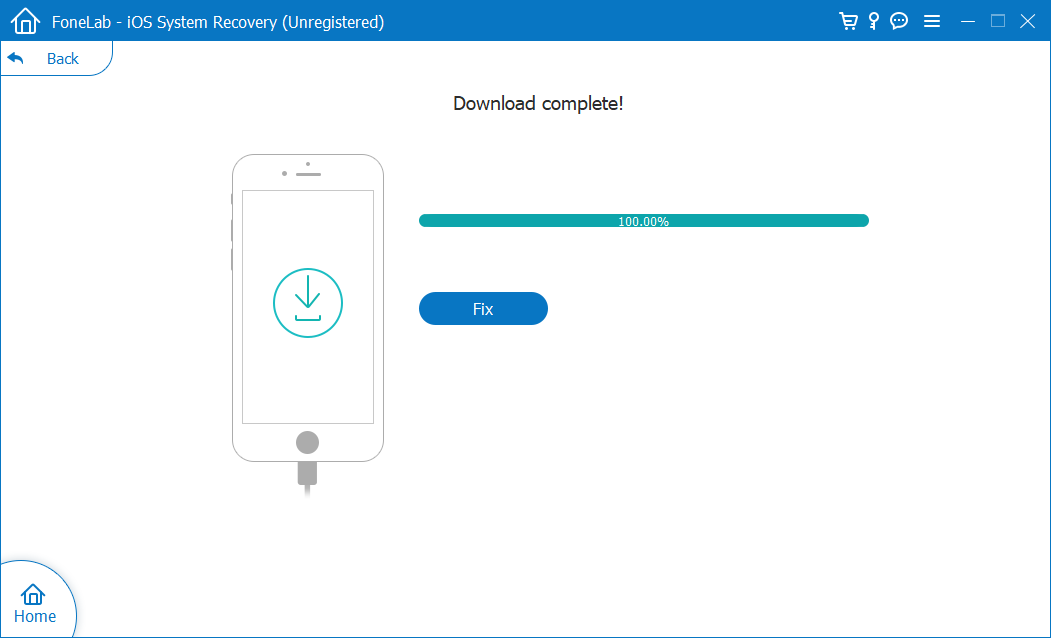
The software is now fixing the issue with iPhone rebooting randomly. Don't disconnect your phone when the procedure is going on.

When that's done, reboot your iPhone. Then check if it has the random reboot problem now and then.
Also see: How to fix iPhone 7 that gets stuck on Apple logo
It's relatively rare for an app to be responsible for your iPhone restarting randomly every few seconds or minutes and crashing, but it's possible. Older version of apps could cause stability issue if you've updated your phone from one version of iOS to another.
Th most reliable solution is to install any available updates for apps, after which you could see whether the random reboot issue on iPhone is repaired. [Don't Miss: Update apps or use automatic downloads]
Now you iPhone doesn't keep on restating randomly and go back to a normal state.
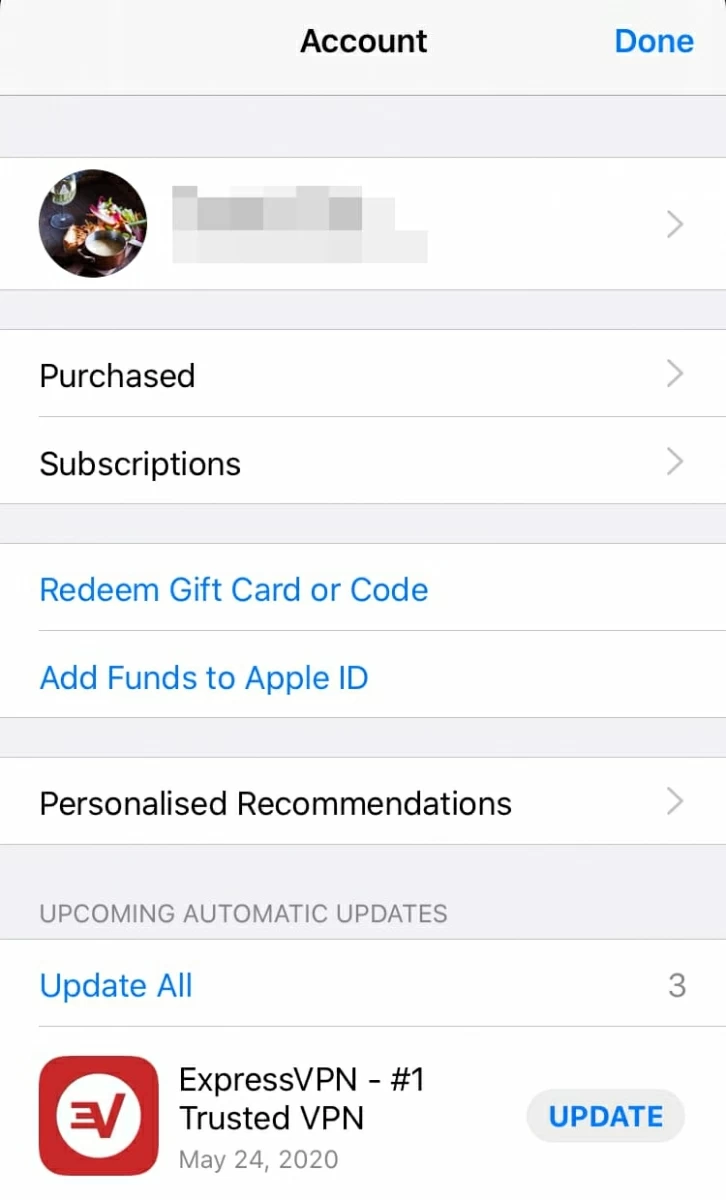
Other methods you could try to stop iPhone rebooting randomly are close the freezing apps using the app switcher and remove faulty apps.
[If you have an iPad keeps turning off, read this article to get it fixed.]
In some situation where your iPhone and running into bugs or quirks, a simple task of resetting all settings could halt the random restart process. Here's how:
All your preferences should go back to factory defaults, with all your contents intact. If the iPhone restarts continuously and you can't open Settings app, you can try force restarting it with its power and volume buttons. We recommend seeing Apple support site for performing a force restart on a specific iPhone (iPhone 11, 11 Pro, 11 Pro Max, XR, XS Max, XS, X, 8, 8 Plus, 7, 7 Plus, 6s, 6s Plus, etc., and the upcoming iPhones).
In case the random restarts begin again, go back and select "Reset All Network Settings" in Settings > General > Reset, in order to troubleshoot the low wireless signals.
iPhone disguises random restarts by shutting it off and rebooting it randomly. However, any hardware failure on the device may not give indication of what causes the issue. The health of the battery affects the device performance over time, and an internal, intermittent power fault could contribute to the iPhone restarting randomly and frequently. If you're currently running iOS 11 or later and have an iPhone 6 or newer, you can look up the battery health right in the Settings natively:
1. Open Settings, and then head to Battery > Battery Health.
2. On the screen you should see two related indicators of battery health: Maximum Capacity and Peak Performance Capacity.

3. You may also see an Important Battery Message on the top of the Battery Health screen, saying that "Your battery's health is significantly degraded. An Apple Authorized Service Provider can replace the battery to restore full performance and capacity. More about service options…". This means you may be experiencing more reboot issue with iPhone, and a new replacement of battery will improve the performance.
4. If the battery is in a good shape, but your iPhone continues to turn off and restart randomly, contact Apple Support, or take it to an Apple Store to run additional deeper diagnostics on the affected phone.
Note: If you have an older iPhone, and wonder battery health status of your iPhone, bring it to the Apple Store and aks for a check.
Conclusion
Fixing the randomly restarting iPhone problem is not a hard task, unless it's stuck looping and it's totally unusable. There are several factors to consider why the phone exhibits a-couple-of-time random reboots or shutdowns. With these tips and tricks, you can quickly figure out the causes and take measures to make the device behave correctively, as expected.
To know more of information about what to do when iPhone restarts randomly and unexpectedly, read this piece from Apple Community.