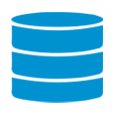
How Can I Recover Files from Samsung Galaxy Phone
It would be pretty traumatic to lose photos on your Android gallery or its attached microSD card. Where did those pictures that you so badly wanted back go? Is there any photo recovery software to recover the deleted photos? Here's how.
Google's Android cares about your pictures and integrates a dedicated Trash folder behind the scenes to keep a record of every change in your Gallery. What it does is, when you tap the button deleting a photo on your Android device, it moves the deleted photo into the Trash (some phone manufactures may use another name, Recently Deleted, for example) folder for a specific period of time before it is erased forever from your device.
That gives you some extra time to recover the photo on Android. Once you realize the deletion was a mistake, you can go to the Trash album and get it back within that time period: simply tap and hold the picture you want, at the bottom tap Restore. It's all back.
Google, at the same time, offers you another way to protect your Android from the risk of mechanical failure — Google Photos app, which is a excellent service that allows you to store copies of your digital memories on cloud. The app also comes with a Trash folder to allow deleted photos recovery within 60 days.
Can't find photos in Trash folder?
While both Trash folders in your Android Gallery library and Google Photos do a brilliant job to recover deleted photos, there may be a situation in which you can't find the deleted pictures anywhere. If that's the case, how can you get Android photos recovery?
Thankfully, nowadays Android photo recovery software can make use of sophisticated algorithm to find the trace of the deleted photos in the phone storage and SD card and get them back.
Here, we have comiplied a list of best photo recovery software for Android. With these tools you have great chance of recovering deleted photos.
Already, let's jump straight in.
Best Android picture recovery software
1. Fonelab

Available for Windows and macOS
Fonelab is a cross-platform, easy to use photo recovery app. It lets you sidestep the steep learning curve compared to other Android recovery tools in the market. Instead, Fonelab makes it easy to recover pictures from Android quickly without losing image quality and size. It supports recovery of 15+ file types from most of Android devices and tablets, including Samsung, Huawei, Pixel, LG, Moto, Xiaomi.
You'll be impressed by what this program can do automatically. It digs in every single bit of the internal storage and SD card to find out your deleted photos and other kinds of files, can automatically divide them into sensible categories, so you can retrieve your files in an easy manner.
Fonelab is not just handy for photo recovery on Android, though. If your Android screen is broken, cracked or frozen, you'll be able to extract data from its storage as long as the device can be recognized by the computer. You can also use Fonelab's "Data Backup & Restore" feature to back up your Android to computer in case of any unexpected disaster.
If you're looking for the software to recover photos deleted from Android easily, this is the one for you. Fonelab also comes with iOS version to help you recover data from iPhone.
2. Disk Drill

Platform: Windows, Mac
Disk Drill a great Android photo recovery app that is liked by many users. It's designed to search your Android device that's rooted and recover deleted photos from the internal memory. It also can easily recover pictures and videos from SD card attached in Android device.
The software is capable of recovering most popular types of pictures on the Android, including JPEG (*.jpg), JPG (*.jpg), BMP (*.bmp), GIF (*.gif), TIFF (*.tiff), JP2 (*.jp2). The best thing about Disk Drill is that it has a very clean interface with simple design, making it very straightforward for regular users to get through the whole photo recovery process. There are many of instructions on the official website for refer if you need.
This data recovery tool can do more things than just Android pictures recovery. It also offers data recovery from Windows, Mac as well as iPhone.
3. EaseUs MobiSaver

Platform: Windows
Price: Free
MobiSaver for Android Free 5.0 is a popular free photo recovery software from EaseUS—a company that has been leading the data recovery and management field for over 17 years—to recover your gallery photos and other important files from the mobile phone. It claims to be the "world's first free Android data recovery software to recover all lost files."
With it, you can perform a complete scan on the device until it finds out the lost photos that are recoverable, and save the photos to your computer folder. MobiSaver for Android allows you to preview details of found photos in the list, so you can define which ones to recover.
You can recover photo from following scenarios:
This free Android photo recovery software has its drawback, though. It limits the capability of recovery, allowing you to recover only one photo (or any other file) at a time. This can be inconvenient when you have a long list of pictures waiting to get back. If you want to unlock all features, then you should upgrade to the premium version at $39.95.
Even if you don't pay for MobiSaver for Android, the scan and preview options remain and is free forever. At least, you can define whether the deleted photos are still recoverable.
4. Data Recovery

If your photos were saved onto microSD card rather than to the internal storage of Android, how can you recover those deleted pictures? That's where Data Recovery comes in.
While all of programs named "Android data recovery" in the web need a rooted phone for thorough and complete scan to seek deleted files, Data Recovery bypasses the complicated root process and directly scan your SD card to hunt everything that is not overwritten as if you're working with a regular hard drive on the computer. It's very simple to use, too.
Aside from retrieving photos in multiple types like JPG, JPEG, TIFF, PNG, BMP, GIF, this software also can assist you in recovering other data you assigned to the SD card on your Android, such as video clips, documents, music, email.
Importantly, this comprehensive program has a wide range of storage media supports. No matter if you lost photos on microSD card, hard drive, USB flash drive, external HDD, pen drive, floppy disk, or digital camera, camcorder, or even you emptied the recycle bin on your laptop, Data Recovery help you get the photos back.
The developer also regularly rolls out updates to fix bugs and boost performance.
5. PhoneRescue

iMobie's PhoneRescue is a Windows-based software application to recover files from Android phones and tablets. You can get photos recovery on Android easily using it, no matter how you lost your pictures. You don't need any computer knowledge to use it.
What's more, PhoneRescue gives you ability to remove the restriction and regain access to your device in a flash when the phone screen is locked with password, pattern or fingerprint.
After running this Android photo recovery tool on your computer, all you have to do is plug your Android, click scan and you're done with the process. If you're not rooted, the tool will just search your cache and thumbnails for deleted photos. Obviously, the overcome isn't always desirable.
The steps to go about recovering Android photos are pretty simple.
PhoneRescue is perfect for users who want a photo recovery software that does the job without so much as a hiccup.
6. Dr.fone

Available for Windows only, $49.95 for Lifetime license, work with 1-5 mobile devices
You may have heard of Dr.Fone - Data Recovery (Android), one of the best Android photo recovery app for personal use. It's a part of Dr.Fone, which offers a complete solution for mobile data recovery, file transfer, screen unlock, phone manage, system repair, WhatsApp transfer, backup, data erase, iTunes repair, and more.
Dr.Fone has a high success rate of retrieving photos from the Android Gallery and Picture library, and compatible with most of mobiles running from Android 2.0 to the latest. Besides photos, it also supports recovering videos, contacts, SMS messages, WhatsApp messages, music, call history, and documents.
Please be aware that you will have to turn on USB debugging option on your Android to let the software get access to internal storage for photo scan. You can find it under Developer Tools in Settings app.
Another good thing is, as long as you paid for this photo recovery app for Android, you will get constant updates and technical support when encountering problem of use without having to pay extra.
7. UltData
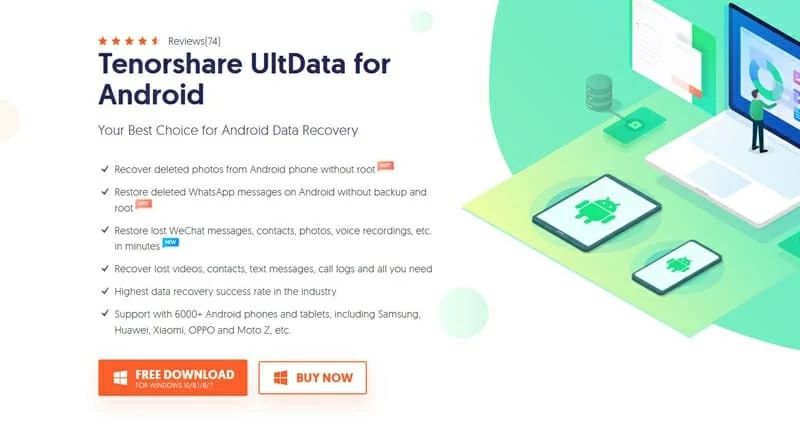
An easy data recovery software with great value, UltData from Tenorshare provides you with a practical way to recover pics from Android smartphones. You can use it for Android tablets as well. After recovering your deleted photos, you're able to move them back to Gallery library.
UltData's simple interface makes mobile data recovering easy: just connect your phone to the computer, click a few buttons shown in the software, and you're done. It's that simple.
Tenorshare UltData for Android claims to support more than 6000 devices that are running Android operating system, and let you freely view the found data in detail before recovery. Whether you deleted the photos unintentionally in Gallery or other picture albums, you got a Android crash or update failure, or because your screen was broken, it can help you get the data.
This software is available for both Mac and Windows computer. Pricing plans start from just $39.95 for one month license.
8. Recovery-Android

Last but not least, Recover-Android is another good choice for deleted photos recovery on Android. As the name suggests, it squarely on recovering from Android. With its fast scan process, you can find out the photos deleted from Android Gallery or SD card and recover them in no time. It supports several file types for images for recovery.
Recover-Android is quite similar to Fonelab we mentioned above, but offers more things including screen recorder, screen lock removal, SIM card unlock. If you're looking for a full-featured program, this Android photo recovery app comes highly recommended.
The official website also have a lot of helpful topics in Resources Center for helping you Android recovery, which you should read.
Conclusion
This list isn't in order of preference. You can test any of these photo recovery tools and choose the best one that you prefer.