
How to Add VOB Files into iTunes Library for Mac
Related article: How can you convert a DVD and rip into AVI DivX video on computer.
How do I convert some of my VOB shows recorded from TV and commercials edited out to DivX/Xvid to watch on my tablet. I've tried AutoGK, it seems can only give 720x320 result at maximum, anyone know a DivX/XviD converter that works with high resolution?
If you've got some of VOB files and want to play them on a specific device, you might find out they're the wrong file type. Some devices can only play specific file types such as video with DivX/Xvid (DivX is variation of MPEG-4 while Xvid is freeware variation of MPEG-4). The easiest thing you can do to is to convert them to a readable file format with correct codec that matches your device.
Today we'll take a look at Video Converter for Mac - a lightweight and very easy-to-use video transcoder that works well in converting VOB to DivX, and any other type of format. It can take total control of the output result by customizing conversion parameters and make ready presets (smartphones, tablets, portable media players, and many more.) available for you.
For converting VOB format to DivX (or from DivX to VOB file) on a PC, please try Video Converter for Windows.
Step 1: Add VOB files
The program is exceptionally easy to use.
Browse for your VOB videos you'd like to convert to DivX format using the "Add File" button. Or drag & drop movie files to the project area.
You can add batch video files at a time so that you don't need add input videos one by one - this VOB to DivX video converter for Mac supports batch conversion.
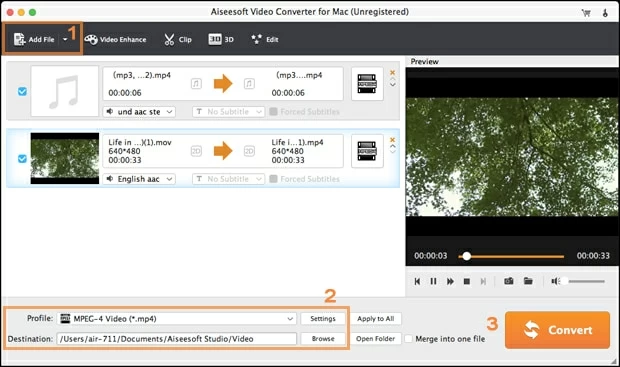
Step 2: Choose file container with "DivX" video
Click "Profile" drop-down list, in the panel that opens, choose the desired file extension - DivX Video (*.avi) from "General Video" category.
Next, hit the "Settings" button, this will display a new window showing up quite a few encoding settings that can enhance outcome. Luckily we can leave them alone, if you don't want to get things complex.

In the list of presets profile (see left column), you can directly select a ready preset for iPhone, iPod, iPad, Xbox 360, PS3, Android phones, Nintendo, etc. Selecting a preset will automatically optimize settings within the Output Format panel.
Step 3: Start converting VOB to DivX video files on Mac
After you have set up all the conversion output format and parameters, press the "Convert" button represented on the bottom of the screen and wait until your VOB videos is being converted.
The VOB to DivX Mac conversion process may take a couple of minutes or hours, depending on the file size and your computer specs.

Conclusion
The program gives a nice balance between average users who're looking for quick conversion operations like WMV into MOV, and experienced users who want more control over output with lots of conversion parameters such as converting AVI to MP4 file for Mac. Give it a try!