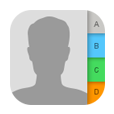
How to Restore My Contacts Numbers from Google Pixel
The good iPhone 8 (Plus) maintains speedy processor, wireless charging, glossy glass rear and upgraded camera, making it one of an appealing smartphones in 2017. Well, let's say that you've lost multiple phone numbers on iPhone 8 (Plus) — they were just stayed in the Contacts app hours ago, and now they're completely disappeared along with all other contact details after syncing, resetting to factory default or somehow. Whatever the cases you're in, all you really want to do is retrieve deleted phone numbers on iPhone 8 (Plus)'s memory as soon as possible.
Although Apple's native iTunes and iCloud provides simple process to restore a whole bunch of deleted contact numbers on iPhone 8 (Plus), it could lead to considerable data loss and the handset would return to its earlier state. Obviously, most of you are not convinced by this official solution, then what are you going to do?
The little known feature is that every time you delete a vital phone number in iPhone 8 (Plus), the system doesn't actually erase the files. Unless there're new bits of stuff generated on the handset that overwrite the space, those deleted numbers are still on it, waiting to be restored. Thankfully, there're plenty of third-party apps that you can install to help you fix data loss and find the phone numbers missing from iPhone 8 (Plus) quickly. Most, iOS Data Recover works well in any case.
The smart and simple utility works totally fine with the ultimate aim of salvaging kinds of vital stuff that have been disappeared or deleted — even the phone numbers, WhatsApp, Safari history & bookmarks, calendar, notes, messages, contacts, photos, etc. by recovering straight from iPhone 8 (Plus), or iTunes & iCloud backup. It's able to run a deep scan on the device, and then display a full list of stuff, with recoverable files marked in grey on the preview window.
Now get the program installed on your machine, and follow the given steps to bring back the missing phone numbers for instant calls on iPhone 8 (Plus). If you have backup in either iTunes or iCloud, refer to our articles on retrieving iPhone contacts from iTunes backup or restoring lost iPhone contacts from iCloud backup.
Step 1: Launch the utility and build connection
Fire up the software and choose Recover from iOS Device among the three recovery modes from the left sidebar.
Then connect the iPhone 8 (Plus) to computer and click Start Scan button to move on.
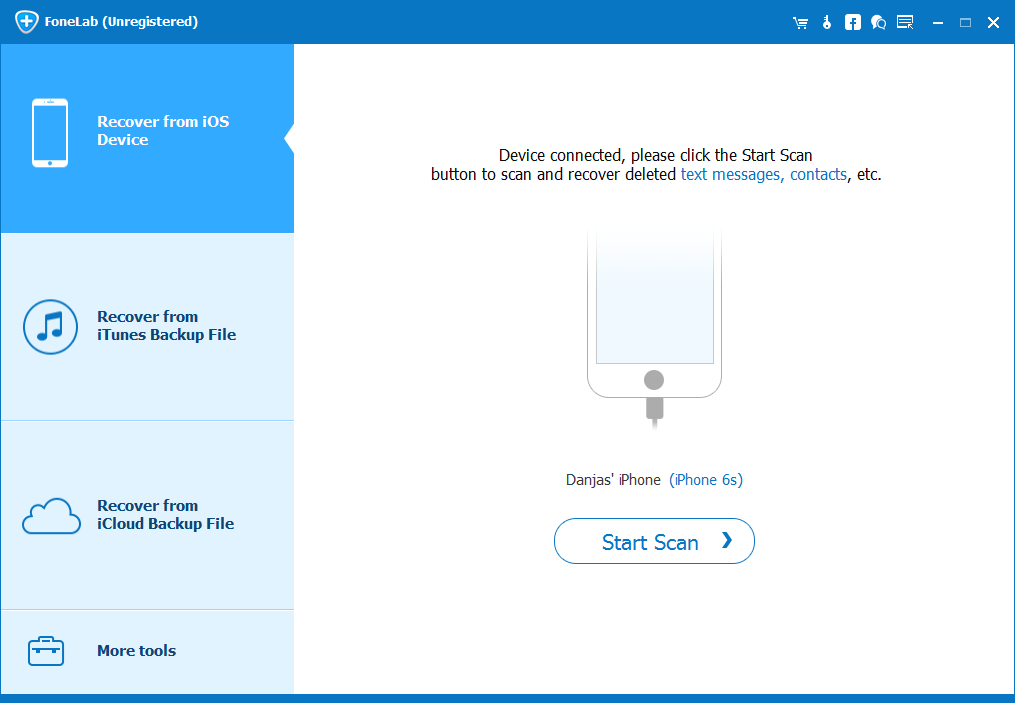
Step 2: Scan iPhone 8 (Plus) and choose phone numbers to restore
The program will scan the whole storage of iPhone 8 (Plus) — this could take a few minutes.
When it's done, you'll get a panel like the screenshot below, wherein you click Contacts category on the left list, then check the contacts to be restored on the expanding center pane.

After that, press the Recover button on bottom right position to proceed.
Step 3: Start recovering iPhone 8 (Plus) deleted phone numbers
When a dialog pops up, choose a location you wish to restore the lost phone numbers to, then click the Recover button to start the process.
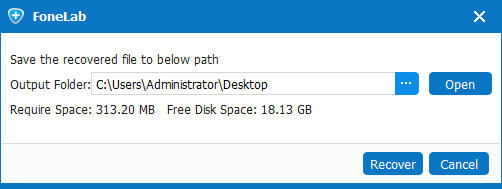
Once the recovering process is done, you can unplug the device from the machine, then go to the folder to check whether the phone numbers are restored or not.
If you have iCloud sync enable for Contacts on iPhone 8 (Plus) prior to the phone numbers being deleted, you could restore that archive effortless in order to retrieve those lost numbers. Do this by going to iCloud account through Settings or iCloud.com.

Your lost phone numbers should show up again in Contacts app through this simple back-and-forth operation.
You could also go to iCloud.com to restore the phone numbers after accidentally erasing from an earlier archive. Keep in mind that restoring the contacts archive will wipe out the contacts that is currently on the iPhone 8 (Plus).
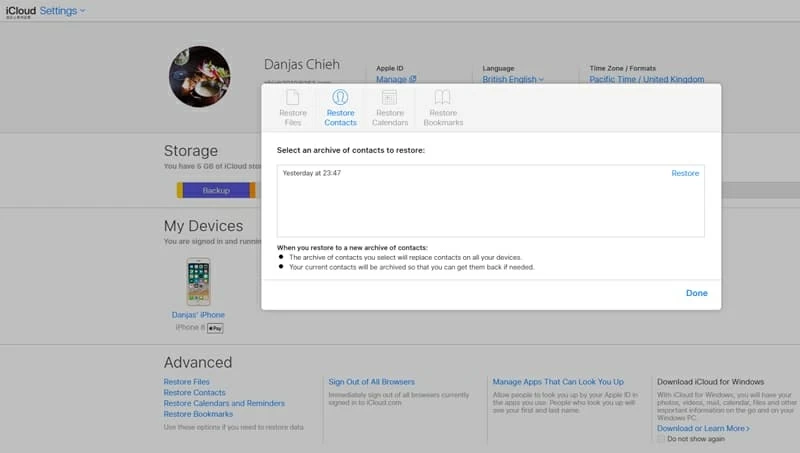
That's it!