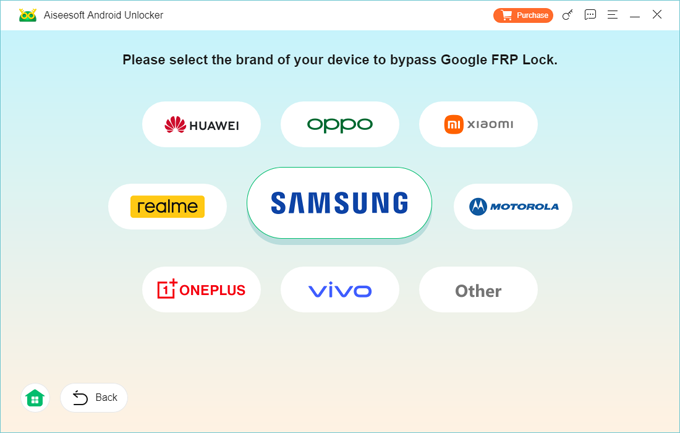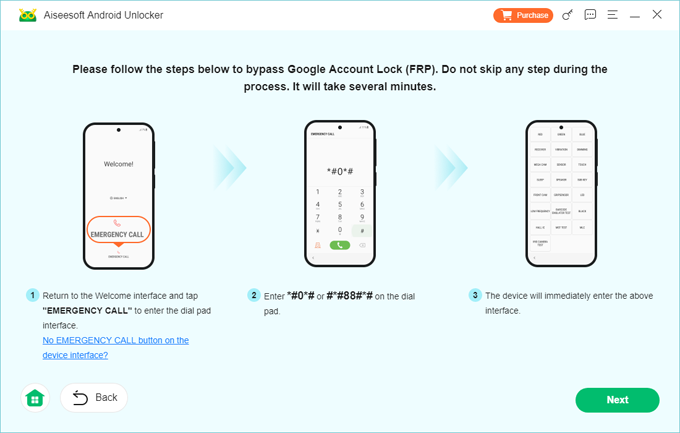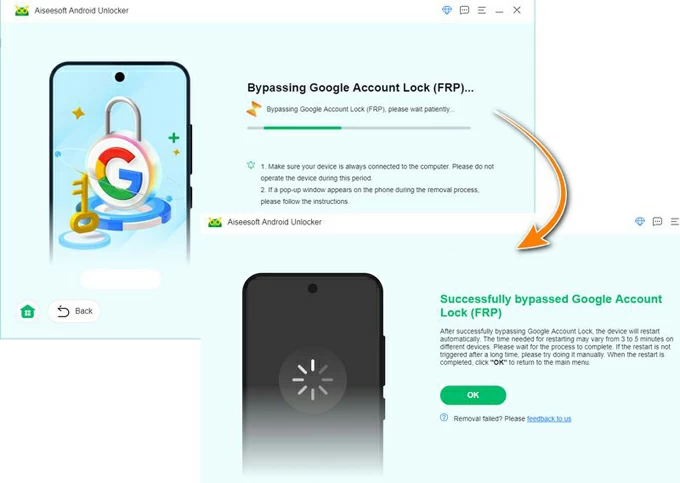Free FRP bypass APK files download for Android phones and tablets
Stuck at Google account verification screen and need a free FRP bypass tool to unlock your Android device? Check this article to download one of free apps to bypass FRP lock.

Alex Griffith Updated on Mar 5, 2025 3:37 PM
If you're looking for a quick way and get past the Google FRP lock on your Android device, consider using Android Unlocker, which can easily remove FRP lock on more than 8000+ Android devices after reset, and unlock Android password, pattern, or PIN you forgot.

A FRP bypass APK can help you bypass the "Verify your account" screen and access to your Android at ease.
A FRP bypass APK is a specialized FRP bypass tool that allows you to bypass and remove Google account verification after resetting your Android. If you've found yourself unable to sign in your Google login credentials to verify your account because you have forgotten your Google account, one of these free FRP APK can help.
After downloading free FRP APK, you can install it on your Android phone or tablet and bypass the FRP lock to regain control of the device. Here's a list of the best free FRP bypass apk files available today. We'll also guide you through the steps that you need to run the FRP bypass apk to get rid of the FRP lock.
Table of contents
Android Unlocker app
Before you download free FRP bypass .apk files, if you have a computer nearby, you may use a desktop-based dedicated app, something like Android Unlocker, to bypass Google "Verify your account" FRP lock.
Lived up to its description, the program offers an elegant and easy to navigate user interface that lets you unlock your Android effectively, regardless of FRP lock or screen locks (PIN, pattern, or password). Once the unlock process is complete, you'll regain access to all features of your device.
The program has a huge support of Android phones and tablets and the process for bypassing the FRP lock after reset couldn't be simpler: connect your frp-locked device to your computer, select "Bypass Google FRP Lock" from the program window, choose your phone brand, then press "Bypass Now" and you're good to go.

Free APK files for FRP bypass - Free download
Below we have listed the most popular FRP bypassing APK for free you can download to bypass Google FRP lock while seeing a "Verify your account" screen after Android factory reset.
How to run FRP Bypass APK with OTG to unlock Android
Before removing FRP lock with APK file, make sure you have a computer, USB drive and OTG cable available for use.
1. Download a Google FRP bypass .apk file outlined above on your computer.
2. Copy the FRP bypass apk onto your USB flash drive.
3. Start your android device on which is showing "Verify your account" FRP lock.
4. Once the FRP screen appears, connect your USB drive to Android device with OTG cable.
5. When File Explorer opens, access the folder where you have the FRP bypass APK file stored.
6. Install the FRP bypass apk on your Android. You may need to enable the installation of apps from unknown sources.
7. Open your Android device Settings menu.
8. Scroll down and select Backup and Reset option.
9. Tap on Factory Data Reset
10. Tap on Reset Devices/Erase Everything. All the settings (including Google FRP lock), accounts, and apps that are synched with your Google Account will be removed from the device.
11. Once the FRP lock is bypassed, reboot your Android device.
12. Set up your Android device. (without FRP lock)
How to bypass FRP lock on Android without OTG
If the FRP bypass APK doesn't work for you or you're suffering from tedious steps, you may use a more friendly way - Android Unlocker to bypass the Google FRP lock after reset.
Supported version: Android 5 or higher
Supported brands: Samsung, Motorola, OPPO, Realme, OnePlus, VIVO, Xiaomi, Huawei
1. Install and open Android Unlocker on your PC and select Bypass Google FRP Lock.

2. Select the brand you're using and connect your Android device to the computer.

3. Press Bypass Now and follow the onscreen prompts to prepare configuration files for FRP bypass.

For example, if you're bypassing FRP for Samsung phone, follow the instructions to enter recovery mode.

4. Let the software removes the FRP lock for you. Once you've successfully bypassed the Google Account FRP, you'll regain the access to set it up and use it again.

That's all about FRP bypass with Android Unlocker.
Quick shortcut to open installed apps
You'll want to use these shortcuts to access installed apps and system settings on your Android device when removing the FRP lock with APK files. It supports all kinds of Android devices, including Samsung, Oppo, Realme, LG, Sony, VIVO, Motorola, and others.