
How to unlock Android phone password without factory reset
Android phones come with a lot of secret codes that unlock hidden features. Here's how to unlock an Android phone password with secret code or master code when locked.
No matter you have a secret code to unlock your Android phone or not, you may try a dedicated screen lock removal program, something like Appgeeker Android Unlocker, to unlock your Android screen and reset the Pattern, PIN, or Password to reclaim control over it.

If you've forgotten your password, unlocking Android phone with secret code will reset the device and erase all data.
Android secret code is a string of number that you can dial on the phone's dialer (the screen you use to start a phone call), giving you options to access hidden diagnostic menu or trigger an action, ranging from checking phone information, managing calls and messages, to managing phone settings and troubleshooting an Android — without having to unlock the phone screen. While some universal secret codes work on all of Android devices, others are limited to a specific manufacturer.
If you're locked out of your Android phone because you forget the PIN, password, or pattern, you may be wondering if there is a secret code to unlock Android phone password, or a master code to unlock the Android pattern (or PIN). Fortunately, Android is aware that a locked Android can be a personal hell, and provides you with universal secret code to unlock your phone.
Here's everything you need to know about Android secret codes and how to unlock an Android phone password using a secret code. If it doesn't work for your specific phone mode, no worries. We have a dedicated Android unlocking program ready for you, keep on reading.
Table of contents
Before taking a secret code to unlock your phone password, something to be noted that, no matter you choose a secret code or other ways, if you forgot your password and can't unlock the phone, you will need to factory reset the phone and erase all your data. This allows you to reset the password and restore data from a Google backup (or from an old device) while setting it up again. If you have never backed up the Android phone, you will be able to unlock the device for use and remove the screen password, but all your data will be gone permanently.
Please also note that your phone service center can't unlock your Android password when locked without resetting the phone, either. The reset process will erase all user data (videos, photos, Google account, messages, apps, settings, etc.) on it.
Android comes with 2 secret codes: *2767*3855# and *#*#7780#*#* to unlock your phone password. Both of them is based on USSD (Unconstructed Supplementary Service Data) protocol, which allows your phone to send a request to your service provider's computers and return a response for unlocking the Android.
Your phone will go through a factory reset process, which means all you data on the Android device will be erased, the existing password, PIN, or pattern will be removed, so you can set the phone up again, and create a new screen lock for Android.
*2767*3855#: It performs a full factory reset, wipes your Android phone data up thoroughly, even re-installs the original firmware.
*#*#7780#*#*: You can also use this secret code for unlocking an Android phone without having the password. This deletes all the data on your device to start fresh, including the screen lock.
To use the secret code to unlock an Android phone password, typically, you'll open the phone dialer app to type and dial it. If you have never used any secret codes before, follow these steps to unlock the phone password with *2767*3855# or *#*#7780#*#* secret code. Both works as a master code for most of Android devices.
Step 1. Swipe up the lock screen and then tap the Emergency Call button to reveal the dial pad.
Step 2. Enter the secret code *2767*3855# or *#*#7780#*#* on the dial pad.
Step 3. Tap the Call button to initiate the unlocking process.
Step 4. Follow the onscreen instructions when prompted.
Step 5. After your Android phone has been unlocked with secret code successfully, access your phone and set a new passcode, PIN, or pattern for screen lock.
Also: How to bypass Google verification lock on Samsung phone
If, for some reasons, the Android secret code or master code doesn't work on unlocking your phone without password, don't worry. It's not the end of the world. There are a lot of Android screen unlocking programs out there to help you out.
Android Unlocker is our go-to choice. This tool earns its spot on the best Android unlocking apps list because of its versatile nature. In fact, it supports removal of different screen locks on the Android phones and tablets, including PIN, password, Pattern, fingerprint, facial recognition. It also includes a tool to remove the Google verification lock (FRP) stuck at the setup screen if you forgot your Google account.
Android Unlocker's goal is to help Android users get rid of all kinds of locks you even encounter. Moreover, its intuitive interface makes it super easy to get started unlocking your phone.
Without secret code, you can unlock your phone password with Android Unlocker program. Here's how to do.
Step 1. Run the tool and select your phone brand
Launch Android Unlocker. The software is divided between "Remove Screen Password" and "Bypass Google FRP" parts on the interface that you won't be confused what you're going to do.
To unlock your Android phone password, select the former part to proceed. If you need to bypass Google verification after reset, opt for the latter, where includes a solid FRP bypass tool to do the job.

Next, select what phone brand your device is. The tool supports most manufacturers, including Samsung, Motorola, OnePlus, Huawei, LG, Oppo, VIVO, Xiaomi, Lenovo, etc.

Step 2. Connect your Android phone to the computer.
In this step, simply connect your phone to your computer with a working cable. The tool should quickly detect and show it. If not, you may click the link on the screen to boot the device from a Recovery menu.
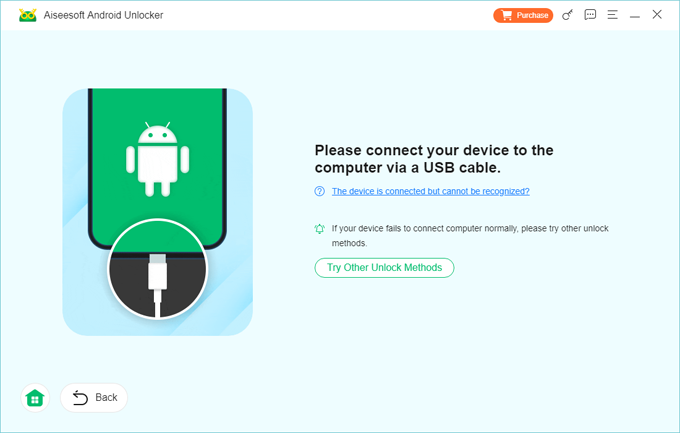
Step 3. Start unlocking the Android phone without secret code.
Press the "Remove Now" button. Your factory reset will begin, be patient. When it's done, you should see a "Removed successfully" message.
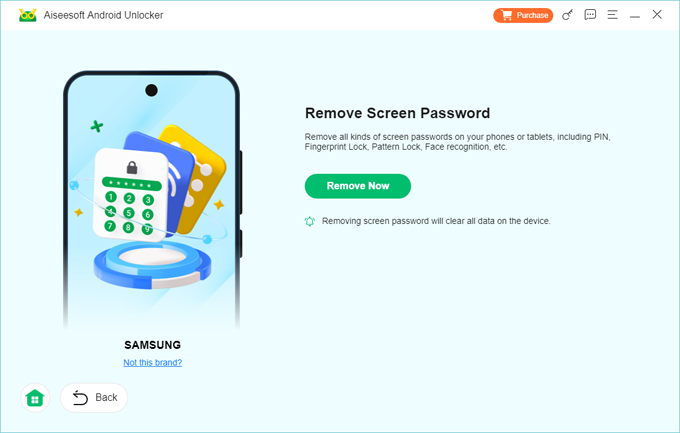
You'll be greeted with the setup assistant, without screen lock or password. It's now ready for set up your phone and create your new screen lock with pattern, PIN, or password.
Also: What to do when I forgot iPad password
After knowing how to use master code to unlock phone pattern, PIN, or password, you may want to learn more about universal codes that work on most Android phones to access and unlock non-obvious features.
1. *#06#
If your device is lost or stolen, you may type this universal code into your phone's dialer to find your device's IMEI number. This unique 15-digit identifier number can help you block a person from accessing your contacts, messages, and other sensitive content.
2. *#0228#
If you're curious about the health of your phone battery, you may use the secret code *#0228# to run a battery status and health test. From there, you can monitor your power source, current voltage, health stats, charge details, and other information.
3. *#*#426#*#*
Running this secret code will get a Google service - Firebase Cloud Messaging (FCM) for diagnosing the current status of Google Play Services.
4. *#*#4636#*#*
*#*#4636#*#* is one of the most useful Android secret code you may remember when you need to want to check phone information and usage statistics. It displays the phone info, usage statistics, and Wi-Fi details.
5. *3001#12345#
You'll find details about your Android phone's signal strength in dBm units by running *3001#12345# secret code.
6. *#*#232338#*#*
You can use this secret code to display your Wi-Fi network's MAC address.
7. *#*#34971539#*#
It can tell the firmware details of your phone's camera: hardware specs, number of cameras, maximum zoom, and more.
8. *#67#
It displays call forwarding information on your phone.
9. *777# (Prepaid) or *225# (Contract)
Dial *777# code if you've got a prepaid phone, or dial *225# to look up your account balance.
10. *#*#1472365#*#*
If your navigation apps misbehave, dial *#*#1472365#*#* to perform a GPS test and find and recover your lost phone.
Also: How to transfer WhatsApp to a new iPhone
Q1. Can I use secret code to unlock Android tablet if I forgot PIN?
If you find yourself locked out of your Android device without knowing PIN, you may dial *2767*3855# to your phone dial pad to perform a factory reset on the device. This restores all settings, including the PIN, back to the factory defaults and reset the screen lock.
Q2. Can I use a secret code to unlock Android phone password without losing data?
The short answer is NO. Android doesn't allow you to unlock an phone without entering the right PIN, Pattern or Password. If you lose it, you will need to erase the phone completely, regardless of using a secret code, Recovery menu or any other possible way.
Q3. What is the master code to remove pattern lock on Samsung phones?
To bypass pattern lock on a Samsung phone with the master code, you may use the *2767*3855# code to trigger the factory reset process. Note that it deletes everything on your phone: user accounts, photos, videos and other media files, downloaded apps, settings, and documents.
Q4. Can I unlock my Android PIN or Pattern without a master code?
As mentioned above in this article, If the master code doesn't work for your specific phone model, you may connect your device to the Android Unlocker, and use its screen lock removal function to get the phone unlocked. You then can create a new password.