
Convert H.265 MP4 to H.264 MP4 on Mac OS
Times have never been better for having an AVCHD camcorder/ HD camera such as Sony, Panasonic, Canon, and JVC to shoot or record AVCHD (*.m2ts or *.mts) videos with crystal clear images and motions. If you got an MTS file from HD Cam and deadly need to convert it to .mov formats for Mac, iMovie, QuickTime, etc., you're landed in the right place. Here're the 6 best free MTS converters to convert .mts files to MOV on Mac.
I'm on a Mac and wondering if there is software (ideally free) that will allow me to edit and export the .MTS files or a converter that won't decrease the video quality and will allow for importing into iMovie. I dragged a number of .MTS files to my MacBook Pro OS X 10.7.5 from my Sony CX550V AVCHD camcorder but I can't import them directly to iMovie for further editing.
It's a less of burden if you playing MTS video files on Mac using VLC or software included with Sony and Panasonic HD cameras. But it appears that the AVCHD format (.MTS files) rarely supported by most video playing and editing software. You can't import the MTS videos into the video editing software like iMovie, Final Cut Pro, etc., or unable to open them with Mac's native QuickTime Player, iPhone, iPad, Samsung device, etc.
Fortunately, converting recorded AVCHD MTS footages to an editable and playable format is your best bet. We've put together a list of what we reckon to be the best MTS converters for Mac available on the market right now. You can weigh up the pros and cons of each program, and choose the very best one for Mac OS mts file conversion.
Top 6 Free MTS/ M2TS Converter for Mac
Make sure you don't miss out any Mac MTS converter to convert recorded AVCHD videos to various video formats easily and quickly for better editing and playback
1. All-in-One Video Converter for Mac (and Windows)
The best Mac MTS converter tool - just import, choose output format and go
Being so painful to convert AVCHD MTS files from Canon Camera to iMovie Apple intermediate codec and looking for a solution to convert in batch .mts files? You don't have to be. Video Converter for Mac makes the conversion a breeze and works well with high quality. It's an all-in-one solution and works as audio and video converter, editor, player on the Mac.
The cross-platform software is easy to use and perfectly convert camcorder MTS/ M2TS video files to common formats on Mac OS for editing in video editing software, including but not limited to iMovie, FCP, FCE, Adobe Premiere, Windows Movie Maker, Sony Vegas, AVID, Magix Movie Edit Pro, Power Director - while retaining the HD quality of the original AVCHD (MTS) file. The product has another stand-out function. It offers a load of wonderful preset profiles for Apple TV, iPhone, iPad, iPod, HD TVs, Samsung Galaxy S, Note, Tab, PSP, PS3, Android, Xbox, etc., so you can convert camcorder recorded M2TS/ MTS and enjoy the greatness without any hassle.
Full support to AVCHD MTS and M2TS footages: AVCHD 1920*1080, 1440*1080, 1280*720 videos shot with Sony, Panasonic, Canon, JVC, etc.
The output formats can be pretty much whatever you want: MOV, MP4, M4V, AVI, WMV, MPEG, AC3, FLAC, ALAC, and many more general videos/ audio file formats, as well as the HD videos.
What's more, the MTS converter Mac is built with several basic editing function anyway like trimming, cropping, joining multiple video clips into one, watermarking, adding special effects, editing audio tracks in order to perfect your AVCHD videos before conversion. The Preview window allows you to play to the camcorder footages as well. This way, you don't have to install other third-party video editing software and video players to handle the MTS or M2TS videos.
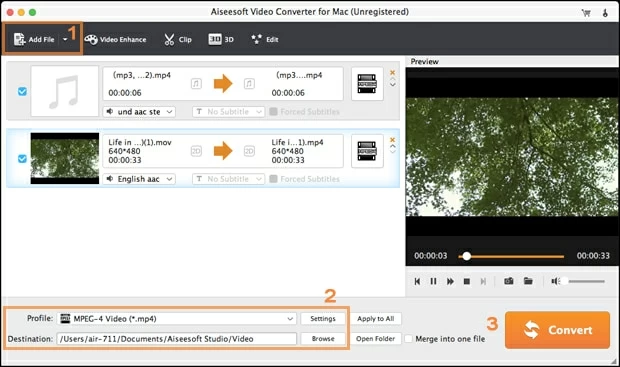
Simple Guide: Converting MTS files from an AVCHD collection to MOV on Mac
The process should complete within minutes. Definitely worth a try – we're sure you'll love it.
2. Handbrake
When you plan to convert MTS files on Mac OS X, you may google and find a free software called Handbrake. It's an open source and good to use for video conversations. It helps users handling multiple formats of videos and movies. But the problem is that the tool doesn't convert AVCHD MTS format to iMovie Apple intermediate codec, but only to an H.264 MP4 and MKV H.264/ H.265. It also has the options to convert .mts to Vimeo compatible format and get it compressed in a smaller size for sharing on the website.
Input video file formats: AVCHD MTS, M2TS from HD camcorders and cameras, AVI, MOV, MP4, MKV, etc.
Output formats: MP4, MKV, WebM.

Try using the program free converting .mts to .mp4 to playable on Mac, or on nearly all players. Just add the raw MTS file, select MP4 format as output, set the video codec to h.264 or MPEG-4 and audio codec to AC3 as the original, and hit Start. It should work like a charm.
3. Pavtube MTS/M2TS Converter for Mac
Again, don't be frustrated though you've tried a bunch of MTS file converters that were glitchy or low quality. Pavtube MTS/M2TS Converter for Mac works great and the output quality is good. You can use it to edit and convert an HD MTS to MP4, MOV (and other playable video and audio formats) in Mac, and then import it into iMovie to do some edits.
Supported input AVCHD MTS M2TS at 1080i, 1080p, 720i, and 720p.
Supported output high-definition and standard media file formats: MP4, AVI, MOV, FLV, MKV, MPEG, VOB, M4V, Divx, Xvid, WAV, MP3, AC3, AAC, M4A, etc.

For more information, refer to: http://www.pavtube.com/app-store/free-mts-m2ts-converter-mac/
4. MPEG Streamclip for Mac
Another Free MTS/M2TS Converter Mac is MPEG Streamclip. Unlike the freeware Handbrake, it's professional in converting a large variety of files from one format to another, including .mts to .mov for QuickTime and iMovie on Mac OS. Adjustable parameters for the output format are available so you have full control of the video and convert MTS recording in high quality. Once it's converted into the MOV, you could put it into iMovie for editing.

5. VLC Media Player
If you're not willing to make a conversion of AVCHD MTS video on Mac but just watch it, VLC never lets you down. For those who have a bunch raw .mts files from Panasonic TZ40 camera, Sony Handycam, or any other camcorder and wish them worked natively on Mac in Final Cut Pro, iMovie, QuickTime, converting AVCHD footages to .mov is a better choice.
VLC Media Player is an excellent freeware to convert MTS for Mac to MOV, MP4, and various playable video formats and audio formats. It works well on a PC as well.

6. AVCHD to Mov Lite
AVCHD to Mov Lite for Mac free does exactly what you'd expect converting AVCHD, MTS, M2TS from a camcorder to various audio and video formats and for popular devices, and it's clear to judge it by its name. The utility has options for iMovie, FCX, iPhone and other Apple products.
To convert from AVCHD to MOV, run the tool on Mac, drag-and-drop the AVCHD file, choose iMovie from the preset list, and AVCHD to Mov Lite will create the MOV file and place it in the Movie Destination folder.

The two elements should be taken into consideration when you are seeking for a Mac MTS converter tool: high efficiency and security. During testing, Video Converter for Mac, can convert as many AVCHD MTS videos as you with in one go, with high quality preserved.
Here's how to convert the .mts file to .mov to work on iMovie:
Step 1: Import MTS camcorder format to the software
Run the AVCHD converter on Mac (or Windows).
To get started, click Add File button on the top toolbar, and add MTS video or a collection of AVCHD MTS (1080i or 720p AVC video with stereo AC3 audio) files to the program.
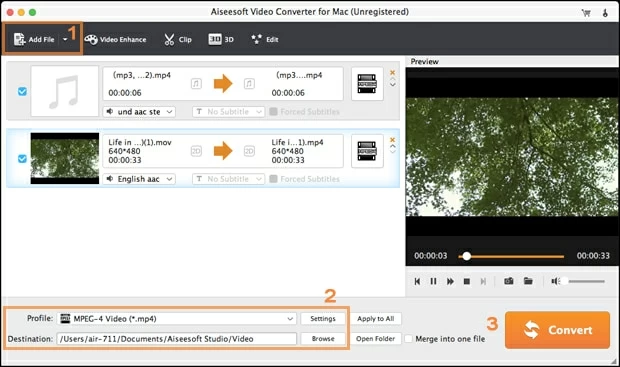
Step 2: Choose MOV compatible with iMovie
At the bottom, click "Profile" drop-down, and then select General Video > MOV - QuickTime Video (*.mov) as the target format. Alternatively, you can opt for H.264/MPEG-4 AVC Video (*.mp4) that is playable on almost devices.

The desktop application offers advanced profile parameters adjusting function for you to customize the way the output MOV file looks. The default configurations are good enough.

Even, you can also pick the device preset for Apple TV, iPhone, iPad, Final Cut Pro, Adobe Premiere, Sony Vegas, Samsung, Blackberry, Motorola, Xbox, and whatever.

Step 3: Start MTS videos converting process
Once everything is ready, click Convert button and M2TS/ AVCHD/ MTS converter Mac OS should accomplish the conversion to MOV format quickly.

Bingo! MTS should be converted to MOV video format which maintains much of the metadata from AVCHD. You are finally able to import .mts (avchd) files into iMovie for editing, and then burn on a DVD for playback on the HD TV.
What is an MTS file on a Mac?
MTS is usually associated with AVCHD (Advanced Video Coding High Definition) and is developed by Panasonic and Sony for digital camcorders shooting high-end footages. The file uses H.264/MPEG-4 video compression technology to store a video in a relatively small file, and supports 1080i or 720p AVC video with stereo AC3 audio or PCM audio.
There is no functional difference between MTS and M2TS files. Both are the file extensions for AVCHD video format employed by AVCHD video camcorders. An AVCHD video recorded in a camcorder uses .mts extension. Whereas, AVCHD imported to computer with PlayMemories Home™ or other software for editing utilizes .m2ts extension. M2TS is often applied for storing video in a Blu-ray disc.
Can Mac Play MTS?
No, that's it. Unless you use VLC or other third-party commercial players, you cannot play an MTS video on Mac.
AVCHD files (MTS or M2TS) are no longer compatible with QuickTime's new HEVC codec and thus QuickTime does not read or play the MTS files. This why you need to employ an AVCHD converter Mac to convert from camcorder MTS to MP4 or MOV to play on Mac smoothly. The article has a great guide that covers this.
Can iMovie Open MTS?
AVCHD can work with the latest iMovie. This means that you could directly import MTS files saved from your camera to iMovie and edit AVCHD natively. To do this, attach your camera to your Mac via a USB cable, set the camera to play mode, then in iMovie, click File > Import from Camera. Furthermore, it converts mts files at about half the size of 1920 x 1080 but retains pretty much all the details of the original mts file.
Chances are that the latest iMovie cannot read/ play the mts files generated by Sony hdr-cx7 or other AVCHD camcorders. Then you can convert them to AIC (Apple Intermediate Codec) which is more editing-friendly by using one of the best MTS conversion software for Mac mentioned above.