
How to Recover Photos from Lost iPhone
If you want to fake your iPhone's location but don't want to jailbreak your iPhone, then here's a collection of ways on how to spoof GPS location on iPhone without jailbreak.
Apple's strict security system makes it difficult to change your GPS location on your iPhone. However, there are times when you need to spoof your iPhone's GPS location, such as to prevent social media from getting your real-time location, or if you want to play a GPS-based game like Pokémon Go, you need to fake GPS location on iPhone.

With location spoofer for iPhone, you can change iPhone location without jailbreak without any hassles.
But the iPhone itself does not provide software that can change the location of the iPhone unless you jailbreak the iPhone. So, how to fake iPhone location without jailbreaking?
The simplest way is to use an iPhone location spoofer, such as iPhone Location Changer, to fake iPhone GPS location without jailbreak. Also, you don't have to worry about leaking your data. Now pick a suitable method to start the journey of easily faking GPS location on iPhone without jailbreak!
Table of Contents
We all know that jailbreaking iPhone is not a wise practice as it not only makes the iPhone vulnerable to malware, thus increasing security risks, but also causes the device to lose its warranty.
But luckily, you can spoof iPhone's GPS location without jailbreak through reliable third-party location-modifying software. Even better, you can change your GPS location on iPhone without a computer and jailbreak.
Although there are many iPhone GPS location spoofing apps on the market, it is necessary to carefully pick out a good and reliable one to ensure that your iPhone's private information and data will not be leaked or damaged.
To change GPS location on iPhone without jailbreak it or spoof your iOS location without informing others, iPhone Location Changer is undoubtedly the best choice for you. This program allows you to fake the real location to any address you want with just a few clicks.
It also allows you to customize the simulation of multiple lines of movement, so you can easily play location-based games or social apps on your iPhone. If you want to easily fake iPhone location without jailbreaking your device, then download and install the software and follow the steps below to hide your iPhone location on iPhone 15/14/13/12/11.
Step 1. Launch iPhone Location Changer on your computer and plug your iPhone into the computer with a data cable, then click "Start."
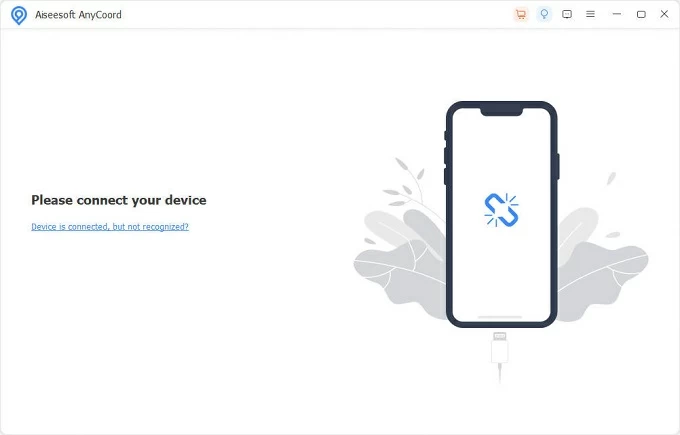
Step 2. Choose "Modify Location" option to fake your location on iPhone.
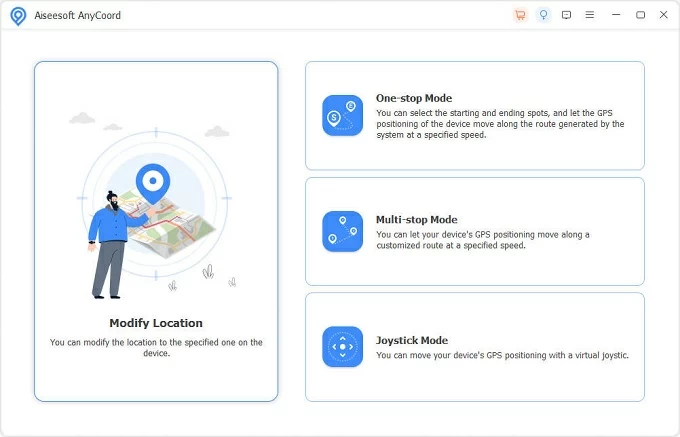
Step 3. Enter any address in the blank space in the upper left corner of the map and choose the one you like, then click "Confirm Modify" to jump to your virtual location.
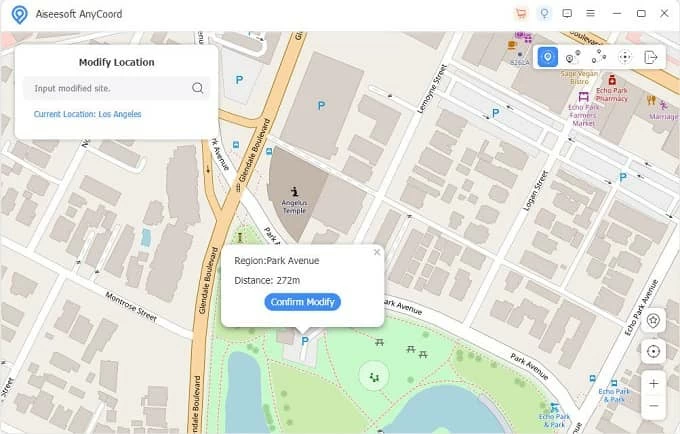
If you have a Mac computer, a free app called Xcode can help you fake GPS location on your iPhone without jailbreak. Xcode is an integrated development environment created by Apple for building software for macOS, iOS, watchOS, and tvOS. It provides a Simulator tool that lets you fake the positioning of your iPhone.
Here's how to fake location on iPhone without jailbreak:
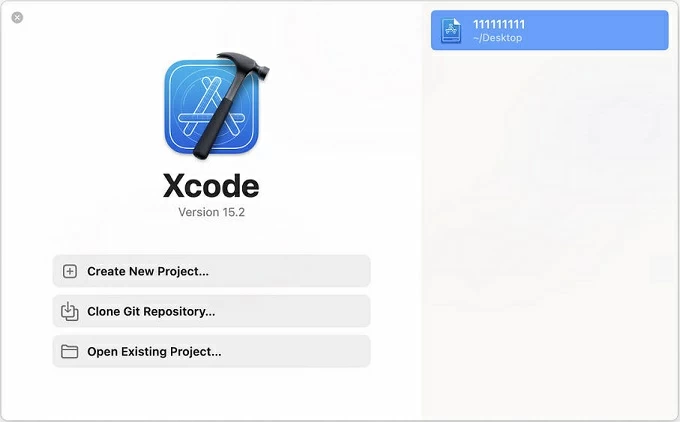
Note:
Also read: How to turn off iPhone location without them knowing
If you don't have a computer, or if you're looking for a way to change the GPS location on an iPhone without computer, fortunately, software that spoofs the location directly on your iPhone without a computer and without jailbreak has been developed too!
iAnyGo iOS App is an app that supports devices running iOS 17.2 and above to fake iPhone GPS location directly on iPhone without computer. While it can be tricky to spoof the iPhone's location without using a computer without jailbreaking, the software has detailed instructions for every step of the process.
1. Download the iAnyGo iOS App on your iPhone and adjust the configuration, including enabling Developer Mode and VPN, adding Trust Files, and installing iOS components.
2. Open the GPS location spoofing app and you will get a map interface.
3. Enter the destination in the top search bar and confirm the location to move to the spoofing location.
If you want to access content or services that are restricted in your region, you can use a VPN such as NordVPN to fake your iPhone location to break the geo-restrictions. But when using a VPN, be sure to choose a stable server so that you can surf the Internet more smoothly.
1. Get the NordVPN iOS app from the App Store.
2. Tap "Sign up" according to the prompts to create an account, or log in with an existing account.
3. Tap "Quick Connect" to automatically match you with the right server.
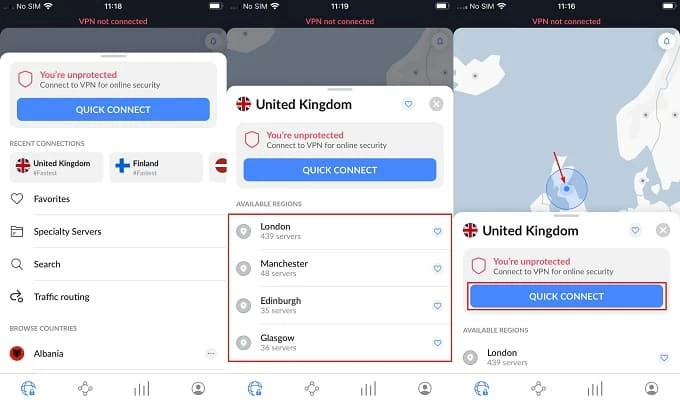
Conclusion
Changing GPS location is not a difficult task as long as you choose the right location faking software for iPhone. But note that if you fake iPhone location, then some app features you may not be able to use. For example, you can't check the weather of your real location correctly or the takeaway app can't get your accurate address. Therefore, you can change your GPS location to spoof apps when necessary, but normally you should return your location to normal.