
How to Unlock Disabled iPad without iTunes
With the right tool and a few time, you can get into your iPhone X if you forgot passcode or it's been disabled. Here's how to unlock iPhone X without passcode.
Not everyone knows how to get into their iPhones once the passcode was forgot. So here we've collected a couple of methods to help your unlock iPhone X without passcode.

You have to reset the iPhone X to factory settings to unlock it if you forgot the password.
Every Apple user's nightmare is trying to unlock your iPhone X and finding that you can't remember the passcode. The worse things is, after you enter the wrong passcode too many times, you'll see a screen on your iPhone X that gives you a message saying it's unavailable, or it's disabled (earlier iOS verison).
So, how can you unlock iPhone X if you forgot password? Let's have a look at some solutions. Unfortunately, no matter what solution you take, you'll need to reset the iPhone X to its factory default state in the process. But if you have backed up your phone before you reset it, you can replace your data from a backup later.
Also see: How to recover photos from iCloud backup
Resetting your iPhone X without passcode through iTunes will wipe all your data and settings on the device, including passcode, and return it to factory settings. Make sure you have your phone backed up previously, so after you unlock the iPhone X, you can restore the data currently on it from a recent backup.
1. First, open iTunes on your Mac or PC, but don't plug your phone into the computer. You may use Finder instead if your Mac has a Catalina or newer macOS version.
2. Force the phone to enter recovery mode. Press and hold the Side button and one of the Volume buttons until you see the power off slider. Drag the slider to turn off your phone. Then use a working USB cable to plug the phone into your computer while holding the Side button. Release the Side button only after the recovery-mode screen appears on your iPhone X.
It should look like this.
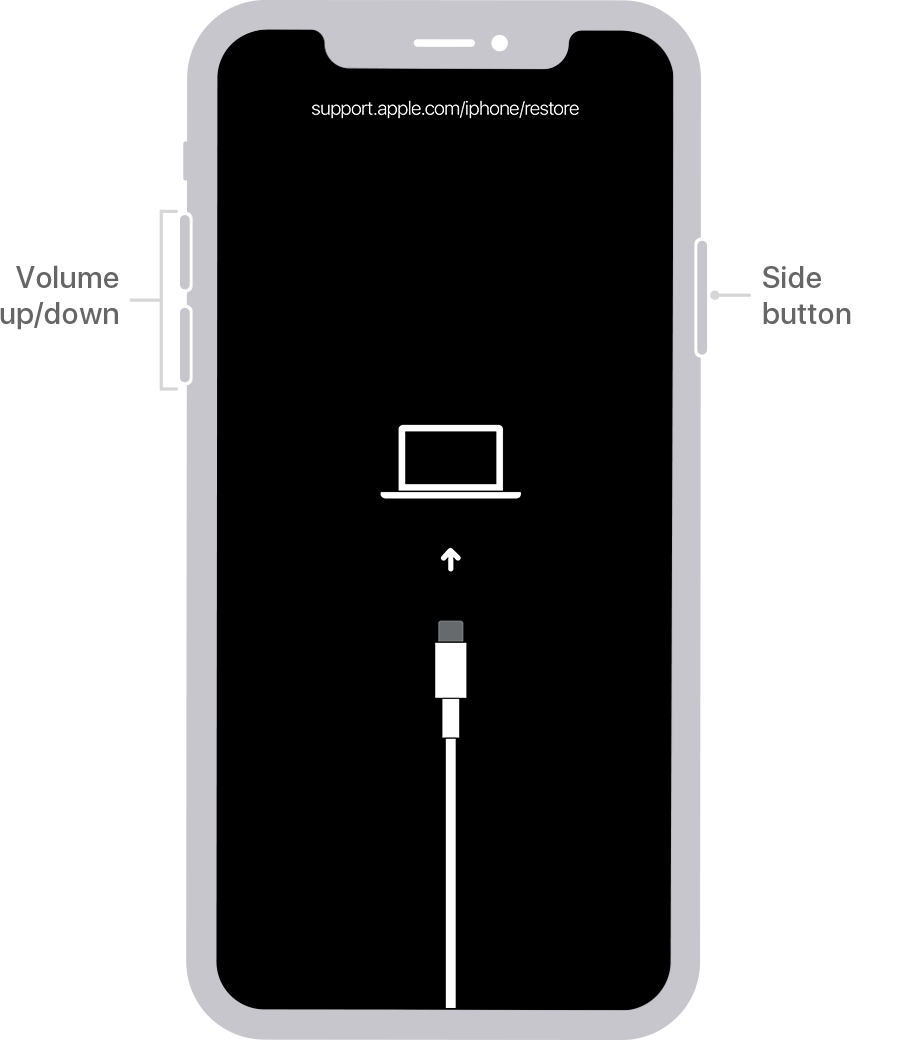
You need to put your iPhone saying unavailable into recovery mode in iTunes for reset.
3. Next, in the iTunes or Finder app, you should get a message that there is a problem with the iPhone and needed to be updated or restored. Choose Restore.

Click "Restore" option to unlock iPhone X and reset it to factory settings.
4. The computer will download iOS software and install on your iPhone X, which resets it to out-of-the-box settings.
Note:
If iTunes doesn't work, or you can't restore your iPhone X using recovery mode, take a dedicated password unlocking software program instead. If you want to get a tool that simple to use and get the job done quickly, the iPhone Unlocker software is definitely worth a look. It includes 3 powerful tools that let you remove screen passcode, iCloud activation lock, as well as ScreenTime passcode with a few clicks.
Let's walk through how to unlock your iPhone X when you forgot the password using iPhone Unlocker program.
Step 1: Open iPhone Unlocker if it doesn't open
Once you download and install the program on your computer, double click the icon from desktop to open it.
iPhone Unlocker will unlock three types of password. In our case, select "Wipe Passcode" to unlock the iPhone X if you forgot the screen passcode.

Connect your phone to the computer using a USB cable. If the device doesn't appear, the program will prompt you to get it into recovery mode to be recognized. Simply click the link on the screen and follow the instructions to finish it.
Step 2: Review the device details
Once detected, iPhone Unlocker will show you the basic details of the phone. If you see any information incorrectly, click the drop-down box and select the right info.
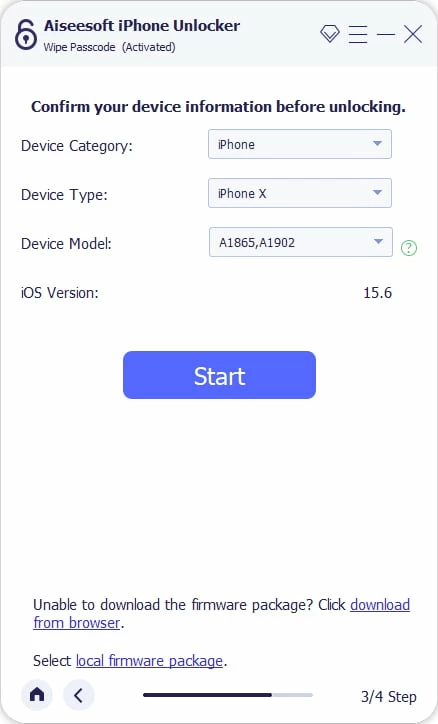
Then click "Start" to begin downloading iOS software for your iPhone X from Apple server.

Step 3: Begin removing iPhone X forgot passcode and unlocking it
Once your download completes, it should appear a warning box as soon as you press "Unlock" button on the screen.
Read the warning message and then type in "0000" to confirm, followed by "Unlock" again.

Wait for iPhone Unlocker application to finish unlock your iPhone X. The process can take a few minutes, you can leave it run in the background on your computer and do other things.
What to do if you forgot your iPhone X passcode but no computer to access to reset it? No worries, you can go with Find My iPhone service to remotely unlock your phone.
Also see: How to fix iPad that won't turn on
If you doesn't have a computer available to use nor iTunes installed, you can use a built-in service in iCloud — Find My iPhone to help you factory reset the iPhone X and remove the passcode. There's a chance you have it enabled already on your locked phone. By default, it isn't turned off.
Prepare your another phone or tablet that has internet access, head to the www.icloud.com in your mobile browser.
Log in to iCloud account with your credentials, and then tap Find iPhone in the menu.
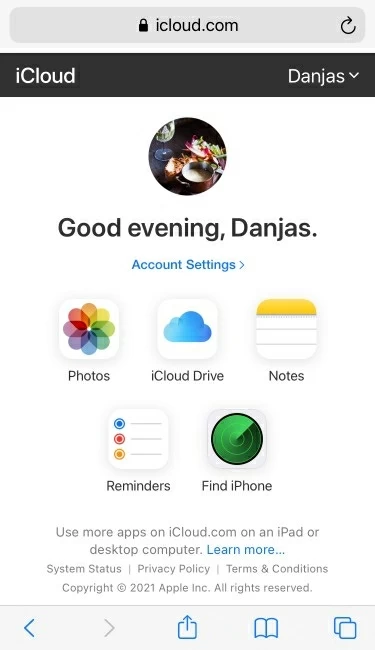
Sign into iCloud account with Apple ID and password.
It will start locating all your online Apple devices on the map that is sharing with the same Apple ID.
Select your IPhone X from the list.
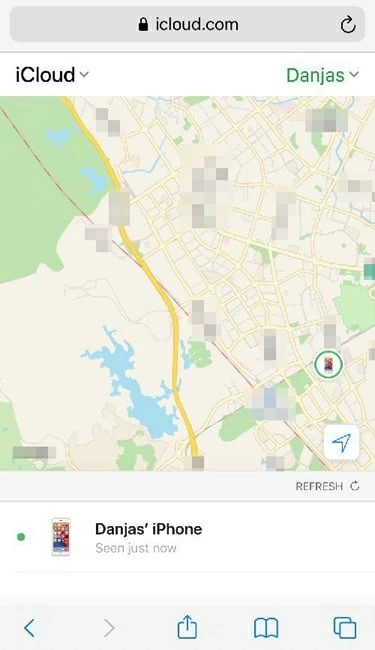
You can track your phone remotely.
On the next screen tap "Erase iPhone". Confirm your decision and begin erasing all your iPhone X's data and resetting it back to original factory state.
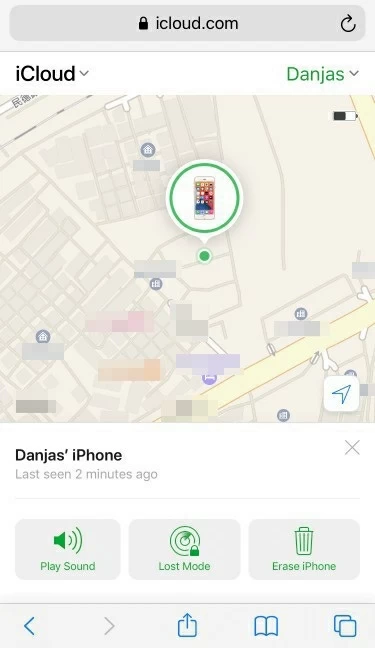
Tap "Erase iPhone" to restore iPhone X if you forgot password.
If you have another Apple device, iPad for example, you can simply open Find My app and carry out the reset task with similar steps: select your iPhone X from the visible list of devices and then tap Erase This Device.