
How to Copy iPod Music to Android Phone
There are four ways to unlock iPod touch without password. Erase the device when you forgot the password or passcode.
Lockscreen passcode or password on iPod touch is a neat feature, and once set up, it's essentially impossible to unlock the iPod touch without the password - unless you perform a reset of your device.

We also know that anyone is likely to forget the password. Are you getting a locked iPod touch - maybe you can't remember the password to unlock and thus the wrong password being entered too many times, or you bought a second-hand iPod touch with the owner not knowing the password - and wondering how to unlock iPod touch without password? To get into a locked iPod touch, all you should have to do is erase your iPod touch.
Erasing process pretty much resets the iPod touch - deleting all data and content including messages, contacts, songs, photos, videos, etc., and restoring settings to factory defaults. If you have regular backups, you could get into the iPod touch without losing data and entering password.
There're four ways to do this without knowing the passcode on the lock screen, mainly resetting with an iTunes backup, recovery mode, iCloud Find My iPhone and a robust iPod touch unlocking tool. Restoring from iTunes backup is the simpler method, as it's just a normal reset. The most common way is to restore from recovery mode, and Apple posted an article explaining how to unlock iPod touch if an alert informs you that your iPod touch becomes locked or if you forgot the lock passcode. In short, the four options are easy to operate. Go for each one to unlock iPod touch without a password and bypass lock screen.
Let's start by using iPhone Unlocker to get into a locked iPod without knowing the password. It's meant to help you ease the unlock if you can't remember iPod passcode by resetting the iPod touch and removing the lock screen. It cuts off the procedure on entering the lock password on iPod touch while factory resetting, and instead, before the unlocking is about to trigger, the software will grant you to enter "0000" in the designated filed to confirm.
Here's how to factory reset iPod touch without password.
1. Launch the software on your PC or Mac. Once it's open, click Wipe Passcode tab, which facilitates the process of getting the iPod touch unlocked.

2. Then connect your device to the computer using the cable that is used for charging. The good news here is that the software won't ask for your password which is locked you out of the iPod touch. When it's detected by the software, check the device information for your iPod touch and confirm it by clicking the Start button.

3. The software will then begin downloading the iOS firmware tailored for your iPod touch model. Let the software do its thing.

4. When the firmware package is downloaded, you need to confirm the unlocking process. Type "0000" in the field as required, and when you're ready to unlock the locked iPod, hit the Unlock button. Note that all data and settings will be erased while restoring locked iPod touch to factory settings.

Don't Miss: How to get photos from a locked iPhone
Note: Skip this method if you never synced with your computer or you don't have a backup of your locked iPod touch, or if you no longer own that computer with which you sync you iPod.
If you're not sure you've already backed up your iPod touch with iTunes or Finder, browse through your computer. We have an article covering how to access a backup in Finder or iTunes and it's also applied for the iPod.
This also applies in the case where you need to unlock an iPhone that is unavailable.
1. Make sure to update iTunes to the latest version to avoid any stuck errors during the password unlock of a locked iPod touch.
2. Open Finder or iTunes.
3. Grab your iPod touch, and connect it the computer you last synced with. If iTunes asks for your forgotten passcode, you need to employ other three methods to unlock your iPod touch without a password.
4. Once the device is connected, your computer should start syncing. Wait until it's finished.
5. On the iTunes or Finder window, click Restore iPod.
6. When prompted, click Restore and Update to restore iPod touch to factory settings and remove the passcode.
7. After the process - if you have a backup of course before iPod touch is locked - you will have option to restore the device with iTunes or Finder backup. You won't lose all photos and many other contents.
Now you can access your iPod touch without lock password.
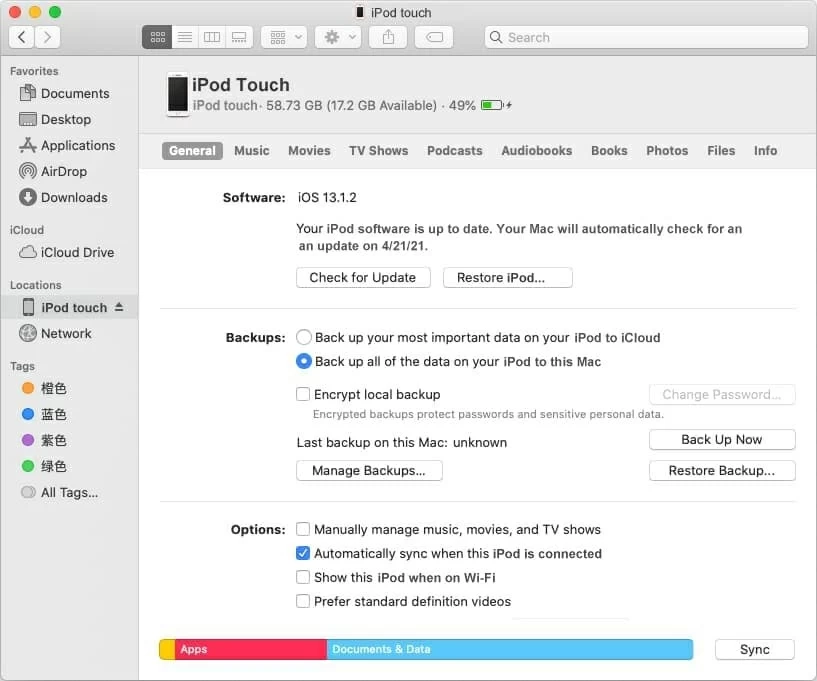
Also Read: How to fix iPhone is disabled connect to iTunes error
Putting your locked iPod touch into recovery mode will allow iTunes to access the device and restore it to factory settings, removing the passcode. Unlike iTunes or Finder restore, the recovery mode trick doesn't require for the password. The iPod unlock without password process should be slightly varied from the device generation.
1. Turn off your iPod touch. Press and hold the Top button until the slide to power off switch appears. Drag the switch from left to right to power it off.
2. Enter recovery mode. Press and hold the Volume Down button, and at the same time, connect iPod touch to the computer. Keep holding the Volume down until you see recovery mode screen showing up on the locked screen.
3. Now launch Finder or iTunes. When you see a message saying that you need to update or restore iPod touch. Click on Restore and let the reset process finish.

The resetting process on 6th generation or earlier is mostly identical for that on the 7th generation iPod touch, except the button press when entering recovery mode in Step 2.
Make sure your iPod touch is off. Then attach the device with your computer while holding down the Home button. Keep holding the Home button and once the recovery mode screen appears, release the Home button.
Notes:
Useful Resource: How to unlock iPhone passcode without computer
iCloud Find My iPhone feature is a useful when you need to factory reset iOS device, that means, delete anything including your lock screen password. Make sure the feature is enabled before iPod touch got locked with the password being inputted incorrectly too many times. To do this:
Go to icloud.com/find on any web browser on your computer or smartphone. Sign in with your Apple credentials that connected to your iPod touch locked with password. Click All Devices at the top, then from the expanded list, choose your iPod touch you want to erase. Afterwards, click Erase iPod to factory reset and remove the passcode. Don't worry, you don't need to enter the password to confirm a reset.
