
How to Reset Disabled iPhone without iTunes
Locked out of iPhone X? You can still unlock the device with these tips, even you forgot the passcode.

iPhone X gets locked out requires a complete restore.
Face ID has been available across the full iPhone X series and later — it's so quick and reliable that many of you prefer Face ID unlock to passcode unlock.
However, if Face ID recognition doesn't work, or for whatever reason, you cannot remember your passcode to unlock the iPhone X, it will be locked, and could end up with a disabled screen in the event you make many attempts to enter the wrong passcode.
If you're experiencing issue with your iPhone X being locked out, factory resetting the device will get the screen unlocked. Doing a reset will take it back to its factory defaults - no data, no apps, no passcode and even no lock screen. After the iPhone X has been reset, you can then restore it with your backup.
Here's how to factory reset locked iPhone X and unlock the passcode you forgot, ensuring that you regain access to your device. The methods apply for unlocking an iPhone with unavailable screen, too.
When it comes to resetting an iPhone X, whether it's locked, freezing, acting up, or you're looking to sell or hand it down, Apple iTunes or Finder is a nice option to complete the task.
Make sure your PC or Mac is running the latest iTunes. Make sure your Mac is updated to the most recent system. If your Mac is on macOS 10.15 Catalina or higher, use Finder.
After doing that, you need to enter recovery mode for restoring so you can get into a locked iPhone X. This will bring the device to its factory conditions and wipe all data. Plus, your phone is updated to the latest version of iOS. To do that, follow these steps, especially you wonder how to connect iPhone X to iTunes when it's locked and asking to connect to iTunes.
The process is identical for unlocking an iPhone XS, and iPhone XS Max passcode.
1. Turn iPhone X off. Simply press and hold Side button and either Volume button until Slider appears. Then drag the slider to power off it.
2. Connect your iPhone X to iTunes or Finder, but you have to do an extra button press of Side button. Continue to press Side button while plugging your iPhone into your computer. Keep holding the Side button until you see the recovery mode screen.

Use buttons to put locked iPhone X into recovery mode and connect to iTunes.
3. Launch iTunes or Finder. Now that your computer sees your device, a message pops up with the option allowing you to restore the iPhone.
4. Click Restore. The wait for restore.

When iTunes sees your iPhone X, factory restore it and remove the passcode.
When the reset process reaches to the end, your iPhone X unlocks and it reboots, giving you a Hello screen. Follow the instructions to set up the device as new or restore content from the backup you kept.
If the process takes longer than 15 minutes, repeat the steps until your iPhone X unlocks and starts working again.
If you have tried connect to iTunes to restore but iPhone X still cannot be unlocked, there are tools help you out. It's advised that you employ iPhone Unlocker, a tool designed to bypass passcode lock for iOS device.
Likewise, the software eases the job and guides you through the whole process to factory reset locked iPhone X without iTunes. It's an automated tool that once you connect iPhone X to the computer, it will detect the phone that needs to be restored, then download iOS firmware, and finally unlock the device for you. You can afterward restore your iPhone X from the device backup to get back any information which is deleted during the reset.
After you grab the software on your computer, do the following and make a reset of your device. Whether you're using 4 digits or 6 digits, this application grants you to unlock your iPhone X without the passcode.
1. Open iPhone Unlocker. On its screen, choose Wipe Passcode.

2. Connect the passcode-locked iPhone X to the computer via a USB cable. Wait for the software to detect your phone. If necessary, choose the device information on the screen and click Start button to confirm it.
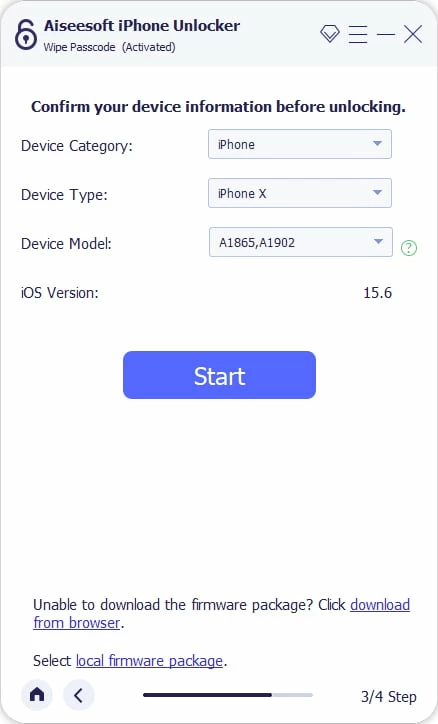
3. The software will instantly download firmware package for your iPhone X. Wait for the program to download and install the latest iOS. Don't pause the process when it's processing.

4. You will now be presented with a dialog window labeled Unlock Confirmation. Read the warning and enter "0000" to move on.
5. Hit Unlock button for the reset to begin. Keep in mind that the process of unlocking iPhone X can take about 10 minutes, so don't interrupt it.

When running the reset, the iPhone X unlocks itself and reboots to the initial welcome screen until the progress bar fills up. Set up everything fine and restore data and apps from previously-created backup.
Now you iPhone X isn't locked up anymore!
Read more: iPhone X is frozen and how to get it working
If you were to come to this approach, be sure that you've had Find My iPhone switched on via Settings app in iPhone. You cannot check this as the iPhone X is locked, but just recall.
You can go to Find My iPhone on iCloud where includes an option to erase a locked iPhone X. You're asked for Apple ID and password, not the lock passcode you forgot.
1.Type https://www.icloud.com/find in any web browser and enter the website.
2. When prompted, sign in with your Apple ID credentials.
3. Click All Devices at the top of the page, and select your iPhone X that you're locked out of or you've forgotten the passcode to.

Choose your iPhone before wiping it to unlock the locked screen.
4. Click Erase iPhone.

If iPhone X is connected to internet before it's locked, you can wipe it remotely.
When the erasing process is complete, your iPhone X will restart in its original factory defaults. The passcode that ever locks you out permanently has been removed.
If your iPhone is still showing it's disabled connect to iTunes that prevent you from accessing the system, learn more useful techniques in this article: How to fix iPhone is disabled connect to iTunes
Exactly no, and there's no way around this fact.
Once the iPhone X is locked up, the only choice to turn on the phone without knowing the passcode is to reset it to its factory conditions - all content along with the code should be deleted. Unless you have a backup of iPhone X, you will lose all files forever.