
How to Recover Data on iPhone without Backup
Missing Recently Deleted album and cannot find it in Photos app? Here's how to find the missing Recently Deleted Photos album and how to restore deleted photos on iPhone.

Learn the main cause when you've been missing Recently Deleted Photos album, and solutions to retrieve the album photos.
Missing Recently Deleted Photos album can be devastating. iPhone users have turned to the community online with complaints of not finding the Recently Deleted album - even they never deleted that photo album and it hasn't been in Photos app.
The issue leaves no longer an album for the deleted photos in Photos, where you can easily recover deleted photos on the iPhone when you've accidentally deleted a bunch of important pictures from your library or collection, or delete your recently deleted photos for good.
Whether the Recently Deleted Photos album disappeared in a recent update or whatever reason, let's look at the possible obstacles that affect recently album not to show up and applicable solutions to find/ recover it from your Photo Library.
Table of Contents
Sometimes, the reason you're not finding where your Recently Deleted album is on Photos app could simply be that the Recently Deleted photo album is not visible if it's empty with no photos or videos. It will reappear, when a picture has been deleted from camera roll.
The Recently Deleted view only appears if you have photos or videos deleted in the past 30 days, and after that, the items are erased permanently automatically and the album is gone. The entire Recently Deleted Photos folder is missing as well, in case you manually remove all contents that are in it.
However, in newer iPhone with higher iOS version, even if Recently Deleted folder is empty, it exists in your photo library, leaving No Photos or Videos alert when you open it.
If the "Recently deleted" album isn't appearing in Photos and did not come back, try to restart your iPhone to get rid of any software bugs.
Considering there are different iOS versions out there, here are the ways you can find the Recently Deleted album for the deleted photos via iPhone Photos app.
In most iOS versions, Recently Deleted can be easily accessed in Albums > Utilities.
In iOS 18 refreshed layout of the Photos app, "Recently Deleted" photo album does not show up in Albums > Utilities, but just under Utilities collection right into Library depending how the layout it looks like. If you're struggling to find where your Recently Deleted folder goes in Photos on iOS 18 or later, do this:
Photos that have been missing or deleted from your library go to Recently Deleted folder for 30 days before being permanently wiped, giving you a chance to change your mind. You can easily restore the recently deleted photos to the main camera roll.
1. Open Photos app on your iPhone.
2. Swipe up to Utilities heading, and select Recently Deleted. Or you may switch to Albums and tap Recently Deleted under Utilities.
3. Tap View Album, then unlock your Recently Deleted album with your Face ID or Touch ID.
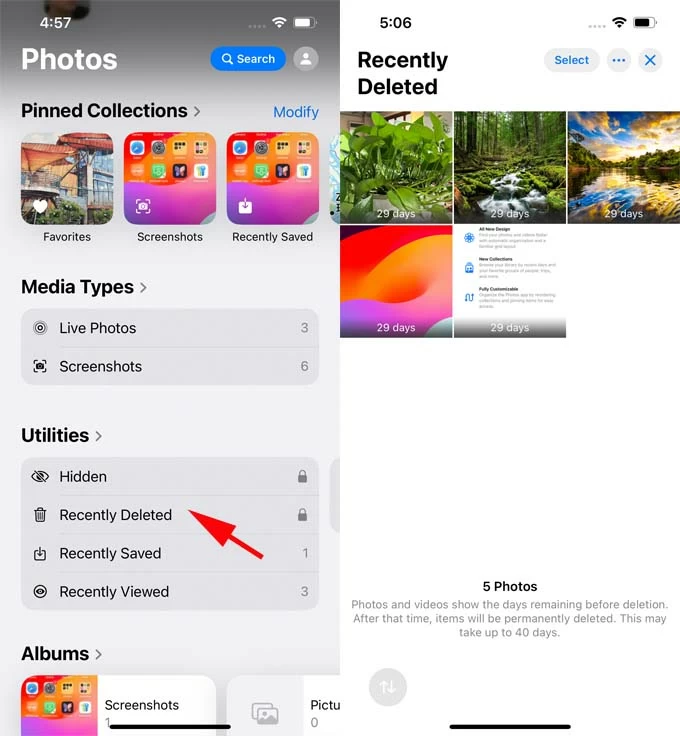
4. Tap on any photo to bring up option to Recover the item to your Library.
5. To get multiple photos back where they were, tap Select at the top right, tap on the photos to have them selected, then tap the three dots on the lower right corner and choose Recover, followed by Recover [Number] Photos.
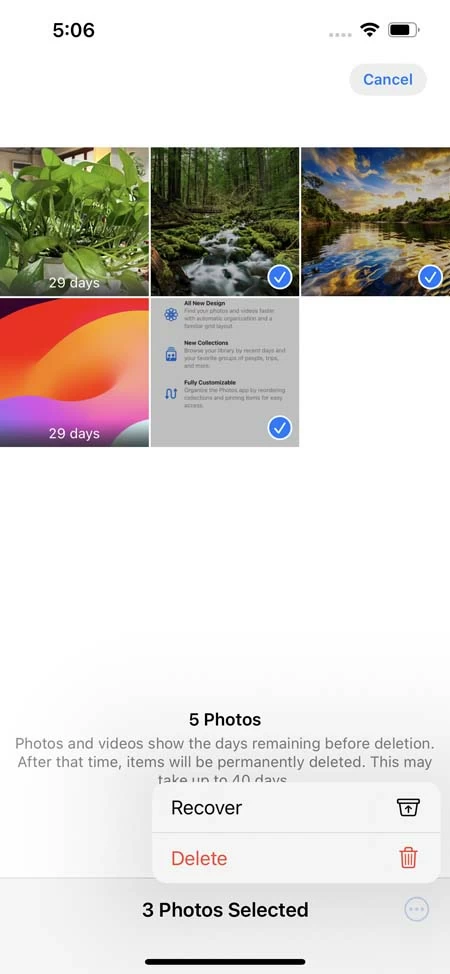
If you're using iCloud for Photos, photo recovery and permanent deletion will be applied on your other Apple device tied to the same Apple ID.
Chances are the Recently Deleted album is gone and all photos inside of it are lost. How can you recover deleted photos missing from Recently Deleted Photos album? Don't worry. By using a data recovery tool, or an iCloud or iTunes backup for your iPhone, you're able to retrieve the photos when the Recently Deleted album is not visible in Photos.
If photos inside Recently Deleted folder are missing, they are always considered permanently deleted. However, they are literally not gone forever immediately, but still in the iPhone memory waiting to be recovered.
All you need is a powerful file recovery tool, like iPhone Data Recovery, that helps you to find your deleted photos from the disappeared Recently Deleted photo album. Pictures that were deleted recently or permanently can be recovered this way.
Go through these steps to recover missing photo files if Recently Deleted Photos album doesn't exist on iPhone.
Step 1. Run iPhone Data Recovery utility on your PC or Mac, and connect your iPhone to the computer via a lightning cable.
Step 2. Choose Recover from iOS Device mode in the left sidebar.
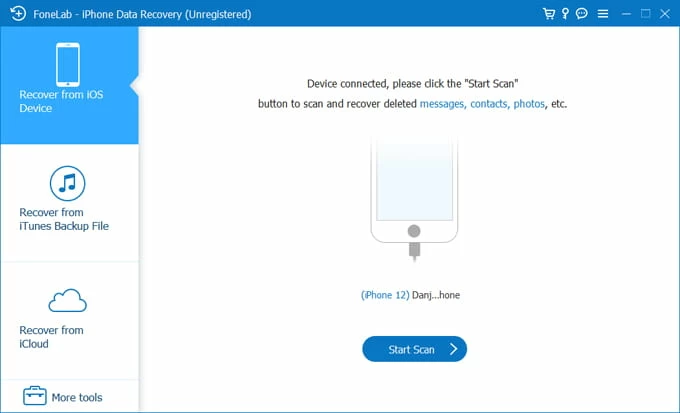
Step 3. Click on Start Scan button, and the program will find the missing photos inside the Recently Deleted album.
Step 4. When deep scan is done, click "Camera Roll" category on the left column, then preview the photos that have been missing, disappeared or deleted, even they're not in the Recently Deleted folder, or the Recently Deleted folder itself was missing from Photos app.
Step 5. Choose your library pictures you'd like to get back, and hit Recover button.
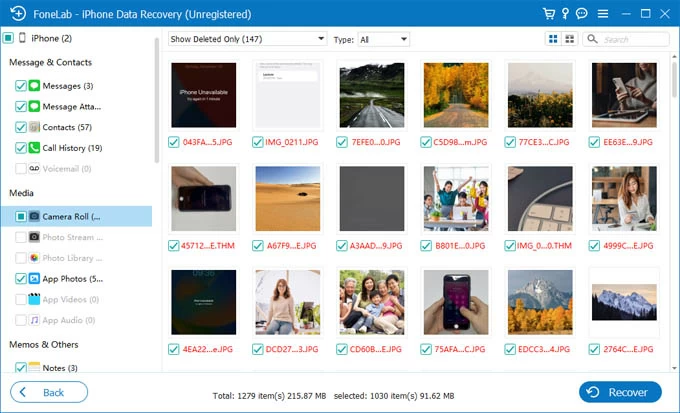
Step 6. Pick a folder on your computer to keep the photos after the recovery process is finished, and click Recover button.
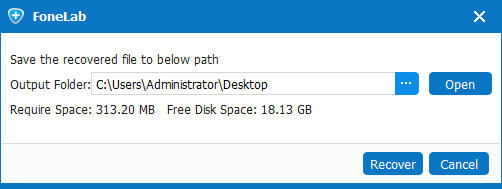
If you can't seem to find the "Recently Deleted" photo album where includes an accidentally deleted photo you want to recover, you can restore your iPhone from a recent iCloud backup if you have one. You'll need to factory reset your iPhone first. Therefore, any new data not in the backup will be fully wiped.
Make sure that you haven't enabled iCloud Photos for syncing, or else your photos are not part of iCloud backup. On the other hand, you have to back up your iPhone through iCloud before Recently Deleted Photos album disappeared.

Restoring iTunes backup on iPhone is a feasible solution to retrieve recently or permanently deleted photos if you had issue of Recently Deleted Photos album not showing on iPhone.
1. Plug your iPhone into your computer.
2. Open Finder on your Mac. If you're working on a Windows PC or a Mac in macOS 10.14 or earlier, open iTunes.
3. Click your iPhone in the left sidebar on Finder. Or click a tiny device icon at the upper left of iTunes window.
4. Choose Restore Backup.
5. Select your backup containing your lost photos in the missing Recently Deleted album.
6. Hit Restore to initiate the recovery process. Your photos will be restored to your Photos app.

Q1. My Recently Deleted Photos album is missing. Where is it?
Earlier than iOS 18, you can find the Recently Deleted album inside Photos app by tapping Albums tab at the bottom, and scrolling down to Utilities section.
In iOS 18 or later, the Recently Deleted Photos album just sits in Photo Library under Utilities. If your phone does not come with a Recently Deleted folder, you need to use Customize & Reorder function to have Utilities selected, so Recently Deleted displays afterwards.
Q2. Why did Recently Deleted album disappear from Photos app on iPhone?
In recent iOS, the Recently Deleted album should usually be shown inside Photos, even if it's totally empty. Sometime you may be not seeing it at all when there's no photo or video.
In older iOS, Recently Deleted folder does not exist when you never delete a photo recently, or it goes away when all deleted items are permanently erased after 30 days. It's showing up again when you delete an extra image.
Q3. How to recover deleted photos since Recently Deleted Photos album was missing?
If Recently Deleted Photos album is missing and find no way to access to it for recovering your accidentally deleted photos, consider trying iPhone Data Recovery software, or restoring from an iCloud backup or iTunes/ Finder backup. These strategies help you to find and retrieve deleted iPhone photos when Recently Deleted folder is gone.
Q4. How do I recover when missing photos in the Photos app?
The easiest way to recover missing or lost photos from iPhone is to restore from Recently Deleted album: