
How to put iPad into Recovery mode
Resetting and restoring your locked iPhone X or iPhone XS is the only option to regain access in the case that you have forgotten the passcode. Here's what to do.
Important: If you have no idea about how to get into the locked iPhone X/XS, iPhone Unlocker is especially recommended screen lock removal tool for those who prefer unlocking the device easily owing to its simplicity and efficiency.

Getting into an iPhone X/XS when locked if you forgot the passcode will need a factory reset.
Getting out of your iPhone X or iPhone XS because you forgot the passcode? It's different from when a Windows computer locks you out but offers a link on the screen to recover your password. If you are continuously entering the wrong passcode, Apple gives you iPhone unavailable alert with the timeout from 1 minute to 60 minutes. After ten times, the device will be locked forever.
There are several ways to get into locked iPhone X/ XS if you've forgotten the passcode. Which method should work mainly depends on how you set up the device. Either way, the iPhone X/XS will be reset and restored. If you've diligently backed up your phone, either through iCloud or computer, you can regain access and restore your data after a reset.
This comprehensive guide will walk you through the process of getting into iPhone X/ XS that's locked without passcode and, crucially, restoring your data from a backup, ensuring you can regain control of the device as quickly as possible.
What to do when iPhone X/ XS locks you out
Apple heavily encourages users to put the iPhone X/ XS into Recovery mode and reset it to regain access if it's locked or says iPhone is disabled. You will need to prepare either a Mac, or PC with iTunes installed.
For security reasons, if you do forget your passcode and you can't get into iPhone X/XS when locked, Recovery mode will reinstall the latest iOS software on the device and restore it to its original settings. Keep in mind that this will wipe out all your data.
Here's how to get access to your iPhone X/ XS again when you're locked out without having the passcode. The tutorial works for other iPhone models.
1. Turn off the iPhone X/ XS the normal way.
2. Use a cable to connect your phone to the computer and quickly hold the Side button.
3. Keep holding the button even if you see the Apple logo. When you see the Recovery mode screen, release the button. It should be an image of a computer (or iTunes) and a cable.

4. Go back to your computer and launch iTunes, or Finder if you're on a Mac. You may need to check if the iTunes application is up to date.
5. Click the device icon on the top the iTunes, or select the phone from left side of Finder.
6. Select Restore when you see a pop-up prompting you to Update or Restore the iPhone.

7. Wait a few minutes until it completes the restore process. You can now get into your iPhone X/XS without passcode. All things left to do is set it up again as you did the first time.
Also: How to transfer photos from PC to iPhone without iTunes
Durning the setup process, you can restoring your data from backup.
Important: The ability to recover your data relies on having a recent backup. Make it a habit to regularly back up your iPhone X/ XS to either iCloud or your computer.
If you 're unable to download and install iTunes on your PC, or it can't recognize the device after entering Recovery mode, don't worry. You have other options to get into an iPhone X/ XS that's locked when forgot password, and one of the most efficient ways is to use iPhone Unlocker.
As the name implies, this versatile software can handle all kinds of screen locks on the iPhone or iPad, including the ability to wipe the 4/ 6-digit passcode, Face ID, Touch ID, Screen Time password. It has other features to remove Mobile Device Managements (MDM) locks, as well as bypass backup encryption settings.
The big advantage of the iPhone Unlocker software is that the interface lays out all its tools in a friendly way, so there isn't a learning curve to accessing the tools and implementing your tasks.
As you do with Recovery mode mentioned above, to get into a locked iPhone X/ XS without passcode via iPhone Unlocker, you will have to erase the device and reset it. Here's how.
Step 1: Choose "Wipe Passcode" tool from the software
Upon launched, you will get a simple interface that is comfortable to work with. Select "Wipe Passcode" to proceed.
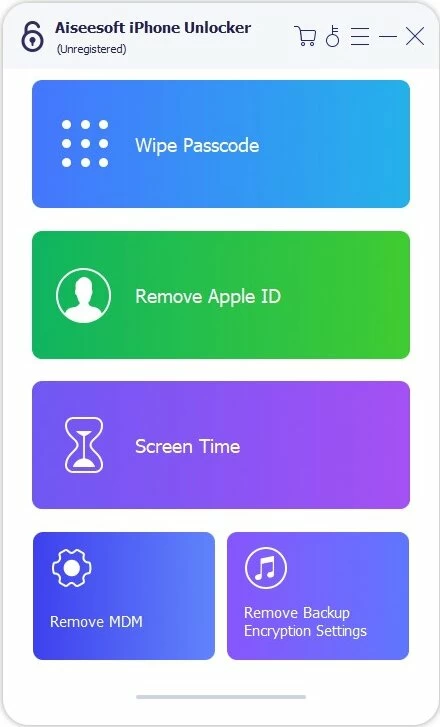
Also: How to reset iPad without password
Next, plug your iPhone X/ XS into your computer. If the locked device isn't detected by the software, you may click on the "Device connected but not recognized" link to fix it.

Step 2: Confirm your device information
This page displays general information about your iPhone X/ XS. If everything is OK, click "Start."
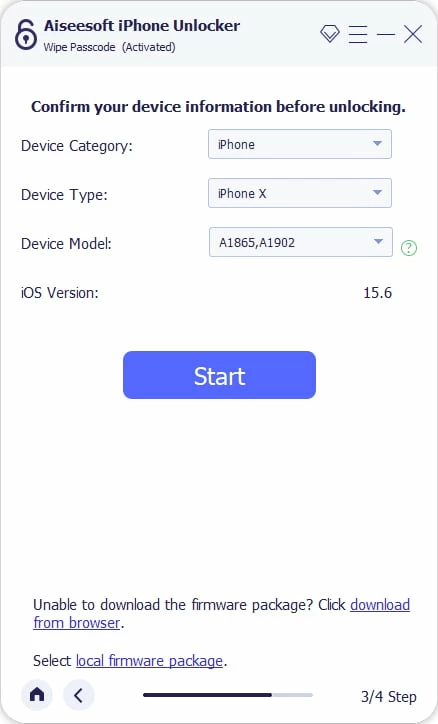
Step 3: Download iOS software
Wait for the software to download the proper iOS firmware for your model. If you have a fast internet access, it should be done within minutes.
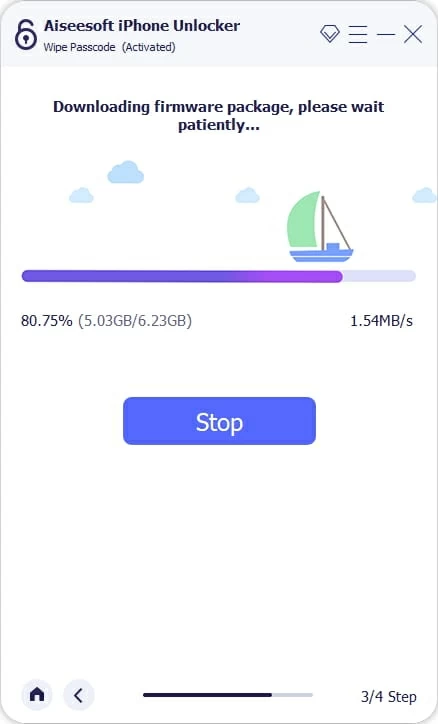
Step 4: Begin resetting iPhone X/ XS to regain access
Press the "Unlock" button on the screen. At this point, you'll be presented with a dialog, warning that it is going to erase your data and reinstall the iOS software if proceeding further.
Enter "0000" to confirm, then press the "Unlock" button again.
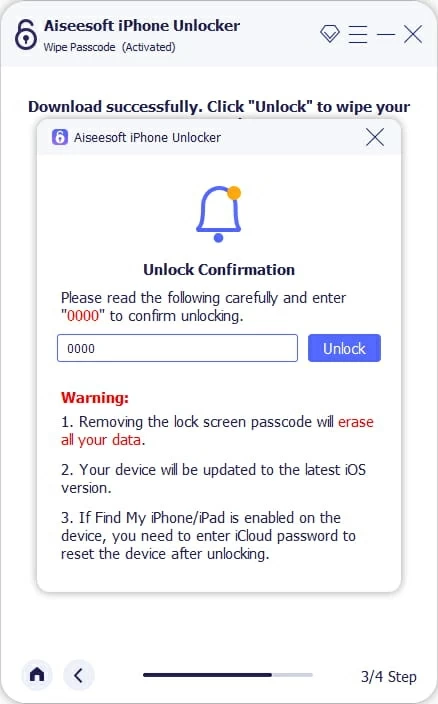
A circle will appear indicating the resetting process current status.

After the reset, you can get into your iPhone X/ XS without passcode.
For Samsung users, Samsung comes with a SmartThings Find feature to help reset Samsung Galaxy phone when locked.
This option uses the "Erase iPhone" option of the iCloud Find My iPhone feature to remotely reset an iPhone X/ XS you want to get into without passcode. It's only available if you are currently logged in to your phone with iCloud account and you know the login details, and the device has an active internet connection.
Note, once you perform doing a remote factory reset on the phone, you'll lose everything, but it's a sure-fire way of accessing your locked iPhone X/ XS again. As the device will be reset to factory settings, you'll lose access to the Find My iPhone service too.
How to get into locked iPhone X/ XS without password
Step 1. sign in to icloud.com/find/ website with your Apple ID and password. You can do this on any device — like a laptop, desktop PC/ Mac, tablet or a spare phone.

Step 2. You'll see all your Apple devices displayed on the map. Select your iPhone X/ XS from "All Devices" list.

Step 3. You can then see your phone's menu. Select the "Erase iPhone."

Step 4. Again, you will be asked to enter your Apple ID password to verify your account.
Step 5. Click "Erase iPhone" to completely wipe the iPhone X/ XS remotely.

Also: iMessages disappeared from iPhone
Though less than ideal, this is the only viable solution should the others fail. If your iPhone X/ XS has an iOS 15.2 or later, you can trigger the hidden Erase iPhone option to reset your locked device after verifying iCloud account. This way, you'll be able to get into the iPhone X/ XS again.
Note, while your iPhone XS can be updated to a newer iOS 18 as of 2025, the older iPhone X can be running iOS 16 at most.
1. Make sure your iPhone X/ XS has access to Wi-Fi or cellular network.
2. Enter passcode to the lock screen several times until you see an "Erase iPhone" option in the bottom right corner.
3. If your iPhone XS has iOS 17 or later, you should see "Forgot Passcode" instead.
4. Tap "Erase iPhone."
5. In Erase All Contents & Settings screen, tap "Erase iPhone" to confirm.
6. Enter your Apple ID password to sign out of iCloud.
7. Tap "Erase iPhone" and follow the instructions.

It will delete the existing data and settings, including your passcode, allowing you to set it up and get into the iPhone X/ XS again.