
iPhone 15 Says iPhone Unavailable. How to Fix It
To know about EFRP.Me APK and use it to bypass FRP on your locked Android device, read this post carefully, which will give you a comprehensive preview of EFRP Me APK.

EFRP.Me APK allows you to remove FRP verification on Android without your Google account and password.
Although FRP can protect your Android device from unauthorized access even after a reset, it will also trap you in the FRP Google lock screen when you forget your Google account credentials or buy a second-hand Android device without removing the previous FRP. And that is why many people turn to FRP bypass tools like the EFRP.Me APK to bypass the Google account verification on Android devices.
This post will give a detailed overview and evaluation of EFRP.Me APK, so that you can use it to bypass Google FRP lock without needing original Google account. In addition, we will also introduce the best alternative to EFRP.Me APK - Appgeeker Android Unlocker to unlock your FRP-enabled Android device, giving you more options for bypassing FRP lock according to your needs.
Table of contents
EFRP.Me APK is a specialized tool designed to bypass Google verification on Samsung or other Android devices for free, allowing you to regain access when locked out due to forgotten Google account information or after performing a factory reset.
It is not only compatible with most popular Android brands, including Samsung, Huawei, Oppo, OnePlus, Xiaomi, etc., but also supports devices running Android 5 to Android 13. As an all-in-one FRP unlock tool, it also provides shortcuts to access certain settings or apps in the device.
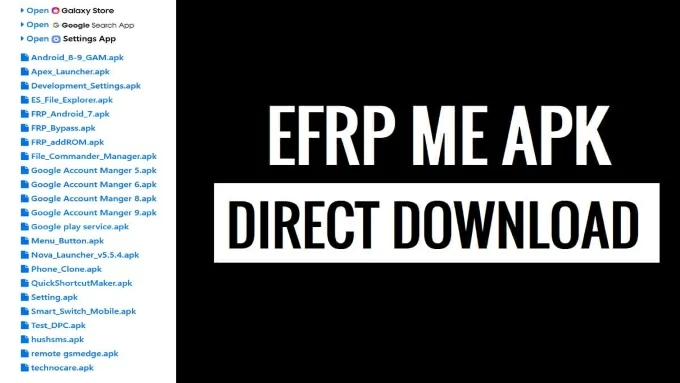
Core features of EFRP.Me APK:
You need to download EFRP.Me APK file from a trusted source to avoid viruses invading your device. Due to the lack of official support, you should download the latest version of EFRP.Me APK from reputable and verified integrated websites, such as visiting FRP Bypass File to get it. At the same time, you need to allow Unknown Sources to install on the device.
But if your Android device is already locked by FRP and inaccessible, to download EFRP.Me APK, you need to use Talkback or download the APK file onto a SIM card and then insert it into your device., which requires certain technical skills.
Here are the detailed steps to bypass FRP to unlock your Android device using EFRP.Me APK:
1. Connect your locked device to an available Wi-Fi.
2. Press Volume up and Volume down buttons to activate Talkback.
3. Access Google Chrome with Talkback.
4. Search for EFRP.Me APK and visit a reliable website to download it.
5. Download an Apex launcher and open it.
6. Navigate to Settings > Lock screen and security > Other Security Settings > Device administrator and deactivate it.
7. Go to APPs section and enable Install Unknown Apps.
8. Find the downloaded EFRP.Me APK file and install it.
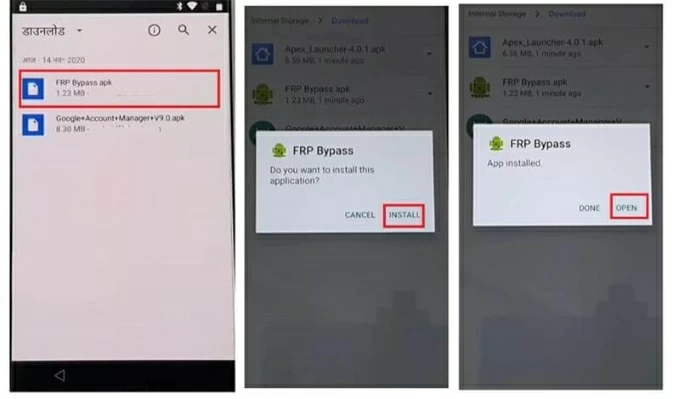
9. Follow the instructions of the EFRP.Me APK and, if necessary, add a new Gmail associated with the device.
10. Restart your device when everything is done.
You can reactivate your Android device from scratch without using the previous Google account and password to go through the FRP verification step.
Also read: How to unlock Android phone without password
Although the EFRP.Me APK offers a free way to bypass FRP security without a PC and has several advantages and features, with a comprehensive review, it also has some limitations.
The safety of using EFRP.Me APK depends on various factors, primarily the download source. While downloading from third-party website does pose risks of malware and viruses, downloading from trusted and verified sources can mitigate these threats. And ensure you download the EFRP.Me APK latest version to avoid compatibility issues, which may cause your device to malfunction.
Additionally, it's crucial to grant EFRP.Me APK only the necessary permissions. Moreover, be aware of the legal implications of using EFRP Me APK. Make sure you are the rightful owner of the Android device before bypassing the FRP lock. Unauthorized use of EFRP.Me APK could lead to legal troubles.
Based on the above, EFRP.Me APK is not the best option to bypass Google FRP from your Android device, especially for beginners. Instead, consider using a more easy-to-use and simple solution like Appgeeker Android Unlocker, a software dedicated to unlock Android devices and remove FRP locks with greater reliability and safety.
Android Unlocker supports the latest Android versions and a wide range of Android phones and tablets, such as Samsung, Motorola, OnePlus, Huawei, Xiaomi, Realme, etc. With official support and clear instructions, you can easily and quickly bypass Google account credentials on any FRP-locked Android device and it ensures a secure FRP removal process.
Key features of Appgeeker Android Unlocker:
Here's how to use Appgeeker Android Unlocker for FRP bypass:
1. Connect your device to your computer with a USB cable, then run Android Unlocker and select Bypass Google FRP Lock.
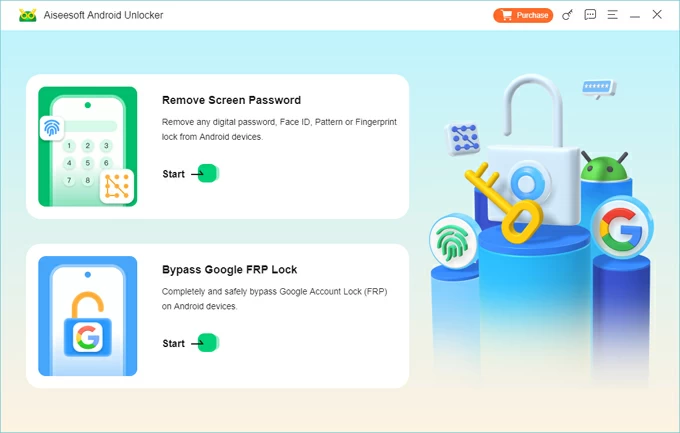
2. Select your device brand. If the connection is successful, the software will automatically select the brand you use.
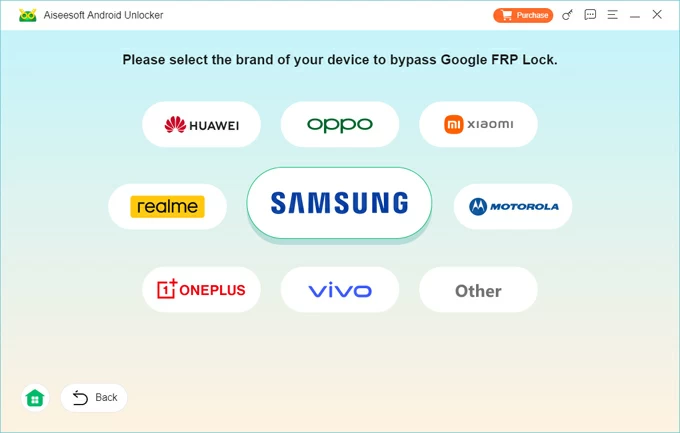
3. Click Bypass Now to trigger the preparation. You need to configure your device according to the on-screen tutorials to prepare the conditions required to bypass FRP.
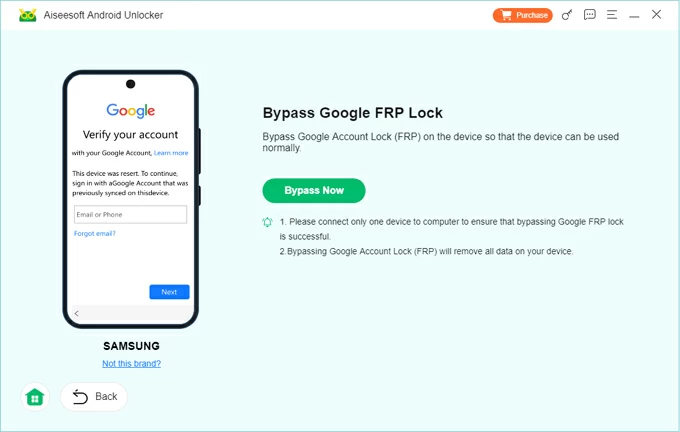
4. Once completed, the FRP removal process will automatically begin.
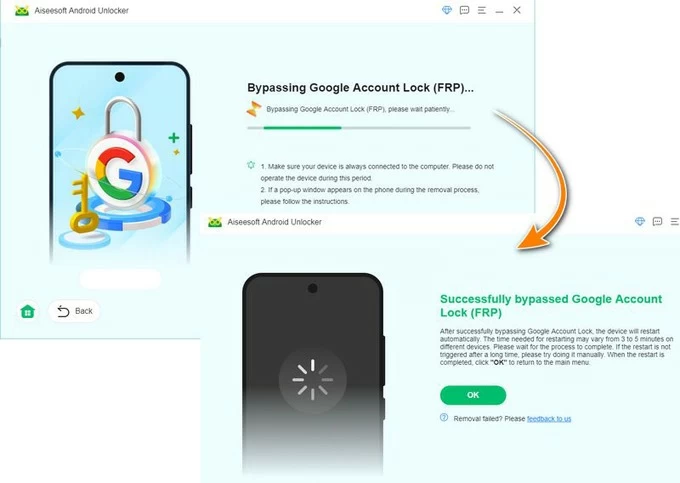
After the FRP is removed, your device will reboot and you can set it up as new without verifying your Google account details.
Conclusion
In the world of FRP bypassing tools, both EFRP Me APK and Appgeeker Android Unlocker tools offer valuable solutions. EFRP Me APK is ideal for users looking for a free and PC-free way to bypass FRP on older Android devices. On the other hand, FRP bypass Android is better suited for those seeking a safe and reliable tool to unlock FRP locks on newer Android models. Choose the tool that best aligns with your specific needs.