
How to bypass FRP on Motorola – A Complete guide
The Easy Samsung FRP Tool is a free FRP bypass tool for Samsung. Check out this full review to learn how to free download and use it to bypass FRP on Samsung devices.

This post covers everything on Easy Samsung FRP Tool and helps you bypass FRP lock on Samsung easily.
Getting stuck on the FRP (Factory Reset Protection) lock after a factory reset on your Samsung phone isn't the end of the world. Whether you've forgotten your Google account credentials or the device is linked to an unknown account, the Easy Samsung FRP Tool provides a reliable solution to bypass the Google FRP lock on Samsung devices.
In this guide, we'll walk you through how to download and use Easy Samsung FRP Tool V2.7 to bypass Samsung FRP lock and regain access to your phone or tablet effortlessly.
Table of contents
A powerful alternative to the Easy Samsung FRP Tool, Android Unlocker offers a seamless FRP bypass solution for Samsung and other Android devices with just a few clicks.
Factory Reset Protection (FRP) is a Google security feature designed to block unauthorized access to your phone or tablet after a factory reset. If someone else attempts to access your device, the Samsung FRP lock will activate, requiring the Google credentials previously linked to the device. Without bypassing Google verification on Samsung, you'll remain locked out.
Thankfully, the Easy Samsung FRP Tool, a widely used Samsung FRP bypass solution, can help you remove such a barrier. This free FRP bypass tool supports nearly all Samsung models, allowing you to bypass FRP locks on Samsung smartphones and tablets easily.
Among the popular Samsung FPR bypass tools available, the Easy Samsung FRP Tool stands out as a top choice for FRP lock removal due to its key features:
Whether your Samsung smartphone or tablet is locked by a forgotten password or linked to an unknown Google account, this Easy Samsung FRP Tool lets you quickly bypass Google account verification after reset and get access back:
To bypass Factory Reset Protection (FRP) lock on Samsung, it's recommended to download the latest version of Easy Samsung FRP Tool - 2021 V2.7 on your computer to get started:
Once you download and install the Easy Samsung FRP Tool 2021 V2.7 and the Samsung USB Driver on your computer, follow these steps to bypass FRP lock on Samsung:
TIP: Make sure to turn off your antivirus before using the Easy Samsung FRP Tool. Or, it may not be able to work correctly.
1. Open Easy Samsung FRP Tool on your computer.
2. Connect your Samsung device to MTP (Media Transfer Protocol) mode.
3. Click Bypass FRP button on the left and follow the onscreen instructions on your device.

4. When an Easy Firmware message pops up on your Samsung mobile, tap View on it.
5. A web browser with YouTube Terms of Service page will open automatically.
6. At the top of the YouTube page, type gsmclassic.com in the search box and proceed.
7. When you're on GSM Classic screen, select FRP Bypass APK from the options.

8. Choose Direct Set Screen Locks on the next screen.
9. When asked, set up a screen lock by choosing Pattern, PIN, or Password.
10. Follow the prompts to create a pattern, PIN, or password on your phone.
11. After setting the screen lock, restart your Samsung device and set it up again for new use.
This way, your Samsung device will bypass the FRP lock successfully. You'll regain access to your Samsung phone or tablet without FRP lock.
Developed by Easy Firmware Team, the Easy FRP Tool is proven to be virus free. To use it for safe FRP bypass on Samsung devices, here are a few things to follow:
The Easy FRP Tool provides quick FRP bypass for Samsung but is tricky to download and install. If it doesn't work, opt for a better alternative with more advanced FRP bypass features.
To regain full access to your Samsung phone or tablet after a reset, Android Unlocker provides a straightforward solution to bypass FRP on Samsung without needing the Google sign-in credentials previously linked to this device.
This Android FRP unlock tool has a very simple interface. Even beginners can follow its clear instructions to bypass Google account verification and unlock FRP-locked Samsung devices in clicks. Compatible with various Android OS, its powerful Google lock removal and FRP bypass features extend beyond Samsung devices to support many other Android brands and models.
Key features that make Android Unlocker the top alternative to Easy Samsung FRP Tool:
Steps to bypass Google FRP lock on Samsung phone or tablet:
Step 1. Download, install and launch Android Unlocker on computer.
Step 2. Navigate to Bypass Google FRP Lock from the main interface.

Step 3. Pick Samsung among the Android brands and link your mobile or tablet via a USB cable.
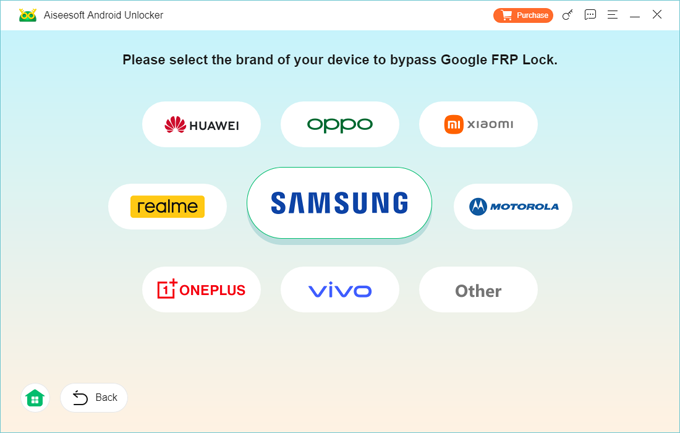
Step 4. Click on Bypass Now to start bypassing FRP on Samsung.

Step 5. Follow the onscreen steps to enable Samsung debugging to get your device ready for FRP bypass. The steps may vary slightly, depending on the exact model you're using.
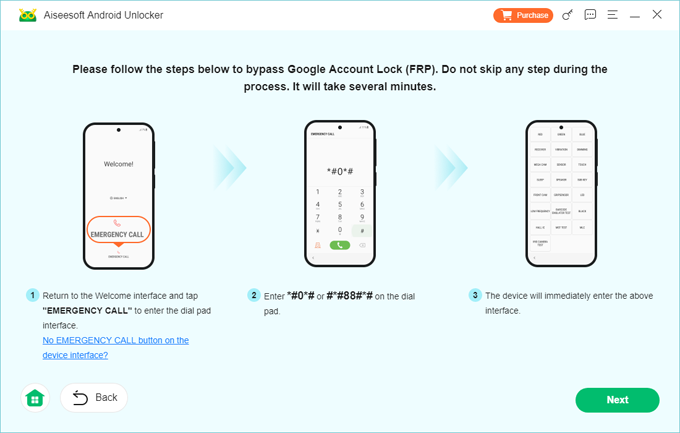
Keep your device connected while it's automatically configuring the environment for bypassing.
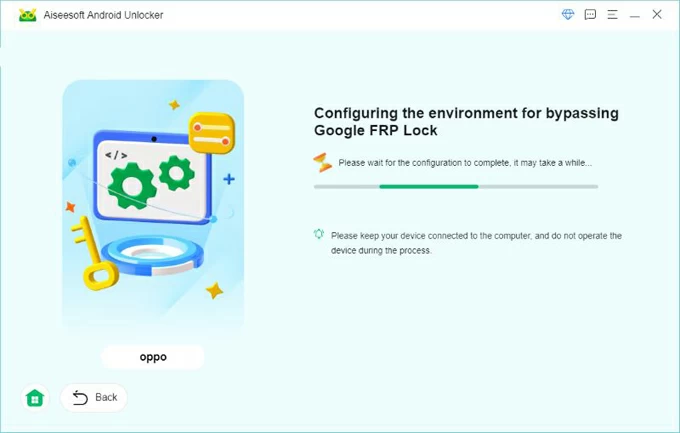
When the FRP lock is bypassed successfully, your Samsung phone will be unlocked without Google account. After it restarts, you can complete the setup to use your phone again.
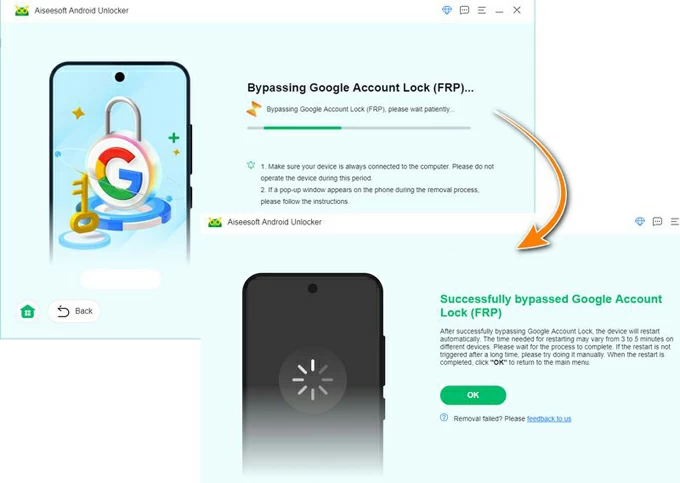
Both Easy Samsung FRP Tool and Android Unlocker are effective at removing the Google FRP lock from Samsung devices, though they differ in several aspects:
By exploring this comparison, you can choose the best FRP tool based on your specific needs.
Q1 - Why is there a FRP lock on my Samsung phone?
The FRP (Factory Reset Protection) is automatically enabled when a Google account is added on your phone. It prevents others from accessing your device and user data. After a factory reset, the FRP is activated, asking users to verify the previously linked Google account for access.
Q2 - Can Easy Samsung FRP Tool bypass the FRP lock on my phone?
The Easy FRP Tool works with Samsung phones running Android 5.1 to Android 13.0. It enables users to bypass FRP locks and regain access to their devices.
If it doesn't suit your needs or you're using a smartphone with the latest Android OS, the Android Unlocker can be a top alternative to Easy FRP Tool, helping you remove the FRP locks or any other screen locks from your Android phones or tablets in just simple clicks.
Q3 - What are the pros and cons of Easy Samsung FRP Tool?
Here are the advantages and limitations of the Easy FRP Tool:
Pros:
Cons:
Q4 - My Samsung phone is stuck on Google FRP lock after a factory reset. How can I bypass it?
Generally, Samsung users can unlock the FRP lock by entering the correct Google login credentials. If you have no access to the rightful account information, consider using reliable FRP bypass tools, such as Easy Samsung FRP Tool, Android Unlocker, and more.