
How to Bypass Google FRP on Motorola
FRP lock can be a disaster. Here're the best FRP bypass tools to turn to when you need to remove Google account verification in case you lost or forgot Google credentials.
FRP (Factory Reset Protection) developed by Google is a security feature that prevents untrusted access to an Android device after a factory reset. However, it can become a hurdle if you forget your Google account credentials and end up on the Google lock screen. Luckily there's any number of FRP bypass tool and FRP bypass apk that can make bypassing FRP lock relatively straightforward.
Here's a roundup of FRP bypass tools and tips to help you remove Google account and recover full access to your Android phone & tablet. Whether you've forgotten the Google account or password, or you bought a second-hand device without knowing the originally linked Google sign-in info, these are the FRP unlock tools that get our recommendation.

Remove Factory Reset Protection on Google-locked Android devices with any one of these FRP bypass files.
Android Unlocker takes the first place with good reason - this Android FRP Unlocker PC software combines features of ease of use, great FRP bypass speed, and wide compatibility, letting users seamlessly bypass FRP without Google account & password in minutes.
Table of contents
Factory Reset Protection, an Android FRP bypass lock mechanism, is introduced to prevent an unauthorized person from taking a device, factory resetting from recovery menu and then making it their own.
For Android 5.1 and above, FRP is configured to switch on automatically. All that means is that after resetting your device, you'll need to enter the username and password for the last Google Account that was registered with the device.
Bypassing FRP is a process of removing the Factory Reset Protection lock from your Android. It's commonly used when users lose access to the phone locked by FRP and fail to provide to the correct Google account linked to the device.
While you can reach out to Authorized Service Center to get assistance in bypassing Android security, you'll need to show the proof of purchase to the store for ownership evidence. Thankfully, the FRP bypass tools for Android free download included in the list below all can be used on your own to quickly unlock your phone without verifying Google account credentials.
Disclaimer
Android Unlocker is the very best FRP bypass tool for PC available, hands down. It's very easy to use, but has many optional advanced features as well. It's always my first recommendation for anyone who wants one of these tools to bypass Google FRP lock in a few clicks and in minutes.
Android FRP Unlocker all-in-one is a simple & powerful PC software application that offers a solid FRP bypass solution when you get stuck on Google account verification screen in a factory-reset Android smartphone & tablet - either because you're forgetting the account password associated to FRP lock, or you're encountering a lack of original credentials on a pre-owned device.
Key features:
How to use this Android FRP unlock tool to remove Google account verification
Step 1. Free download Android Unlocker and install it on your PC properly.
Step 2. Open the software and choose Bypass Google FRP Lock mode.

Step 3. Plug your FRP-locked phone into your computer via a USB cable, and then choose SAMSUNG, or any other brand of your device to continue.
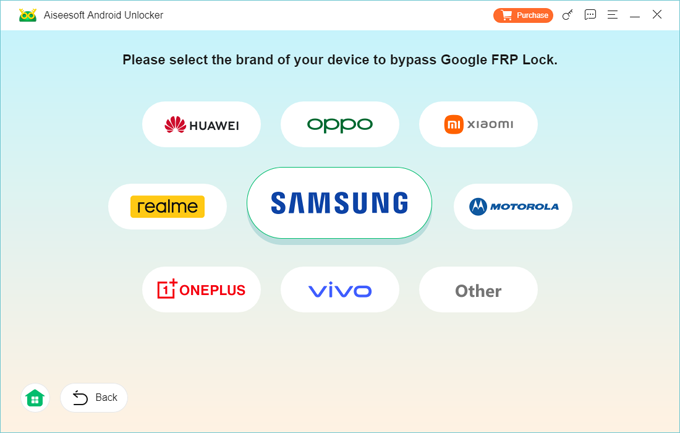
Step 4. Proceed to click on Bypass Now button.

Step 5. To bypass factory reset protection on Samsung devices, you will need to follow the onscreen instruction to turn on USB debugging mode. For other devices, the exact steps may be different but it's not difficult.
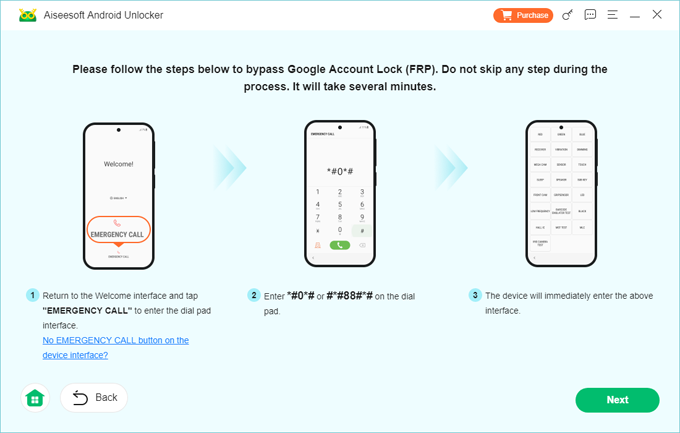
Step 6. The FRP lock removal tool is now configuring FRP bypass files for the process. Wait for a while until it's finished.
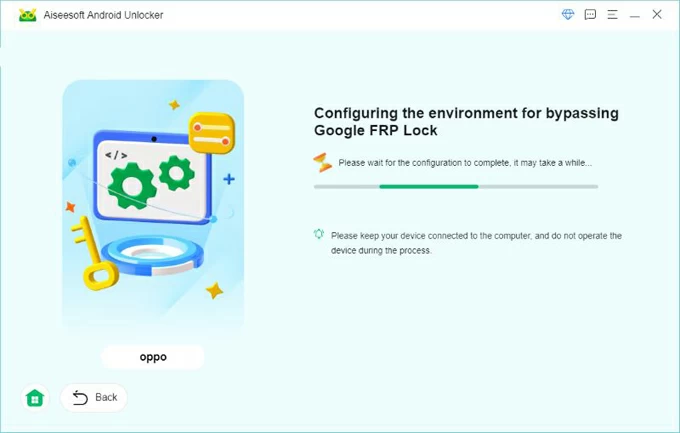
Step 7. Once done, Android Unlocker continue to complete FRP bypass Android process, and get your phone restarted with FRP protection removed.
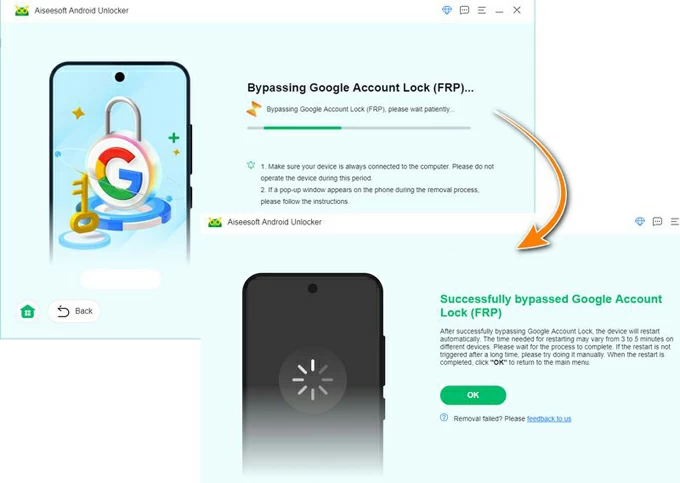
Pros:
Cons:
SamFw FRP Tool is a reliable and user-friendly Windows-based FRP bypass tool for Android. The app offers free version to handle basic Google lock bypass need, and paid version to handle screen locks, ADB activation, system repair and more. It's tailored for removing the FRP lock without the original Google credentials on Samsung Galaxy devices only, and supports a wide range of models, from older ones to the most recent ones.
SamFw bypass tool comes with a user-friendly interface that makes it accessible to even less experienced users. Bypassing FRP with PC software free typically involves connecting the device to a computer, selecting the correct model, and clicking the Bypass button.
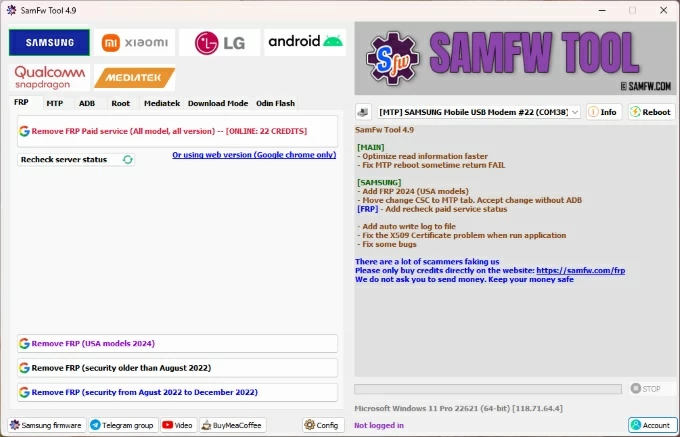
Pros:
Cons:
Pangu APK is a free FRP bypass tool for Android Lollipop 5 to Android 13. It works to bypass Google FRP after reset by adding a new Google account to restore full access. As one of the best free online FRP unlock services, Pangu is compatible with common Android mobiles, allowing you to remove Google Account Verification without PC on Samsung, Vivo, Oppo, Lenovo, LG, Xiaomi, etc.

Pros:
Cons:
[Don't Miss: Top 8 Samsung FRP Bypass APK]
UnlockJunky is an online FRP bypassing service that offers to overcome FRP locks for Android users who forgot their Google credentials, or purchased a second-hand phone without FRP disabled before factory reset.
In addition to FRP bypass, UnlockJunky also provides network unlocking and IMEI unlocking services to remove any restrictions.
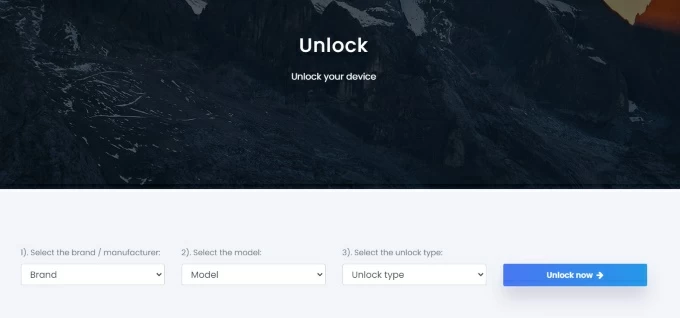
Pros:
Cons:
Samsung Reactivation/FRP Lock Removal Service is another online tool that is especially designed for Samsung FRP bypass when forgetting or misplacing the Google account or password. It is straightforward to use - to bypass Samsung's Reactivation Lock or FRP Lock, simply enter your device model and IMEI number, and the unlocking team will then start unlocking Google lock and send you a unique user ID and password enabling you to reset your phone. The entire process will take 24 to 72 hours. Anything on the device will be deleted.
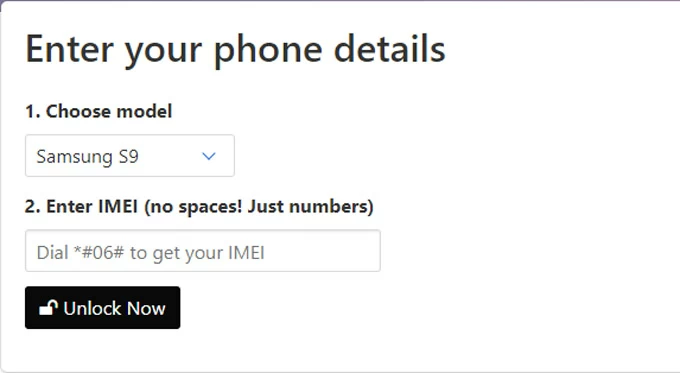
Pros:
Cons:
The GSM Flasher ADB Bypass FRP Tool is widely regarded as effective, with a high success rate in bypassing Google account verification FRP lock after reset on most Android devices, especially those running Android versions 5.0 to 8.0, granting users to regain access to the devices after a factory reset due to forgotten or unknown credentials.
The FRP unlock process mainly involves connection the phone to the computer, enabling ADB, and executing a few commands to remove FRP locks on Android without Google password. While this free FRP bypass software comes with a simple interface, the process may feel intimidating who have less technical knowledge.
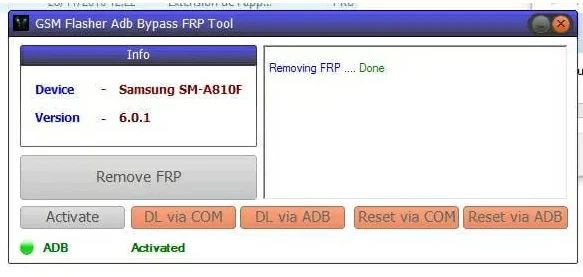
Pros:
Cons:
The Windows-based Odin is an advanced utility that many developers and technicians often take it to flash firmware perform various servicing and repair tasks on Samsung phones and tablets. It's also used as FRP lock bypass tool for unlocking Samsung devices that are locked with Google account lock.
By flashing a specific FRP bypass file that resets the Google account settings with Odin, Factory Reset Protection lock should be removed completely. Make sure that Odin FRP bypass files are configured correctly, otherwise your Samsung device may become bricked.
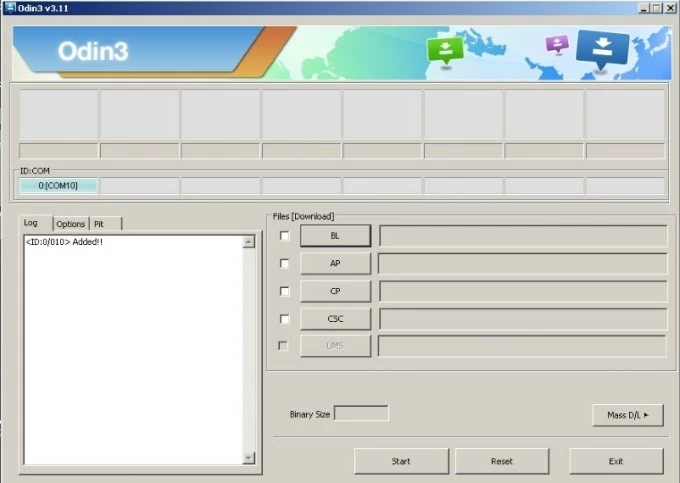
Pros:
Cons:
FRP Bypass APK Latest Version Download, as its name suggests, is another handy APK tool for those looking to bypass Factory Reset Protection on Android, especially if they don't have access to the original Google account. It's an easy-to-use, free tool that works on a variety of Android device, but its effectiveness may vary depending on the brand and model, and may decrease with newer Android versions.
FRP Bypass APK's user guide offer three unlocking methods to bypass Google account on your FRP-locked device, by directly opening the Android apps without installing them, using an OTG cable along with a USB drive, a PC and internet connection for downloading FRP bypass file, as well as using the locked device itself.
Pros:
Cons:
If you face FRP lock challenges, FRP Hijacker tool provides a streamlined way to regain access to your device. It bypasses Google verification on Samsung smartphones and other Android devices, allowing access without the Google account previously used on the device.
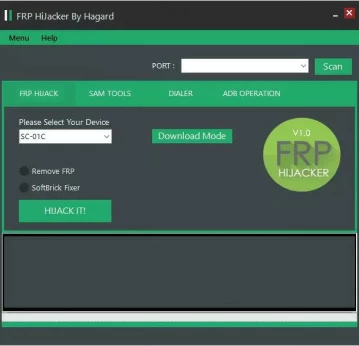
Pros:
Cons:
D&G Password Unlocker, a popular FRP bypass tool among technicians, focuses on bypass Factory Reset Protection (FRP) lock on Samsung, Motorola, Huawei, HTC, Lenovo, Xiaomi, Yuphoria. It can also be used to remove Android screen locks like PIN, pattern, and password and recover device access. The software tool is lightweight, as it takes up just a small portion of computer memory space.
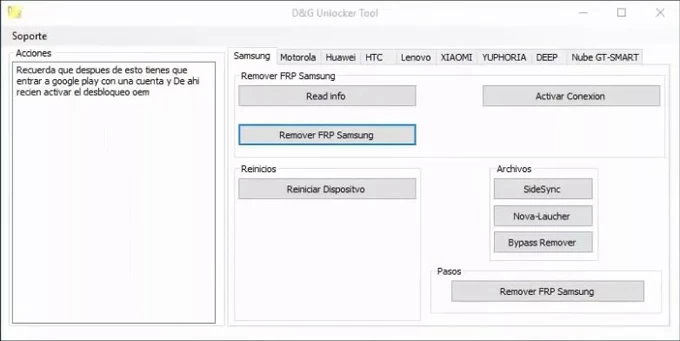
Pros:
Cons:
HushSMS FRP Bypass is a robust free FRP unlock tool on Samsung that is capable of removing the FRP without a computer or an OTG cable. It works by sending SMS commands to the Google-locked device, in an attempt to circumvent the Google account verification screen that appears after a factory reset. The procedure is very complicated than other Google FRP bypass approaches and involves ADB commands.
Pros:
Cons:
Octoplus FRP Tool is a professional-grade solution for directly removing the associated Google account on Android devices that are stuck on the FRP screen after performing a factory reset, overcoming the challenges of remembering the Google credentials. It's not a free service, and charged at about $65.
Using Octoplus FRP Tool to remove Google FRP is a complicated process - though the interface is relatively easy to navigate, and involves connecting the device, selecting the correct options, or flashing firmware. Incorrect settings or procedures will damage the device and cause it to be unusable.
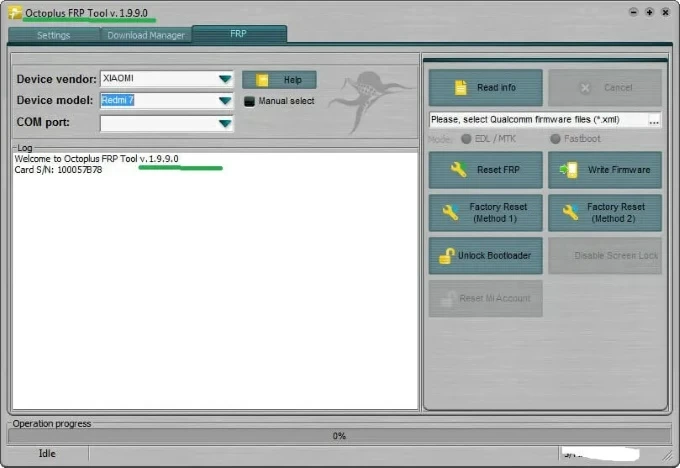
Pros:
Cons:
Hopefully, now, you know what software is the best FRP bypass tool just for you, in terms of its functionality, ease of use, effectiveness, compatibility, security and potential risks. Make Android FRP lock removal process straightforward, and keep FRP activated for data safeguard.
Q1- What is FRP bypass tool?
Factory Reset Protection or FRP is a security mechanism enabled automatically in Android 5.0 Lollipop to protect Android devices from unwanted access after a factory reset. When a device is reset, it asks for the Google account credentials that were previously synced with the device. If users forget or do not have access to the credentials, they're effectively locked out and cannot pass the Google Verification Screen.
FRP Bypass Tool including the online FRP unlock service is one such dedicate solution to deal with the Factory Reset Protection lock. It helps users restore full access to Android, in case they have forgotten Google account and password, or are getting a second-hand device locked by the previous owner's Google account.
Q2- What is the best tool to bypass FRP from Google-locked Android phone?
AppGeeker Android Unlocker is the best tool to bypass Google FRP lock after factory resetting Android phone. It's among the best FRP bypass tool for removing Google account verification screen and bypassing Factory Reset Protection lock without Google credentials.
Q3- Is there any free FRP bypass tools for Samsung phones?
Yes. SamFw FRP Tool and Odin are the best free Samsung FRP bypass tools to tackle FRP Google account lock barrier effectively. SamFw FRP Tool has wide compatibility with Samsung Android 5.1 to 14 version devices, while Odin can only work on older Samsung devices.