
How to Fix iPhone Unavailable
Getting a Google-locked phone and cannot bypass the Google account verification? Explore how to unlock a google locked phone and access your Android again.
A Google-locked phone means Google account verification triggers after a factory reset, and you can unlock the device by entering Google credentials. However, if you don't know the original email and password, your Android phone will be locked with Google FRP lock, and is stuck on the dreaded Google verification page stating "The device was reset. To continue, sign in with a Google account that was previously synced on this device."
Whether you purchased a second-hand phone linked to an unknown Google account without FRP being disabled before wiping, or your phone accidentally gets a Google lock after factory reset, it's super annoying to get a Google locked phone. But have no fear—this guide shows you how to unlock Google locked phone and bypass the FRP lock effectively.

Google locked phone appears after a factory reset. You can use several Google FRP bypass tools to access and use the device.
The methods for troubleshooting Google locked phone depend on whether you have Google sign-in credentials. To make the process easier, consider trying Android Unlocker software to remove Google account lock from any Android phone safely - even you don't know the Google account and password.
Table of contents
Having a Google locked phone unlocked is pretty easy, but before this, there's something you need to know about what is a Google locked phone and is it possible to unlock your Android phone with Google account verification.
If your phone is factory reset, you will be locked out of Google account, experiencing a Google Factory Reset Protection lock issue.
Google Factory Reset Protection (FRP) lock is a method of using username and password of the last Google account associated on the Android device to allow wiping or resetting the phone. It's an extra layer of security through screen locks and data encryption and is designed to safeguard your phone from being accessed even after it's lost or stolen.
FRP is available on Android devices running OS Version 5.1 Lollipop and higher, and Android sticks to have Google FRP lock turned on automatically once a Google account is registered.
You might be worried about if a Google locked phone can be unlocked. In fact, when Google locks your phone, you need the original Google username and password in order to bypass Google lock.
In other words, you can easily unlock the Android phone with your Google account and password for accessibility. Even you're not the original owner and can't unlock the phone without knowing the credentials, or you forgot your Google account password, there're a few ways out there to unlock a Google locked phone with or without Google log-in details.
You can take advantage of FRP unlock strategies on a Google locked device after reset: Unlock Android phone without Google account and password, Remove Google smart lock without Google password. Both routes are applicable for bypassing FRP lock on Samsung, Xiaomi, VIVO, OPPO, Google Pixel, OnePlus, Huawei, HTC, Lenovo, etc.
In case you have no issue with accessing the Google account and password, you can navigate through Settings menu to remove Google account from Android and deactivate FRP lock before reset. This is an essential step if you need to factory reset your phone for sale or trade-in. We've also discussed this in the last part.
As we said, the only way to unlock FRP locked device is verifying your username and password. If you do not have Google account credentials tied to Android, and for a safe and efficient Google lock bypass, use Android Unlocker as your Plan A.
The software provides a practical method for removing Google lock after reset and thereby unlocking Google account locked Android phones/tablets in minutes, regardless of the software version or device's manufacturer. It's easy to use and offers a user-friendly interface on which you can swiftly unlock the Google lock without a password and regain full device access and obtain all Google functionalities.
In addition to Android FRP bypass, its screen unlock for Android enables user to get into the device when it's locked and remove forgotten PIN/password/pattern, and biometrics.
Here's how to unlock a Google locked phone securely by using this FRP removal tool.
Step 1. Run Android Unlocker on your computer, and select Bypass Google FRP Lock mode.

Step 2. Connect your Google locked Android phone to your computer, and then choose the Brand of your device.
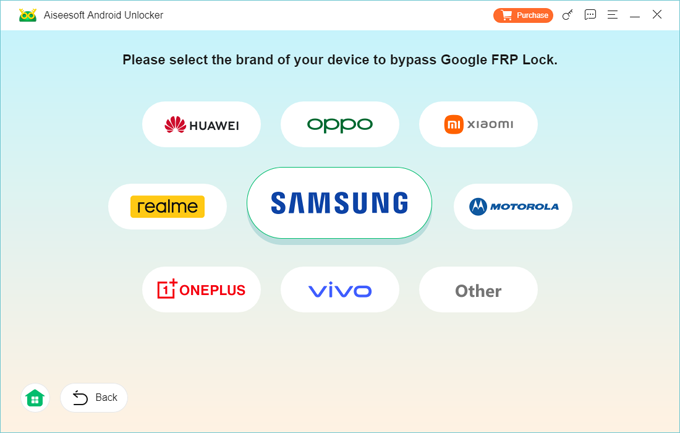
Step 3. Click on Bypass Now to unlock your Android phone without Google account.

On the next screen that appears, follow the on-screen instructions to configure Google FRP unlock settings on your phone. For Samsung users, simply turn on USB debugging mode. If there's nothing pops up for FRP bypass settings, skip this step.
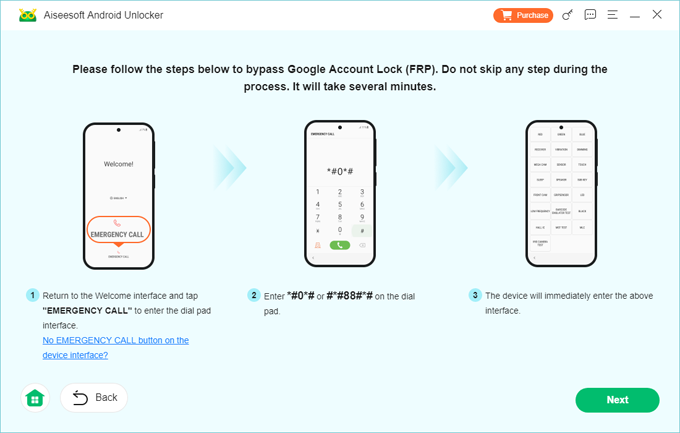
Step 4. Wait for the software to configure the environment to bypass FRP and get Google account removed. When prompted, follow the instructions to enter recovery mode to activate your phone.
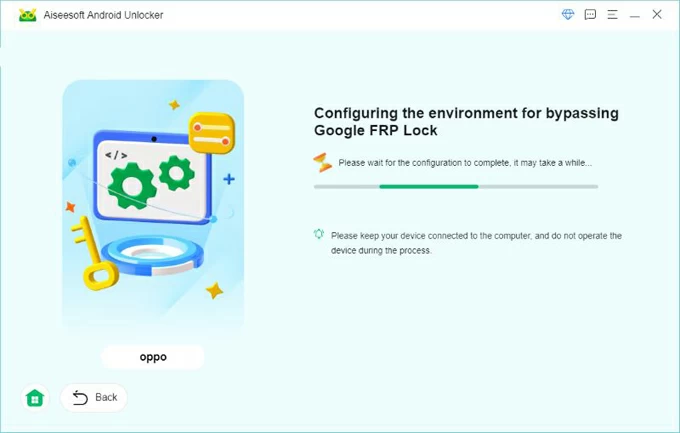
When everything is ready, FRP lock removal tool should begin unlocking your Google-locked Android phone at once. Your device will restart when it's unlocked.
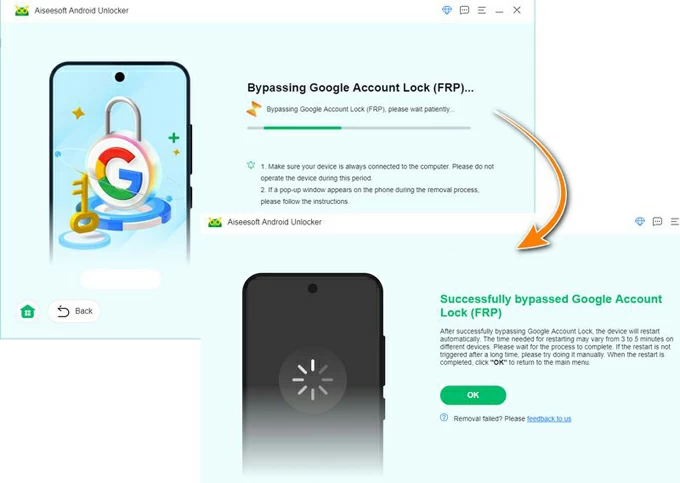
Note:
In case you can't find your Google account password but have the email address, you can unlock your Google locked phone through Google Account Recovery page. It offers different means letting you reset your password right after verifying your identity. Here's how to bypass Google verification free using your email and other information associated to your account.
One Note: After you've done unlocking android phone with Google account password you just changed or reset, do not use it to erase your phone for 72 hours. If you try, Google can lock down your entire account, and the only way to address the lockout is to reach out to Google Support.
1. Visit Google's account recovery website. You can also remove Google FRP lock without computer.
2. Input your Google account email and click Next.
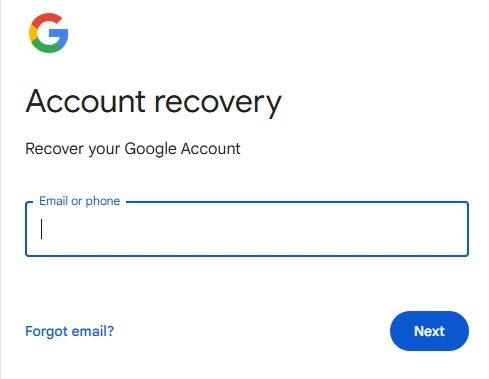
3. Since you forgot your password, click Try another way to verify it's you trying to sign in.
You can choose to receive a text message or a call to your phone, or receive an email with a verification code for proof of ownership, and then recover your Google account password to unlock FRP lock.
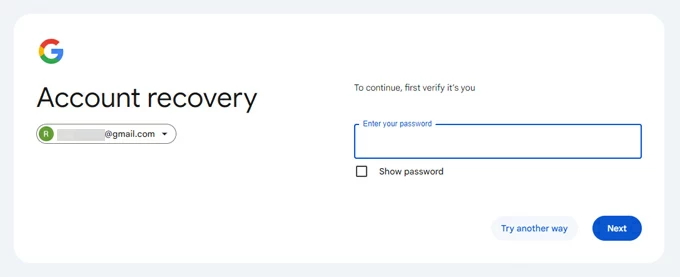
4. Now you've logged into your Google account. Click Update password.
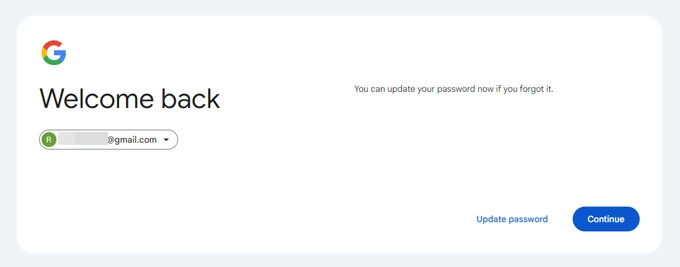
5. Reset your password, and click Save password to confirm. Your phone will no longer be locked to Google account.
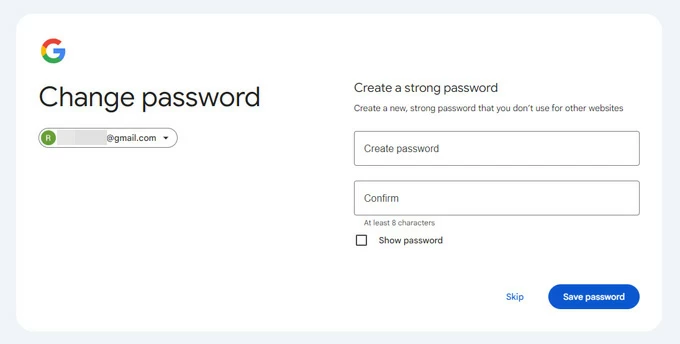
6. Proceed to use the phone as your own and login to your Google account and password to unlock the Android FRP lock for full access.
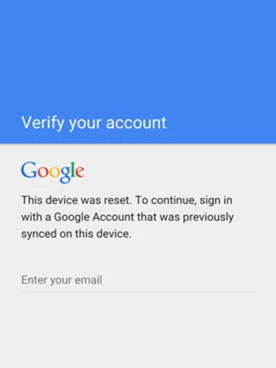
If you can open Android Settings app, and want to turn off Google Factory Reset Protection, here's what you need to for FRP bypass Android so you're able to unlock Google locked phone after factory reset.
Disabling FRP prior to factory reset is just a simple matter of removing Google account for free.
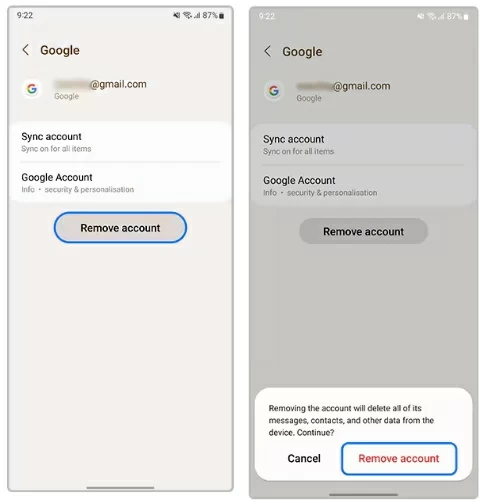
Q1- I factory reset my phone and don't remember my Google account password. What do I do?
If you forgot your Google account password but know your email, you can go to Account Recovery page to reset the password and bypass Google account verification after factory reset.
To unlock Google locked phone after reset, enter your Google account username in Account Recovery, then choose "Try another way" with a verification code instead of using your password to verify your identity, next, set up a new password for your account, and the FRP locked should be unlocked.
Q2- I purchased a phone that was factory reset and I don't know the Google account that was on it. How can I get around that Google lock?
If you purchased a device locked, the best move is to use a professional FRP bypass tool like Android Unlocker to remove Google lock from the phone without Google account and password.
Alternatively, you could return second-hand phone to the original owner/ seller, remove the previous Google account from the device, then do a factory reset again. Or just get money back.
Q3- How to disable Google Factory Reset Protection (FRP) lock on Android?
Android is very keen that all users have FRP lock turned on because it is so much more secure than just using a screen lock. If you do turn it off, your Google account will be unlinked with your phone. When your device is lost or stolen, someone can easily access it after a factory reset.
To turn off Google protection lock and remove Google account on Android, do this: Settings > Accounts or User & accounts > tap on your Google account > Remove Account.
Q4- Does factory reset remove Google account?
No, a factory reset cannot remove Google account that's tied to your phone. After resetting Android, your phone becomes Google-locked, delivering you a Google verification page. You will need to sign in with your Google account and password if you want to unlock your phone.