
How to Recover Data on iPhone without Backup
In order to get a better gaming experience in Pokémon Go, you can spoof your Pokémon Go GPS location on iPhone and Android to explore more gameplay.
Tip: If you want to fake GPS for Pokémon Go on iPhone without jailbreaking, iPhone Location Changer can spoof your geographic location with one click safely and quickly.

To fake Pokémon Go's GPS, you'll need the help of location spoofer for Pokémon Go.
While Pokémon Go is popular around the world, as a GPS game that requires movement, players are easily limited by their location. Therefore, players would like to break the geographical barriers without moving to unlock different places and gameplay, and capture rare Pokémon. And the easiest way is to spoof Pokémon Go GPS.
Spoofing Pokémon Go GPS location on your device lets you virtually move to any place in the world without actually reaching the destination, so that you can find and capture more different Pokémon and enjoy more fun in the game. This article will go through the practical methods on how to spoof Pokémon Go GPS on iOS and Android. Let's get started.
Table of Contents
Due to Apple's strict control over its operating system and apps, the iPhone itself doesn't support the function of virtual location, so you need to resort to Pokémon Go GPS spoofer, such as iPhone Location Changer, a software that can perform virtual location on iPhone/iPad.
With it, you can change your GPS location in Pokémon Go without jailbreaking to complete area-limited tasks and activities. You can even plan route simulation to improve the efficiency of catching Pokémon.
This software supports the latest version of iPhone and iPad and will not cause harm to your iPhone. It is a trustworthy GPS location spoofer for Pokémon Go. Here's how to use it to fake iPhone GPS to change Pokémon Go location.
1. Launch the software on your computer and connect your iPhone to the computer with a data cable, then click "Start" button.
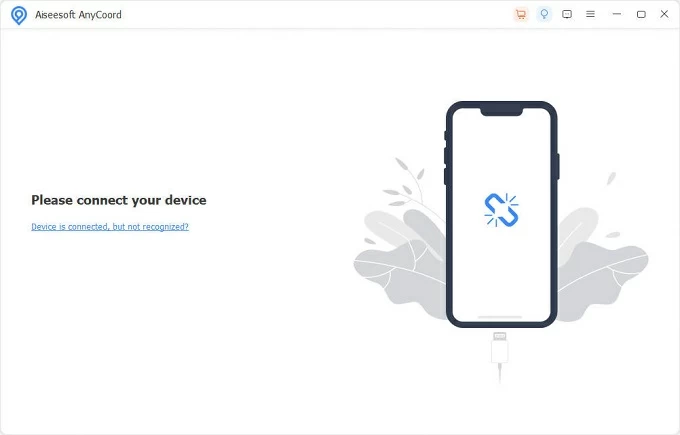
2. Select "Modify Location" to change the GPS location of your iPhone.
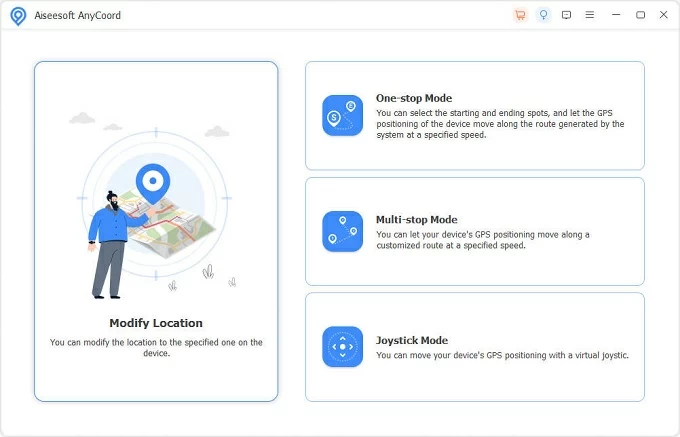
3. Choose the virtual location and jump to the destination. In the Modify Location window on the map, enter the location of the Pokémon you want to catch, and then click the "Confirm Modify" button to move your iPhone's GPS to that virtual location.
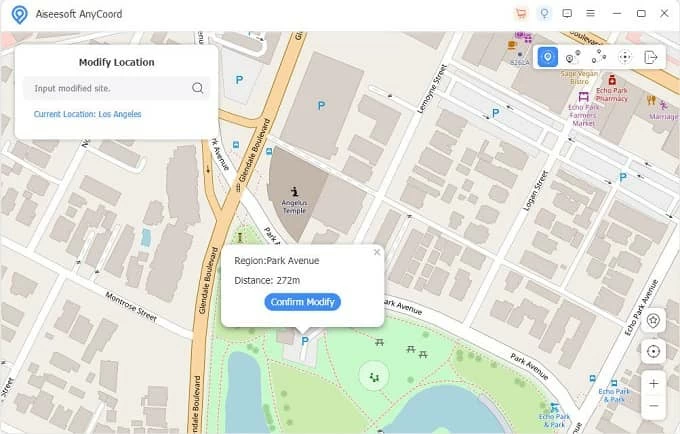
When you reopen the Pokémon Go game, you will find that you are already in the fake virtual location, and you can move around to collect specific Pokémon.
Note:
Read More: How to fix No Location Found on iPhone
In addition to GPS location spoofing app, using NordVPN can also help you fake the location of Pokémon Go on iPhone. VPN can effectively hide your real address and break geographic limitations, allowing you to participate in global events related to Pokémon and earn special rewards.
But to use NordVPN to spoof the GPS on Pokémon Go, you also need to download a GPS spoofing app, which has the risk of jailbreaking your iPhone.
1. Download NordVPN from the App Store and prepare a GPS spoofing app on your iPhone.
2. Open NordVPN and register an account. If you already have an account, log in directly.
3. Tap the "Quick Connect" button, and the app will automatically match you with a suitable server to switch the iPhone location.
4. Also with the GPS spoofing app running, the iPhone GPS in your Pokémon Go is spoofed.
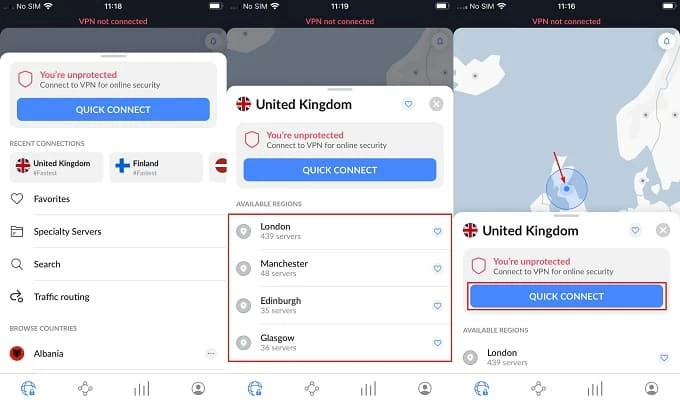
Unlike iPhone, Android users can find GPS spoofing apps directly in the Google Play Store, which can change your location in Pokémon Go. But to spoof GPS for Pokémon Go on Android, you also need to enable the device's Developer mode. A quick look at the steps on how to do Pokémon Go GPS spoof on Android:
1. Download a GPS location spoofer, such as Fake GPS Location app, from the Google Play Store.
2. Set the app as the Mock Location provider. Go to Settings > System > Developer Options and tap "Select Mock Location App" option, and then choose the Fake GPS app.

3. Open the Fake GPS app and pick a fake destination on the map.
4. Tap "Start" icon to spoof the GPS location on your Android. Open Pokémon Go and you will find that you have successfully spoofed the GPS of Pokémon Go.
Actually, it is against Niantic rules to privately fake locations in Pokémon Go for the sake of fairness in the game. Therefore, please do not spoof GPS on Pokémon Go for long periods of time or habitually, as this will reduce the risk of your account being banned.
If your Pokémon Go account is found to be engaging in unethical behavior, your account will be soft-banned and you will not be able to catch any Pokémon, and in severe cases, your account will be permanently banned.
1. Does faking Pokémon Go GPS affect iPhone?
Using safe and reliable Pokémon Go GPS location spoofing software will not affect your iPhone, such as iPhone Location Changer, these software will not cause data and privacy leakage. And avoid jailbreaking your iPhone to fake Pokémon Go location, because jailbreaking will reduce the security and stability of your iPhone, and you will also lose the warranty provided by Apple!
2. How to spoof Pokémon Go location on iPhone without Jailbreak?
Spoofing your GPS in Pokémon Go without jailbreaking your iPhone involves using certain software tools that can simulate GPS movement. We recommend trying iPhone Location Changer:
Related: How to fake iPhone GPS location without jailbreak
3.What are the best Pokémon Go spoofers?
When it comes to spoofing your GPS location in Pokémon Go, it's important to choose a tool that is reliable, secure, and user-friendly. Here are some of the best Pokémon Go spoofers that are popular and widely used: