
How to use vnROM Bypass on Android [Full guide]
This comprehensive guide explores various FRP bypass tools to help Samsung users bypass the FRP lock and unlock their Galaxy phone or tablet with ease.

Explore these helpful FRP unlock tools and pick the best Samsung FRP bypass tool for your phone or tablet.
Google's Factory Reset Protection (FRP) prevents unauthorized access to your Samsung and other Android devices after a factory reset. If you've forgotten your original Google credentials or you're locked out of a second-hand Samsung device linked to a previous Google ID, using a Samsung FRP bypass tool can help you get full control of your phone or tablet.
In this post, we'll introduce various FRP bypass tools for Samsung users, enabling you to bypass Google account verification and regain access to your phone or tablet easily. By exploring these FRP unlock tools and their pros and cons, you can find an easy Samsung FRP tool that works most effectively for your device.
Table of contents:
Among all these FRP tools, Appgeeker Android Unlocker stands out for its wide compatibility and ease of use, enabling users to remove FRP lock from Samsung phones and tablets with simple clicks.
Introduced on Android Lollipop 5.1 and later, the Factory Reset Protection (FRP) is a security measure that requires Google account verification to prevent untrusted access to your devices. Only the rightful owner with correct Google sign-in credentials can bypass the FRP lock to get in.
While it helps safeguard your Samsung device and user data, a reliable Samsung FRP tool will be needed if your device is locked due to a forgotten password or an unknown Google account.
Here, we've listed the some of the most efficient Samsung FRP bypass tools, helping you bypass Google account verification on Samsung and unlock FRP lock with ease.
Overview: A reliable FRP bypass tool for Samsung and other Android users to bypass Google account verification and unlock FRP lock in no time.
If you're dealing a Samsung FRP lock and don't have the correct Google credentials to bypass it, the all-in-one Appgeeker Android Unlocker is one of the easiest solutions to remove the previously synced Google account and bypass FRP lock on Samsung with just a few simple clicks, granting the access to your Google-locked phone or tablet without the original credentials.
This easy Samsung FRP tool features a user-friendly interface that guides you through the unlocking process with ease. Additionally, it's compatible with various Android OS versions, and supports FRP lock bypass on a wide range of Android devices, including Samsung, Motorola, OPPO, Realme, OnePlus, VIVO, Xiaomi, Huawei, and more.
Key features of this Android FRP bypass tool:
Steps to bypass Samsung FRP with Android Unlocker:
Step 1. Free download this Android FRP Unlocker tool and install it on your PC.
Step 2. Run Android Unlocker and choose Bypass Google FRP Lock to get started.

Step 3. Click on Samsung logo and plug your FRP-locked device using a USB cable.
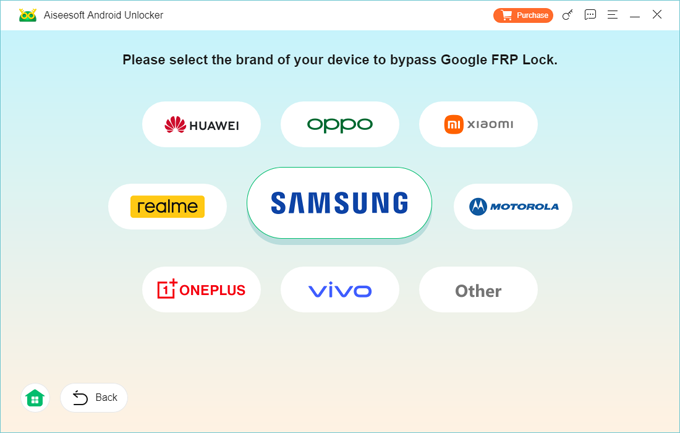
Step 4. Hit Bypass Now button and follow the instructions to perform Samsung debugging.

The onscreen steps may differ, depending the specific model you're using.
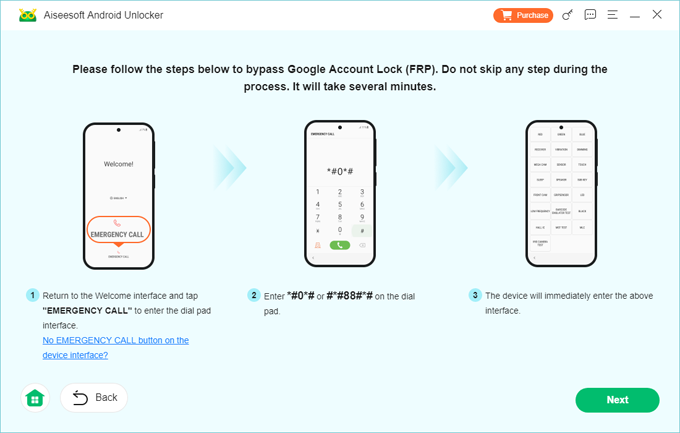
Wait briefly until it configures the bypassing environment to get your Samsung device ready.
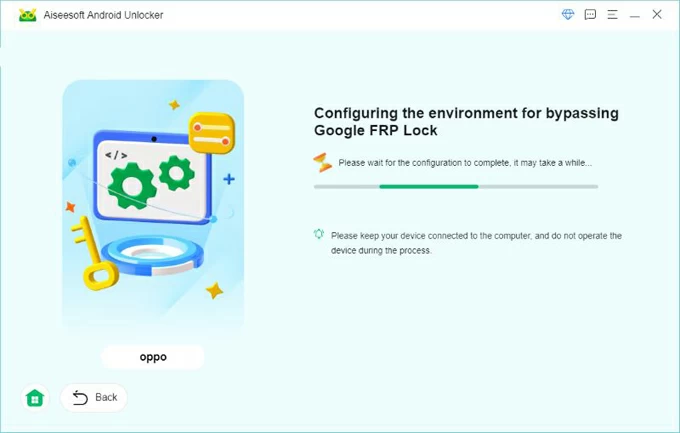
It may take a short while to remove the FRP lock on your phones or tablets. Keep your Samsung device connected until the process finishes.
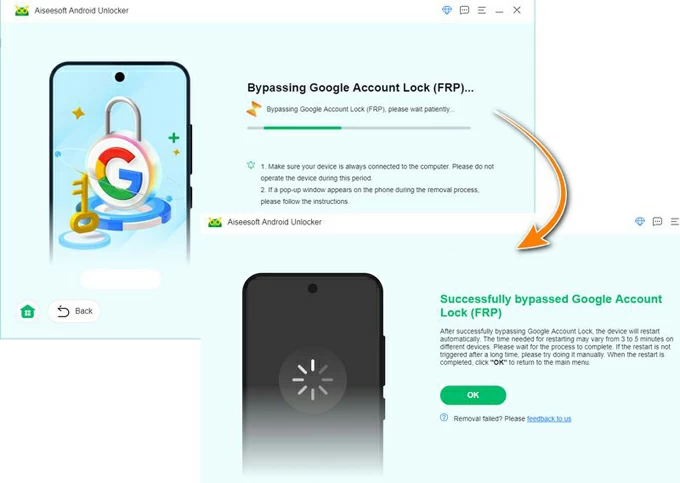
After removing the previous Google account, there's no FRP lock to bypass and you can complete the setup to use the device again.
Pros:
Cons:
Apart from Android FRP Unlocker, there are several other tools available to help with Samsung FRP bypass and Google account removal, ensuring you can regain control of your device.
Note: For a safe and secure FRP bypass, always download Samsung FRP tools from official websites or trusted sources. These tools are intended for personal and legal use only.
Overview: An efficient FRP removal tool for Samsung devices with Android 9.0 or above.
The Samsung FRP Tool V2.7 streamlines the Google FRP bypass process, letting you access your Samsung phones or tablets easily. If your phone or tablet is stuck on Google account verification screen and you've forgot your sign-in credentials, this easy Samsung FRP Tool offers a hassle-free solution to help you bypass Samsung FRP and get into your device.
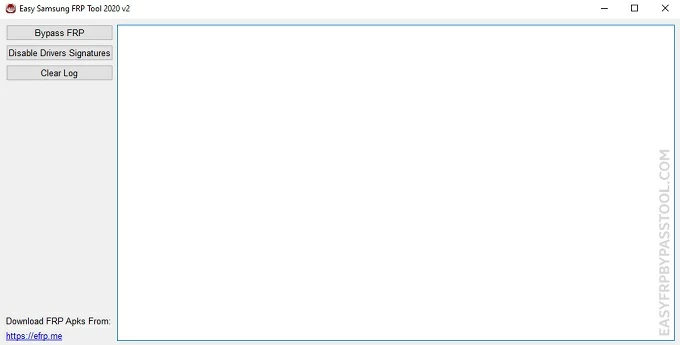
Pro:
Cons:
Overview: A powerful tool with FRP bypass and system-troubleshooting features.
When it comes to bypassing FRP on Samsung and other Android devices, SamFw FRP Tool is a widely used solution, allowing you to bypass Google account lock and recover access without the original credentials. The SamFw FRP Bypass Tool is compatible with different Android versions, and offers both free and paid versions, depending on whether you require enhanced features.
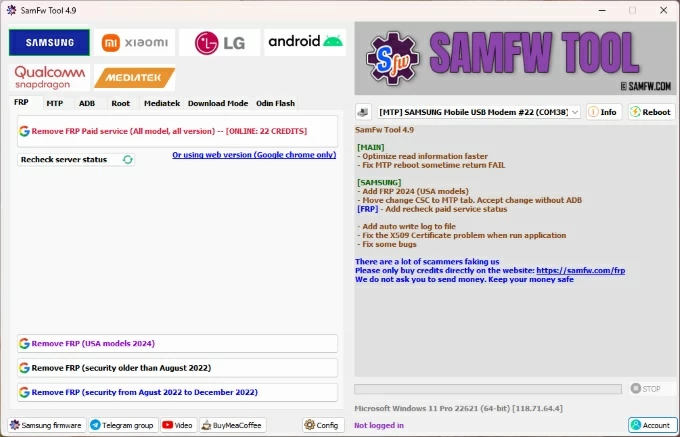
Pros:
Cons:
Overview: A free FRP bypass tool for Android users to bypass Google lock without PC.
The Pangu FRP Bypass APK is another free solution, enabling users to bypass Google account verification after a factory reset without relying on a PC. Beyond Samsung FRP bypass, it also supports various Android devices running Lollipop 5.1 and above, including Motorola, LG, Lenovo, OPPO, Vivo, HTC and more.

Pros:
Cons:
Here's an individual guide on how to download and use Pangu FRP Bypass tool for a Samsung or another Android device.
Overview: A PC-based FRP bypass tool for Samsung and other Android devices.
Designed by Samsung official, the FRP reset file Odin is a Windows-based firmware flashing tool to repair Samsung devices, custom ROMs, recover files and bypass FRP locks. However, this free Samsung FRP bypass tool is mainly used for earlier Android OS versions. It's currently not compatible with the most recent Samsung Galaxy phones or tablets.
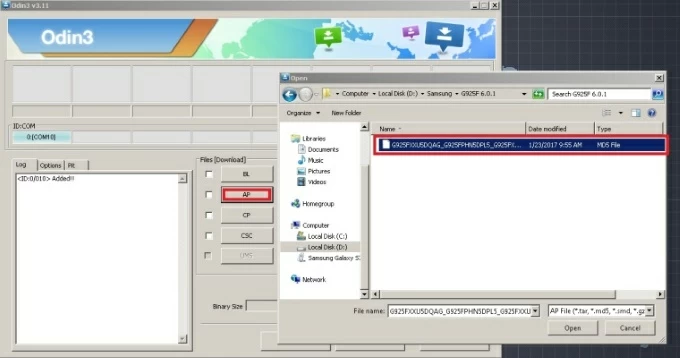
Pros:
Cons:
Overview: An online FRP unlock solution for Android to remove the previously linked Google account.
The FRPRemoval offers online FRP lock bypassing services, allowing users to fully remove the Google FRP locks and regain access to their devices. It requires you to submit your Samsung device model, IMEI number and email address. You'll receive a Dummy ID containing temporary login details linked to your IMEI number, letting you remove the Google account lock completely.
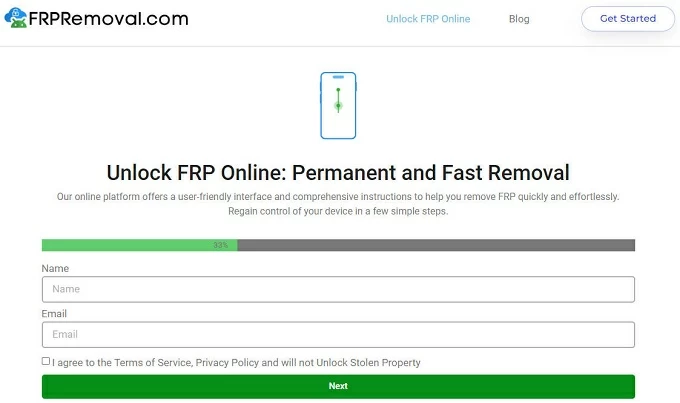
Pros:
Cons:
Overview: A FRP bypass download file to bypass factory reset protection on Samsung.
The FRP Bypass APK is Google lock removal tool if you've forgotten your Google ID or password after factory resetting a locked Samsung phone or tablet. It's free to use. All you need to do is to download this Samsung FRP Bypass APK, install it on your FRP-locked device, and then follow its onscreen instructions for a factory data reset to remove the Google account locks completely.
Pros:
Cons:
Overview: A free download tool for bypassing FRP on Samsung devices with a PC.
Samsung FRP Helper v0.2 is a desktop tool specifically for bypassing FRP on Samsung devices. It is free and works on multiple Samsung models. If you're stuck on FRP and forgot your Google account credentials, consider downloading this straightforward Samsung FRP unlock tool to recover access to your mobile or tablet.
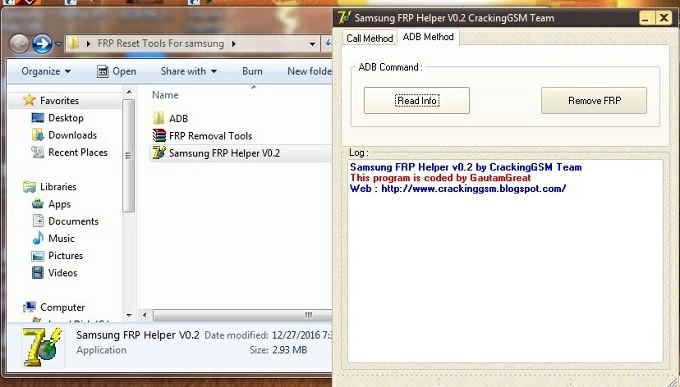
Pros:
Cons:
To choose the best Samsung FRP bypassing tool, consider the following key factors:
Taking all these factors into account, Android Unlocker can be a top choice for bypassing Google FRP on Samsung devices, whether it's locked by a forgotten password or a previous account.
The FRP bypass solutions provided in this guide are for personal use only. Keep in mind that using untrusted methods to remove FRP may violate Samsung's terms and conditions. Always select a reliable FRP tool and use it only on your own device or tablet.
Q1 - Is there a FRP bypass tool free for Samsung?
Yes. There are several free FRP tools available for bypassing Google lock on Samsung devices:
Q2 - Is it possible to turn off the FRP on my phone?
Yes. The FRP lock is automatically enabled on your Android phone when a Google account is added and it's disabled if the Google account is removed. To disable the FRP on Android, here are the common steps to follow:
Q3 - What is the easiest way to bypass FRP on Samsung?
If your Samsung device is locked with FRP, the Android Unlocker can be one of the easiest ways to remove it. The steps are quite simple and straightforward:
Once you've bypassed the FRP successfully, you'll get back full access to your device for new use.
Q4 - Can I bypass my Samsung FRP without a PC?
Yes. If you're struggling with a Samsung FRP lock, the online services like FRPRemoval, Unlock Junky, or Samsung Reactivation can help remove the FRP lock from Samsung without using a PC.