
Best 8 Easy Samsung FRP Bypass Tools
It's easy to download HushSMS APK, but using it to bypass Samsung FRP isn't as straight forward as it should be. This guide explores how HushSMS FRP APK works effectively.
Whether you just got a used Android device that still has FRP active or you just forget your own Google account and password after reset, you might be looking for a way to bypass Google account verification and regain access to Android. FRP bypass might sound like a confusing process, but it's pretty simple if you know how.
We've already reviewed a list of FRP bypass tools, and to our thorough test, HushSMS APK is one of a popular tool that can remove the Google FRP lock from Samsung devices. This article explains what HushSMS FRP APK is, where to download HushSMS latest version, as well as how to use for bypassing factory reset protection without any hassle.

Check the step-by-step instructions to bypass FRP without Google account using HushSMS APK free.
Android Unlocker offers a rapid and easy solution to bypass Google FRP on Samsung and any other Android devices by removing Google account completely.
Table of contents
HushSMS, an SMS-based tool for Android, is designed to send specific types of short messages on GSM Networks that can bypass the network provider and directly activate the recipient's phone. This is useful to carry out security checks using penetration tests, and trigger FRP removal on Samsung Android devices running Android 5 and up to Android 9.
FRP Bypass HushSMS APK works by sending a push SMS or notification to the FRP-locked device that pops up over the Google verification screen, enabling you to configure a special FRP bypass APK file from Chrome to add a new Google account and thus circumvent the FRP lock.
The answer is YES.
Factory Reset Protection (FRP) is a solid security measure tied to the Google account that was synced on the Android device, preventing unauthorized access after a factory reset. If a device is reset without first removing the Google account, FRP lock triggers with the login request "This device was reset. To continue sign in with a Google account" as a part of the initial setup.
HushSMS is such a tool that can bypass Google account protection without knowing the login credentials by means of sending a Push Message to your Samsung phone that is locked by FRP. This directs you to install a FRP bypass APK tool, with which you're able to directly access Google account settings and add a new Google account related to FRP.
Whether you have forgotten Google ID & password or purchased a second-hand device that is still locked to a previous owner's account, HushSMS FRP removal application could help addressing such potential security protocol and recovering full access to Samsung phone.
Important! To effectively perform Google bypass, you will need another accessible Android mobile phone to download HushSMS APK, and an active SIM card inserted to the locked Samsung phone.
Then check how to download and install HushSMS FRP APK 2.7.2 safely, and how to use it to bypass Samsung Google FRP on Android 5, Android 6, Android 7, Android 8 and Android 9.
Step 1- Get your locked Samsung phone ready
Step 2- Download HushSMS to another Android device

Step 3- Send a push SMS to Samsung

Step 4- Receive the push messages on Samsung

Step 5- Download Google Account Manager APK
Step 6- Bypass Google lock by adding a new Google account
By far, you managed to remove Samsung Google FRP using HushSMS without a computer or OTG cable.
Pros:
Cons:
If you want an alternative to HushSMS because of compatibility issues or lengthy FRP unlock process, consider trying Android Unlocker. It's easy and intuitive to use.
As its name suggest, it will deal with any locks you expect, of course—bypass FRP lock, unlock Google account associated with your locked phone, and remove password, PIN, pattern lock or biometrics. The Google FRP bypass mechanism is built differently to HushSMS APK. Just connect your lock device to the computer, choose the device brand, and enter a certain mode so that Android Unlocker configures a FRP bypass file to unlock the security lock and remove the Google account in a snap. No plugin needed!
Now, download and install the latest version of Android Unlocker to your Windows computer with a single click to bypass FRP after reset on Samsung or any other Android device.
Step 1. Launch Android Unlocker on PC, and choose Bypass Google FRP Lock mode.

Step 2. Plug your Android phone into your computer, and choose its brand to continue.
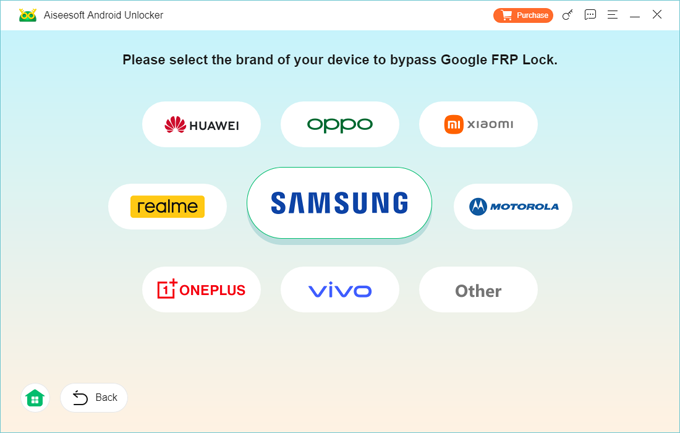
Step 3. Hit the green Bypass Now button.

Step 4. Follow the on-screen instructions to put your device into a certain mode, granting Android Unlocker to access. The steps might vary based on your device model and Android version.
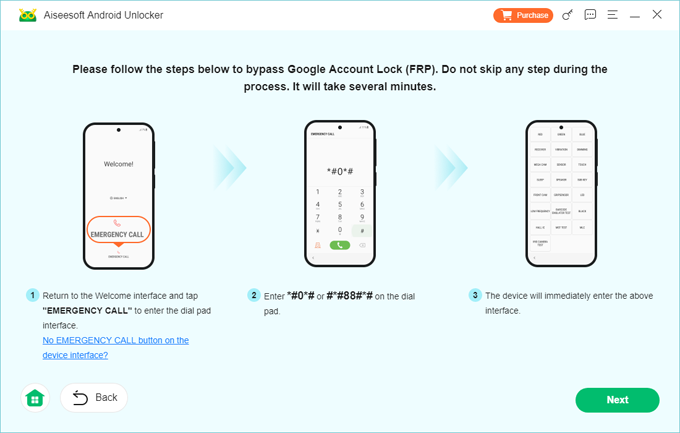
Step 5. The software now unlocks your Google locked Android device and configure FRP bypass files in the background.
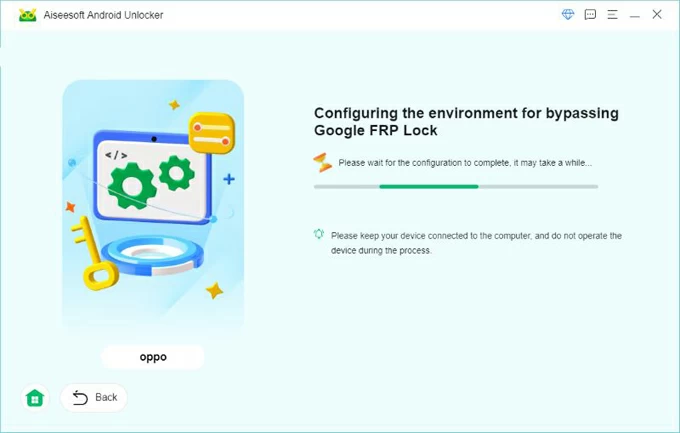
Step 6. When that's done, the software proceeds to remove the Google account related to factory reset protection lock.
After a few minutes, you restore access to Android without FRP barrier.
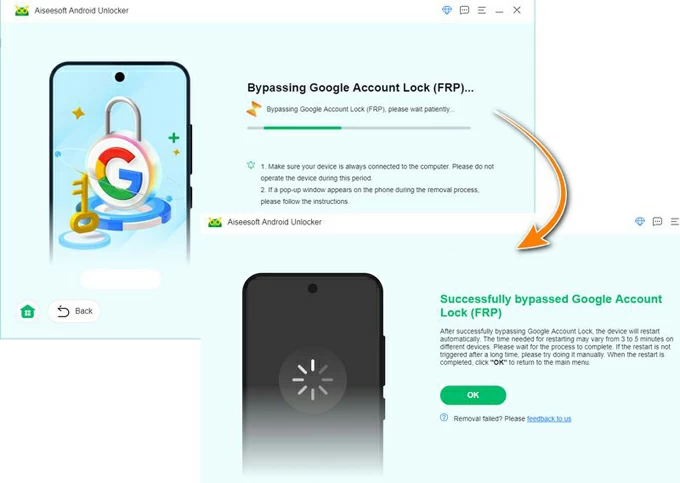
Pros:
Cons:
Both HushSMS FRP APK and Android Unlocker should meet your need if you're looking for an all-in-one FRP unlock utility. We've rounded them up based on features, advantages & limitations, ease of use and compatibility.
HushSMS is tailored for Samsung users to unlock FRP when forgotten Google account credentials and stuck at the verification screen after a factory reset. It utilizes a push SMS to let you get into FRP-locked Samsung phone and install an extra FRP unlock app to overcome the barrier. This means that HushSMS FRP Unlock app cannot unlock Google alone. The whole process could seem complex for beginners.
What makes Android Unlocker great is that it's actually useful and usable. When you're using Android Unlocker, you don't have to rely on any other plugins outside, but just to go through Google FRP unlock process within its clear interface. It simplifies the process by completely disabling factory reset protection and deleting the previously synced Google account. Plus, it's compatible with nearly all Android device, including Samsung models.