
Forget PIN on Android. Here's How to Do
If you're stuck at Google account verification and have forgotten the credentials, don't worry, this post explains how to bypass FRP lock on Samsung devices in minutes.
Are you struggling to Samsung FRP (Factory Reset Protection)? You're not alone. You may find it challenging to bypass Google lock on Samsung, which is by means of the Google account and password to help ensure any unauthorized access is deterred after reset.
Still, there are Samsung FRP bypass strategies for the situation where you forgot Google login info or where you bought a second-hand phone that is still FRP active. This guide will walk you through a few ways of how to bypass FRP on Samsung devices by removing the Google account, so you can regain complete access to your own digital world.
These instructions to bypass Samsung Google account can work for Galaxy S series, Z Series, A series, Notes series, etc. with Android Lollipop 5.1 or newer OS.

Bypassing Google account on Samsung doesn't have to be scary if you know which FRP removal tool you can start with.
Android Unlocker is one of the easiest ways to remove Google account verification and FRP locks on all Samsung phones and tablets without password right away.
Table of contents
Samsung FRP is a security feature designed to protect user data and prevent untrusted access to the device after factory reset. The feature is enabled automatically once a Google account is registered to Samsung phone. This means that the FRP-locked device needs the Google credentials to sign in to get pass the verification.
That's fine if you remember your username and password of your Google account that you used to set up your device. But if you don't, or that account is linked to previous owner, you'll be locked out; and FRP protection could be more of a hassle than it is a useful security measure. This is why you're looking for a route to bypass FRP and thus overcome the security protocol.
FRP unlock is a violation of the terms of service and can lead to legal consequences. So make sure that you're the rightful owner or granted permission, and think twice before you set about removing the Google account from a Samsung phone.
The direct way to bypass Google account verification and get access to your Samsung device is logging in with your Google information. If you know Google account username but cannot remember the password, you don't have to go through the entire FRP barrier circumvention process. Instead of letting Samsung bypass FRP, Google gives you option to reset your password. Here's how to recover your Google account to verify your identity and remove Android FRP lock from Samsung with or without a computer.
Step 1. Reset password for your Google account
1. Visit Account recovery website on your computer or on another phone/ tablet.
2. Enter your Gmail address that is previously synced with your Samsung. Then click Next.
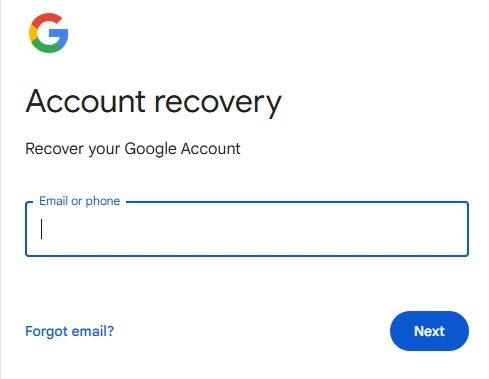
3. Click Try another way to indicate that you've forgotten your password to reset it.
You can verify your identity via phone number, recovery email, or security questions.
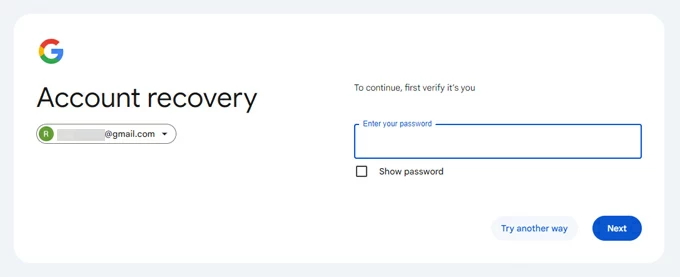
4. Once confirmed, click Update password.
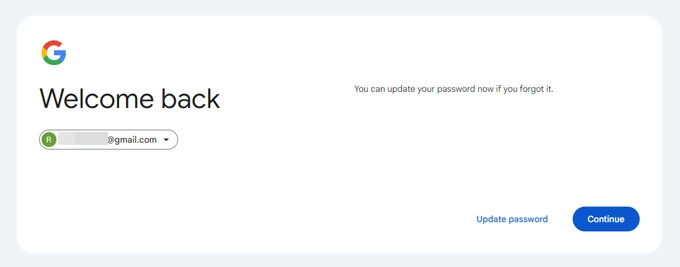
5. Now reset your Google password and hit Save password.
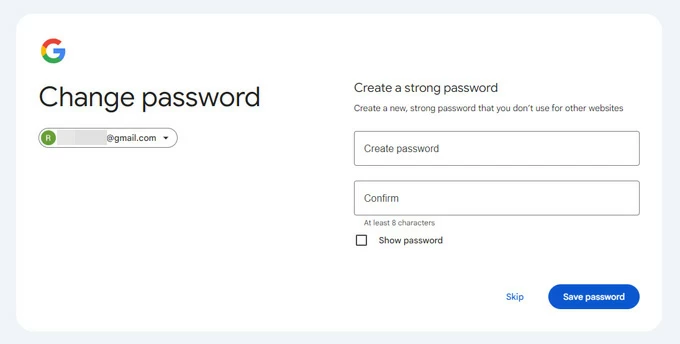
Tip: Once you have reset your password, it can take 24 to 72 hours for your new password to sync with the registered devices.
Step 2. Sign in Google account to bypass Google verification after factory reset
After the timeframe of 24-72 hours, try logging into your Gmail and the updated password on the "Verify your account" screen.
Done! You unlock your FRP-locked Samsung Galaxy phone with your Google account.
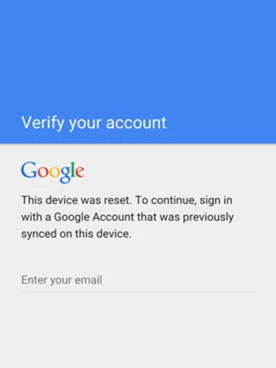
If you cannot remember any of your Google account details, and the FRP Lock has been triggered, there're other Samsung FRP bypass tools available. Continue to read.
Google account verification (FRP) will not go away if you do not know the correct credentials. If you expect to bypass Samsung Galaxy FRP without Google account, you might want to consider making use of a reliable program, and to our test, Android Unlocker is worth trying.
The software comes with a 2-in- 1 "Bypass Google FRP Lock" function. Not only it quickly bypasses factory reset protection, but it also removes the previously synced Google account from your Samsung and all other Android devices, like Xiaomi, OnePlus, Huawei, Pixel, VIVO, OPPO, PECO, LG, Lenovo, Realme, etc.
Android Unlocker offers a straightforward solution that requires no special knowledge. Once you connect your Samsung phone and get it to #*#88#*# Samsung FRP mode, the Google FRP bypass will be done within minutes on your computer.
Use these steps to bypass Google account for a Samsung phone & tablet in a few simple clicks. This applies for Android 7 to the latest software version.
Step 1. Launch Android Unlocker, and choose "Bypass Google FRP Lock" option for the purpose of Samsung FRP removal.

Step 2. Plug your Samsung device to your computer, and select SAMSUNG.
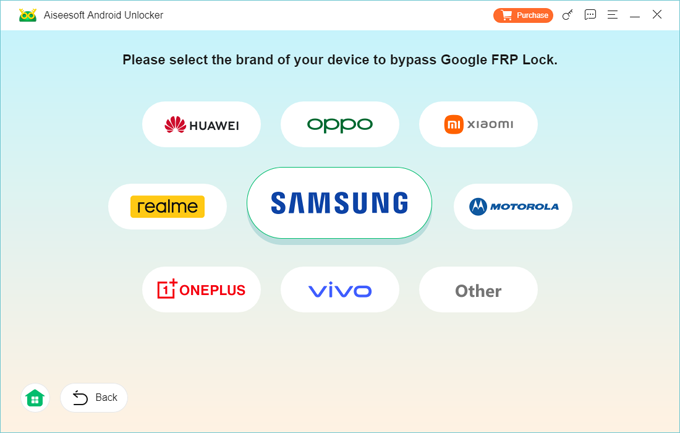
Step 3. Click on the green Bypass Now button.

Step 4. On your device, tap Emergency Call, enter *#0*# or #*#88#*#, then click Next button.
If you're asked to turn on USB debugging mode, make sure to choose Allow.
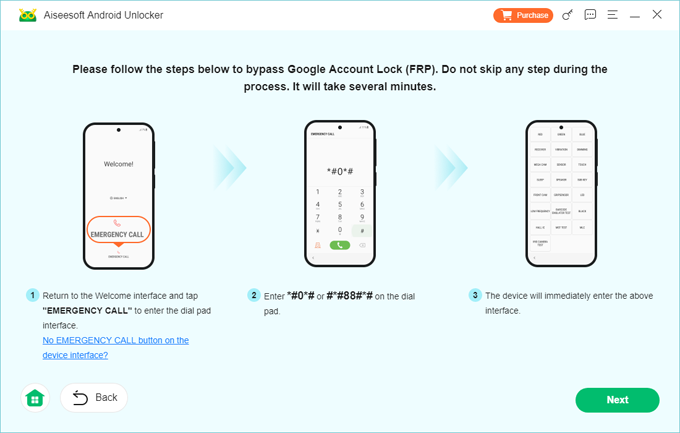
Step 5. The software is now configuring the FRP bypass files. Wait until the process finishes.
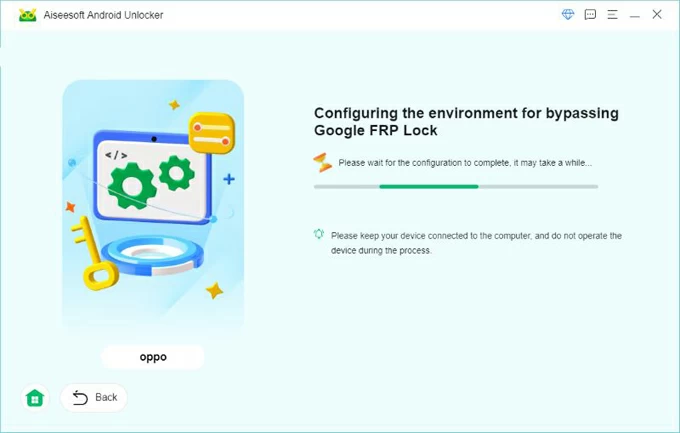
Step 6. After that, Android Unlocker continues to bypass Google FRP on Samsung device. In a couple of minutes, your Google account has been removed, and you should have a fully working Samsung without any restrictions.
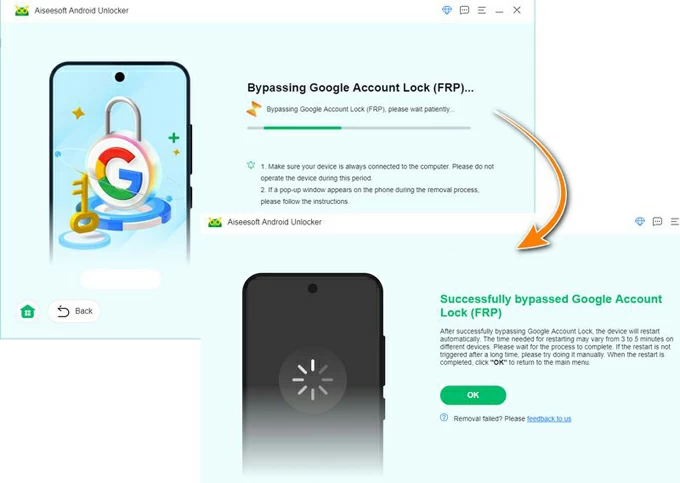
In addition to Google bypass, Android Unlocker is capable of assist you in unlocking Android screen locks, which is useful if you somehow forgot pattern, PIN code or password. These make it one of the best Android unlock apps on the market.
It's pretty easy to bypass FRP with a PC even on a newer Samsung model with updated security protocol. Should you want to remove the Google verification lock from an FRP-locked device without a computer, the following trick may be of use to you. The caveat is that the technique only works for older Samsung devices.
Bypass Google account without a PC via Google keyboard - for Android 6 and earlier


There's another feasible Samsung FRP bypass tool for PC free download named Odin that can serve to remove Google lock from Samsung phones after reset, though it may be not compatible with the newer Samsung devices or Android versions.
Odin is an official Samsung tool used to flash a fresh firmware and effectively bypass Google account on Samsung for free. The process is extremely complicated for less-experienced users as it involves downloading Android USB Driver, getting Samsung FRP reset firmware file while installing Odin, and entering Download Mode.
If you're interested in how to use Odin to bypass Samsung FRP and get in your device without needing the Google account password, then click on the link and check the guide to reset your Samsung phone that is locked Google account.
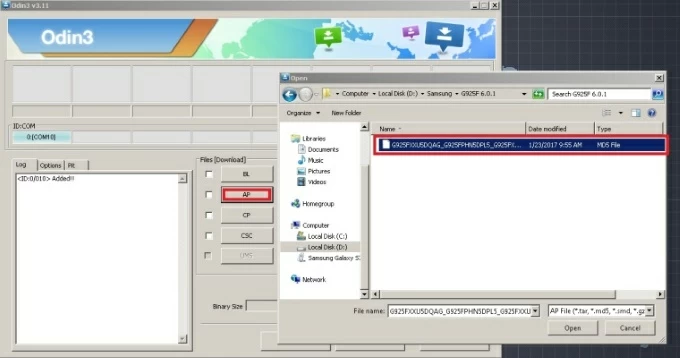
A factory reset on Samsung will not remove the FRP lock, and to prevent yourself from encountering the lockout issues on the Google account verification screen, you can remove your Google account before data reset through Samsung's Settings menu. Make sure that you know your Google ID and password.
Android FRP lock will not be triggered once the Google account is removed from your Samsung. Here's how to disable factory reset protection and thereby bypass Google account verification on Samsung device after it's reset to factory settings.
1. From Settings, locate and choose Accounts and backup.
2. Tap Manage Accounts. All accounts associated to your device should be listed.
3. Select your Google account you want to remove.
4. Tap on Remove account, followed by Remove account to confirm.
5. When asked, enter your Google account password.
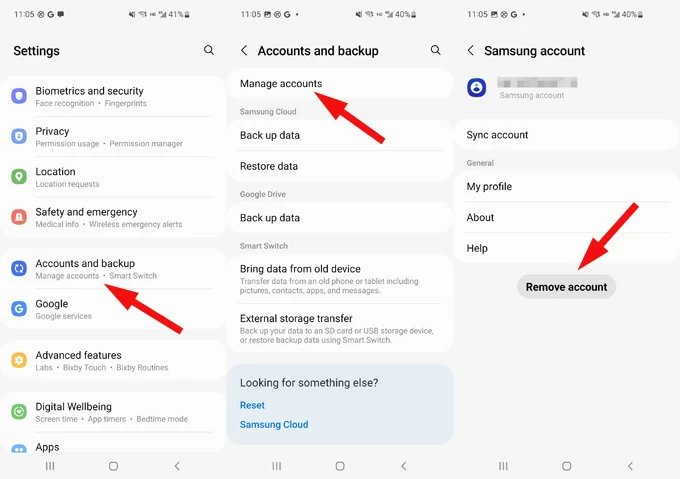
This way, you manage to remove Google account information completely from your device, and FRP feature will also be removed as well.
Q1- Is it possible to bypass FRP lock in Samsung?
Yes. Factory reset protection (FRP) is attached to your Google account, so only the correct credentials are provided can you recover full access to the device.
Even you Samsung phone is FRP locked after reset due to forgotten or unknown login credentials, you can bypass Google account using the specialized Google FRP unlock methods like Android Unlocker from AppGeeker.
Q2- How to remove Google account from Samsung phone after factory reset?
Google account can be removed even after your reset your Samsung phone, and this can be done in a few ways with or without a PC:
Q3- Is it legal to bypass Google account on Samsung phone that I have proof of ownership?
Yes. Bypassing FRP on your own Samsung phone and tablet is legal if you have proof of ownership, including purchase order, IMEI/serial number, or Samsung account credentials.
If you forgot the password of your Google account, then utilize official Google Account Recovery to reset the password to restore access.
Q4- How do I get past Google verification on a second-hand Samsung device? I don't have the owner's email and password.
For a second-hand phone that is associated to the previous Google account, you can contact the person you got the phone from to log into FRP screen, permanently removing the account from Settings and resetting the phone for a fresh start without Samsung FRP lock.