
How to Bypass Google FRP with PC
Samsung device stuck on Google FRP lock? Here are 8 popular Samsung FRP Bypass APK you can use to remove Google account easily and restore access to Samsung.
While Factory Reset Protection (FRP) protects your Samsung Galaxy device and data from being accessed without the original Google login credentials, it might become troublesome if you're locked out of Google account after resetting - perhaps you bought a second-hand Samsung phone without knowing Google sign-in info, or maybe you lost Google username or password.
Bypassing Google lock on Samsung might be intimidating, don't worry, Samsung FRP bypass APK comes in handy to make FRP removal not that hard. This article puts together 8 best Samsung FRP bypass APK, explaining how to download apk file, as well as how APK works for Samsung users to bypass FRP effectively.

With the right Samsung Google Account Bypass APK download, you could bypass the FRP lock without computer.
Table of contents
Tip: The robust software Android Unlocker is the best alternative to Samsung FRP Bypass APK, enabling users to quickly bypass Google FRP on computer without hassle.
Google Factory Reset Protection (FRP) lock is a security feature for Android devices operating from Android OS version 5.1 or higher. It's a built-in function that protect the Samsung phones & tablets against untrusted access through screen locks and data encryption. FRP lock is activated immediately when a Google account was registered on Samsung, and can be deactivated when that account was removed.
When Google FRP is enabled, it will prevent Samsung phone or tablet from being used after a factory reset. In other words, the device stays FRP locked without the linked Google account credentials, making it inaccessible to unauthorized users.
Having a google-locked phone can be frustrating if you're the owner or you have legitimate reasons to use the device after the reset.
An FRP Bypass APK for Samsung is a handy solution for bypassing Google verification on Samsung phones without computer, and helps users to regain full access to the Galaxy device after performing a factory reset. It is essential to download an FRP bypass tool for Android if you forgot the Google password or you do not know the Google account that was previously signed into Samsung phone.
Samsung FRP Bypass APK free download is available on many online websites, and to ensure that you can bypass Google account successfully, make sure the APK file is compatible with your Samsung device model. Most often, an OTG cable is required to extract the FRP bypass apk to Samsung and remove FRP lock without Google account or password.
When deciding on a Samsung FRP Bypass APK to remove Factory Reset Protection, compatibility and source credibility are two main factors you need to concern about. The following are the best 8 safe & free FRP bypass apk download for Samsung Galaxy you can take to overcome the Android FRP obstacle of unknown or forgotten Google account.
Samsung FRP bypass APK without PC achieves what it sets out to do: help bypass FRP and remove Google account from Samsung, but if there's something to nitpick with the online free FRP bypass APK, it comes down to its compatibility, source security, ease of use, and efficiency.
You can use the steps below to bypass Google FRP lock on Samsung without a PC through a Factory Reset Protection Bypass APK.
We take FRP Bypass APK as an example to remove Google verification from the FRP-locked Samsung devices if you've forgotten your Google account or password right after you factory reset Samsung.
1. Download FRP Bypass APK, and the install the APK file.
2. Open a browser on your Samsung device and navigate to https://tiny.cc/frptools
3. Scroll down to "FRP Bypass" section, and tap on Open FRP App.
4. When you're directed to device's Settings app, select System Settings.
5. Tap Backup & Reset > Reset Phone.
6. Tap on Reset System Settings Only and confirm your choice.
7. Choose Erase All Data, and confirm to factory reset the Samsung device.
8. Once done, your Samsung will restart with FRP bypassed and existing Google account removed successfully. You can use a new Google account to log into the device. Done!
In case you have trouble in using Samsung FRP Lock Bypass APK tools, you could try computer software to unlock the Google Verification lock. Android Unlocker is one of the best FRP bypass APK alternatives over on the market that servers well in removing FRP lock when you're locked out due to forgotten or inaccessible Google credentials.
The software simplifies the FRP bypass process by offering a more straightforward way than any FRP removal APK tool, in an effective way to overcome the FRP barrier, making Android device accessible without the need for original email address or password of Google account.
Key features:
To quickly remove the previous Google account and bypass FRP lock on Samsung devices, do the following:
Step 1. Launch Android Unlocker on your computer, and from the initial interface, choose Bypass Google FRP Lock mode.

Step 2. To implement a Samsung Google lock bypass, choose SAMSUNG to proceed.
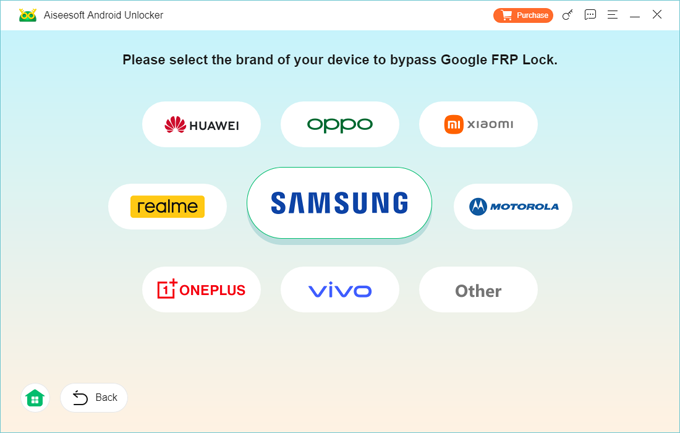
Step 3. Use a USB cable to connect your FRP-locked Samsung phone to your computer. Then click on the green Bypass Now button.

Step 4. Follow the on-screen instructions to enable USB debugging mode on your Samsung.
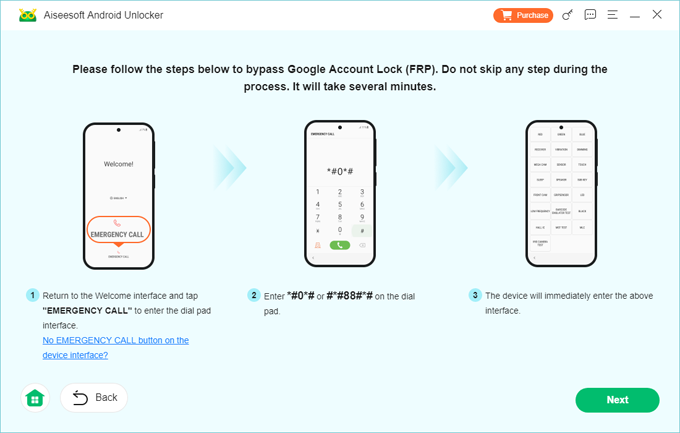
Step 5. Wait for the software to configure the environment and get ready for the bypass.
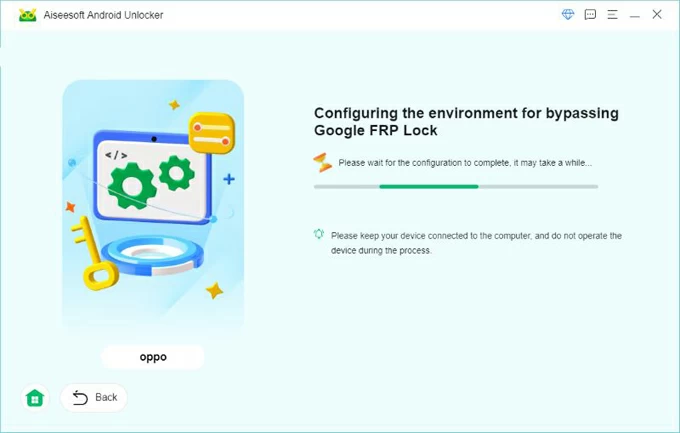
When everything is fine, the FRP bypass tool for PC begins removing Google account and disabling Google's Factory Reset Protection from Samsung phone & tablet. Once done, you're able to get into locked Samsung without knowing Google account or password.
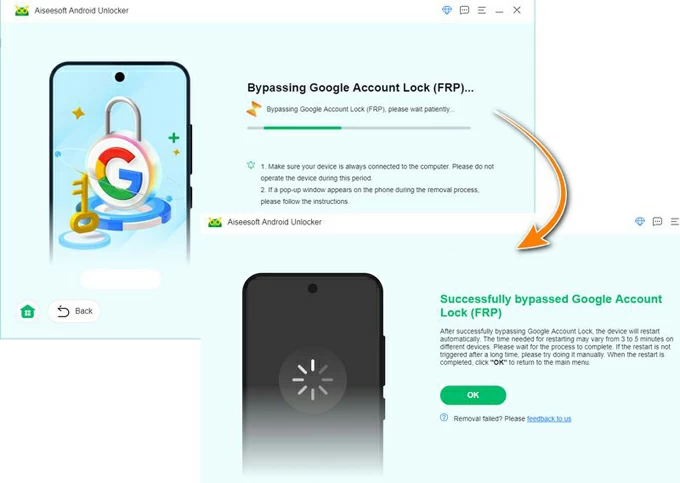
Further Reading: Best Android Unlock Software - Unlock Android Screen Lock and FRP