
How to reset Samsung phone with buttons, even if you're locked
You can unlock a forgotten PIN, password, pattern, fingerprint, facial recognition, FRP. We review the best apps to unlock your screen locks on your Android phone and tablet.
Our pick for the best Android phone unlocking software is Android Unlocker, which is a highly versatile tool that includes everything from getting rid of all types of screen locks to more advanced task like bypassing Google verification lock (FRP) on a setup process.

Reset your Android screen locks and password with a dedicated Android phone unlocker tool
Have you forgotten unlock PIN or password and can't get into your Android device? Did your Android lock you out permanently because of too many wrong password attempts? Are you stuck at a Google verification screen after a factory reset and are now looking for a safe way to bypass the FRP? What you need is an Android unlock tool that will clear the screen lock and reset the pattern, PIN, or password you forgot from the Android.
Thankfully, there are a lot of phone unlocking software apps to choose from on the market. While some of these focus on removing the unlock PIN, pattern, or password, several are essentially versatile that will allow you to unlock all kinds of locks, including FRP lock that appears on the setup screen. Some of these even can unlock SIM cards at high speed.
Below are our picks for the best phone unlocking software for Android across Windows and Mac platform.
Table of contents
Android Unlocker should probably be the first phone unlock software you consider. The program's features fall into two categories that focus on different tasks: Remove Screen Password and Bypass Google FRP Lock.
The Remove Screen Password feature focuses on unlocking screen locks you set to open the Android device. It supports removal of any types of lock on your Android screen, no matter it's a PIN lock, pattern, password, or fingerprint, or facial recognition that you forgot. And unlocking your screen locks with this Android unlock app is pretty straightforward: simply connect your locked phone or tablet, select your device brand, click "Remove Now" and you're good to go.
The Bypass Google FRP Lock feature helps Android user reset a FRP (factory reset protection) lock on the setup screen if you forgot your Google account information after factory resetting an Android phone. You may get more details about how to bypass FRP with PC.
Pro:
Cons:
Here're steps on how to unlock Android without password, PIN, or pattern.
1. Launch this Android screen unlocker on your computer and select "Remove Screen Password" from the main interface.

2. Next, select your device brand. If you're a Samsung owner, for example, simply click "Samsung."

3. Connect the phone or tablet into the computer.
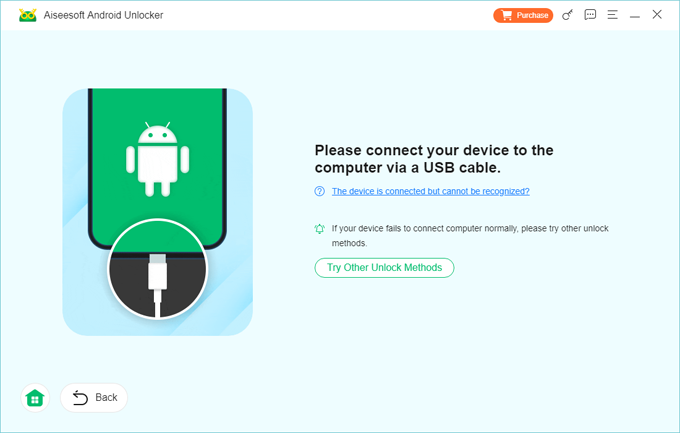
4. Press "Remove Now" and you're off. Wait for the software to unlock Android phone screen.
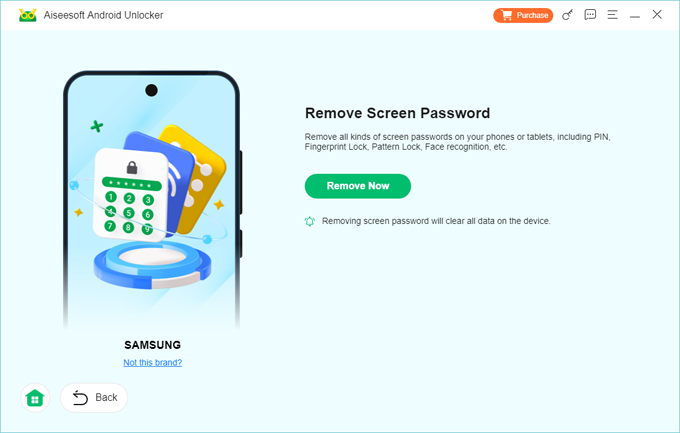
Appgeeker Android Unlocker offers an elegant and easy way with intuitive interface to help you unlock Android screen locks without hassle. If you're looking for something reliable, it should be in your arsenal.
Also see: How to unlock iPhone without passcode
Multi Unlock software from JIC Technology allows removing factory locks and retailer's access restrictions on Android devices, including Samsung, Huawei, Sony, ZTE, HTC. Once you connect your Android to the computer, it will automatically recognize the device and model and unlock your phone.
This free phone unlocking software is fully compatible with Windows Vista and above in 32-bit. You can free to download its most popular version Multi Unlock Client 63.0 from its website.

Pro:
Cons:
In the past, if you want to unlock mobile phone without a network limitation of using a SIM card, you need to phone the service provider or pay any enterprise to unlock it. Now, everything have changed. Despite the name, NokiaFree Unlock Codes Calculator is versatile mobile unlock tool that enables you to remove phone limitation from Nokia, Samsung, Sony, Panasonic, LG, Siemens, with ease.
To use this phone unlocker program, all you need to do is enter the model, country and IMEI number of your device, then type the generated unlock code the program search for in the Internet, and you're good to go.

Pro:
Cons:
Also: How to unlock Samsung forgot pattern
For those who are looking for a phone unlocking app that can unlock your device and use it with any SIM card worldwide, you can't miss Unlock.io: Unlock your phone. This app offers a reliable way to unlock your phone from any carrier by IMEI code, and ensures that even after future updates, you can use the device with any SIM card without limitation.
Steps to unlock a phone SIM card
1. Turn on the phone, and insert any SIM card you need
2. If the card has a PIN number, enter it and press OK.
3. When "SIM ME lock" or "SIM Network lock" appears, enter the unlock code
4. Press OK.

Pro:
Cons:
Dr.Fone - Screen Unlock (Android) is another great Android unlock tool that runs on PC and Mac machine. It's a part of Dr.Fone, which is an all-in-one suite that can be used to perform various actions on your Android, ranging from data transfer, recovery, to screen unlock, system repair, file backup, and even to location change. The suite is divided into 3 core apps and several module apps, and Screen Unlock (Android) is one of these practical ones.
With Screen Unlock (Android) it's easy to remove the lock screen on your Android device, such as PIN, Pattern, or password, and help reset the device from a locked state after too many wrong password attempts. Plus, this Android unlock software app offers a module to get past the Google FRP lock on Samsung phone without knowing the original Google credentials, making it really convenient to set up the phone after a reset.
Dr.Fone - Screen Unlock (Android) is easy to install, runs well and has a good feature base. You can explore more features from other apps inside the suite.

Pro:
Cons:
Forgot your Android PIN and need a software app to unlock the Android phone from pc? You may try MobiUnlock for Android from EaseUs. The program incorporates a clean, easy-to-use, and friendly interface via which it sets out to allows you to unlock screen locks from an Android tablet or phone.
Forgot your Google user name and password while setting up your Android after resetting it? Never mind, you may use its "Unlock Google FRP" module of this Android unlock tool to bypass the FRP lock and continue to rebuild your phone.
It's not a secret that Google forces you to factory reset the Android if you're locked out of the device without having the password or PIN. However, if you need to unlock an older Samsung model, such as S6, Note 4, MobiUnlock for Android offers you easy access to the device without losing the data through "Remove Screen Lock without Data loss" module.

Pro:
Cons:
Known as one of the best Android unlocking tool, DroidKit - Android Screen Unlocker is easy to download and install. This mobile password unlock software is designed around an assortment of modules, including Data Recovery, System Fix, Data Extractor, System Cleaner, Screen Unlocker, Data Manager, FRP Bypass.
Screen Unlocker is useful, lives up to its description, and enables you to easily get into your phone by unlocking the password, pattern, PIN if you can't remember it. The application supports a huge number of phone models and manufacturers.

Pro:
Cons:
Also: How to reset iPad without passcode
PassFab's Android Unlocker app is a handy lock removal utility for Android users. It provides easy access to the "Remove Screen Lock" and "Remove Google Lock (FRP)" tools within the main interface. You can run "Remove Screen Lock" to perform functions such as unlocking PIN, unlocking Patter lock and password, as well as resetting biometrics lock.
In addition to being able to unlock Android screen password, you can use its "Remove Google Lock (FRP)" module to go through a Google verification bypass process. Factory Reset Protection (FRP) is a security measure designed to prevent misuse of the device and is automatically be switched on your Android device. Now, with PassFab, you can get past this lock without your Google credentials.

Pro:
Cons:
Q1. What is Android Unlocker app?
Android Unlocker app is tool specifically designed to help users to reclaim control over the Android phone when you're locked because you've forgotten a password, PIN, or pattern, or you have made wrong attempts too many times. It removes the screen locks and restores Android to factory settings, giving you access to the device and set it up again.
Q2. Can you unlock the screen of Android devices without app?
If you don't want to rely on an app to unlock Android, you have some options. One is Find My Device, a handy Google's own service that help Android users to remote erase a locked or missing device thoroughly, including the screen lock. Another option you can use is put the device into Android Recovery menu, then use Volume buttons to perform a "Wipe data/factory reset" action.
Q3. What's the best Android unlock tool for unlocking screen on Android?
Appgeeker Android unlocking app pulls together screen unlock with FRP unlock. No matter you forget Android password, PIN, or pattern, or you're stuck at Google FRP lock screen during setup, the app helps you out.
Q4. Can I unlock an Android phone without losing data?
You can unlock the locked phone without data loss through Google's Smart Lock feature. As long as you set a trusted device or location, you may take your locked device near that trusted device or location, you will get into the phone instantly.
Q5. What's the best free Android unlocking software?
It depends. unlock.io gets its reputation when it comes to unlock your SIM card for free. However, if you don't want to invest money and effort into your screen unlock of Android locks, there isn't free Android unlock tool available on the market to choose from. You may try to use Google Find My Device or Recovery menu to unlock your phone for free.
Q6. Which Android Unlocker has the best results?
Appgeeker Android Unlocker comes with an attractive user interface that lets you go through the whole unlock process within a few clicks. If you're looking for something comfortable to work with, it's worth a look.
Q7. Do you need an Android phone unlock tool when locked?
If you get locked out of your Android device without knowing the password, you may first try to sign into Google Find My Device website where you have option to erase the phone and password. And it always works if your device has Find My enabled before and is connecting to internet network.