
How to Unlock Forgotten Pattern on Android - 6 Ways
If you're struggling with FRP locks on your Android device, the vnROM Bypass APK offers an easy solution to help you bypass Google account verification easily.

Let's explore every detail on vnROM FRP Bypass tool and how to use it for Android FRP lock bypassing.
Google's Factory Reset Protection (FRP) is a security feature to prevent unauthorized access to Android devices after a factory reset. It requires the Google account credentials previously linked to the device for sign-in. Without the correct Google credentials, the Android device will remain locked and unusable, necessitating the use of FRP bypass tools like vnROM Bypass.
The vnROM Bypass is a free FRP bypass tool for Android that helps users bypass Google account verification after a reset and regain access to their devices. In this guide, we'll explore what vnROM FRP Bypass tool is, how it works, its advantages and limitations, and the steps to use it for bypassing the Google FRP lock on Android phones and tablets.
Table of contents:
As one of the best alternatives to vnROM Bypass APK, Appgeeker Android Unlocker enables users to bypass FRP lock on Android without Google account in simple clicks.
The FRP (Factory Reset Protection) lock is a security feature introduced since Android Lollipop 5.1. It activates automatically after a factory reset, requiring users to verify their Google account credentials to regain full access. If you don't have the associated login credentials, the vnROM Bypass tool can be a lifesaver to unlock FRP lock on Android devices without a Google account.
The vnROM Bypass is a free FRP bypass tool designed to help users bypass Google account verification on Android devices. It's especially useful for those who have forgotten their Google credentials or purchased a second-hand device stuck on FRP lock after a factory reset.
Compatible with various Android brands and versions, the vnROM FRP Bypass tool enables efficient Google verification bypass on Samsung, Asus, LG, Vivo, Oppo, and more devices running Android OS 9 to 14 and beyond.
To unlock an FRP-locked Android phone or tablet, you can download the vnROM Bypass APK from the vnROM.net website, install the FRP bypass tool on your locked device, and follow these steps to bypass the FRP lock without needing to verify your Google account.
To prevent security issues, make sure to download the vnROM FRP Bypass tool from its official website or other trusted sources.
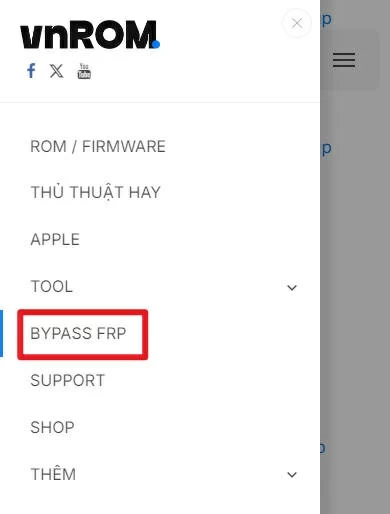
With vnROM installed on the USB drive, you can now bypass Google account verification on your Android device without a PC:
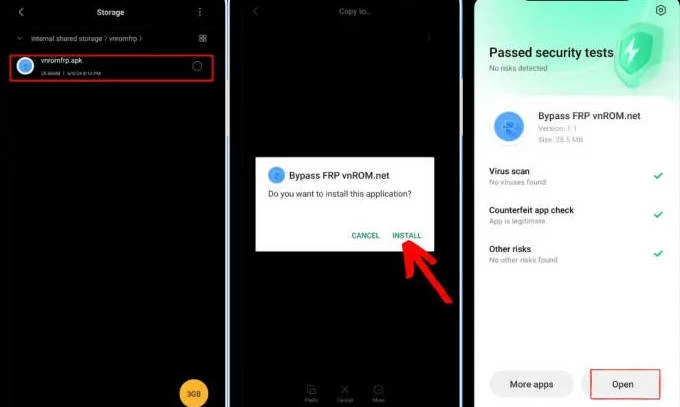
This way, the vnROM Bypass tool can unlock your Google-locked phone easily, letting you regain full access without the original account credentials.
By completing the steps above, you'll successfully bypass FRP locks on your Android phone or tablet. Before exploring alternatives to vnROM, let's summarize the key features and limitations of the vnROM FRP Bypass APK.
Key features of vnROM Bypass tool:
Limitations when bypassing FRP with vnROM APK:
If the vnROM Bypass fails to bypass the Android FRP lock, the following vnROM alternatives can offer you additional options to remove Google FRP lock on phones and tablets without requiring the original credentials.
If your device is linked to a forgotten or unknown Google account or you're stuck on the Google verification screen after a reset, Appgeeker Android Unlocker provides a comprehensive solution. It allows you to effortlessly bypass Google FRP and unlock your Android phones or tablets in minutes, especially if the vnROM FRP Bypass tool isn't working.
This powerful FRP bypass tool for PC is easy to use and compatible with a wide range of Android devices and versions, including Samsung, Motorola, OnePlus, Xiaomi, OPPO, Vivo, Huawei, and more devices with various Android OS versions.
More key features of this Android FRP unlocking software:
Thanks to its simplicity and reliability, Android Unlocker stands out as one of the best alternatives to the vnROM for bypassing FRP on Android devices. Here's what to do:
Step 1. Launch Android Unlocker on your PC and choose Bypass Google FRP Lock mode.

Step 2. Specify your Android brand and connect the FRP-locked device using a USB cable.
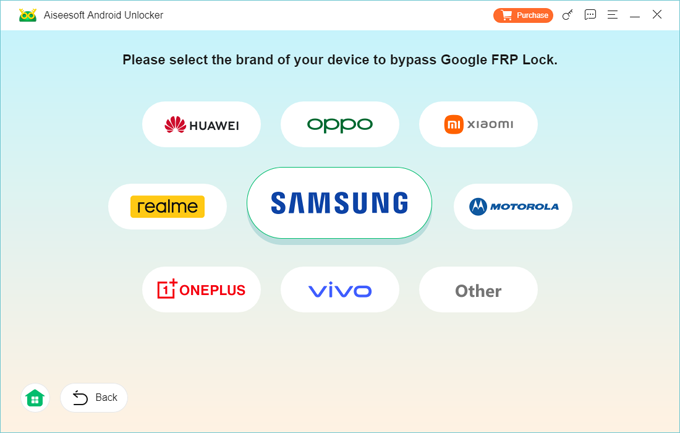
Step 3. Hit Bypass Now button to start FRP bypassing.

If asked, follow the instructions to perform the operations on your phone. For example, if you're using a Samsung smartphone, use the onscreen steps to apply a debugging process.
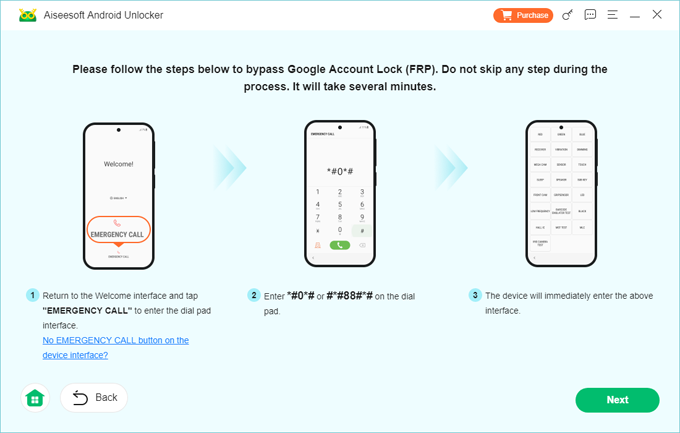
It may take a short while to complete the environment configuration for Google lock bypassing.
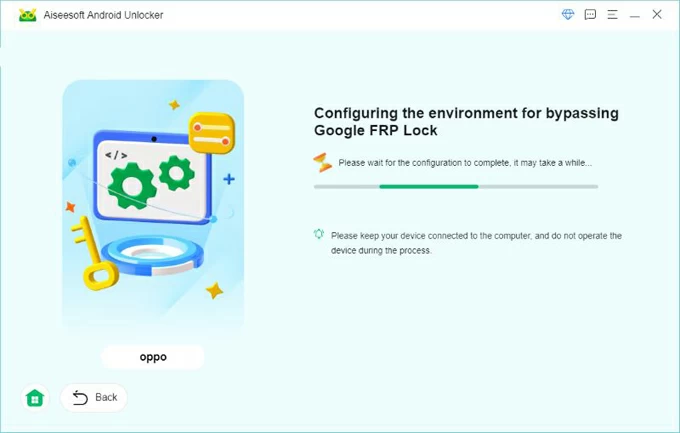
Step 4. It will start bypassing the Google FRP lock on your Android device. Make sure not to unplug your phone until the Google account is removed from your phone completely.
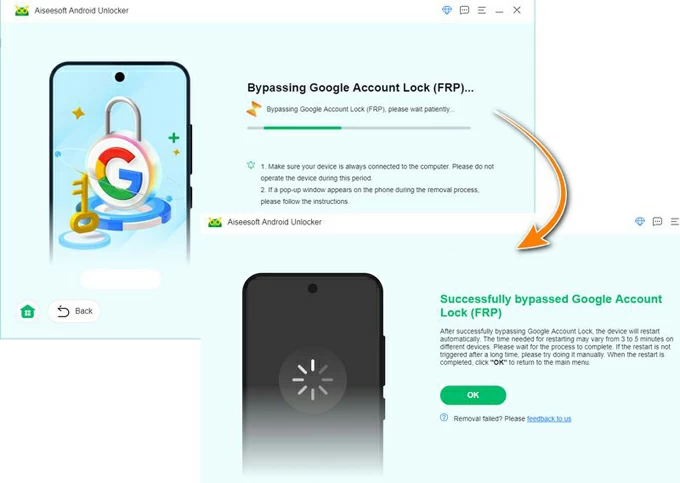
By following these instructions, it's easy to bypass FRP with a PC in no time. Your Android device will be unlocked with no more Google lock to bypass.
Both the VNROM Bypass APK and the alternative Android FRP Unlocker can remove the Google lock from Android devices, but there are notable differences between them:
By exploring these capabilities of vnROM Bypass and the alternative, you can select the one that works most efficiently for your Android device.
Q1. Is it safe to use vnROM FRP Bypass tool?
The vnROM Bypass APK is safe to use if you download it from the vnROM official website or from other trusted sources. Additionally, note that vnROM Bypass and other similar FRP bypass tools are only available for personal use.
Q2. Can I use vnROM to bypass the FRP lock on my Samsung phone?
Yes. The vnROM is compatible with Samsung, Asus, HTC, Vivo, OPPO, and many other Android phones and tablets.
Q3. What are the alternative tools to vnROM Bypass?
There are many vnROM alternatives that are useful to bypass Google FRP lock on Android:
Q4. My phone is locked by Factory Reset Protection and the vnROM doesn't work. How can I bypass the FRP to unlock my phone?
If the vnROM is unable to remove the FRP on your phone, consider using an alternative FRP bypass tool, such as Android Unlocker. The steps are quite simple to process: