
Transfer music from Mac to iPhone without iTunes
Locked out of your iPhone XR due to a forgotten passcode? Here's how to get into your iPhone XR when locked using different proved approaches.
If you don't want to deal with complicated workflows and settings to get into your locked iPhone XR after forgetting the passcode, there's a quick solution. iPhone Unlocker, a universal password/ -code unlocking tool that works for all models of iPhone and iPad.

If you don't have the passcode and are locked out the iPhone XR, there's no way to get in without resetting the device.
If you're reading this article, the iPhone XR has locked you out. You use a passcode to keep your device secure, but for whatever reason, now it asks for a passcode to open, you simply can't remember it. How can you get into the locked iPhone XR?
Technically, once you set up a lock passcode for a modern iPhone, all your data are encrypted on the device. There's no way to unlock the iPhone without passcode. This is an anti-theft measure. If you want to get into your iPhone XR that's locked due to a forgotten passcode, you will have to reset the device to factory settings to regain access, allowing you to set it up again.
It's important to emphasize that resetting your locked iPhone XR to regain access to the device will delete everything permanently, including apps, photos, media files, contacts, texts and personal settings. But you can re-download your data if you have it sync with iCloud.
If you can't access the locked iPhone XR because you've forgotten the passcode or it says iPhone Security Lockout, don't panic. We're going to show you what to do.
If your iPhone XR is signed with iCloud account, you can make use of a special feature called Find My iPhone in iCloud to reset the device. Set this up on your iPhone XR by going to Settings > [your name] > Find My and turn on Find My iPhone. Don't let the name fool you, this feature isn't just help track down a lost device, but also performs a remote erase when needed.
Note: This method will only work if the locked iPhone XR has a connection to the internet. Otherwise, we recommend trying the Recovery mode or using the iPhone Unlocker software we'll discuss in the next part of the article.
How to get into a locked iPhone XR without passcode using Find My iPhone
1. Once Find My iPhone enabled, sign in to iCloud website on any computer or mobile phone accessible to you. If you're using someone else's computer to log in, don't forget to promptly log out after resetting your locked iPhone XR.
2. Select on Find My from iCloud menu.
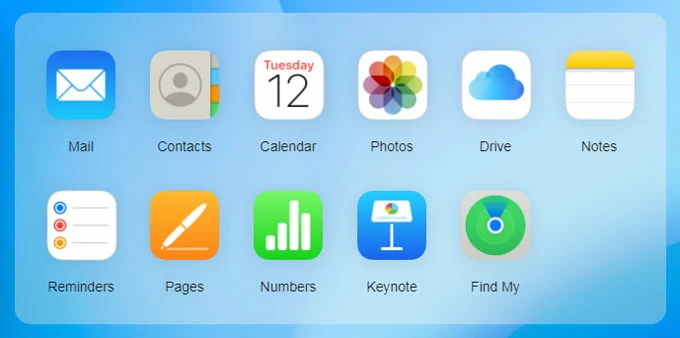
3. You'll see a map showing the location of all your devices connected to this iCloud account.
4. Click "All Devices" on the top center of the page, and then select the locked iPhone you forgot the passcode to.

5. When the phone's menu appears, select "Erase iPhone."
If you're choosing an iPad from the list, it will be changed to "Erase iPad" instead for resetting iPad to factory settings without password.

6. You'll be presented with a warning — your data will be erased and your passcode and screen lock will be removed. Click "Erase" to confirm.

7. After completing erasing process, you'll be able to get into the iPhone XR without lock screen.
8. Set it up and restore an iTunes or iCloud backup to regain your data.
If you can't sign into iCloud to get into the locked iPhone XR through remote reset, it might be worth downloading a dedicated screen unlocking program. iPhone Unlocker can remove various of screen locks at ease. Whatever the passcode you forgot — 4-digit code, 6-digit code, alphanumeric code, Touch ID, or Face ID, or the phone shows iPhone Unavailable, Security Lockout, disabled due to multiple failed passcode attempts, you're able to use the program get rid of it within a few click.
Aside from getting into iPhone XR if it's locked, the application also supports removal of locks from the models of Apple iPhone and iPad. Also see: iPad Says Unavailable.
Step 1: Launch iPhone Unlocker
After running iPhone Unlocker on your computer, you will see an user-friendly interface with 5 tools laid out. In order to get into iPhone XR that's locked when you forgot password, click "Wipe Passcode" to proceed.
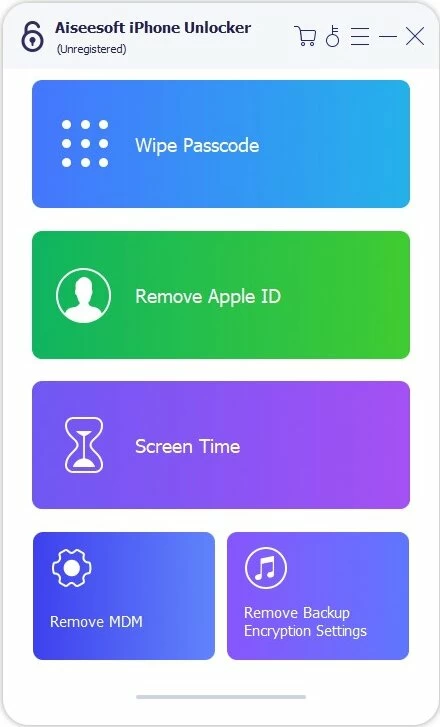
When prompted, connect your iPhone XR to the computer. If your device doesn't appear on the program screen, click "Device connected but not recognized?" to fix it.

Step 2: Check the device information
After connected, the application will automatically detect your phone's information like your device model, device type, iOS version, and category. Click "Start" to go on.
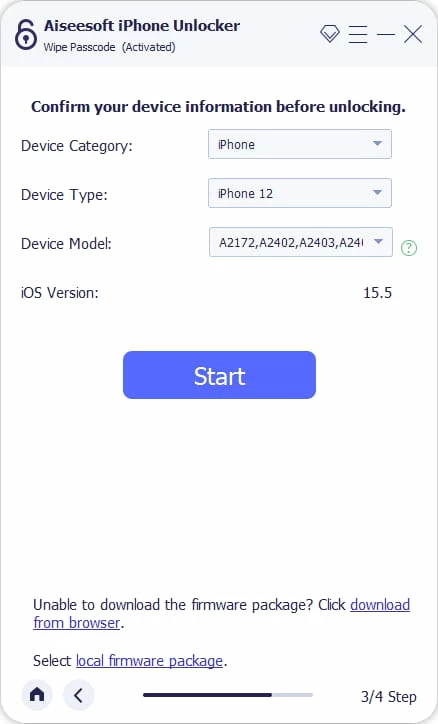
Step 3: Download iPhone XR suitable firmware
Wait for the application to download firmware from Apple server. It will automatically detect your phone information and provide the correct version for your locked iPhone XR.
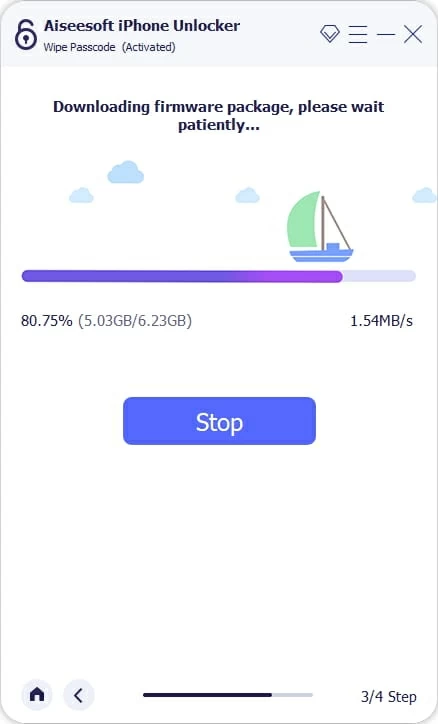
Step 4: Begin the unlocking process
Once downloaded, click "Unlock" on the screen to proceed. At this point, a warning dialog opens, telling you that the process will install the latest version of iOS to your iPhone XR and erase all your data.
Confirm your action and proceed with "0000," followed by "Unlock."
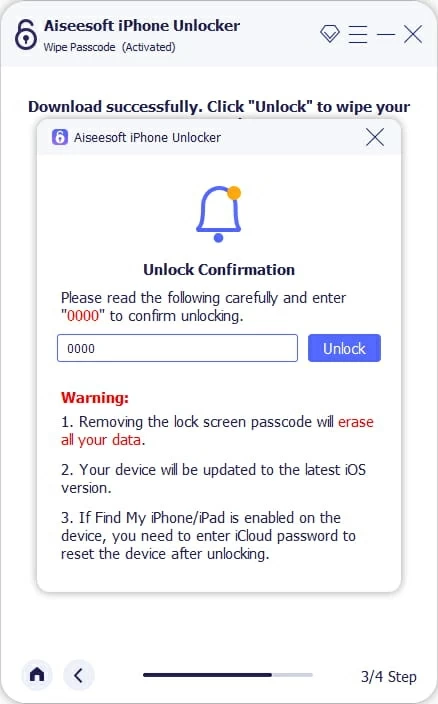
Leave the device alone until the loading bar that appears on your iPhone XR finishes. Congratulations! Your locked iPhone XR has been reset and unlocked. You can now access it without passcode.

Getting into a locked iPhone XR can be done by connecting the device to iTunes. That's because iTunes has a built-in Recovery mode. It's advanced tool that can erase your lock screen and restore your iPhone XR when locked out.
There's just one prerequisite to Recovery mode: you will need to prepare a computer with iTunes installed. If you're running a Mac, you may use Finder directly.
All modern iPhone models use the same Recovery mode, but the process for accessing it requires different steps based on models. For getting a locked iPhone XR into Recovery mode, follow these steps:
1. First of all, You will need the latest version of iTunes or the Apple Devices app installed if you're using a PC.
2. Press and hold the Side button and either one of the Volume buttons. Wait for the power-off slider to appear on the screen. Drag the slider all the way to the right to turn off the iPhone XR.
3. Plug your iPhone XR into a Mac or PC while holding the Side button. Keep holding the button until you see the Recovery mode screen.
After entering recovery mode, you'll need to proceed on your Mac or PC.

4. Open Mac and launch Finder, or open PC and launch iTunes.
5. Click your phone under Locations in Finder (Mac), or click on the device icon in the upper-left corner of the iTunes window (PC).
6. Once you've successfully connected and selected your iPhone on computer, a pop-up appears prompting you to update or restore the device.
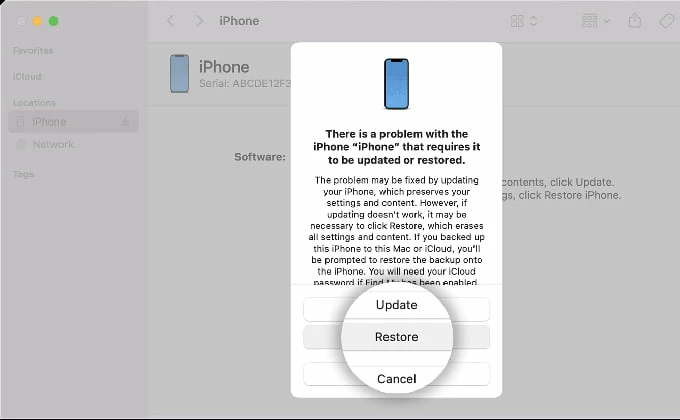
7. Select the Restore option. Important!
When you restore your iPhone XR, the device will be returned to factory state, and all of the data on your phone will be wiped, including your passcode.
After the restoration is finished, follow the assistant to set up your iPhone XR again. If you don't have any backup files available, you will have to start your phone from fresh. It's advisable to make a regular backup plan to protect your data in the future.
Also see: How to transfer photos from PC to iPhone without iTunes
Doesn't work? You have another possible way to help you get into locked iPhone XR without passcode and computer.
Apple makes it easy to regain access to a locked iPhone XR if you forget the passcode, as long as you have the device updated to iOS 15.2 or newer version. When a wrong passcode is entered multiple times in a row, Apple puts a "Forgot passcode?" option on the lock screen with iPhone Unavailable message. Tapping this option will give you an entrance to verify your iCloud account and eventually reset the forgotten passcode.
If you're still locked out of your iPhone XR and no clue to get in, try this way.
1. When "Forgot passcode?" option appears, tap it. It only appears after multiple failed passcode attempts on the locked iPhone XR.
2. Tap "Start iPhone Reset."
3. Enter the Apple ID password associated with your iCloud that's sync with your device.
4. Once verified, tap "Erase iPhone" to begin resetting the locked iPhone XR.
5. Optional. If you're running iOS 17 and use eSIM, choose from "keep eSIM and Erase Data" or "Delete eSIM and Erase Data."
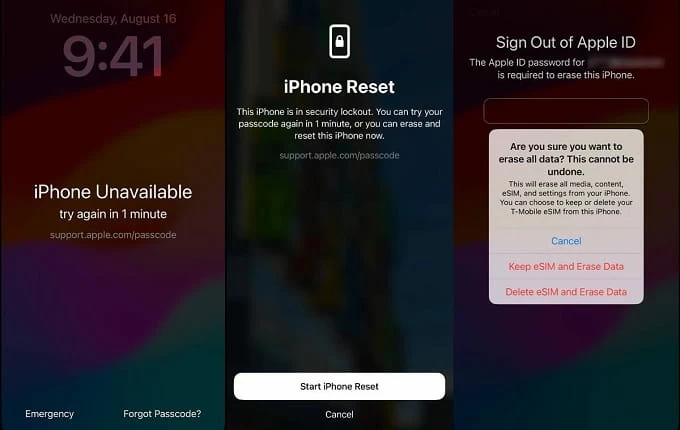
For Android owner, check the full guide about how to unlock Android forgotten pattern.
Here are some hot questions about access iPhone XR that's locked. Let's see and solve them one by one.
Q1. What can I do when iPhone XR locks me out?
As long as you have the passcode, a locked iPhone XR allows you to simply just wait until the waiting period that says "Try gain in xx minutes" on the screen expires and unlock your device later. How long you need to wait depends on how many times of wrong passcode attempts.
Q2. I forgot my iPhone XR passcode and locked out, how can I unlock it?
You may use your Apple ID and password to sign in to iCloud and then do a factory reset from there. It will wipe your phone clean and remove the screen lock.
If it doesn't work, try Appgeeker iPhone Unlocker, which allows unlocking a locked iPhone quickly and easily.
Q3. How can I boot my locked iPhone XR in Recovery mode to unlock it?
If you enter too many wrong passcodes and the iPhone XR gets locked, you may try connecting it to computer and boot from Recovery mode, which walks you through a series of steps to restore the device and unlock it. More details, check the part about "Via Recovery mode" above.
Q4. Is there a way to open an iPhone XR when locked without data loss?
Apple includes a few ways to help you get into iPhone XR when you're locked, but at the cost of erasing the data and restoring the device to factory state. This is a security measure to protect your device from unauthorized access.