
Forgot Samsung phone password
Doing a factory reset on your Android phone and then can't pass the 'Verify your account' screen? Follow this article to learn why you see this and how to bypass it.
If you can't log into Google email and password (even you try recovering it if forgotten) to verify your account after Android factory reset, you may try Android Unlocker to quick remove the screen and regain access to your phone. No skill required.
Important: If your phone is asking you to verify your Google account after a factory reset, you're triggering Google security mechanism.

Android needs you to verify your Google account after resetting the phone to ensure you're the owner.
Scenario: You just factory reset your Samsung phone and when you try to log in with google credentials in 'Verify your account' screen, it asks for a verification code but don't have any other device where you can get that code from. Now you can't verify Google account.
If you want to factory reset an Android phone to troubleshoot a serious software glitch, the process is simple. And then you've likely noticed it asks you to verify your Google account after the factory reset to push on your setup process.
But if you forgot your Google account connected to the phone and can't pass the 'Verify your account' screen, don't panic — there are a few different ways to unlock your Android phone. In this article, we will show you what to do when you're unable to verify Google Account after factory resetting the phone, even it's a second-hand device that's still attached to the previous owners Google account.
Table of contents
By default, your Android phone comes with Factory Reset Protection (FRP) enabled as a security measure to protect your phone against being used without permission. Before or after factory resetting the Android phone, it will demand authentication through your Google account associated with the device — you need to enter correct Gmail and password for the initial setup credentials or subsequently updated login information.
If you can't sign in with your correct Google credentials to verify your account when you see "This device was reset, To continue, sign in with a Google account previously on this device" screen, you will be locked out of your Android phone permanently after a factory reset, even if you're the really the right owner of the phone you reset.

To verify your account, enter email address into the box where you would input your Gmail account tied to your phone and then input your password. If you enter the phone number you were using instead, the password should be the one for the account that phone number was tied to for logging in.
If you can't verify Google Account after resetting your Android phone, it's possible that you have forgotten Google account password or email. Google does provide online support for account recovery: you can use your computer web browser and visit Google Account Recovery link to reset your password first.
Ideally, if you have security questions, recovery email, and phone number set up for your Google account, it will be easy to recover and reset the password. You'll be asked some questions to confirm it's your account in order for the verification codes to be sent to the correct destination.
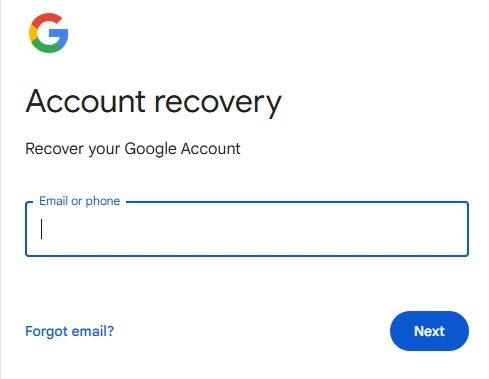
If you are unable to verify ownership of the account or can't send/ get the verification code, unfortunately, you won't be able to reset the password the Google's route. Don't worry, go skip to use Android Unlocker app we discuss in the next part of the guide.
Note: Google requires a 24-hour cool-down period before the new password is used for unlocking your Android phone.
If you own an iPhone, check out our guide on how to unlock iPhone without passcode if you forgot it and are locked out.
If you can't verify Google account after doing a factory reset on Android phone because you are not the original owner of that device, there's nothing you could do from Google Account Recovery page unfortunately, you will have to ask for the original password from the previous owner. otherwise, you will not be able to unlock the Android phone and it is locked forever.
Still no luck? It's time to use the dedicated Android FRP unlocking application.
If the factory reset triggers FRP lock on the phone, and you can't verify your Google account after using the correct email, or you don't have the original password associated the second-hand phone you bought, you may go with Android Unlocker, a dedicated utility that focuses on removing Google FRP verification and unlocking screen locks (PIN, pattern, password, Facial recognition, fingerprint).
Within a few clicks, you're able to regain full access to your Android phone or tablet, and enjoy all Google services. No skilled required, and no APK involved. Best of all, it supports more than 6000 Android devices, and continues to lead the category in support for new models.
Here's how to use Android Unlocker to bypass FRP lock when you factory reset the phone and don't remember the Google password to verify your account.
Step 1. Launch Android Unlocker from your computer after installation, select "Bypass Google FRP Lock" to go on.

Step 2. Select what brand of your phone is. For example, if you see 'Verify your account' screen on your Samsung Galaxy phone and can't verify Google account after reset, select "Samsung" here.
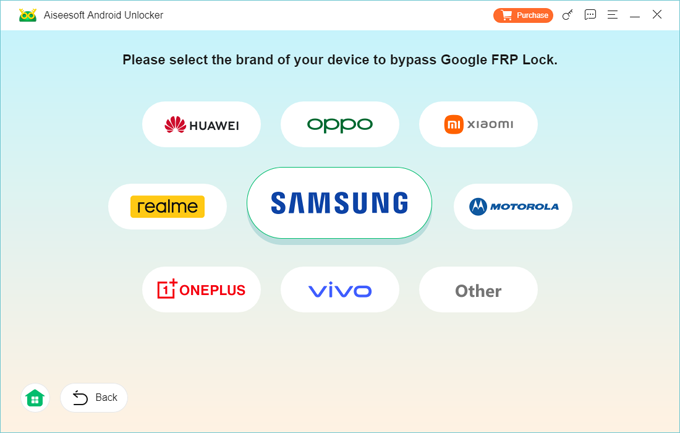
Step 3. Click "Bypass" to proceed.

Step 4. follow the onscreen to prepare the configuration file for your phone.
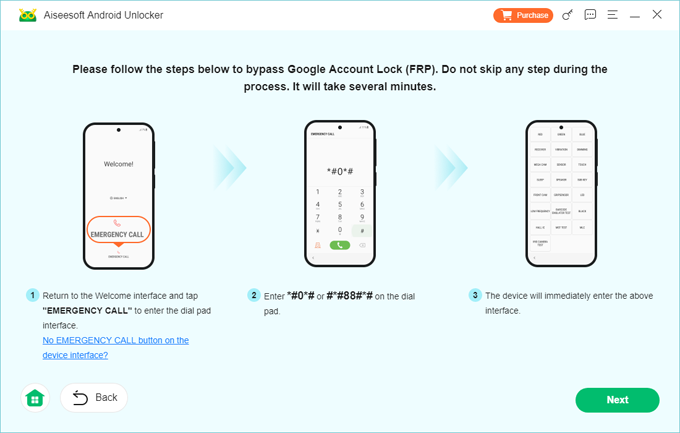
Step 5. Wait for Android Unlocker to bypass the FRP lock and remove the Google account that you can't verify from your phone. At the same time, the process will erase all your data on the device.
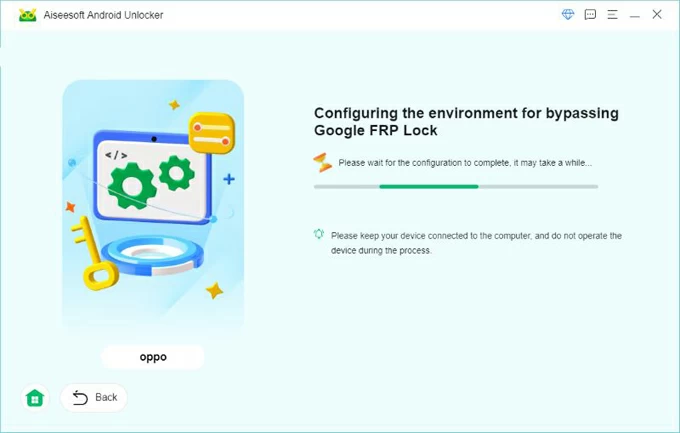
As soon as you get "Successfully bypassed Google Account Lock (FRP)" message on the screen, you're done!
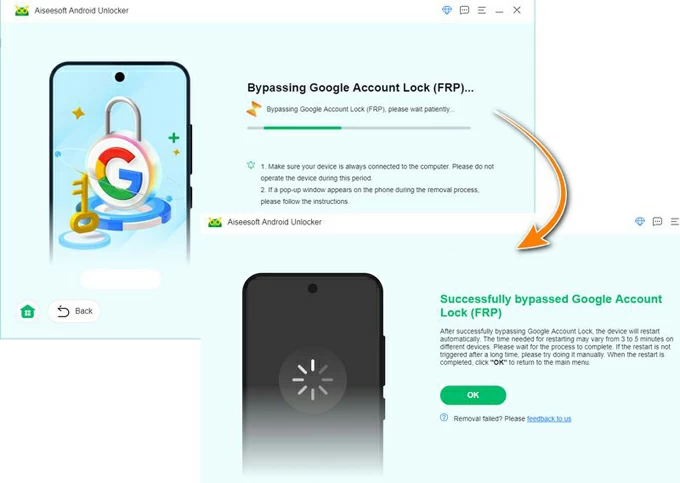
Disconnect your Android device from the computer. You can now set it up again. Assume you have synced your data before, you can signed into your Google account to restore your data, install the apps and sync. For photos, you will be able to access Google Photos app to view them.
Find out how to go about unlock your phone when you forgot Android PIN.
Older versions of Android — Android 6 and older — have another way to get rid of the "can't verify Google account to unlock Android after factory reset" problem. You can do this through Google keyboard.
Restart your device and the Google verification lock has been bypassed.
To avoid being unable to log into Google account after phone factory reset to verify your identity, you can disable Google Factory Reset Protection on your phone before performing a factory reset. After turning off this feature, you will go through a smooth setup process without verifying your Google account.
Here's how to disable FRP on Android:
1. Open the Settings app.
2. Go to Account and Backup > Manage accounts.
3. Select an account you want to disable.
4. Tap Remove account
Also: How to reset Samsung phone with buttons
Q1. I accidentally factory reset my phone and now can't verify Google account, any help?
You will want to try to recover the Google password first by going into Google Account Recovery page, and then enter your new password to verify your account to set up the Android.
Q2. Can I unlock a second-hand Samsung phone without knowing the Google account?
If you don't know the Google account information to verify your identity after factory reset on your second-hand phone, the only way you can do is let the original owner tell you what's the email and password to get past the FRP lock.
Q3. How can I unlock Android when I can't log into Google account after factory reset?
If you can't recover your password through Google's recovery page to verify your account after resetting the phone, you may use Appgeeker Android Unlocker to remove the FRP lock and screen to regain control of the device.
Q4. Why do I need to verify my Google Account after a factory reset?
There is no way to unlock Android without Google account verification after factory resetting on a phone, this is a security measure to protect your device and data from unauthorized access.
Q5. How do I unlock a phone that's Google account locked after reset?
You must enter the correct Email or phone number to verify your account and then proceed the setup procedure. Even if you're the real owner of the phone, you'll have to re-enter the Google information.