
How to Unlock Forgotten Pattern on Android
Explore anything about Easy Flash FRP Bypass 8.0 APK and free download it to bypass FRP lock and remove Google account, in a way to regain access to your Android device.
If you've forgotten your Google credentials, or if you bought an Android phone & tablet second-hand and linked to an unknown Google account, you may have come across the Google FRP lock. Factory Reset Protection is a security measure put in place by Android to keep devices safe and can't be removed even with a factory reset. Now what? Is it possible to remove FRP on Android? Which tool should you use for FRP bypass?
To bypass Google FRP and regain full device access, FRP bypass APK files are constantly popping up in the market, among which Easy Flashing FRP Bypass 8.0 APK is one of the most popular ones. In this article, you'll learn what is Easy Flashing FRP 8.0 APK, how to download the latest version, and how to bypass the FRP lock with Easy FRP Bypass. We'll also put forward Android Unlocker as an alternative method to overcome Google account barrier effectively.
Check out the in-depth reviews of Easy FRP Bypass 8.0 APK, and explore advice on choose the best FRP bypass tool for your needs.

Getting Easy Flashing FRP Bypass 8.0 APK latest version should make it easy to bypass Google account on an Android mobile.
Table of contents
Android brings Google Factory Reset Protection lock to Android parting with OS 5.0 Lollipop or higher, and aims at preventing misuse of the device if it's been factory reset either from Settings menu or Google Find My device service.
There is no way to bypass Google account verification. Your only option to unlock or use the Google-locked device again is to remember the Google account and password with which the device is previously set up and verify your identity.
Note:
Free Easy Flashing Bypass 8.0 APK is a third-party application that is specially designed for Google FRP bypass on Android. This is handy when you get stuck on the Factory Reset Protection lock screen, and lose access to the Google account.
Whether you forgot Google sign-in details - either email address or password, or the previous device owner isn't with you and you can't log into their own Google account that was already in use in the device, Easy Flashing FRP Bypass 8.0 could get your phone back up and running.
Easy FRP Bypass 8.0 App is a great FRP bypass tool apk choice of many users. It shines at letting to bypass Google FRP without Google account or password, and it works on nearly all Android phones and tablets operating with Android 5.0, Marshmallow 6.0, Nougat 7.0, and up to Oreo 8.0. Regular updates are offered to ensure the compatibility and the success rate when using the Easy Flashing FRP Bypass 8.0 APK official latest version.
The official way to download the last version of Easy Flashing FRP Bypass 8.0 APK is of course by accessing https://easyflashing.com/ on any browser of another Android phone or Windows PC. You can also click on the link where you can download it for free: New Easy Flashing FRP Bypass 8.0 APK official latest version
Bypassing Google FRP lock and regain access to Android is quite tricky if you use this Android FRP bypass apk for the first time, but not difficult. Here's how it's done with the Easy Flashing FRP Bypass 8.0 APK Official FRP Bypass APK:
1. When you've got Easy Flashing FRP Bypass 8.0 APK latest version download for free, copy it to a USB flash drive.
2. Grab your Android phone that is locked by a Google account, and go through the setup wizard including the action to connect the device to an active Wi-Fi network. This is an essential part of a FRP Google bypass process.
3. When you reach the Google Account Verification screen, connect the USB drive to your phone via an OTG cable.
4. Once the drive is detected, you'll see the File Explorer (or File Manager) on your mobile. If not, manually Open it and navigate to the Download folder.
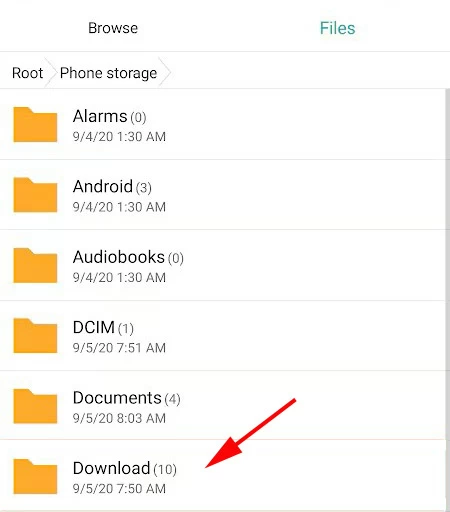
5. Navigate to and click on the downloaded Easy FRP Bypass 8.0.
6. When you see the "Installation from Unknown Sources" prompt, go to device's Settings app, tap Security, then enable Unknown Source to let Easy Flashing FRP Bypass install successfully.
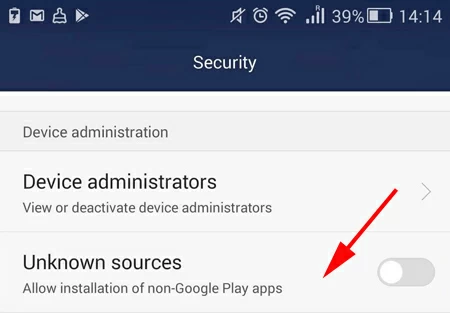
7. Once Easy FRP bypass finishes installing, go to Settings on your phone.
8. Select Backup and Restore > Factory Reset (or Factory Data Reset) to initiate the process of removing Google FRP lock screen.
9. Reboot your Android phone and Google verification screen has been removed! You can now unlock Android without needing Google account login.
One annoying issue when you're using Easy Flashing FRP bypass tool to bypass the Google account is failed ADB connection, which mostly happens in Android 12 or Android 13. Easy Flashing enable ADB failed error usually have several causes, either at the firmware or hardware level:
Whatever the reasons, you can use Easy FRP Bypass 8.0 application to fix the issue and enable ADB on your FRP-locked mobile.
1. Download Easy Flashing FRP Bypass latest version, and then launch it.
2. Go to Emergency Dial option on your phone and type #0#.
3. Connect your device to the computer via a USB cable.
4. In the Easy Flashing window, click Samsung at the top, the select Main tab.
5. Choose Samsung Activate ADB option.
6. Tap Click on Allow USB debugging on your phone. Done!

If you have trouble of using Easy Flashing 8.0 APK due to issue with download & installation or compatibility, and need to get the FRP lock removed, then try Android Unlocker PC software, which is always a top tested pick among a wealthy of FRP bypass tools on the planet.
The software provides a smooth & practical way to solve the problem of getting stuck on FRP lock or Google account after factory reset, as well as problem of forgetting the PIN code, pattern or password to access the device.
Whether you need to bypass factory reset protection lock on an Android phone or tablet, or remove an unknown Google account from a second-hand device, this full easy guide in just 4 steps is for you.
Step 1. Run Android Unlocker on your computer once installed, then choose Bypass Google FRP Lock module on the software screen.

Step 2. Choose device manufacturer based on your Android phone.
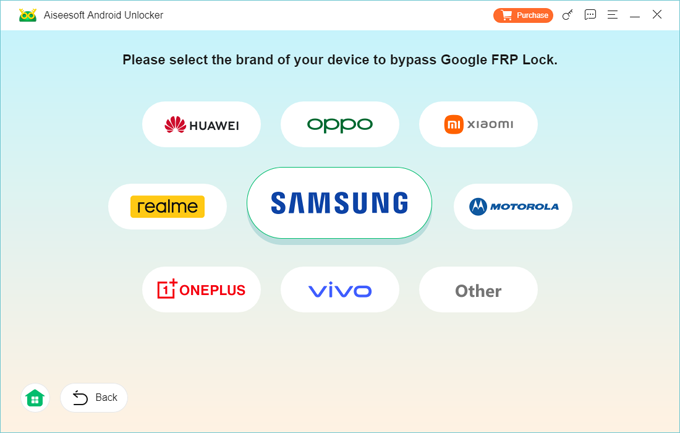
Step 3. Attach your Google locked phone to your computer through a USB cable, and to unlock it, click Bypass Now button.

Step 4. The part may be varied on different devices. Follow the on-screen instructions to let the tool detect your phone if necessary.
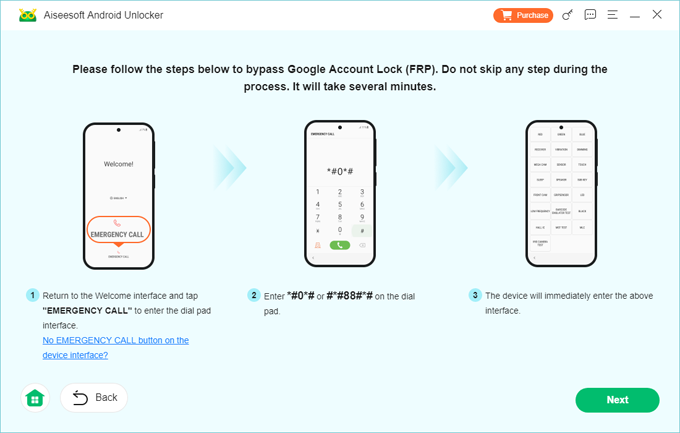
When ready, this FRP bypass tool for PC will configure the environment and remove the Google FRP lock of your Android device.
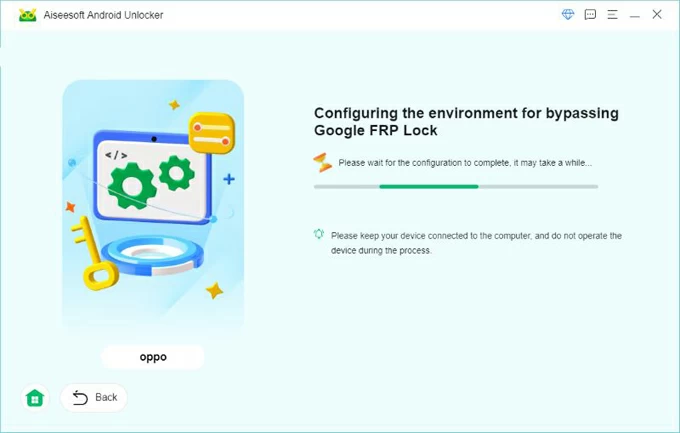
Your phone will restart, allowing you to set up for use again without FRP lock. There's no need to verifying your Google account now. Done!
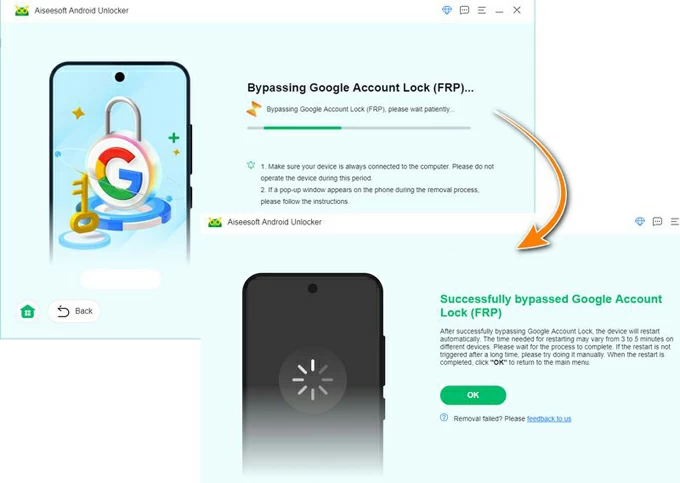
If your Android suffers from Factory Reset Protection (FRP) lock, it's likely that you forget Google username or password, or you don't know that Google login information at all from former owner. To bypass FRP lock screen and unlock your phone, using FRP bypass tool is essential.
The best FRP removal software - like Easy Flashing FRP Bypass 8.0 APK or Android Unlocker, recognizes your Google locked phone, and offers options to remove the Google account and disable Factory Reset Protection lock effectively.