
How to Transfer WhatsApp to New iPhone
If you cannot access your Android device and are stuck at the FRP lock, don't worry, this post will introduce FRP Bypass Tool DM Repair Tech and its alternatives to help you.

Downloading FRP Bypass Tool DM Repair Tech for PC can help you get rid of the annoying FRP lock on your Android device.
Sometimes, after resetting your Android tablet or phone, you might encounter an obstacle that blocks access to device: Factory Reset Protection (FRP). If your Android phone is associated to a Google account, FRP is triggered automatically to protect your device and data from theft or unauthorized resets, prompting you to enter your Google account details to get into the phone.
However, when you forget the Google account credentials or get a second-hand Android phone still linked to the previous owner's account, FRP is the culprit that locks you out of the phone. This is where FRP Bypass Tool DM Repair Tech comes in. FRP Bypass Tool provided by DM Repair Tech can effectively help you remove Google FRP Lock from your Samsung phone and Android device and let you regain access without Google account credentials.
This post will introduce you to FRP Bypass Tool DM Repair Tech in detail and how to use FRP Bypass Tool DM Repair Tech on PC to bypass FRP lock on supported Android devices. Besides, we also give you the best alternative to FRP Bypass Tool DM Repair Tech - Android Unlocker, which can easily bypass Google FRP lock on any Android devices without complicated steps.
Table of contents
FRP Bypass Tool DM Repair Tech is a program that runs on Windows PC, designed to help users bypass Google account verification on Samsung phones or other Android devices. Downloaded from the DM Repair Tech website, this program supports Android brands such as Samsung, Huawei, Xiaomi, Redmi, Oppo, etc., and is compatible with most Android versions.
In addition to bypassing FRP, this FRP Bypass APK tool also has features such as Launch Browser, Reset FRP, Disable Drivers Signature, Device Manager and more.
It comes with a simple and clear operation wizard. Unlike other methods that may involve complicated technical steps like flashing the firmware or rooting the phone, with just a few clicks in DM FRP bypass Tool, the FRP lock on your Android phone can be bypassed, enabling access even when the device is tied to a Google account that you no longer have access to.
Before using the FRP Bypass APK DM, you should prepare a USB cable to connect your Android phone to the PC. The program currently only runs on Windows PC. Additionally, you will need to download a specific USB driver according to your phone brand to ensure proper communication between your Android device and the computer.
Step 1: Visit the DM FRP Tool website on any browser and download FRP Bypass Tool DM Repair Tech to your computer.
Step 2: Extract the DM FRP Tool V1 Bypass new Tool zip file and make sure it is saved in the C: drive. If the extracted files are not saved in the C: drive, the program will run incorrectly.

Step 3: Download and install the driver for your Android device. If you are using a Samsung phone, get the Samsung USB Driver from the Samsung Developer website.
Step 4: Open the folder containing the unzipped files from C: drive and run DM FRP Tool v1.0 by DM Unlocker.exe.
Step 5: Plug your Android device into the computer using a USB cable. Once connected, the FRP Bypass Tool will display your device details. It will take some time to list the device information.
Step 6: Click Bypass FRP (MTP) in the left taskbar to start removing the Google account lock from your Android device. Keep the devices connected throughout this process.

Note:
Step 7: Wait for the Operation Done message to appear. Your device will restart, and you can set it up from scratch like a new phone/tablet.
Tip: This program is particularly compatible with Samsung smartphones, with a dedicated Samsung FRP Bypass App Tool DM Repair Tech version that works for bypassing Google verification on various Samsung series phones.
Pros:
Cons:
Although FRP Bypass APK DM Repair Tech Tool can get rid of Google account verification, its supported Android devices and Android versions are still limited. To find a more secure and reliable FRP bypass tool, Android Unlocker will not let you down, which can quickly remove the Google FRP lock from any Android phone/tablet, including Samsung, Huawei, Realme, Oneplus, Viovo, Motorola, etc.
Android Unlcoker works on the latest Android version system, and the bypass process will not harm your computer and Android device, allowing you to skip the Google account verification step even after a factory reset. In addition, it can remove the screen locks, letting you unlock your Android device without password, PIN, pattern, Face ID or Touch ID.
1. After installing and opening Android Unlocker on computer, select Bypass Google FRP Lock.
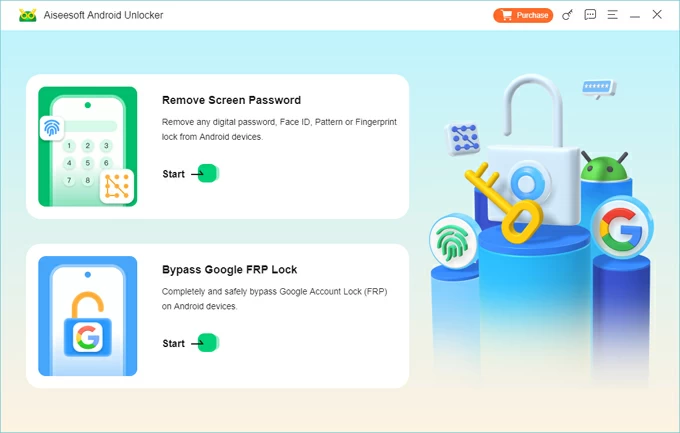
2. Attach your Android device to the computer with a USB cable, then select your Android device brand.
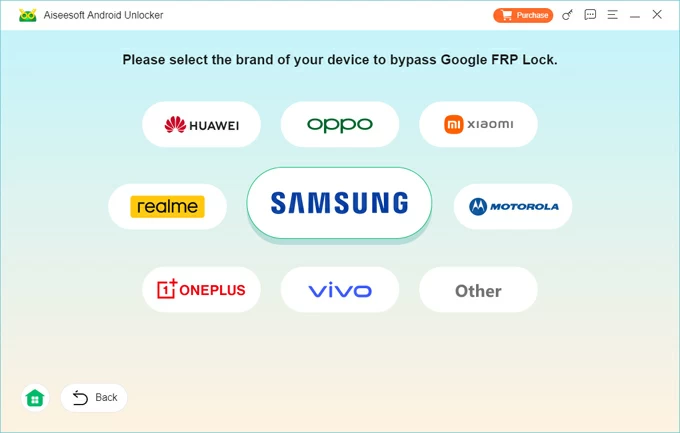
3. Click Bypass Now to start configuring the necessary environment for removing the FRP.
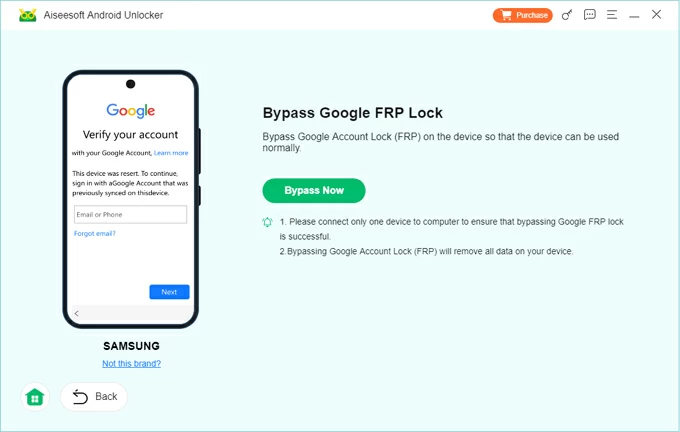
If you are using a Samsung device, you should enable USB Debugging Mode according to the instructions. For other Android devices, you may also need to follow the on-screen guide to prepare for the FRP bypass process.
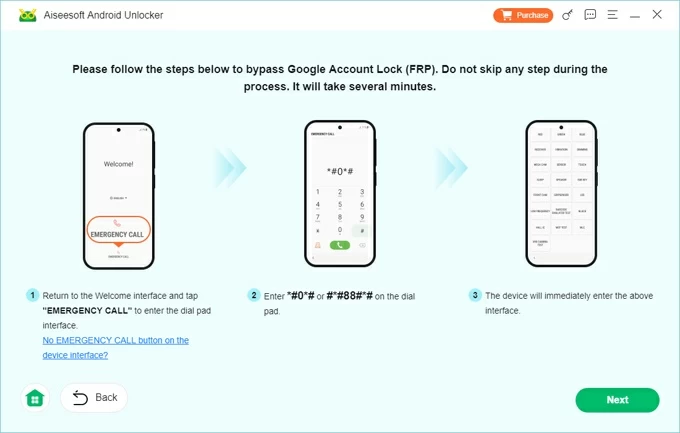
4. Wait for the FRP bypass process to complete. Your device will then reboot, and you will be able to access it without entering your Google account ID and password.
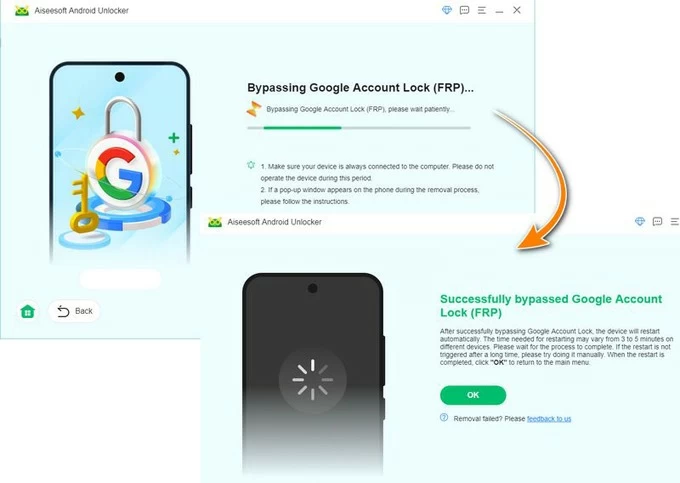
1. Is FRP Bypass APK DM Repair Tech Tool free?
You can download the FRP Bypass APK DM Repair Tech Tool for free on your PC. While it may offer a free trial or limited features, full access to its FRP bypass capabilities requires credits or one-time payment.
2. Will using FRP Bypass APK DM Repair Tech Tool erase my Android phone?
Yes, using the DM Repair Tech FRP tool to bypass FRP will wipe all the contents and data of your Android phone. But if you have backed up your data in Google drive or other cloud services, you can restore your data from the backup archive.
3. Is using DM Bypass FRP Tool legal?
Using the DM Bypass FRP Tool is legal if you are the rightful owner of the Android device and are unlocking it for personal use. However, bypassing FRP screen on a stolen device or without permission can be illegal in many regions. Always ensure you have proof of ownership before using the tool.