
Easy Samsung FRP Tool Full Review
This detailed overview will explore all features, pros & cons, step-by-step guide, and the best alternative to GSM Flasher ADB Bypass FRP Tool.
The situations when you end up with an FRP locked Android device after factory reset are common. You will find nothing better than professional tools when you wish to unlock Android and bypass factory reset protection without Google account and password, and GSM Flasher ADB Bypass FRP Tool is one of them.
In this review, we will mention the benefits and limitations of the GSM Flasher ADB Bypass FRP Tool offers, and a short guide on how to download and use it comfortably. We'll also discuss when GSM FRP Tool might not be the ideal solution and provide a possible alternative to help you decide what to use as your FRP bypass tool in handy.

The GSM Flasher Tool review focuses on how it can help removing Google lock after reset.
Android Unlocker serves as an excellent alternative and ships with an effective option to bypass FRP without Google Account on Samsung and other Android devices instantly.
Table of contents
The free GSM Flasher ADB Bypass FRP Tool is thoroughly Android-unlock-focused, combining ADB driver to bypass Google FRP and ADB locks on various Android device. In other words, GSM FRP uses Android Debug Bridge (ADB) commands to remove FRP which is Android's security protocol designed to prevent unauthorized access, as well as remove screen locks (PIN, pattern, password) and reactivation locks.
Here are some features you can expect from the GSM Flasher FRP Tool:
Consider the devices that GSM Flasher Tool can work with:
GSM Flasher ADB Bypass FRP Tool is a free online FRP unlock service on various sources, and installing GSM Flasher Setup is relatively straightforward. However, be cautious about where you download from, as third-party sites may include malware that could damage your device.
Here's a trusted source for GSM Flasher ADB Bypass FRP Tool Download Free. Click on the link to download GSM Flasher FRP Tool on your PC or Mac. You should get a file named Gsm Flasher Sam Frp Tool Pro_BY-SHIKHAR.RAR with the file size of 1.22MB.
Once downloaded, extract the .rar file to get Gsm Flasher Sam Frp Tool Pro.exe for use.

Before you get started, you need to install ABD driver and disable Defender antivirus protection on your computer. Less-experienced may find it challenging to do that.
Once set up, the procedure of using GSM Flasher FRP Tool to bypass Google account verification on Samsung or other Android devices is quite simple. All you need to do is run the utility, connect your phone to the PC, turn on USB debugging mode, and then click on Remove FRP in an attempt at deleting Google account and unlocking FRP protection from Android.
1. Run Gsm Flasher Sam Frp Tool Pro.exe.
2. Use a USB cable to connect your device to your computer.
3. Enable the USB debugging mode and turn on ADB mode on your phone.
4. When GSM Flasher ADB Bypass FRP Tool detects your phone, you will see the device information on its interface.
5. Hit Remove FRP to initiate FRP lock bypass process.
6. Wait for a few minutes until a notification appears indicated that FRP has been removed successfully.

We look at the real advantages and concerns surrounding GSM FRP Bypass Tool.
Pros:
Cons:
Google FRP bypass via GSM Flasher ADB Bypass FRP tool we shared above requires an appropriate ADB Driver on the PC along with the Antivirus software deactivated or uninstalled. But with Android Unlocker, bypassing Google lock become extremely easy thanks to its smart, fast, and straightforward Android lock removal mechanism. It allows all levels of users to unlock Android smartphones and tablets without needing original Google account credentials.
The program enables easy FRP bypass on a wide range of Android devices like Samsung, Motorola, OnePlus, Xiaomi, Pixel, Huawei, PECO, VIVO, OPPO, LG, Lenovo, etc. running Android 7 to the latest software version.
Persons who were stuck at FRP lock verification screen or have forgotten the Google account information will benefit from Android Unlocker. Just follow the on-screen guidelines, and you will quickly remove factory reset protection lock from your device.
This short explanation of each step shows how simple everything is:
Step 1. Launch Android Unlocker on your computer, and choose Bypass Google FRP Lock mode.

Step 2. Connect your device to your PC through a USB cable.
After that, choose your device brand. For example, to bypass Google account lock on a Samsung phone, choose SAMSUNG to move on.
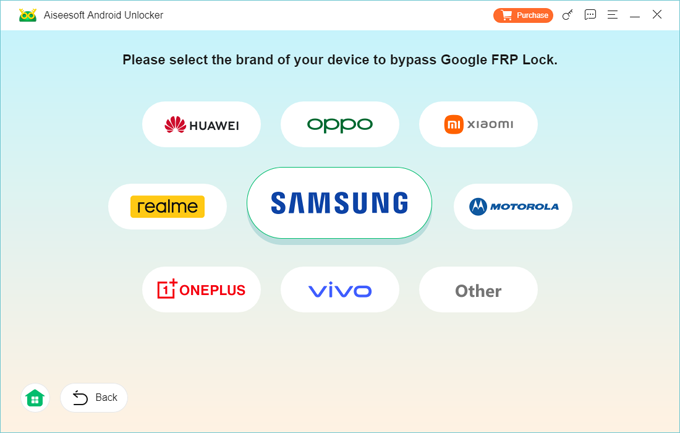
Step 3. Proceed to click Bypass Now button.

Step 4. Follow the on-screen guidelines to get FRP bypass file prepared for the unlocking process. The exact steps will be varied from different device models and Android versions.
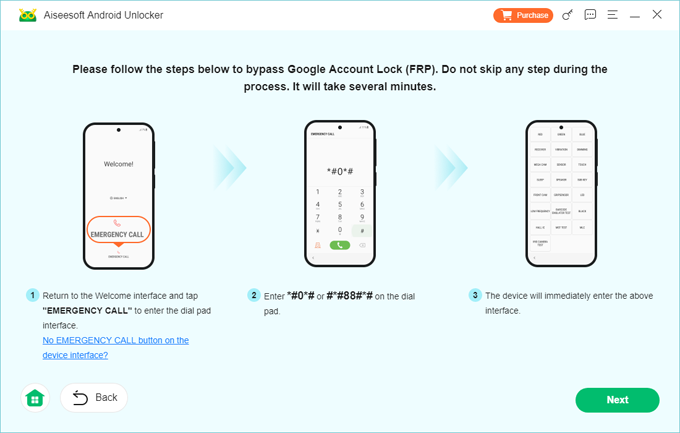
Step 5. Once done, this FRP unlock tool will begin doing some configurations in the background, and will finish in a few minutes.
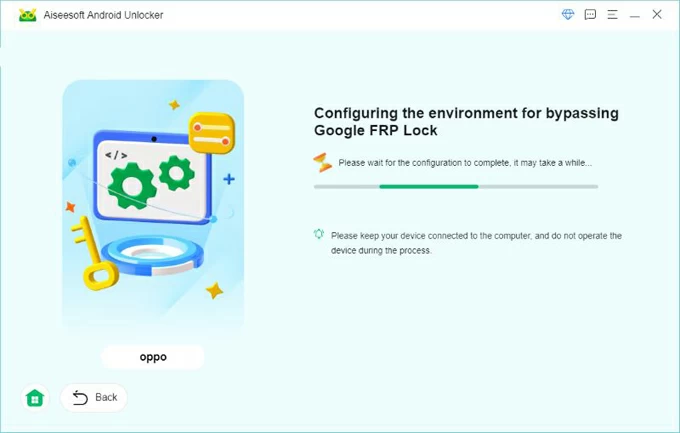
Step 6. Keep your device connected and let the application remove Google account to bypass the FRP lock screen. When the process completes, your Android phone should unlock without requiring to verify the associated account details.
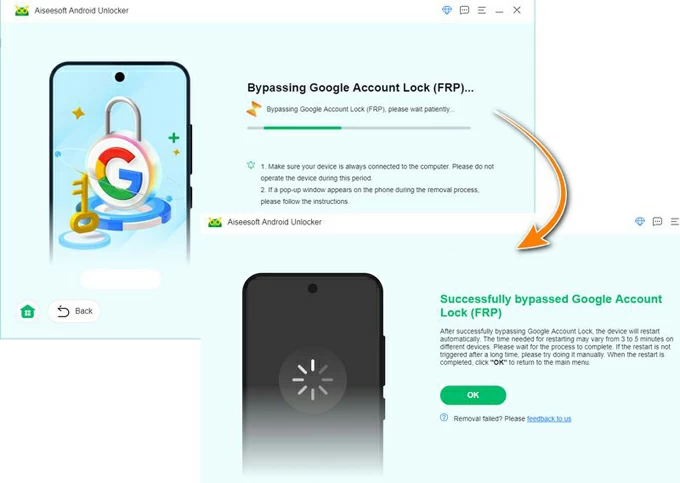
Pros:
Cons:
Despite both GSM Flasher ADB Bypass FRP Tool and Android Unlocker have a same purpose of removing the Google FRP lock just to unlock Android, they are actually different when it comes to functionality, ease of use, compatibility, platform support and setup.
1. Is it safe and legit to use GSM Flasher ADB Bypass FRP Tool?
GSM Flasher ADB Bypass FRP Tool is safe to use if you follow the wizard correctly. Always make sure to download it from a trusted or well-known sources to avoid possible risks.
You can only use the GSM FRP tool to bypass Google lock on your own device and for legitimate reasons, like when you forgot the Google credentials, or when your device is linked to an unknow account.
2. How to download and install GSM Flasher ADB Bypass FRP Tool?
You can get the free GSM Flasher ADB Bypass FRP Tool for PC Download from a trusted website. Once downloaded, extract the .rar file and complete the installation.
To let the GSM Flasher FRP Tool operate correctly, you need to disable antivirus software on your computer, and install an extra ADB Drivers for accessing your locked phone.
3. Can GSM FRP Bypass Tool bypass FRP lock on Samsung?
Yes. GSM FRP Bypass Tool bypass FRP lock offers Google FRP bypass solution for Samsung, LG, Xiaomi, Huawei, and more Android devices.
Simply install GSM Flasher ADB Bypass FRP Tool on your computer, connect your phone, and choose Remove FRP to remove FRP and Google account.
4. Is there an alternative to GSM Flasher ADB Bypass FRP Tool without ADB driver installed?
Yes. GSM Flasher ADB Bypass FRP Tool employs ADB commands to bypass FRP and unlock a Google-locked Android, which could be intimidating for novices to figure out.
If you want an alternative that's straightforward to use, Android Unlocker is a good choice, no additional ADB driver is needed. It provides a powerful and direct strategy to unlock any Android device by removing FRP locks, PIN code, pattern, password, Face ID, and fingerprints in minutes, regardless of skill level.