
How to Bypass Google FRP on Motorola
Don't fret if you're locked with Factory Reset Protection - just download and use FRP Hijacker to bypass FRP lock on Samsung in a few minutes.
When your Android device is factory reset, the Factory Reset Protection (FRP) linked to the original Google account and password could trigger, preventing any unauthorized access. If you're stuck on the Google verification screen and lose access to the credentials to bypass FRP, then FRP Hijacker by Hagard can bring your device back to life.
FRP Hijacker is a powerful Samsung FRP unlock tool that can be used to deal with FRP lock for Samsung users. Whether you forget the previously synced Google login information, or you bought a second-hand device with FRP enabled, this Samsung FRP bypass tool could help.
Below I'll show you how to download FRP Hijacker, how to use it for bypassing Samsung Google account, and cover some general tips to get the most of features along with the pros and cons.

The review explains the advantages and drawbacks of FRP Hijacker by Hagard, as well as user-guide.
The solid tool Android Unlocker is an excellent alternative to Samsung FRP Hijacker Tool, granting users to effectively remove the Google FRP lock on a wide range of Android devices.
Table of contents
Before you explore the full functionalities of FRP Hijacker, learn why there's a FRP lock after reset on an Android device.
Any time you sign into an Android device with a Google account, Factory Reset Protection or Google FRP lock is automatically activated, requiring the previously registered Google credentials to be entered. This ensures that only the rightful owner can unlock the Google locked phone, and helps protecting your data even your device is stolen or lost.
FRP Hijacker by Hagrad is what you'll use should you need to bypass Google account on Samsung device and remove such barrier.
Like every FRP unlock tool or APK file, FRP Hijacker comes with a robust feature to remove Google account verification without password. It's a Windows-based program designed particularly for Samsung devices (smartphones & tablets), offering several solutions to bypass the FRP lock protection on Samsung through Download Mode, Phone Dialer, and Odin Mode. It's compatible with almost all Samsung Galaxy models and Android versions.
Samsung FRP Hijacker's features don't all relate to FRP removal, but the troubleshooter is also included for restoring the device back to normal.
Besides our experience of testing out the best Samsung FRP bypass tools and services, FRP Hijacker by Hagard is another choice when it comes to versatile features and effectiveness.
Here's how to get started with PC-based FRP Hijacker tool when your Samsung device is locked with factory reset protection, either because you have completely forgotten any of your Google account credentials, or because the device you purchased is linked to previous owners.
FRP Hijacker download is available anywhere online. Make sure you avoid the scam links and download the tool from the original source or a trusted repository. Here's one of the trusted websites that you can get the free FRP Hijacker setup: FRP Hijacker by Hagard V1.0
To remove Google FRP and bring back an FRP-locked Samsung device, run FRP Hijacker V1.0, then use these steps below:
In a couple of minutes, your device restarts with Google FRP removed successfully. You can now get in Samsung without entering Google account and password.
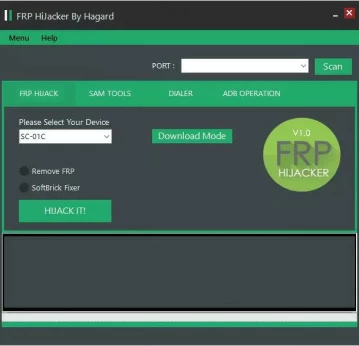
Pros:
Cons:
If you have trouble of using Samsung FRP Hijacker by Hagard for some reasons, then an optional tool you can set up is Android Unlocker. It has long offered a FRP bypass service to help not only Galaxy phone owners but all other Android phone owners bypass factory reset protection due to forgotten or unknown Google ID and password, offering a straightforward solution to completely remove the Google account from the device without installing ADB driver or disabling antivirus software on the computer.
Android Unlocker simplifies the FRP google bypass process by removing the Google account without relying on ADB commands that FRP Hijacker requires. In case you fail to sign into your Google account after reset and are stuck at the verification screen, use these steps to quickly unlock FRP and regain full control of your device.
Step 1. Launch Android Unlocker on your Windows PC after installation.
Step 2. In the main interface, choose Bypass Google FRP Lock mode.

Step 3. Connect your Android device to your computer via a USB cable. Then choose the appropriate brand of your device.
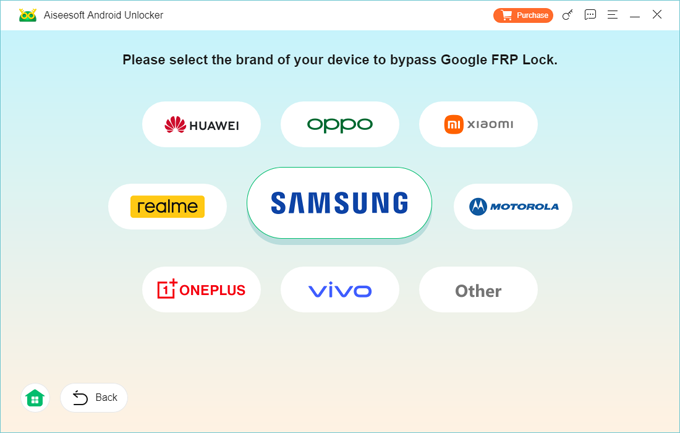
Step 4. Click Bypass Now button.

Step 5. Follow the onscreen instructions to get your phone ready for Google FRP unlock. The exact steps will be different based on device model and its software version.
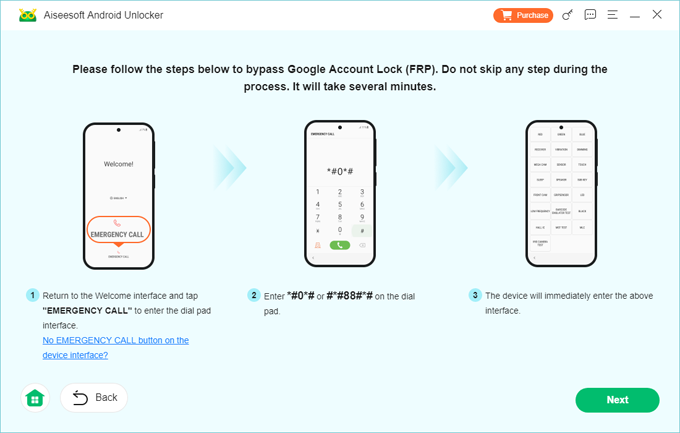
Step 6. Android Unlocker tool is now configuring the proper FRP bypass file for your device, and it will take for a while to finish.
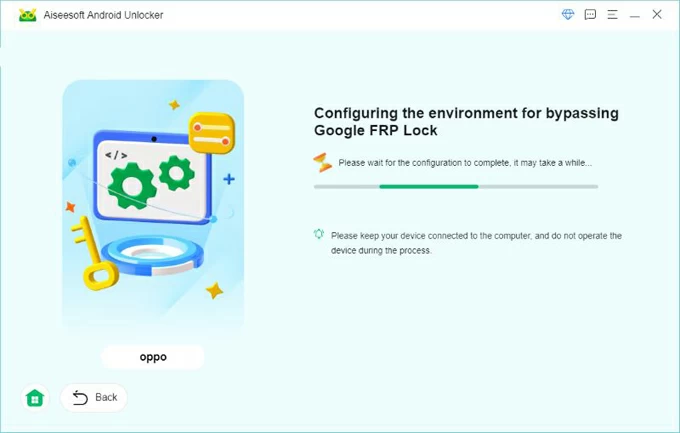
Step 7. Keep your phone plugged in and let the software circumvent Google account verification screen, access your device and remove the Google account so as to disable factory reset protection feature.
Once done, you will get "Successfully bypassed Google Account Lock (FRP)" notification. Disconnect your device, then set it up, and get into it without suffering from FRP security lockout issue.
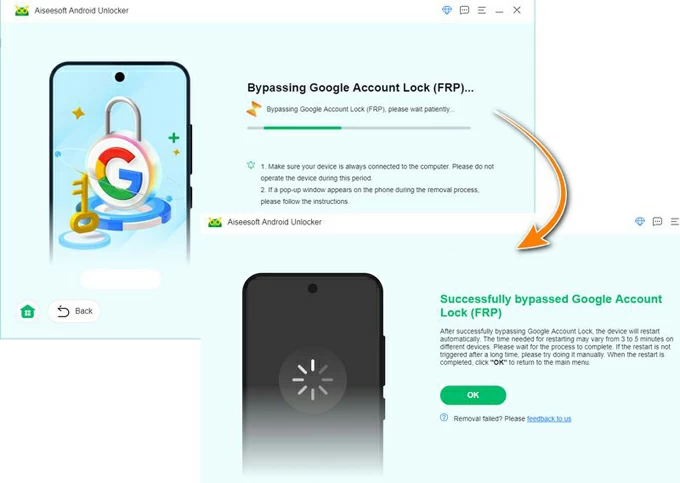
Pros:
Cons:
Both FRP Hijacker and Android Unlocker share the same purpose of bypassing Google FRP using a PC, but there are some differences between them:
Q1- How to download the latest version of FRP Hijacker by Hagard?
The latest updated FRP Hijacker by Hagard V1.0 is downloadable online.
Q2- Can FRP Hijacker bypass FRP on Samsung?
Yes. FRP Hijacker by Hagard comes with the ability of Samsung FRP removal, enabling Samsung users to bypass Google "Verify your account" screen after performing a factory reset, and restore access. To get past FRP lock screen using Samsung FRP Hijacker:
Q3- Is there any alternative to FRP Hijacker for bypassing Google FRP on other brands of Android phone?
FRP Hijacker by Hagard works exclusively for Samsung Galaxy phones and tablets that get locked by Google Factory Reset Protection. If you have other brand of Android phone, then AppGeeker Android Unlocker is a wise choice. The software is designed to be safe and easy to use, featuring with a direct method to remove Google account from any Android device without using the complicated ADB commands.